
Calendar for Scheduling
Calendar is an automation platform for scheduling that eliminates the need for back-and-forth emails to find the perfect time, along with a host of other useful features.
Custom Availability Links.
With Calendar, you get set custom and meaningful links to your meetings. These links can be shared with anyone (email, text or added to your website) to automate the scheduling process.Get Started
Team Scheduling
Calendar supports a host of options for team scheduling:- Round Robin – cycle meetings between team members.
- Multiple hosts – allow schedulers to meet with several hosts at once.
- Group – allow many schedulers to book the same meeting or event.
- Admin Management – manage your organization’s users and scheduling processes from one centralized place.

Meeting Polls
Create a poll of meeting times for your invitees to vote on. Easily view which times are the most popular and schedule that meeting.Get Started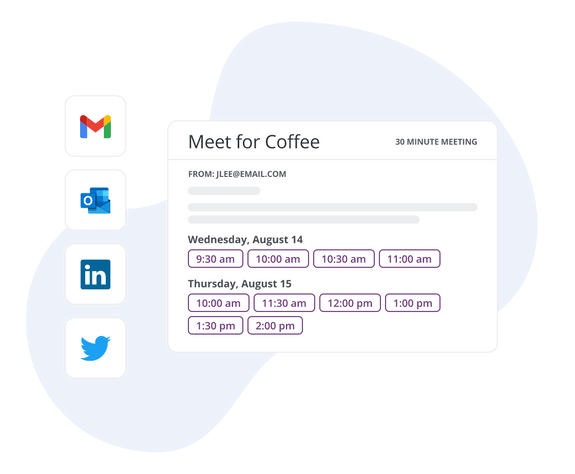
Chrome Extension
With the Calendar Chrome extension you have immediate access to all your meeting links and scheduling events without switching tabs. The extension allows you to select several time options to meet and then share those right in an email, text, tweet, or LinkedIn message.Learn moreGet Started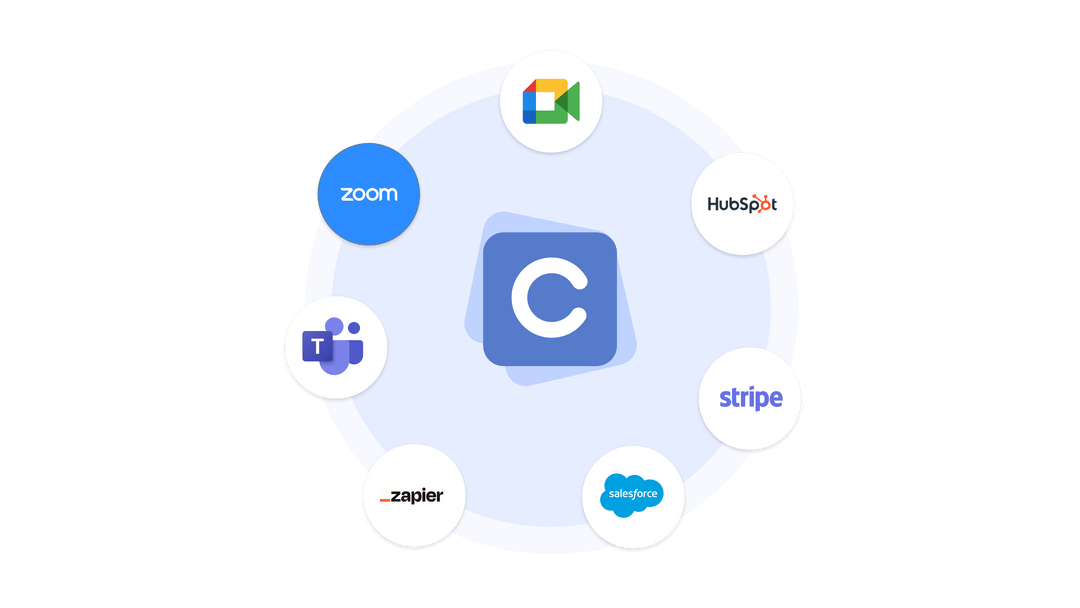
Integrations
To further automate your scheduling needs, Calendar provides many of the most popular integrations such as Zoom, Google Meet, Microsoft Teams, Google Meet, Hubspot, Salesforce, and many more.See all integrationsGet StartedScheduling Frequently Asked Questions
There are a few different ways to customize your availability for your scheduling events. Each scheduling event has has its own availability that you set when you create it, you can also edit it at any time. This means you can set different availability hours and rules to make each scheduling event unique and fit the situation you need. If you are looking to be part of a round robin scheduling event then you can set your individual working hours in your user settings under working hours. This allows each member of a round robin scheduling event to have their own availability set.
There are several ways to share your calendar link with people. Common ways include adding the link in your email signature, hyperlinking it in an email, adding the link on your website, or putting it in a text message. With Calendar's new chrome extension you can even paste available times right into the body of an email!
You can add any scheduling event link to your website by adding a single line of code that you can access by clicking the three dots on each scheduling event and selecting add to website. There you will see the three options you have which include inline embed, widget popup, and button popup.
Calendar offers meeting polls to solve the problem of scheduling with multiple external parties. Meeting polls allow you to choose a few possible times to meet and create a link that you can send to anyone to vote on which of those times works best for them. People can vote on more than one time and after everyone has voted you can select the time that has the most votes and create the meeting.
Calendar has lots of tools to help your sales team with most common being our round robin style scheduling event. This scheduling event allows all of your sales team members to be part of one scheduling link that will show clients times where at least one of them is free. The scheduling event evenly distributes the meetings across your sales teams calendars at times that are available. Teams commonly put these round robin scheduling events directly on their website for people to contact sales.
Calendar allows you to see your team members availability at any time with our Find A Time tool. This tool allows you to see when your team members are busy and free but does not let you see the details of their events. This allows each team member to have privacy with their calendars, especially since a lot of people add their personal calendars, but also allows you to see your team's availability so you can book meetings without all the emailing back and forth.
There are lots of ways you can customize your scheduling events to fit your needs. You can set the main things such as location, duration and your availability hours but you can also set some more specific rules like buffer time, schedule notice, and start time increments. You can even set your links to be public or private. You will also be able to set email and text reminders for each scheduling event as well.
Calendar has a Stripe integration which gives you the availability to accept payments when someone wants to schedule on your scheduling event. This is a popular feature for consultants, lawyers, therapists, or any profession where there is a fee to meet.
Calendar's solution to scheduling an external person with multiple internal people is our multiple host style scheduling event. The multi host scheduling event allows for multiple internal people to be attached to one scheduling event link so that the link only shows times where both or all members are free to be scheduled. You can add as many team members as you like to be part of the multi host scheduling event.
A scheduling page houses the scheduling events. This allows someone to either send someone a regular scheduling event to book on or they can send someone an entire scheduling page and let the person select which scheduling event makes sense for them to schedule with. It is an extra layer of organization.
The chrome extension allows you to share your availability in just one click straight from your browser without having to actually go into Calendar. This allows you to add a scheduling link, or paste available times of your choosing, straight into your email or web page. This means that if you are in your gmail and looking to schedule with someone you are emailing with you will be able to access your calendar scheduling events without leaving your gmail page and you can share your links right from there. To learn more about the chrome extension visit this link here for a support page and video walkthrough.
Calendar basic plan is free for life and comes with a lot for scheduling functionality that is only limited by number of uses. With Calendar’s free basic plan you can create one scheduling event link for people to book with but you are limited to 20 scheduled meetings a year. This means that after you have scheduled 20 meetings through your scheduling event you will need to upgrade to one of the paid plans which both have unlimited meetings. After you schedule your first 20 meetings users tend to understand how valuable these scheduling event links are and how the costs of the paid plans justify the cost.