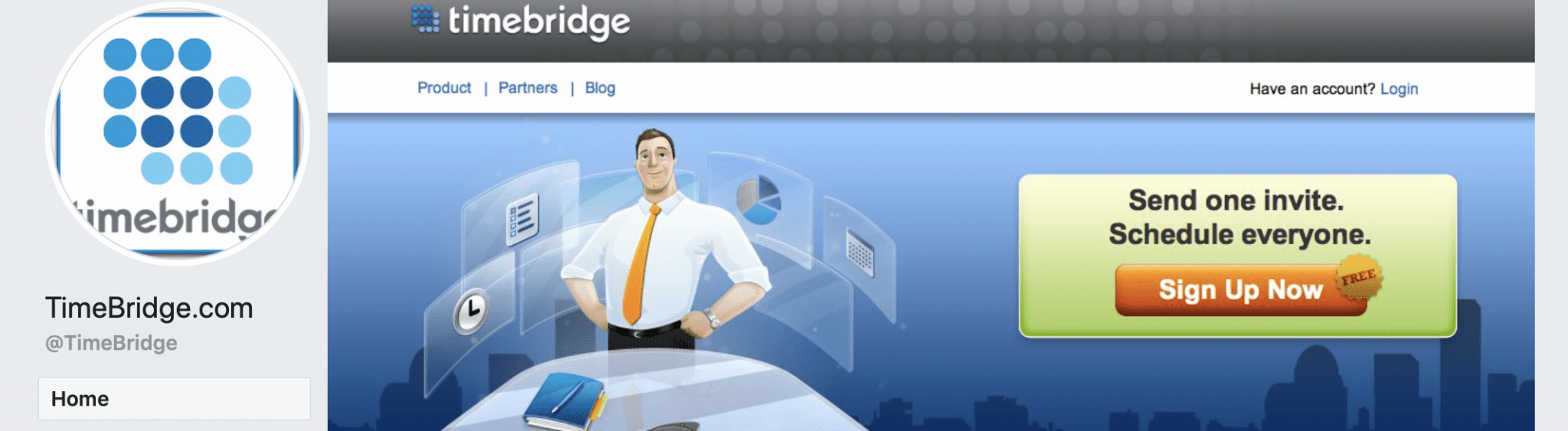
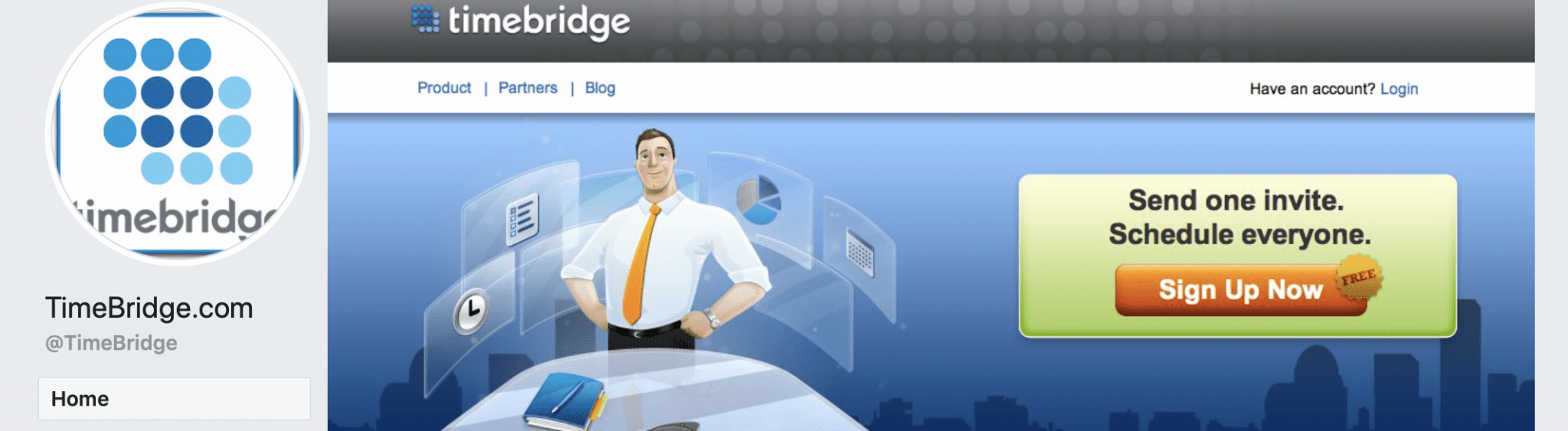
Calendar recently acquired TimeBridge.com. The TimeBridge acquisition enables us to reach a newly expanded customer base with a comprehensive productivity and time management platform. This acquisition also enhances Calendar’s current features with those offered by TimeBridge. Which is a Web-based software application for coordinating, running meetings, and managing online collaboration.
About TimeBridge
TimeBridge was founded in 2005 in Mountain View, California by Tsachy Shacham and Yori Nelken. The software became part of the Reply! family when Reply! acquired MerchantCircle in June 2011. Previously, MerchantCircle acquired TimeBridge in September 2010. Reply! includes numerous consumer destination sites that offer a range of products and services that made TimeBridge a good fit. Now, TimeBridge is part of Calendar.
An Award-Winning Productivity Tool
TimeBridge has won many awards. These include PC World’s 2008 “101 Fantastic Freebies”. A Finalist in the 2009 “Webware 100” Awards. A 2010 Global 250 Winner by AlwaysOn. “2010 Hottest San Francisco Companies” by Lead411.
Why the Acquisition Adds Value For You
Those who already use Calendar will benefit from this acquisition. The acquisition made sense on many levels due to the shared capabilities and values. TimeBridge was founded to help professionals conduct productive meetings and eliminate workplace inefficiencies. Its features reflect what Calendar does, including finding a time to meet, setting agendas, coordinating logistics, conducting a phone or web conference, and documenting decisions and actions. TimeBridge also works with a similar set of digital calendars, including, Doodle, Schedule Once, Calendly, Google, Outlook and Apple iCal.
A Closer Look at TimeBridge’s Scheduling Feature
What attracted the Calendar to TimeBridge was that it billed itself as a “personal scheduling assistant” since this is a core feature to Calendar’s own solution. And, it’s our machine learning algorithms that are the perfect complement to what TimeBridge had started building. Plus, the wealth of data from existing customers has helped Calendar’s artificial intelligence component learn more about how to help with scheduling meetings.
TimeBridge focused on a simplified scheduling process that included sending a request to invitees with suggested dates and time slots to choose from. Rather than having the user do any more work, the Web app took over, aggregating the responses and selecting the best day and time.
Each participant gets a Web form with a large button that says Click Here to Reply. Every reply is recorded and matched with other invitees. No one has to register or use a digital calendar in order to reply either.
Other Notable TimeBridge Features
This wasn’t the only thing about TimeBridge that attracted the Calendar team. It syncs with Apple iCal automatically. That means if you create a new meeting in iCal, then your meeting will appear in TimeBridge. This matches what we are doing with Calendar because no one wants to recreate a meeting or event in each calendar they use. Talking about a waste of time!
TimeBridge also allows uses to share a public calendar that only shows when you are available rather than reveal all the detailed plans on your calendar. The calendar software also allows users to download widgets for social networking sites so anyone can click this on Facebook or another social channel to see a user’s schedule.
TimeBridge also offers a personal Web site to host a user’s schedule. Of course, we’ve chosen to offer a more advanced feature that allows you to integrate your calendar in your existing website rather than make a separate website.
Web Conferencing Capability
TimeBridge’s paid Web conferencing tools is also a good fit for Calendar’s existing customer base. With the service, a conference organizer can choose to set up a phone conference, use an online calendar-sharing mode, make a presentation, or conduct a demonstration. This conference capability aligns with Calendar’s meeting and scheduling tools as well as our meeting transcription services and meeting analytics tools.
What was Missing
Even though there was so many similar features and a large following to absorb into our customer base, the software was not perfect. However, what it was missing in terms of a lack of multiple scheduling capability, lack of software and email integration, and lack of customization were some of the very features Calendar excelled at. Plus, TimeBridge did not have the latest technology like Calendar now offers as a smart virtual assistant for its users.
Beyond that, the Calendar developer team has been able to build on the software’s strength and find ways to quickly add these into the Calendar solution, providing greater for both TimeBridge and Calendar users.
A Win For Calendar and TimeBridge Users
Our Calendar team is already hard at work. We are combining the features and functionality that make this acquisition such a beneficial match. As a customer, you can expect us to be fully integrated in the next few months. That way, both Calendar and previous TimeBridge users can start enjoying new levels of productivity. In addition to time optimization across individual and team applications. We look forward to helping our new and existing customers improve how they use their time. On an hourly, daily, weekly, and monthly basis across every aspect of their life. No matter what device.








Nina Gass
Nina Gass is a content writer with a diverse background who understands the struggles of small business owners, freelancers, and company founders. Her content delivers insightful and actionable advice to improve time management, productivity, and sanity despite wearing numerous hats and juggling multiple responsibilities in work and life.