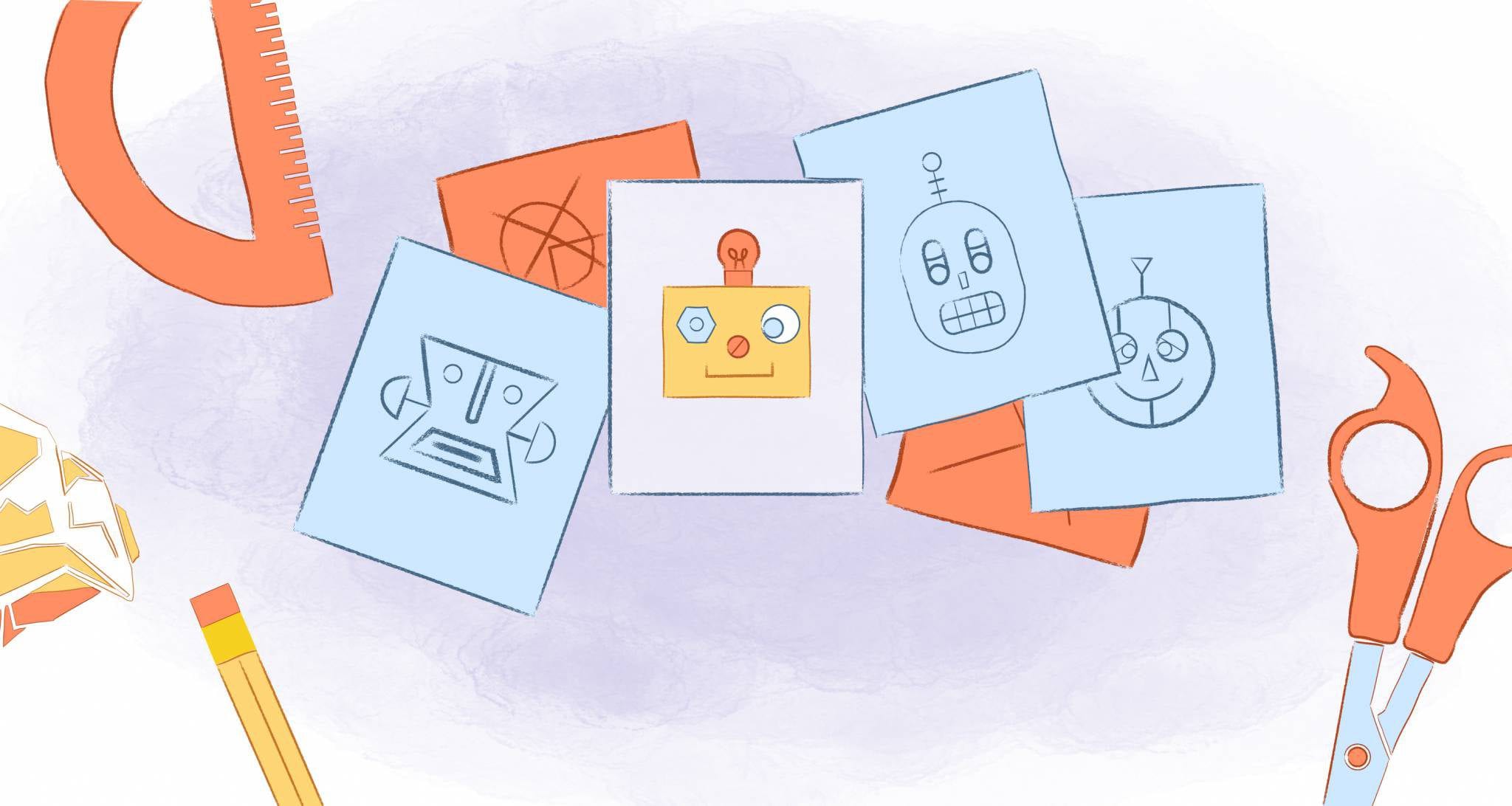
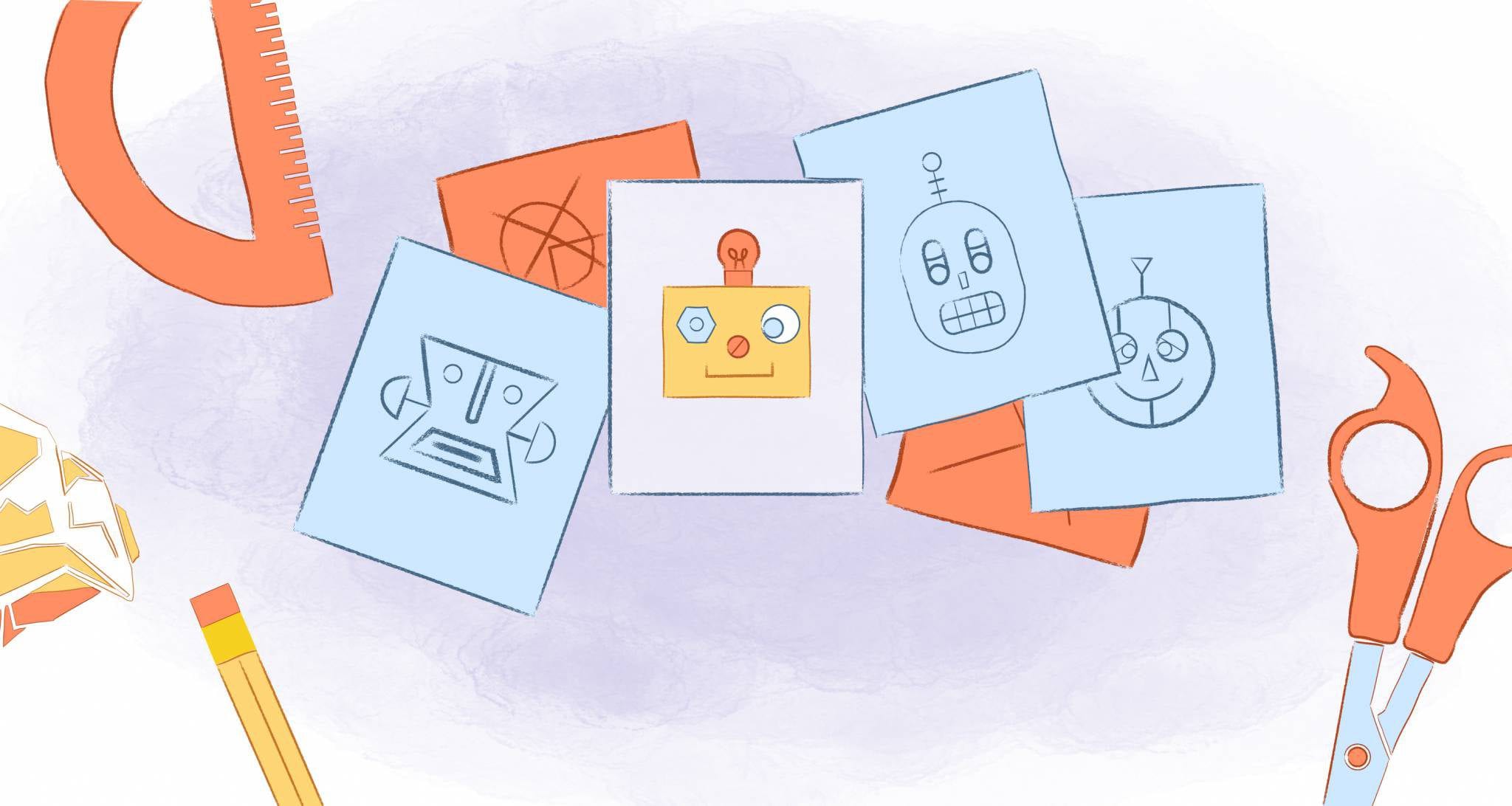
You’ve tried it all. Morning routine? Check? Time management hacks? Yep. Tools ranging from planners to scheduling apps? Absolutely. And, yet, you still have a problem maintaining a schedule.
Does that mean you should just go with the flow every day? I wouldn’t recommend that. You do need some sort of structure to your days.
The problem isn’t having a schedule. It’s just that you haven’t utilized it correctly. And, most of the time, it’s because of the six following mistakes. Thankfully, they can be easily fixed so that your schedule will finally work for you.
Everything is a priority.
As an entrepreneur, I have worn a lot of different hats. Of course, when just starting out, this is more of a necessity. After all, you don’t have the resources to surround yourself with a talented team. But, once we get some cash flowing in, it’s essential.
That doesn’t mean you should be completely hands-off or oblivious to what’s going on with your business. It just means that you can’t literally do everything because time is such a limited resource. When you do, you’ll quickly find out that it’s impossible to stick to a schedule — regardless of how much you planned or the amount of self-discipline you possess.
Instead, take the advice of Stephen Covey. “The key is not to prioritize what’s on your schedule but to schedule your priorities.”
That may sound easier said than done. But, it really doesn’t have to be all that complicated. After all, your priorities are anything that brings you closer to goals in service to your why.
If you can’t get started though, my colleague and Calender Co-Founder John Hall recommends composing a list or look at your calendar so that you can see everything you have to do. “While each of these items is of some importance, they don’t all deserve equal treatment,” states Hall. “There are probably some things that don’t deserve any of your time and energy.”
In short, stop “believing that everything needs to be done right now.” Instead, “determine which actions indeed are your priorities.” According to Hall, “these should be the tasks that move you closer to achieving your goals. Other factors include urgency, due dates, ROI, or the consequences of not completing the task or project.”
Once you’ve identified your top priorities, add them to your calendar. Remember, you aren’t going to get to them all in one day so limit yourself to your three most important tasks for the day. And, everything else should be deferred until later, delegated, or deleted.
Fighting against yourself.
Here’s what I mean here. You’re going against your personal production peaks. For example, if you’re a night owl, then creating a schedule where you focus on your most important task early in the morning is counterproductive thanks to circadian rhythms.
Moreover, there’s also ultradian rhythms. These are 80-120 minute cycles of high-frequency brain activity, followed by a period of lower-frequency activity, usually around 20-minutes. That means working non-stop without taking a break to recharge.
Another way you may be fighting against yourself is by scheduling deep work when your children are home. Or letting distractions, like your smartphone or open-door policy, interrupt you.
How can you solve these problems? Well, the first step is to track your time. All you need is a journal where you record everything that you do throughout the day. It also wouldn’t hurt to use in conjunction with your time log software like Toggl or ResueTime that track your time.
The idea here is to let you know how you’re spending your time and identify patterns. These would be your sleep schedule when you have the most energy, and the times that you get distracted. Knowing this information, you can plan your schedule accordingly.
Your schedule isn’t “just right.”
“When it comes to making a daily schedule, most people fall into one of two camps,” writes Jory MacKay for RescueTime.
The first type is the overscheduler. “Their calendars look like a kindergartener’s finger painting,” explains MacKay. “Meetings overlap meetings while reminders for events, breaks, tasks, and more meetings are going off like it’s New Year’s Eve.” And, they have every minute of their day planned “from the moment they wake up to their evening routine.”
The second type is the Minimalist. “They’ve got one or two recurring events, but a whole lot of white space so they’re ‘free’ (at least on paper) for long stretches of work,” MacKay states.
When it comes to scheduling, both can cause problems. For those that overschedule, they don’t have the flexibility to address inevitable “urgent” tasks that pop-up. They also don’t take into account the planning fallacy which is when something takes longer to complete than initially thought.
What about the minimalist? “They’ve simply offloaded their schedule to some other format—most likely a to-do list, scheduling app, or series of angry emails asking ‘Where is this?’” adds MacKay.
So, what’s the answer here? Well, something like the Goldilocks approach could help. That means having a daily schedule template so that your priorities are booked. But, there’s also some wiggle room in your day so that there’s flexibility for the unexpected.
The best way to do this would be to use time blocking. For instance, if you know that you’re most productive from 8:30 AM to 10:30 AM then that’s when focus on your most important work for the day. From 10:30 to 11:30, however, you would leave blank. During this chunk, you would take a break, meditate, check your emails, or return phone calls. But, because nothing is scheduled, this would be when you take care of the unforeseen.
Not using the right tools for the right job.
I live by my calendar. At the same time, I don’t want to clutter it with minute to minute activities or micro-projects. If so, it becomes overwhelming and unmanageable.
But, there are some other tools that I could use for these types of specific tasks. To-do-lists, as an example, are perfect for nonlinear projects or something that doesn’t deserve your attention at the moment. Let’s say that you just remembered that you need to call your mechanic. It’s not an emergency, but to make sure you don’t forget, you could jot it down in a notepad or app like Any.do.
If you’re working with a team, you may want to rely on Kanban tools like Trello. It keeps everyone updated and allows you to track the progress of your team. It may even help you pinpoint any inefficiencies.
When timelines and deadlines are the most important, you can’t go wrong with a Ganntt schedule. Google Calendar is a great example of this where you can color code the calendar so that you can easily identify and organize subtasks
Allowing others to control your time.
Want to know why your schedule isn’t working? It’s because you’ve let others dictate your time. Mainly this comes in the form of accepting time requests like meetings invite or additional work. But, it can also be those times when a colleague knocks on your door and asks, “Do you have a minute?”
Let’s be real here. The only person who is going to protect your time is you. And, the best way to do this is by mastering the art of saying “no.”
Does that mean you reject each and every time request? Nope. It’s being more selective so that you can keep your schedule intact. If this is something that you struggle with, then here are some examples of what you should say “no” to:
- Anything that can be automated, delegated, or outsourced.
- Actions that don’t align with your vision.
- Unhealthy habits.
- Meetings without a purpose.
- Things that aren’t in your control.
The main takeaway here should be that just because you say “no” doesn’t mean you’re going to offend others. Just be polite and honest. And, if it is something that could be valuable or you’re interested in, look at your calendar and select a date when you have the availability.
Motivation is running on empty.
Just because something is on my schedule doesn’t always mean that everything will go according to plan. I think we’ve all been here before. You’ve blocked out a specific timeframe to work on a task. But, you’re dragging your feet because you just can’t focus. Next thing you know, you’re stressing out because now your entire schedule is thrown out of whack.
In other words, if you have scheduled to begin work at 9 AM, and you’re not motivated, then it’s not getting done — even though it’s on your calendar.
Before beating yourself up, just realize that it is quite common. There are a number of factors that can influence your motivation. For example, like so many of you, the COVID-19 pandemic has really taken a toll on me and my team. Because everyone’s health and well-being is a top priority, there have been days when work isn’t on the top of everyone’s minds.
For me, reconnecting with my “why” has helped. But, so has taken breaks to get outside and attend to my self-care. Even self-affirmations have been helpful. In fact, as Deanna Ritchie has pointed out in a previous Calendar article, studies show that those you “use self-affirmations are more creative, less stressed, and have stronger problem-solving skills.”
If you’re in this situation, then Deanna recommends affirmations like “I Will Make Today a Great Day” or “I Am Imperfect, and That’s OKAY.”











John Hall
John Hall is the co-founder of Calendar a scheduling and time management app. He’s also a keynote speaker that you can book at http://www.johnhallspeaking.com.