

Like finding the perfect recipe, discovering the optimal productivity system is no easy feat. Case in point, I recently found a simple fajita recipe online last week. Since I was crunched for time, this looked like a quick and delicious dinner. But, unfortunately, it wasn’t to my liking.
Will I ever use this recipe again? Well, if I adjusted the seasonings more to my liking, I would give it another shot. And, who knows? Maybe it will be delicious; maybe not.
So, in a way, productivity techniques are similar to food. It boils down to your own preferences and tastes buds, along with some trial and error. And, that’s what Zoë Read-Bivens did with the popular Pomodoro Technique. The result is something she dubbed the Flowtime Technique.
Let’s Talk Pomos.
Before explaining the Flowtime Technique, let’s recap what the Pomodoro Technique is, as well as its pros and cons.
Francesco Cirillo, an entrepreneur, and writer, is the creator of the Pomodoro Technique. During the early 1990s, he discovered the importance of time tasks while attending Guido Carli International University, a business school in Rome.
Cirillo discovered that this method helped him improve his study skills after some trial and error. Moreover, he was generous enough to write and distribute a free book as well.
Taking its name from the Italian word for tomato, the Pomodoro Technique is relatively straightforward. In fact, it consists of only five steps:
- First, pick a task to complete.
- Next, put a timer on for 25-minutes.
- Continue working until the timer rings.
- Give yourself a short break – usually around 5-minutes.
- Take a longer break after every four Pomodoros, which is three to four 25-minute work periods.
Your daily routine should consist of repeating this process. Every time you finish a Pomodoro, put an “X” next to your progress. Consider also noting how frequently you procrastinated or shifted from one thing to another. This should be reviewed at the end of each day.
The pros and cons of the Pomodoro Technique.
This method is a great way to get through chores that you don’t really enjoy or require little thinking. Furthermore, it can make you feel more valuable, improves planning, and breaks the habit of multitasking. It can also be used to help you deal with distractions, maintain motivation, and fight back against fatigue.
At the same time, the Pomodoro Technique has its flaws.
“The first problem with the Pomodoro Technique is that the timer is a tyrant,” explains Read-Bivens. “The indivisibility of a Pomodoro is supposed to prevent interruptions. But, instead, it often forces an exhausted me to work longer than I’m comfortable with, or it interrupts me when I’m engaged and working well.”
“When the Pomodoro drags on, all I am thinking about is the five-minute break,” she adds. “Towards the end of the Pomo, I am fatigued, and I get frustrated by my lack of progress. When it finally ends, I’m grumpy and frazzled. The break is too short.”
What is the Flowtime Technique?
In short, this method measures your productivity habits and your focus with a timed system. As a result, multitasking is discouraged in favor of solo work, where you stay focused on one task until it’s complete.
This method has become popular as an alternative to the Pomodoro Method, which consists of a fixed amount of work followed by breaks. However, although many have found the Pomodoro Technique highly effective, the time intervals can feel restrictive and stressful.
With the Flowtime Technique, you’re not bound by these time requirements. As such, you can remain focused for as long as you like without being distracted by a timer.
The Benefits of the Flowtime Technique
The main advantage is you can use the Flowtime data to see how much time you’re allocating to various tasks. You can then use this information to estimate how long jobs will take in the future.
As a result, this can guide you in better scheduling your time. For example, when adding a task to your calendar, you’re no longer over-or-underestimating the block of time needed. That might not seem like a big deal. But, the last thing you want is to arrive late to a meeting because a to-do list item took longer than planned.
Another perk? Flowtime encourages unitasking, as opposed to multitasking. “By picking one task and writing it down, you commit to only doing that one task between the time you start and the time you choose to stop,” states Read-Bivens.
You can even use it to identify and eliminate distractions by taking note of the most common interruptions you experience throughout the day. Read-Bivens recommends including a column for interrupting things, such as phone calls, texts, emails, or drop-ins at your desk. If you track this data, you can identify your biggest distractions and take steps to eliminate them.
And, finally, this technique still urges you to take breaks. The difference? It’s not mandatory. Instead, you take a break when needed and not because a timer went off.
[Related: Mastering Productivity Through the F.L.O.W. Model]
Getting Started With the Flowtime Technique
Want to give the flowtime technique a test drive? Well, here are some pointers to get you started.
Set a timer and work for as long as possible without stopping. Don’t stress yourself out by trying to stay focused the entire time. In general, the Flowtime Technique lasts anywhere from 10 to 90 minutes. But breaks aren’t necessary. You only rest when you need to, like if you start wondering about your inbox or what you’re having for lunch.
Depending on how long you were focused, you can reward yourself with a break once a round of productive work is complete. While you can choose the length of the break times, it’s best to set some limits so that breaks aren’t too long.
You don’t have to follow this exactly, but here are some suggestions;
- Take a 5-minute break if you work under 25-minutes.
- Enjoy an 8-minute break if working for 25-50 minutes.
- If you’ve worked 50-90 minutes, then have a 10-minute break
- More than 90 minutes of work? Reward yourself with a 15-minute break.
Be sure to focus on what is most important as well. You can better understand your focus habits by recording how long you spent on productive work sessions. If you’re more focused at a certain time of day or at certain tasks, you might be able to concentrate longer.
Tools That Help With the Flowtime Technique
To keep track of the times you are focusing and taking breaks, Read-Bivens recommends a spreadsheet or pen and paper.
Although both of these methods work just fine, reviewing historical details by hand isn’t very efficient. What’s more, scrolling through long spreadsheets full of information can be tedious. For these reasons, you also might want to utilize the following tools to assist you with flowtime.
- Calendar. Using machine learning, Calendar tracks and analyzes where, how, and with whom you’re spending your time. It then makes smart suggestions on how to best schedule your time.
- Toggl. An easy-to-use app that records your work and break sessions automatically. You can then produce a report to analyze how you’re spending your time.
- Flipd. With this iOS or Android app, you can time yourself doing various activities, play focus music, and review your focus statistics.
- TMetric. With TMetric, you can see your day as a visual timeline. Dark gray represents focus periods, and light gray represents breaks. To see exactly how much time you spent on each entry, simply hover over it.
- FlowTime. This Chrome extension allows users to boost their productivity by inducing a flow state by using a Pomodoro-like timer and blocking websites. There’s also an iOS version available at the App Store.
Choose the Right Productivity Technique for You
There’s nothing wrong with the Pomodoro Technique. I’ve long been a champion of it. However, that doesn’t mean that it’s everyone’s cup of tea. And, that’s why people have put their own spin on it, such as the Flowtime Technique.
Utilizing a productivity strategy doesn’t mean you have to follow all the rules perfectly. Instead, finding new ways to concentrate, get work done, and prioritize work are all a part of the staying focused journey.
Don’t get discouraged if neither the Pomodoro or Flowtime works for you. In this case, you could blend the two strategies together to create something known as Flowtimodoro. In this case, you would use timers when working on monotonous tasks. But not when you’re doing work that’s meaningful.
Image Credit: thibault trillet; pexels; thank you!








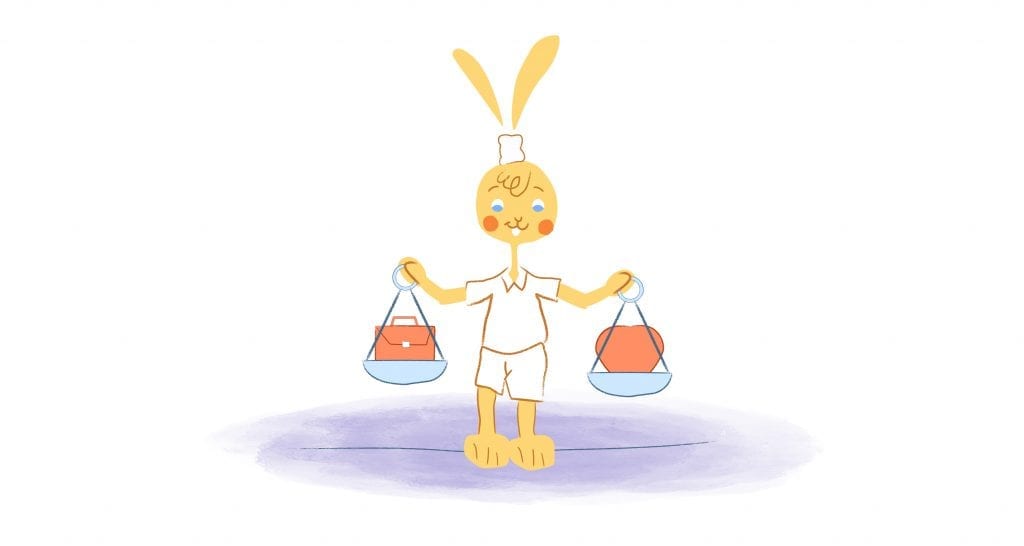


Albert Costill
My name is Albert Costill and I'm a content marketer at Calendar. If I can help people become more productive in my journey, even better. If you ever have a question about your Calendar or how you can use it - - don't hesitate to reach out. I'm a Calendar Pro.