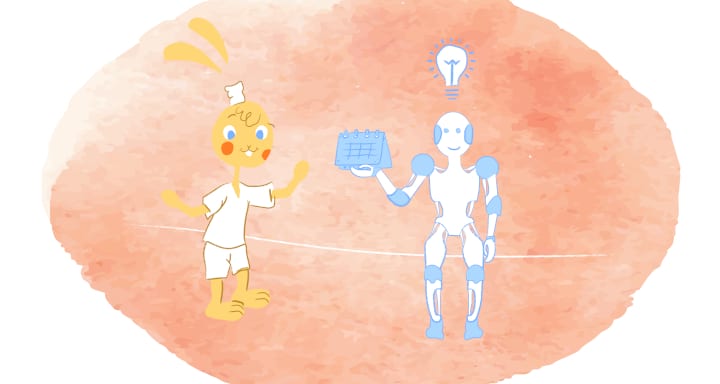
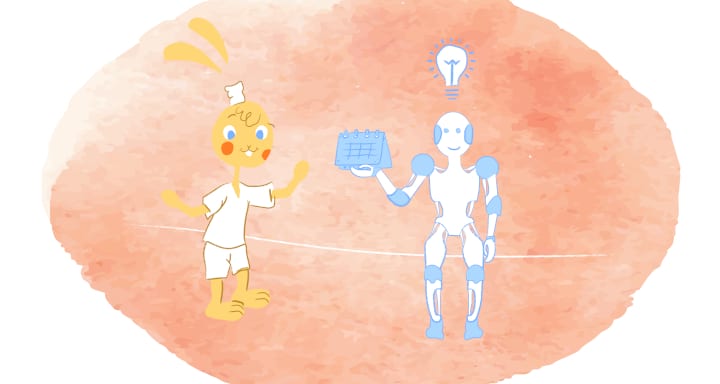
Online calendars have become a daily part of life. Even if you don’t use a calendar as diligently as others may, you’re still reaping the benefits of an online calendar. This could be receiving a birthday card online or meeting reminder, scheduling events or business meetings, or blocking out your day. The thing is, online calendars are a relatively new productivity tool that is rapidly evolving. In fact, with voice calendars on the market, your calendar is becoming more of personal assistant that will make intelligent suggestions on how to best use your time.
The Evolution of the Modern Calendar
As Kathy Padden writes in an article for Gizmodo, “Perfecting a method of foretelling and predicting the passage of time preoccupied our ancestors from the earliest recorded history.” Because this is no easy task, the calendar as we know it has evolved throughout generations.
For example, the ancient Egyptians accurately measured a year by noting where the stars are in the sky at any given time. This made the Egyptians the first civilization to use a solar calendar instead of a lunar calendar reckoning. Interestingly the lunar calendar that was favored by ancient Babylonians is still used by Muslim and Jewish calendars.
Problem with the solar calendar.
The problem with the solar calendar was that every four years Sirius, the Dog Star, would show up late. Padden explains, “This resulted in the calendar taking a backward slide as a lunar one would do — only at a much slower pace.”
The Roman Empire corrected this mistake under Julius Caesar and Sosigenes, a renowned philosopher and astronomer. The “Julian Calendar,” as it would become known, started on January 1, 45 B.C. Unfortunately, there was a glitch that “led to about a 10 day gap between the calendar and the real solar year.”
The Gregorian calendar.
In 1582, Pope Gregory XIII introduced the Gregorian calendar that corrected this by problem by using three leap year days every 3,000 years. The Gregorian calendar was adopted by England in 1752 and remains the mostly widely used calendar in the world.
As technology advanced in the late 20th Century we began to embrace digital versions of the Gregorian calendar. Some relied on devices like the Psion palm tops as personal diary for appointments until online calendars became more prominent. 30 Boxes was launched in 2009, followed in 2011 by Office 365, and Google Calendar 2006.
Now, we’re flooded with online calendars.
Today we’re flooded with online calendars. There are online calendars used solely for offices and teams, families, planning trips, and calendars that schedule meetings and appointments. Some people use their online calendars as a personal diary and to manage their to-do-lists. The possibilities are endless.
Using Natural Language Create to Manage Your Calendar
Perhaps the most promising feature that online calendars currently offer is using natural language to add and edit entries in your calendar.
To be fair, the so-called “voice revolution” isn’t a new development. IBM introduced the first speech recognition machine, the IBM Shoebox, all the way back in 1962. Dragon Dictate debuted in the mid-1990s, and Microsoft Office first introduced a speech recognition feature in Office XP.
Fast acceleration.
Things have accelerated quickly with the release of Siri in 2011, Google Now in 2012, and Alexa in 2014. Because voice technology is now at our fingertips, it only made sense for it to be incorporated into our online calendars.
Let’s say that you use Google Calendar. You can use Google Assistant to create new events like a doctor’s appointment or a team meeting. You can also use Google Assistant to set alarms, reminders, and even receive a list of your commitments for a specific day.
Speaking to your calendar.
For example, you can say, “Okay Google, create a calendar event: team meeting Tuesday at three pm in the conference room. What are my commitments on May 20?” Or, “When is my next dentist appointment?”
Siri also has these capabilities, but iPhone users may be better at times using the Fantastical 2 app. That’s because it’s natural speech processing is spot-on. It’s also more accurate at determining whether something is a time, location, or event name. The app can even sort out how to compose the calendar event.
Scheduling apps with voice calendar compatibility.
Scheduling apps like Calendar, which works across all devices, also allows you to create events easily and quickly using natural language. What’s more, Calendar will make smart suggestions for when, where, and how your meetings and events should take place.
Speaking to Alexa and Siri.
You can even use your smart devices to manage your calendar. You can add events to your Outlook or Google Calendar with Alexa. Google Home works seamlessly with Google Calendar. For instance, you could say, “Alexa, what’s on my calendar for tomorrow?” or “Alexa, add [event] to my calendar for [day] at [time]” or “Alexa, add an event to my calendar.”
Intelligent Calendars Are the Future
Voice technology was just the start. Calendars are now embracing artificial intelligence now help you effectively manage your time and make smart suggestions on everything from to-dos to meetings.
Intelligent calendars.
We’re not completely here yet. But intelligent calendars will soon use previous data to determine how long it takes you to complete a task. Let’s say that you normally write a blog post every morning from 9am to 11am. You calendar will automatically block that time in your calendar.
Set to stay focused.
Additionally, it will give you gentle nudges at certain times to keep you focused. Maybe every 20 minutes it remind you to get back to typing instead of looking out the window.
At your next meeting your calendar can listen to what’s going on and then provide an analysis to determine which attendees are participating so that you can encourage them to contribute at the next meeting.
More productive.
Your calendar can also make your meetings more productive by analyzing certain keywords. With this information you’ll know which areas to focus on so that your meetings are concise and stay-on-track.
Eventually, your calendar will suggest which types of meetings to hold, who to invite, and the ideal time for the meeting to take place. In fact, your calendar may be able to automatically generate the entire meeting agenda for you. It may even create and organize your entire schedule for you in the not-so-distant future.
Keep in mined, we are still at the early stages of technology.
Again, we’re in the early stages of this technology. But as calendars and artificial intelligence become more commonplace that appears where the evolution of calendars is really going.











Albert Costill
My name is Albert Costill and I'm a content marketer at Calendar. If I can help people become more productive in my journey, even better. If you ever have a question about your Calendar or how you can use it - - don't hesitate to reach out. I'm a Calendar Pro.