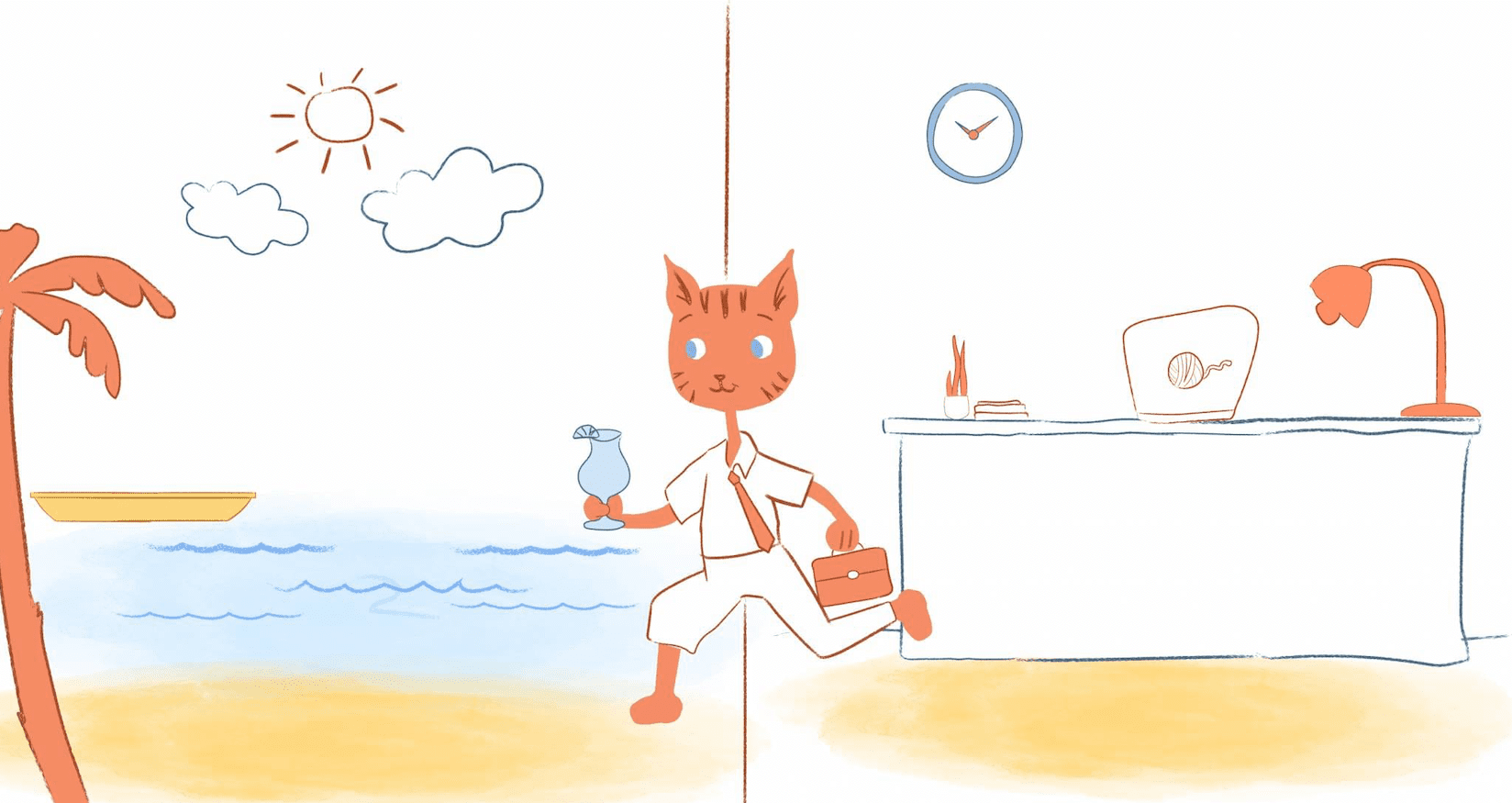
Whoever you are and whatever you do, you need to get away sometimes. When that time comes, setting your online calendar — and your team — up well is key.
Whether you’re a small business owner in need of a break or an exhausted account manager, your team has your back. As you prepare for your absence, don’t leave them high and dry. Use your calendar to make things as easy as possible on your team.
Before You Jet, Check Your Calendar
What does your team need to keep things running while you’re enjoying a white, sandy beach? Before you head out, be sure to:
1. Share Your Vacation Days
Even if you’ve talked about your trip for months, make sure there’s no room for confusion about when you’ll be gone. Nothing creates chaos like schedule uncertainty. Keep your team in the loop by sharing the dates of your upcoming vacation through your online calendar.
Posting your out-of-office days on your online calendar is also helpful for clients and business partners who might try to contact you while you’re away. Proactively communicating your absence will give them peace of mind when you’re unable to respond.
2. Plot Out Deadlines
Every employee should be autonomous: It sounds great, but the truth is that your team members depend on you and on each other.
Before you embark on your trip, plan out some deadlines. Place these on your co-workers’ online calendars so they have clear objectives to complete while you’re away.
Don’t create busy work for your teammates, but do realize that everyone benefits by working under deadlines. Deadlines hold people accountable and create momentum.
Just as importantly, set pre-trip deadlines for yourself. Push yourself to complete tasks and tie up loose ends. That way, you don’t have to worry about them while you’re away. An online calendar can help you organize what needs to be done and finish it up.
3. Set Check-In Times
Your vacation time is for you to get away. With that said, it isn’t a bad idea to check in with your team on occasion to make sure things haven’t burned down without you.
Consult them: How often might the other members of your team want to hop on a quick call? They can ask questions, and you can get updates on how they’re doing.
Create open time slots on your calendar, during which your team can call if they need to talk. This shows your willingness to help, but also shows no obligation, meaning you might not receive a call at all during those times.
4. Hold a Planning Meeting
Before you leave, get everyone together for a Q&A session. Holding this meeting gives you a chance to solidify deadlines you may be unsure about, and it lets your team members ask any questions they have right out of the gate — instead of trying to catch you when you’re enjoying your time off.
Remember, this meeting is for you, so it’s on you to make sure it’s productive. Your meeting should have a goal — in this case, to organize everything needed until you return — and an agenda. Keep it brief, take notes, and agree on next steps before you go your separate ways.
5. Schedule Key Post-Vacation Events
Congratulations: You’ve tackled what you can before you leave, planned out deadlines for your team, and set check-in times. Don’t forget, however, to think about your post-trip priorities.
If you manage accounts, for example, you might want to get your client calls on the calendar before you leave. That way, you aren’t scrambling to schedule them as soon as you return, and your clients know you’re thinking ahead about them.
Another good one to schedule, regardless of your role? A follow-up meeting with your team. You need to know where projects stand, whether deadlines were met, and what hiccups might have happened while you were gone.
6. Include Pre-Vacation Buffer Time
Nobody can be at their best all the time, and pre-vacation work always takes more time than you think. In your online calendar, add buffer time between tasks to keep your productivity high and your stress levels low.
The final day before you leave for your trip, expand those buffers. If you normally leave 15 minutes between meetings and projects, for example, expand it to a half hour. Things always come up at the last minute, and you don’t want to be caught choosing between attending a meeting and completing a proposal.
What if you wind up with extra time? There’s always more work to be done. Ask how you can help: Your team will appreciate it, especially if you’ll be away for an extended period of time.
Vacation time is meant to help you. While your work is important, so is resting and recharging. Use your online calendar to help make sure nothing gets in the way of your time off — and that nothing slows you down when you return.











Howie Jones
My name is Howie and I'm a Customer Success Manager at Calendar. I like to ensure our customers get the best experience using our product. If you have questions email me howie at calendar.com