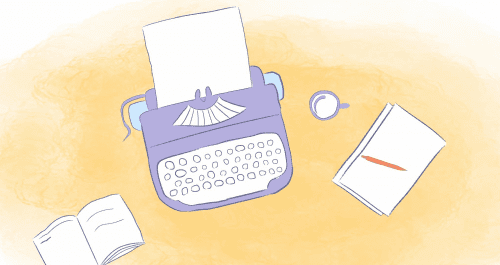
Did you have a diary growing up? It might be embarrassing to read back on middle school crushes and quirky teenage interests, but diaries and journals have a lot of value. You get to recall some lost memories and record valuable lessons you don’t want to forget over the years. Here’s how to use your Calendar for journal entries.
While you probably don’t need to right about the latest office gossip in a diary today, keeping a journal is a beneficial task for productivity minded adults. Writing in a journal improves your memory and keeps a record of your important personal and business milestones. A journal will keep all sorts of valuable information handy if you ever need access to it.
Keeping a journal up to date is tough work, especially for busy professionals. To help you commit to the task, leverage an online calendar like ClickUp Calendar or AnyDo Calendar:
Set Daily Reminders
To get your journal habit started, use your Calendar to set daily reminders. When your reminder flashes across your screen, take the time to write even the shortest of journal entries. Once the habit sticks, it will be second nature to make time for journal entries every day.
The most effective time for consistent journal entries is in the evening after the events of the day have already passed. Making a journal entry too early might cause you to miss some important events that have yet to happen. Save your journal writing for the next morning and you might forget some details entirely. Working it into your nightly routine will often be your best bet.
Alternatively, you can make time for journal entries throughout the day. This is possible if you carry a notebook around with you or record your journal entries online. In that case, you can set reminders to write down brief entries during your work breaks or during your commute home.
Record Events in Your Calendar
Whenever you have an upcoming event in your schedule, add it to your online calendar. Even after the event has passed, the information will be stored online for you to access later. This way, your Calendar will always have the information you need for accurate journal entries.
For example, a business journal may require you to keep track of all your expenses so you can audit your taxes accurately. Glance back at your online calendar and see if any events need to be included that you forget. You might be able to write off your last trip to the printer store after previously forgetting that you went at all.
Keep Track of Meeting Minutes
A common meeting practice is to read off the minutes of previous gatherings to remind all participants of the topics that were previously discussed. For every meeting someone is assigned to keep track of meeting minutes, typically the secretary, to improve the effectiveness of each meeting. You can use an online calendar to record such minutes at the exact time topics were discussed.
Not only is this an effective way of note-taking for business meetings, you can use it for any other meeting you participate in. Parent-teacher conferences are a great example. You can keep track of what each teacher shares about your kids in order to write accurate information in your journals about them. If you aren’t keeping journals for your kids, start now. They’ll love reading back on what you’ve written about them when they’re older.
Take Notes Throughout the Day
You don’t always have to wait until day’s end to add a journal entry, especially if your memory isn’t so reliable. Your online calendar will help you keep track of those elusive thoughts you don’t want to forget before you make it back home. Additionally, steady note taking is a habit of many successful people.
Let’s say you were having a tough day (2020 was full of those) and a stranger on the subway shared some encouraging words you don’t want to forget. Create a quick event in your online calendar at the time of the interaction. Using the notes section you can add what they shared and use this created event to transfer the text into your journal.
Try Different Journaling Techniques
There’s no one way to keep a journal, and different people benefit from varying techniques. If you’re not an experienced journaler, you might not know what method you prefer. Use your Calendar to create a journaling schedule that allows you to test a few until one of them sticks.
Schedule a week at a time to practice different writing techniques. Your online calendar will keep you accountable from moving from one technique to another. After a month or so of experimenting, you should have a better idea of what you’re most comfortable with.
Here are a few of the many techniques you can try:
- Bullet journaling – Similar to this list, but with the thoughts for your journal entries.
- Free writing – Simply write whatever comes to mind.
- Prompt writing – Start your journal entries with a prompt that gets you started.
- Gratitude journaling – Write down everything about the day you’re thankful for. This is a great method for improving mental health.
- Unsent letters – Bring back the cliche ‘Dear Diary’ entries or write letters to whoever you desire without ever sending them. You’ll be surprised by the honesty it brings out of you.
Different methods will work better depending on your journaling goals. For example, prompt writing and unsent letters are better alternatives for those keeping personal journals. Business journals will benefit more from bullet journaling or simple free writing to get the job done.
The sooner you start journaling the more you’ll get out of it. Start using your online calendar to organize your efforts and keep yourself accountable. Mark a date in your Calendar to see how far you’ve come and you’ll be amazed at the progress you’ve gained through journaling.










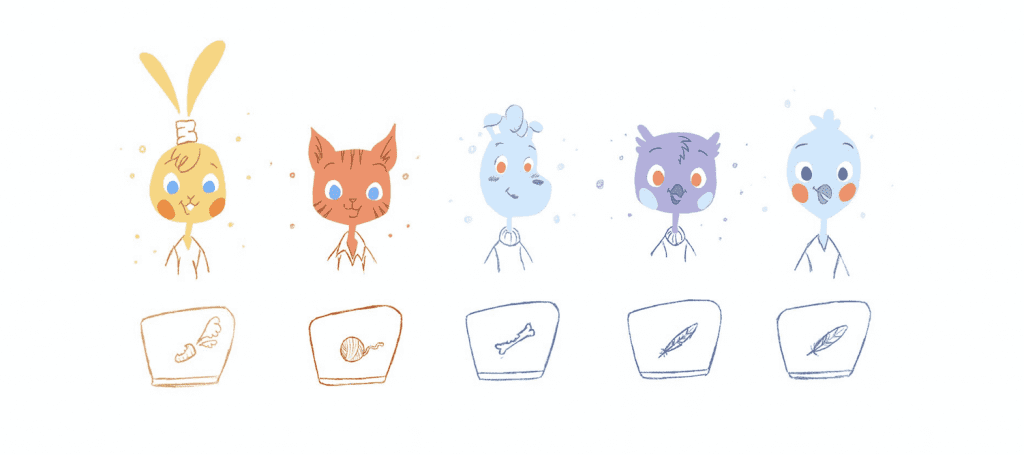
Angela Ruth
My name is Angela Ruth. I aim to help you learn how Calendar can help you manage your time, boost your productivity, and spend your days working on things that matter, both personally and professionally. Here's to improving all your calendars and becoming the person you are destined to become!