

Thanks to new technological advances in AI and the need for remote-based work, an abundance of scheduling software is available. Each tool adds unique value, whether assisting you with finding a meeting time, condensing your calendar view, or organizing tasks. Today, managers and business executives recognize the power of using these tools to accomplish more in less time. Here are a few things to look for in a scheduling tool and some of the most commonly used applications.
What to Consider Before Purchasing a Scheduling Tool
Before you download or buy any scheduling software, there are a few things to remember. First, make sure the platform is easy to use. If you’re onboarding it yourself, you want to ensure you won’t need a course to understand how to use it. If this is a platform that you’re rolling out to your entire team or company, you don’t want there to be a big learning curve.
Second, the platform must be secure. You will be opening up your personal and professional digital calendar to the app, so you must trust it. Ask the brand how other organizations have implemented the software, asking specifically for companies that mimic your size and unique needs. While using a new software platform with little clout may be cheaper, you’re also opening yourself up to security issues and other miscellaneous hurdles.
Speaking of costs, the tool needs to work within your budget. While many of the tools listed offer free versions, there is often a subscription model to unlock all of its benefits. Use any type of trial period before buying the software. Again, this will ensure you know how to use it and that it meets your scheduling requirements. Now that you know what to look for, here are a few calendar tools to consider for seamless scheduling.
1. Doodle
If finding a meeting time is causing you the most angst, then Doodle may be for you. This free scheduling platform makes scheduling meetings and appointments with coworkers in your time zone easy. If you’d like to meet with your team, you can send a poll to see what time works best for everyone. These polls work for internal or external meetings with clients, vendors, and contractors. This avoids the lengthy back-and-forth email chains of finding a suitable time for everyone.
Doodle can be integrated with popular apps, including Zoom, Microsoft Teams, Google Meet, and more. The tool connects directly with your calendar, so either you or an assistant can book on your behalf. The free version is a great starting point if you’re interested in adopting a scheduling tool but are unsure of exactly how it may benefit you.
2. Calendar.com
Automation is really the name of the game when it comes to scheduling. The more a tool can automate for you, the less time you’ll spend playing Tetris with your schedule. Calendar.com can integrate other digital platforms, including Google Calendar and Microsoft Outlook Calendar, into one cohesive and unified view.
A real advantage of Calendar.com is the ability to create custom scheduling links. You can effortlessly share these links, allowing others who may not have been initially invited to join. Also, the tool will analyze how you’re currently using your time and suggest meeting times based on patterns and habits. Consider it your all-in-one scheduling hub, making finding a time and meeting with others easier.
3. Reclaim.ai
If AI is intriguing to you, then Reclaim.ai is worth a try. You can play with it to see if it’s right for you. This AI-powered scheduling application works with Google Calendar to automatically find the best meeting times. However, this app differs from others in that it also looks for areas where you can schedule breaks!
During the onboarding process, you can customize when you want to work and when you’d like to focus on family time or workouts, for instance. The app will begin recognizing and learning your preferences, helping you avoid burning out and creating a routine that works for you. The app will also track how you’re spending your time, allowing you to see if you’d like to reprioritize your days. While the app is only available for Google users, an Outlook Calendar integration works.
4. TimeHero
It’s easy to feel bombarded with tasks. From the moment you log into work in the morning, you may have an email from your boss asking for updated numbers. Meanwhile, a Slack message from a co-worker may ask you to share a file with them. Serendipitously, a client you’ve been trying to get in touch with finally responds to your text and asks for a time to meet today. Before you’ve sipped your coffee, you’re already feeling overwhelmed and likely anxious about the day ahead.
That’s where TimeHero can come to the rescue. This tool puts planning on autopilot, so you can spend more time getting the work done instead of planning when to do it. You can add all of your tasks to a list, and the tool will plan when you can do the work and when you can work on it. The tool will integrate with Google Calendar or Outlook Calendar and update your task list based on a new meeting invite or a scheduled vacation. It’s the personal assistant you’ve always wanted that works around the clock for your needs.
5. Calendly
How often have you clicked on a meeting link to find that the scheduler forgot to add a Zoom or Microsoft Teams link? It can be a frustrating experience. You’re then staring at your inbox or Slacking other employees to see if they see a link. When a meeting link is created and sent out, the first five minutes of the meeting are wasted.
With Calendly, video conferring details are automatically added whenever you or someone else puts time on your calendar. The tool integrates with Zoom, Google Meet, Microsoft Eams, GoTo Meeting, and Webex. If you’re meeting with external clients regularly, you can share a public link to your calendar so they can suggest a time when you’re not busy. When scheduling is a breeze, your clients will have a great first impression of you.
Tips and Takeaways
These tools are meant to optimize how you schedule meetings, organize your calendar, and accomplish more work in less time. They can assist in prioritizing your day and setting it up in a way that works best for you and your habits. Additionally, they will save you time by working in the background and learning your working style and preferences. You’ll find yourself less distracted by the logistical part of your job and more focused on the required task.
For these reasons, the benefits of using any of these tools outweigh the learning curve required for onboarding. Within a few days, you’ll wonder how you scheduled internal and external meetings without its help.
Featured Image Credit: Photo by Ivan Samkov; Pexels









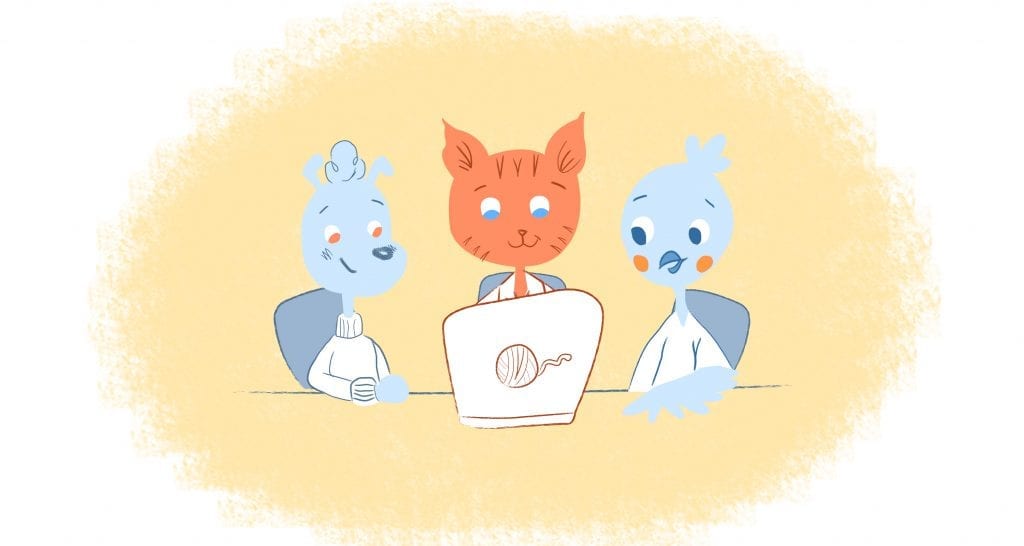

Angela Ruth
My name is Angela Ruth. I aim to help you learn how Calendar can help you manage your time, boost your productivity, and spend your days working on things that matter, both personally and professionally. Here's to improving all your calendars and becoming the person you are destined to become!