

Summer is the most awaited time of the year, with more sun, fun, and time to spend doing the things we enjoy, like spending time with family and friends or starting that hobby you had on the back burner. But, unfortunately, summer can also be a tough time for our productivity; it can get increasingly difficult to focus and deliver results with more exciting things waiting beyond our work schedule.
There are tried and tested habits for boosting productivity; for instance, a study by the University of Illinois found that taking regular small breaks increases productivity. In addition, one from Cornell University highlighted the positive effect of rewards in increasing productivity. While these habits are a wonderful inclusion into your everyday life, for the sake of making the most of the summer, I’m going to focus on giving you tech tools for the here and now that you can easily access and use to make positive changes fast.
An online calendar that makes the most of our time – Calendar
Book and go! With Calendar.com, you can streamline your schedule with an integrated Calendar that allows you to let the day build itself around your needs. Set the parameters of your calendar, plus give the people around you the freedom to book meetings without schedule conflicts, so you don’t have to deal with the process.
I know what you may be thinking “I already have a digital calendar,” not one like this, you don’t. With a traditional calendar, you could be spending a lot of time programing and scheduling meetings yourself, worrying about the time and organization of it all.
Calendar.com has the solution for your booking woes, an AI-backed system that becomes familiar with your schedule and manages the organizing for you, plus it syncs it across multiple office tools and devices. So save yourself and your team, the headache and time, so you can focus on what matters.
What can you do with Calendar?
- Allow anyone with the link to book a meeting time directly on your Calendar, while avoiding conflicting meetings.
- Share your schedule and choose what people can see on your Calendar.
- Get a better understanding of how you spend your time with Calendar Analytics, a great asset for achieving more productivity.
- Use it on multiple online platforms and all your devices.
- Have all your calendars, from business to personal and more, all unified.
Keep work chat where it needs to be – Slack
After hours you probably don’t want to hear about it! Keeping a healthy separation between work and life is key to creating balance and important for productivity to rise. If the worries, conversations, and planning of work spill over to your off-hours life, then you are risking losing the focus in both areas.
Using Slack to contain work chatter and communicate can lessen the burden of your job on the after-work you. It can also create a more coordinated, and better communicated remote or in-office team dynamic.
Slack saw an incredible increase in usage during the pandemic, and it’s not slowing down, with good reason.
What can you do with Slack?
- Create communication channels for teams and call the office.
- Have private channels for closed conversations.
- Integrate with other tools.
- Schedule messages for more efficiency.
- Have calls.
- Answer messages in threads.
A mobile site for everything – Linkcard
One of the best tools for productivity you can have is a web page, and you can create one in minutes with Linkcard. Being online should be a priority for any professional or business; having a site can help your target audience find your products and services with just a search, as long as you know how to take advantage of the opportunity and what tool to use.
You can use your Linkcard sites for:
- Build a site with no coding!
- Create digital business cards for you and your employees
- Create eCommerce sites for your products and services
- Have a site to promote a specific product
- Generate QR codes and put your restaurant menu online
That’s just scratching the surface of what you can do with your Linkcard account.
Don’t lose track of your day – Toggl
Time is the most expensive and valuable part of productivity; it’s integral that we know where our day went to get the results we want. Toggl helps you do just that; you will be made painfully aware that you might spend 60+ minutes redacting an email and other not great habits, but it will motivate you to change.
This timely tool also communicates office productivity directly to the people that need to know, making the issues easier to notice and address. A business needs to face these problems head-on as the productivity gap keeps widening and leaving many companies behind.
What do I like the most about it?
- Sends reports directly to managers
- Can keep tracking even offline
- Has great mobile functions
- Take a look at your billable hours whenever you want
- Check-in on your team progress easily
Write it all down – Evernote
I remember how taking notes pulled my grades from the edge many, many times as a student, so it’s no wonder that it works much the same as a professional. Writing notes is almost like having a second brain on the bench, just waiting to be called up to bat.
Evernote makes that whole process easier; it can upload, organize and share your notes from different places, meetings, and projects. This helps your thoughts be where they need to be — and you don’t let that one great idea slip by on a forgotten post it when you can save it on Evernote.
Evernote’s best for:
- Being able to have all my notes in one easy-to-use space.
- Having the option of adding more features to my notes like links, photos, documents, and voice notes.
- Getting to store information by just scanning it
Image Credit: michael burrows; pexels; thank you!








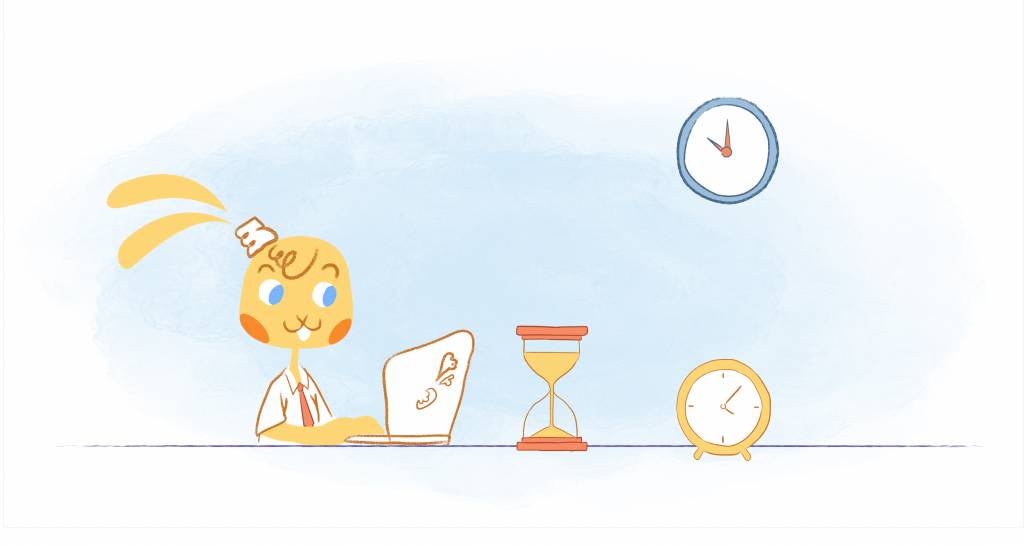


Angela Ruth
My name is Angela Ruth. I aim to help you learn how Calendar can help you manage your time, boost your productivity, and spend your days working on things that matter, both personally and professionally. Here's to improving all your calendars and becoming the person you are destined to become!