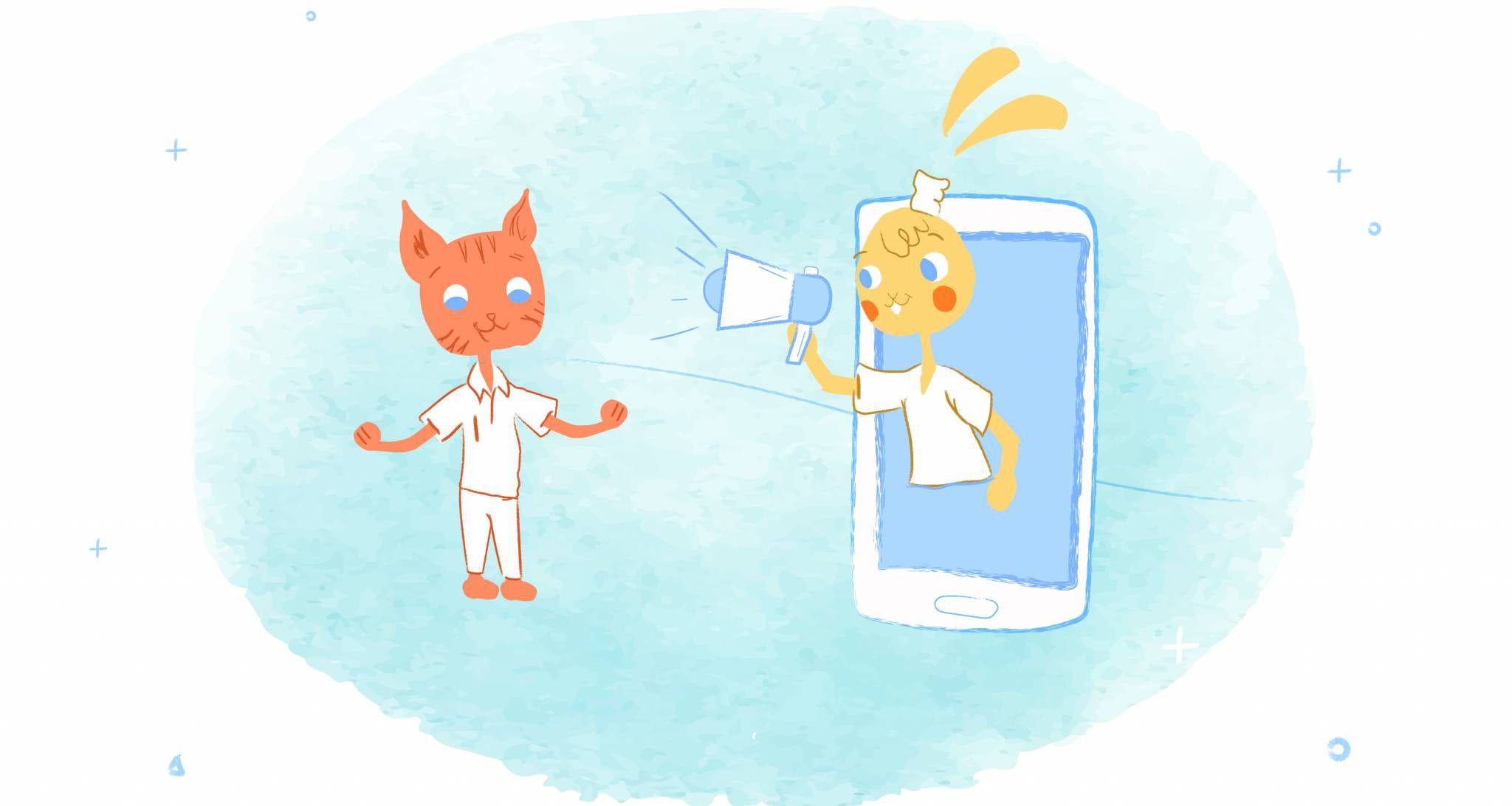
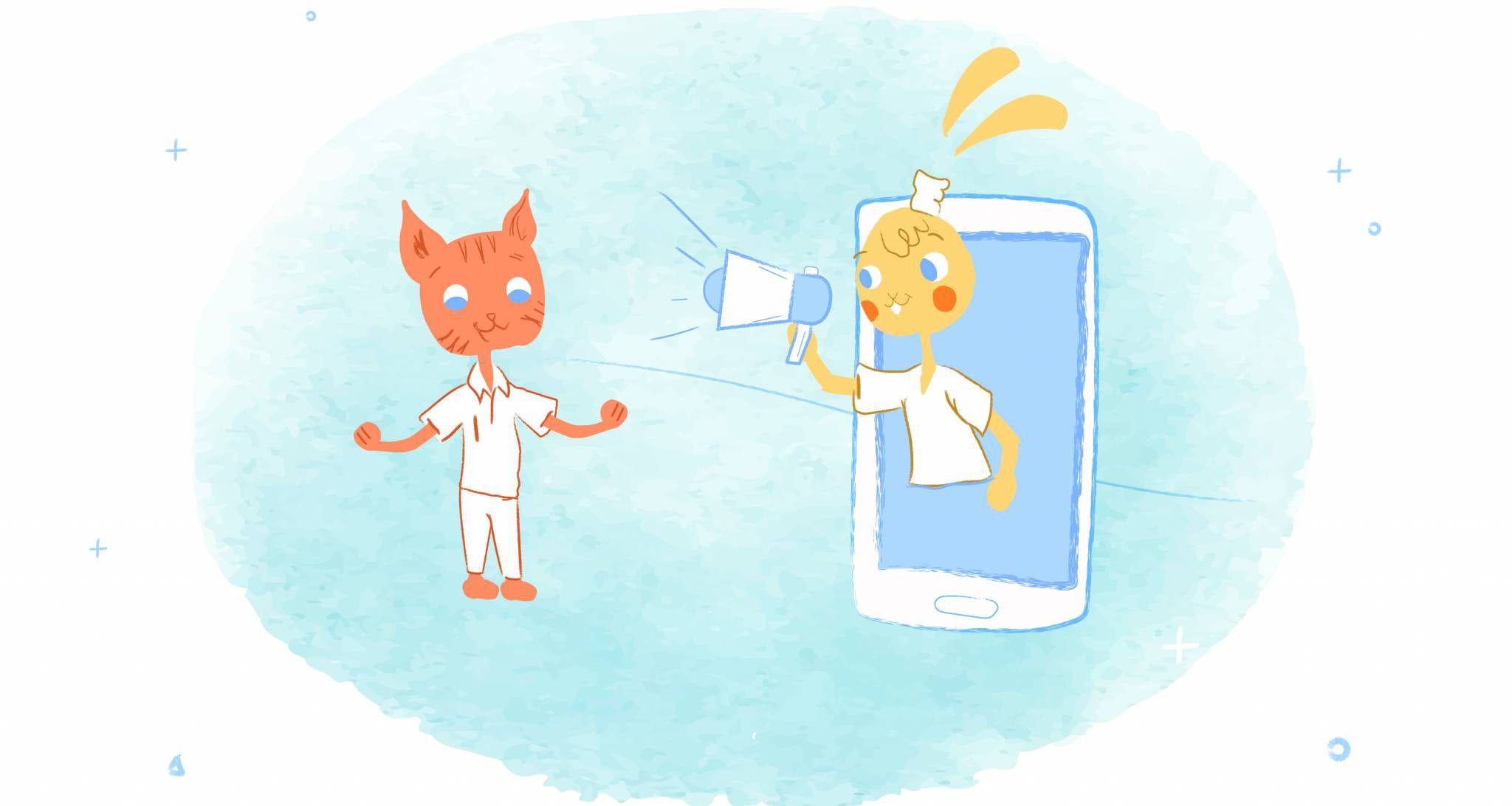
How many times have you picked up your phone today? You probably haven’t been keeping track, but if you are, the number might shock you: Two-thirds of respondents to a recent survey say they check their phones upwards of 160 times a day. Here is how to limit screen time by turning to your online calendar.
This survey has a number of surprising phone usage statistics, and they all point to the same result: We spend too much time staring at screens.
To Put Down Your Phone, Pull Up Your Calendar
To break the habit, an online calendar can help. Here’s how:
1. Block Off Social Media Time
The biggest time-waster on our mobile devices is social media. It’s far too easy to get sucked into news feeds and videos before coming back to reality.
To wrangle your social media usage, set a block of time in your online calendar. Use this time specifically for social media. When the time block ends, log out. If you’re able to follow this time constraint, your usage will drop down to more reasonable levels.
What if social media isn’t your only bad screen habit? Go ahead: Block off time for using all of your electronics, from your television to your laptop computer. You can also use time-blocking to finish important tasks before allowing yourself to check emails or notifications.
2. Set Checkpoints
Periodically through the day, you can set up checkpoints to monitor your screen time. This way, you will consciously be thinking about how much time is being spent looking at a screen. When it comes to screen time, awareness is key.
Use your online calendar to set checkpoints at any frequency you want. Keep them regular and at a frequency that won’t disrupt your day too much or make you feel paranoid about your technology usage.
3. Schedule Outdoor Time
It’s easy to limit your screen time if you replace it with other activities. Getting outside allows you to get some sun and exercise, and takes time away from needless binge-watching and internet scrolling.
To make sure you’re getting outside often enough, schedule some outdoor events in your online calendar. Go on a walk, or enjoy your morning coffee on the front porch. After work, do some yoga on your patio. You may even start looking forward to your scheduled outdoor time.
4. Grab a Book
The best kind of content isn’t bite-sized social media posts or online articles. Reading good, old-fashioned books is both educational and enjoyable. For just about any subject or theme you might be interested in, you can find a great read.
Schedule a day in your online calendar to go to your local library. Browse through some selections. Give yourself plenty of time to make a decision.
Fun, isn’t it? Put a recurring event on your calendar to make running to the library a regular outing. While you’re at it, set some reading goals to pursue each month.
5. Make Time to Socialize
Spending time with real people sure beats spending time on a screen. Participating in social gatherings also discourages you from excessive screen time in their presence. You may feel out of your comfort zone at first, but you can find great ways to have fun while unplugged.
Add events into your online calendar to attend with friends and family. If there’s nothing going on, you can use your calendar app to organize your own game night or party. You’ll make much better memories than what you would scrolling through your phone on the couch.
6. Treat Yourself
Sometimes it takes a little incentive to curb screen time. Set some screen time goals, like staying within a certain amount of time per day. Every day you meet this goal, mark it in your calendar.
Once you’ve set your daily goals, you can create a personalized rewards program. Perhaps after cutting down screen time during weekdays, you can treat yourself to an extra episode or two over the weekend.
You can also restrict yourself from enjoying screen time until you’ve completed a list of activities. A list of chores or a task list from work can be used as a barrier to clear before you let yourself start browsing.
7. Complete a Self-Audit
It’s time to be honest with yourself: Performing a regular audit of your tech usage can shed some light on the areas you really need to improve on. Continuing to audit yourself encourages you to keep progressing instead of fizzling out after a week of your new lifestyle.
Schedule your self-audit in your online calendar. Make this a recurring event so you can track your progress. Maybe it’s weekly, maybe it’s monthly — it’s up to you. Use the time analytics provided by your calendar app to track your screen time and find ways you can improve.
8. Create Tech Spaces
When you restrict your technology use to specific areas of your house, it helps you limit the amount of time you spend using your devices. For example, making the choice to leave your cell phone out of the bedroom stops you from scrolling through social media when you’re supposed to be sleeping. You can also designate the dinner table as a no-phone zone for the whole family.
How does your online calendar come into play? By setting reminders to keep technology where it belongs. As you get ready for bed, your online calendar can send you that trusty reminder to leave your cell phone plugged in somewhere that it won’t distract you.
You’ll feel a lot better about your days when you cut down on unnecessary screen time. You’ll also be more productive and enjoy the greater things in life. When an online calendar is what’s on your screen, you’ll be able to manage your usage like a pro.








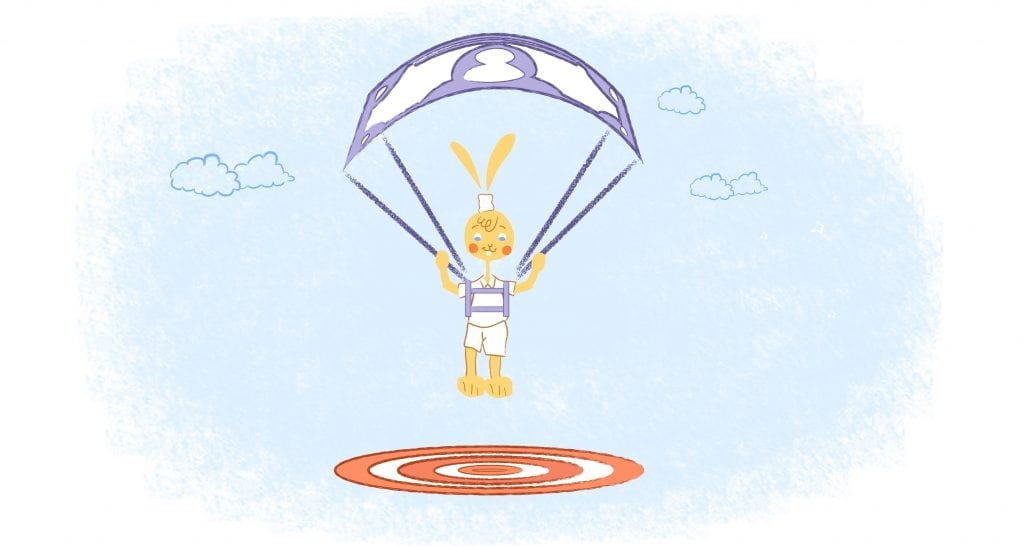


Max Palmer
I'm Max, and I love helping businesses we work with expand their businesses online. Growth potential is what we strive for! I help with press, productivity and overall business needs for business owners.