

Over the last few weeks, our concept of “normal” has shifted dramatically. Working from home has gone from a nice-to-have perk that some companies offered to a necessity for the majority of office workers globally. For some, perhaps those who were sometimes able to work remotely in the past, this change is a welcome development. For others, it hasn’t been such a smooth transition.
Like any sudden change, forced adaptation can be a painful experience. But the switch to remote working doesn’t have to be that difficult. In fact, there are plenty of advantages to working from home. Plus, with the help of a few tips and tools, the potential downsides of remote work (like not being able to stay engaged) can be reduced significantly, too.
Here’s a rundown of the top habits of successful remote workers as well as tools that boost productivity and make working from home much easier. But first, let’s look at some of the reasons why remote working can be a positive experience — even if you’re still adjusting to the change.
Is There an Upside to Remote Work?
If you’re struggling to appreciate the ability to work from home, consider all of the things you don’t miss about working in an office. One major upside to working remotely is that it frees us from the typical distractions and frustrations of traditional office life.
As it turns out, working in a traditional office environment isn’t all that great for our productivity. According to a recent study, 99% of office-based employees get distracted in their personal workspace. Chatty workers are reportedly the biggest enemy to work productivity, but office noise comes in a close second.
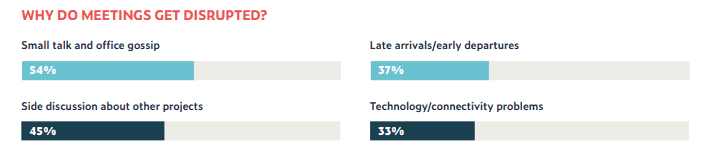
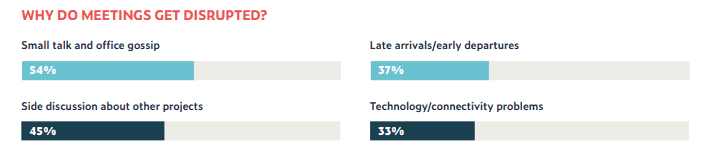
Work meetings often pull people away from the actual work they need to do. Meetings are often a distraction in and of themselves. However, they’re also generally disrupted by things like small talk and office gossip, side discussions about other projects, late arrivals and early departures, and technology or connectivity problems.
The impact of workplace distractions on our productivity shouldn’t be taken lightly. Research shows that people (and especially baby boomers) greatly overestimate their ability to recover from disruptions. People also tend to overcompensate for interruptions by working faster — but not necessarily smarter — which typically leads to more stress. Even brief disturbances can double your error rate.
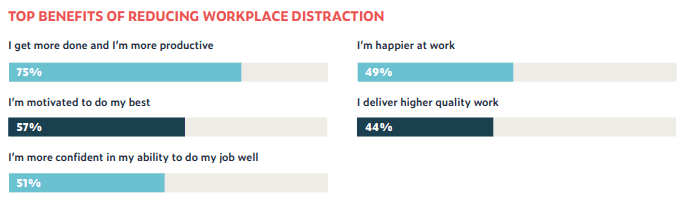
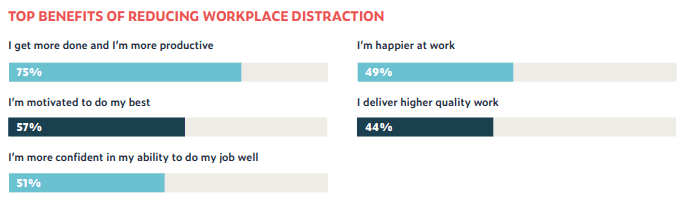
Over half of employees say workplace distractions prevent them from performing their best and make them less productive. These comments are backed up by further research, including this survey that found remote workers report less unproductive time per day (27 minutes vs. 37 minutes) even though they take longer breaks (22 minutes vs. 18 minutes).
Master Working From Home: 12 Habits and Tools to Optimize Productivity
So, aside from having fewer meetings and distractions (in theory), how are remote workers so much more productive than office workers? After all, many of them do face similar challenges to onsite office workers — especially if they have kids or pets in the home or if they have to share the space with other family members who are also working remotely.
What can you do to eliminate distractions and get more done when working from home? Here are some positive habits of remote workers to inspire you.
Healthy Habits of Successful Remote Workers
Take Regular Breaks
It’s important that you give yourself breaks throughout the day to let your brain and body relax. Prolonged attention to a single task can greatly decrease your ability to focus and hinder your performance.
The consensus on the optimal break schedule varies. Based on his research studying the habits of professional musicians, Robert Pozen, author of “Extreme Productivity: Boost Your Results, Reduce Your Hours,” suggests taking a break every 75 to 90 minutes.
On the other hand, research by Desktime found that the most successful employees work for 52 minutes and then break for 17 minutes.
Alternatively, the Pomodoro technique encourages people to work for 25 minutes before taking a break for three to five minutes. Each of these cycles is considered one “Pomodoro” and after four cycles, you’re supposed to take a longer break (15 to 30 minutes).
Out of the above examples, the Pomodoro technique might be the most effective, considering the effect that short breaks have on our mental capacity. Just one “microbreak” (a break that’s between 30 seconds and five minutes long) can increase mental acuity by about 13%. Taking regular breaks of one and a half minutes has also been proven to increase worker productivity by almost 7%, whereas taking regular two-minute breaks can increase productivity by more than 10%.
A two-minute mental break isn’t enough to go for a long walk, call a friend, or play a video game, but it is enough to stand up and stretch, rest your eyes, or even check your social media.
Keep a To-Do List
If you’re feeling overwhelmed and distracted by all the work-related tasks you have to do, try writing them down. Making a plan to get these tasks done will not only reduce anxiety, but it will also make your workload seem more manageable. Crossing items off your to-do list will provide you with a sense of accomplishment and motivate you to keep going.
There’s an art to writing a good to-do list, though. A to-do list isn’t just a few scribbles on the back of a cookie packet. A good to-do list should be structured and focused. It should also be relatively short.
Start the list with your top two or three most important tasks for the day — and then do them. By committing yourself to always completing the top items on your list, you’ll build a habit of following through. Plus, even if you don’t get through your entire to-do list, you’ll know that you’ve done the things you absolutely needed to do.
If you have to finish a bigger project, break it down into more manageable chunks. For example, “create a social media campaign” sounds pretty daunting; however, “write the text for Instagram ad” is much more achievable.
When writing down tasks, be as detailed as possible. If your tasks aren’t clear, you probably won’t get them done.
Enforce Boundaries
If this is your first time working from home and you still haven’t found a routine that works for you, then you might find you’re just as distracted as you were at the office.
From loud kids to a chatty spouse to household duties (doing laundry never seems so appealing as when you have to write a boring report), it’s critical that you learn how to overcome distractions when working from home.
Make sure that your family and friends know when it’s okay to disturb you — and when it isn’t.
In some cases, setting a schedule (i.e., letting your family know that you’re busy from 8:00 a.m. to 5:00 p.m. but that they’ll see you during lunch and after work) might be enough. Having a fixed schedule you rarely deviate from will also help you avoid other distractions, like emptying the dishwasher (a.k.a. displaced productivity).
In other cases, you might need to find another way to communicate with your family that you’re busy. For example, closing the door to your home office or wearing headphones in a communal space could mean “emergency interruptions only.”
Minimize Distractions
For office workers, social media is the fourth biggest distraction (not the first, yay!). While most employees don’t need social media to do their job, they still can’t resist the pull of Facebook, Instagram, Snapchat, and Twitter.
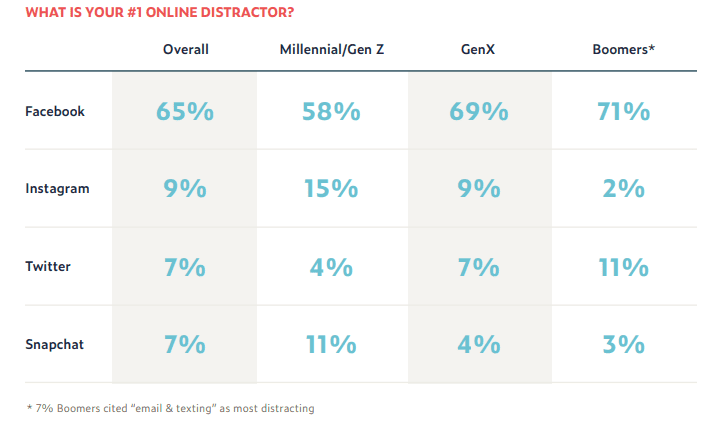
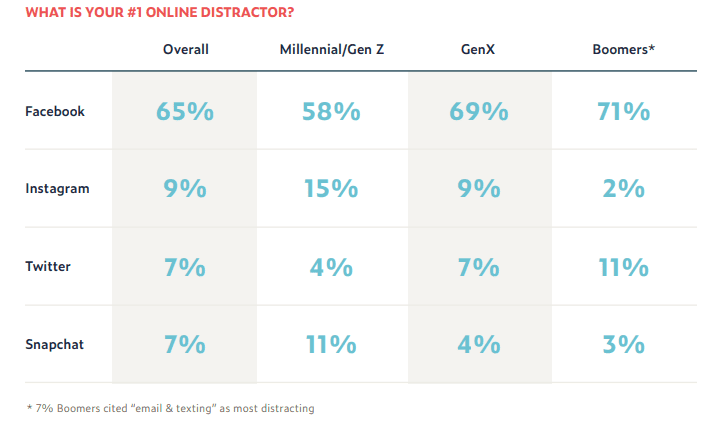
Remote workers are just as likely to be distracted by social media. That’s not necessarily a bad thing, though. Some studies show that employees are actually more productive when they can regularly check social media.
But there’s a difference between checking Facebook before you start working and browsing social media for hours on end. An average American spends a quarter of their working day scrolling through social media for non-work related activities.
To protect your productivity, remove social media from your browser shortcuts and log out of every account. If you still find yourself taking one too many social media breaks, try working from an incognito tab. That way, you’ll be automatically signed out of your accounts and your web search won’t autocomplete the word you’re typing, thereby minimizing the temptation to see what’s new on Twitter.
Work in the Same Location Every Day
When you’re working from home, you get to choose your own work environment. And while it might be tempting to curl up on the couch or bring your laptop to bed, these are certainly not the best places to be productive. Whether it’s an entire room or simply a desk, creating a dedicated area that you associate with work can help you enter your brain’s most productive state.
If you’re going to work from home for a short period of time, you probably won’t need to (or want to) buy any extra equipment. Still, there are a few things you can do to simulate your office set up, like placing your laptop on a pile of books and using an external keyboard and mouse (laptops have notoriously bad ergonomics).
Also, don’t forget to save your work (Ctrl-S) religiously. Save all your files to your local or online hard drive and then back them up to an external hard drive.
If you’re going to work from home full-time, think about turning a spare bedroom or shed into your office — or at least claim an unused corner in your sitting room. Invest in a proper desk, a comfy office chair, and a desktop PC.
Check Emails at a Specific Time of Day
Most workers spend 28% of their workday reading and answering emails. That means that an average full-time worker reads over 100 emails a day, wasting more than two hours in the process.
What makes this even worse is that employees don’t just check their emails once or twice. They do so continuously throughout the day. Indeed, an average professional checks their emails as many as 15 times a day, or every 37 minutes.
Switching from one task to another might make you feel more efficient. In reality, however, multitasking has the opposite effect. It can take more than 25 minutes to resume a task after an interruption.
Multitaskers also experience a 40% dip in productivity, take twice as long to complete a task, and make twice as many errors. Heavy multitasking can even temporarily lower your IQ by up to 15 points.
You can vastly reduce the amount of time you spend in your inbox by blocking out time each day (for example, every morning and every evening) to read and answer emails. To avoid the temptation of checking your emails outside these times, turn off push notifications and, if that doesn’t work, sign out of your email completely.
Avoid reading irrelevant emails (don’t forget to unsubscribe from emails you don’t need) and use keywords to find emails you’ve read before (trying to find an email via folder is 9% slower). Also, don’t worry about not answering an email immediately. Only 11% of clients and 8% of colleagues expect to receive a response in under an hour. It’s better to take your time answering an important email than to rush it.
Keep in Touch with Your Colleagues and Boss
When working remotely, you don’t want to be out of sight, out of mind. Whether you’re working on a team project, need to clarify the scope of a specific task, or have questions for your boss, make sure you have a way to reach out to your colleagues and employer.
It’s far better to over-communicate than under-communicate — even if that means sending the same message several times.
To ensure your accomplishments don’t go unnoticed, send your boss a weekly update highlighting all you’ve achieved. This weekly check-in can also help ensure that you and your employer are on the same page.
Exercise Regularly
It’s easy to fall into the trap of thinking that you don’t have enough time to exercise. If you’ve got to get that report in by this evening, how on earth can you spare half an hour to go for a run? Yet 16% of workers say that getting fresh air and exercise is one of the most effective ways they stay productive.
That’s not so surprising. Studies show that regular exercise improves concentration and memory, prolongs mental stamina, and enhances creativity.
You shouldn’t wait until after dinner to go for that run, either. Research suggests that exercise during working hours can boost your productivity and help you manage your time more effectively. And we’re not even talking about other benefits that come from regular exercise, like improving your immune system, delaying the onset of Alzheimer’s disease, and relieving symptoms of depression.
So, instead of spending your lunch break scrolling through Instagram, try to go for a walk instead.
Tools that Make Remote Working Easier
Staying on top of your deadlines while working from home and maintaining healthy habits can be challenging, particularly when you’re new to the world of remote work. Luckily, there are plenty of online tools to help you get into the swing of things. Here are a few essential work-from-home tools to start with.
Time Blocking and Tracking Apps
Do you find that your days slip away without you getting anything done?
Time blocking, a productivity technique that requires dedicating a set number of minutes or hours to a single task (also known as “deep work”), can help you manage your time more effectively — and whizz through your to-do list.
Apps like HourStack and Planyway make time blocking so simple you don’t have any excuse not to do it. Many time blocking apps, like PomoDone, are based on the Pomodoro method mentioned above.
Time management apps (my favorite is Toggl) are also great for tracking your time. Do you spend too long on social media? Did a report you thought would take you an hour to write end up taking you three hours instead? Are you wasting your time participating in unnecessary video conferencing meetings?
By tracking your time, you can see what’s eating into your workday and how your most productive days are spent, which makes it easier to come up with viable solutions.
Online Communication Platforms
When working remotely, it’s critical to show people (colleagues, bosses, and clients) that you’re thinking of them.
While there’s nothing wrong with sending an email, digital messages aren’t always that easy to interpret. Video conferencing is, without a doubt, the best alternative to face-to-face meetings. Video conferencing can enhance communication, improve collaboration, and reduce the possibility of misunderstandings.
Popular video conferencing tools include Zoom (just beware of recent security issues), Google Hangouts, and Microsoft Teams. Experiment with these (and many others) to find one that suits your and your colleagues’ needs best.
Use Calendar to schedule meetings and eliminate those annoying back-and-forth emails. Simply share your calendar with others and let them choose a date and time that suits them. The conference will then be automatically added to everyone’s calendar.
A video call isn’t always necessary, though. Sometimes, you just want to share news as quickly as possible — without having to put on a clean shirt. Instant messaging apps like Slack let you do just that (as well as bond with your colleagues over pictures of cute cats). Just make sure you update your Slack status if you’re working but aren’t currently available to answer colleague questions.
Website and App Blocking Tools
If you need a little help focusing online, try using a website blocker. Apps like Freedom and Focus block certain websites (like Facebook, for example) for a specific period of time so that you can focus on getting your work done without distractions.
Don’t like the idea of being blocked off from a specific site completely? Try using Mindful Browsing, a free, open-source extension for Chrome that interrupts your mindless browsing by showing you a peaceful image and asking if you really want to check Facebook even though you said you’d rather take a few deep breaths instead. You can choose to bypass the blocker for ten minutes if you truly need to see your friends’ latest updates.
Other apps, like Hocus Focus, are perfect for those who switch between apps constantly. Hocus Pocus hides apps that you haven’t used in a while, leaving only the apps that you’re currently using visible. This lets you keep your browser clutter-free and your mind focused.
Task and Project Management Apps
We mentioned the importance of a to-do list above. We also said that it’s not a good idea to jot your tasks on random scraps of paper. Instead, use a task and project management app, such as Trello or Asana, to stay on top of company projects.
Trello, which is based on the Kanban method, is probably easier to use. That being said, Asana has great workflow functionality. Both work well on mobile so you can write down tasks as they come to you, even when you’re not near your laptop. Try out both to see which works for you (or check out some of the many other to-do apps available).
The Future of Work is Remote
With more companies embracing distributed teams and virtual workspaces, mastering remote work today can help set you up for a productive career.
The key to success as a remote worker is taking the best aspects of working onsite (like regular breaks and communicating with your employees) and combining them with tools and techniques that make collaboration and remote working possible.
By adopting some healthy remote working habits and finding the right tools for the job, working remotely can be just as productive and satisfying as working from the office — if not more so. In fact, once you master working remotely, you might find it very difficult to imagine having to go back to the office full-time.









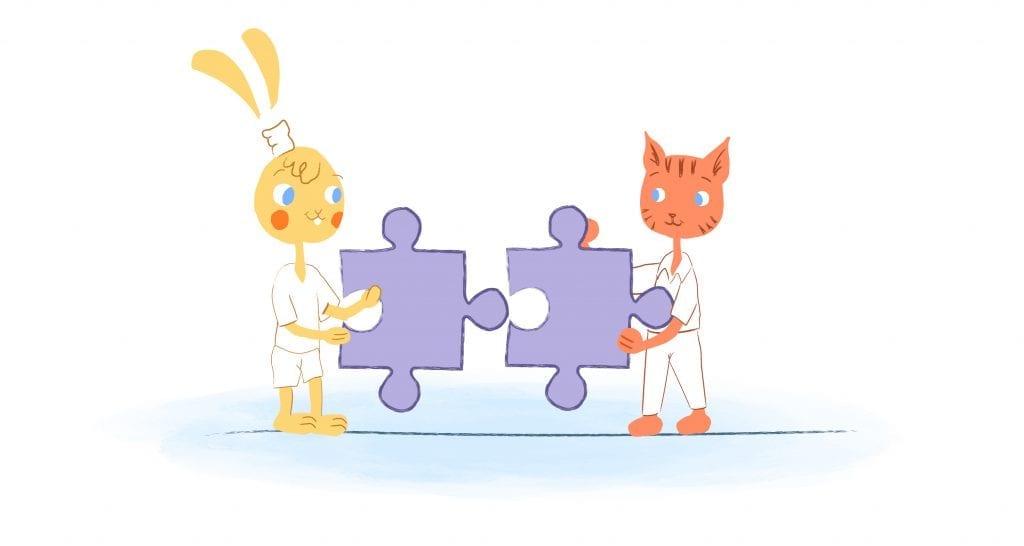

Laura Martisiute
Author Bio: Laura Martisiute is a freelance writer with Optimist. She’s a content marketing specialist with experience diving deep into the latest research on technology and business strategy, and marketing. Laura’s site: Site: https://alalaura.contently.com/