

It can be a frustrating and time-consuming process to schedule successful meetings. However, it doesn’t have to be that way. You can save time, improve your productivity, and close more deals with the right scheduling app. Using the right scheduling app removes you from most of the process, leaving you to focus on the job at hand.
Looking for the best app for scheduling appointments? As part of this article, we will discuss both free and premium appointment scheduling apps.
What are the benefits of using an appointment scheduling app?
You should use an appointment scheduling app for a variety of reasons. Below are some of the most important benefits:
- Save time. You can save time by automating the scheduling process with scheduling apps. No more wasting time on the phone or emailing back and forth with clients to arrange a convenient time for both of you.
- Improve productivity. With scheduling apps, you can find a time that works for both of you and improve your productivity. As a result, you can focus on other tasks, such as closing deals and providing excellent customer service.
- Increase closing rate. Scheduling apps to set up meetings with potential customers can increase your closing rate. It can give your business an edge over competitors who still use outdated methods to schedule appointments.
- Reduce no-shows. With scheduling apps, you can send automated reminders to clients to reduce no-shows. By doing this, you can ensure that your appointments take place, saving you time and money.
- Improve customer satisfaction. Clients can book appointments more easily with scheduling apps, which improves customer satisfaction. By providing a positive experience for your customers, you can encourage them to return to you repeatedly.
- Reduce administrative tasks. Appointment confirmations and reminders can be automatically sent with scheduling apps, reducing administrative and business tasks. As a result, you can focus on other tasks instead of wasting time on them.
- Track your appointments. By tracking your appointments, you can keep track of how much time you spend with each client. It will help you improve your time management skills and ensure that your time is used efficiently.
It is important, however, to keep the following factors in mind when selecting a scheduling app:
- Your must-have features
- The app’s price
- User-friendliness
- Availability of calendar and payment integrations
Do you want to know which scheduling app is best for you? In the following sections, we’ll look at free and premium meeting scheduling apps. So let’s begin.
Best Scheduling Apps
1. Calendar
2. Square Appointments
3. Setmore
4. Hubspot Meetings Tool
5. Calendly
6. SimplyBook
7. Doodle
8. Appointy
9. Zoho Bookings
10. Bookafy
11. Appointlet
12. MeetFox
1. Calendar
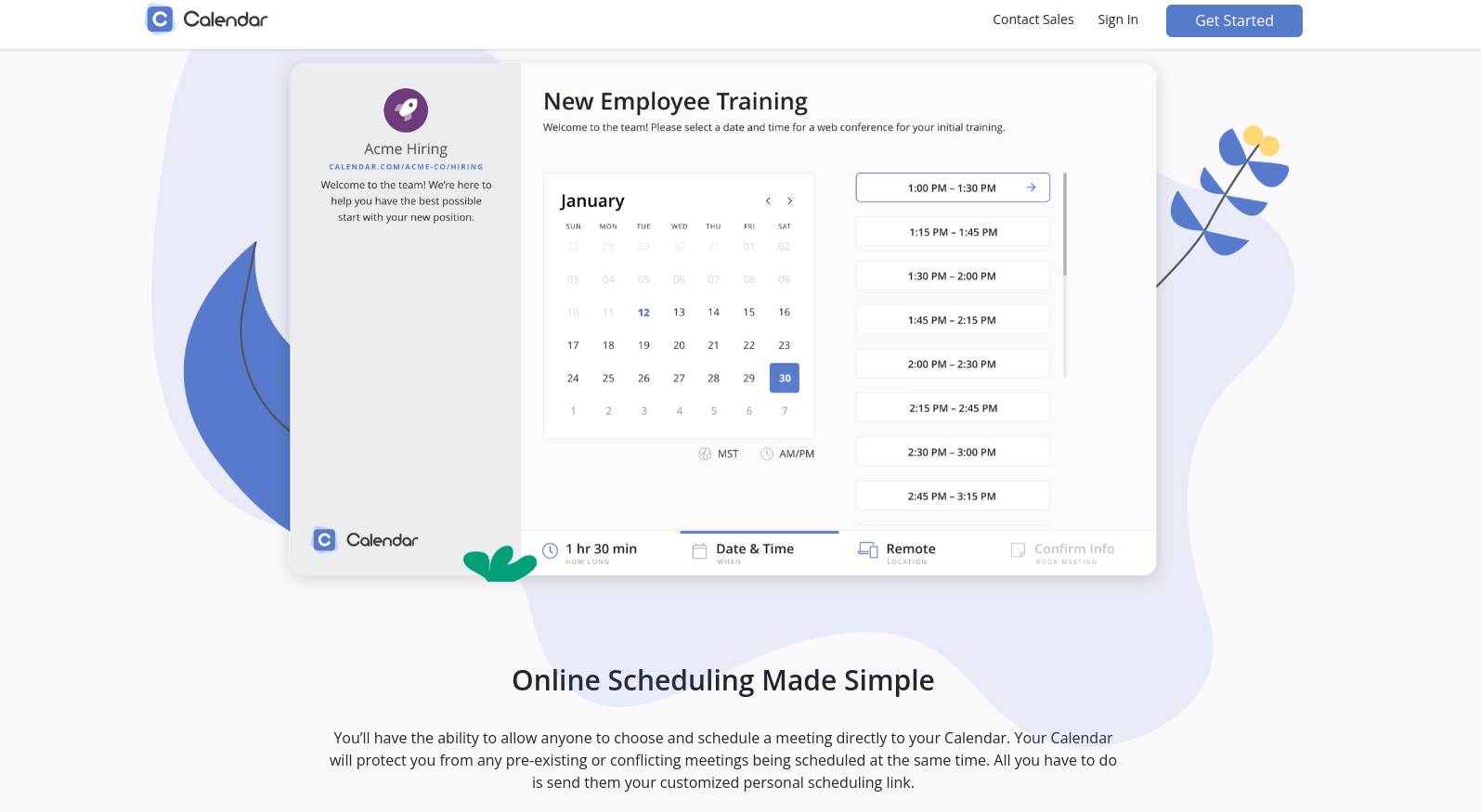
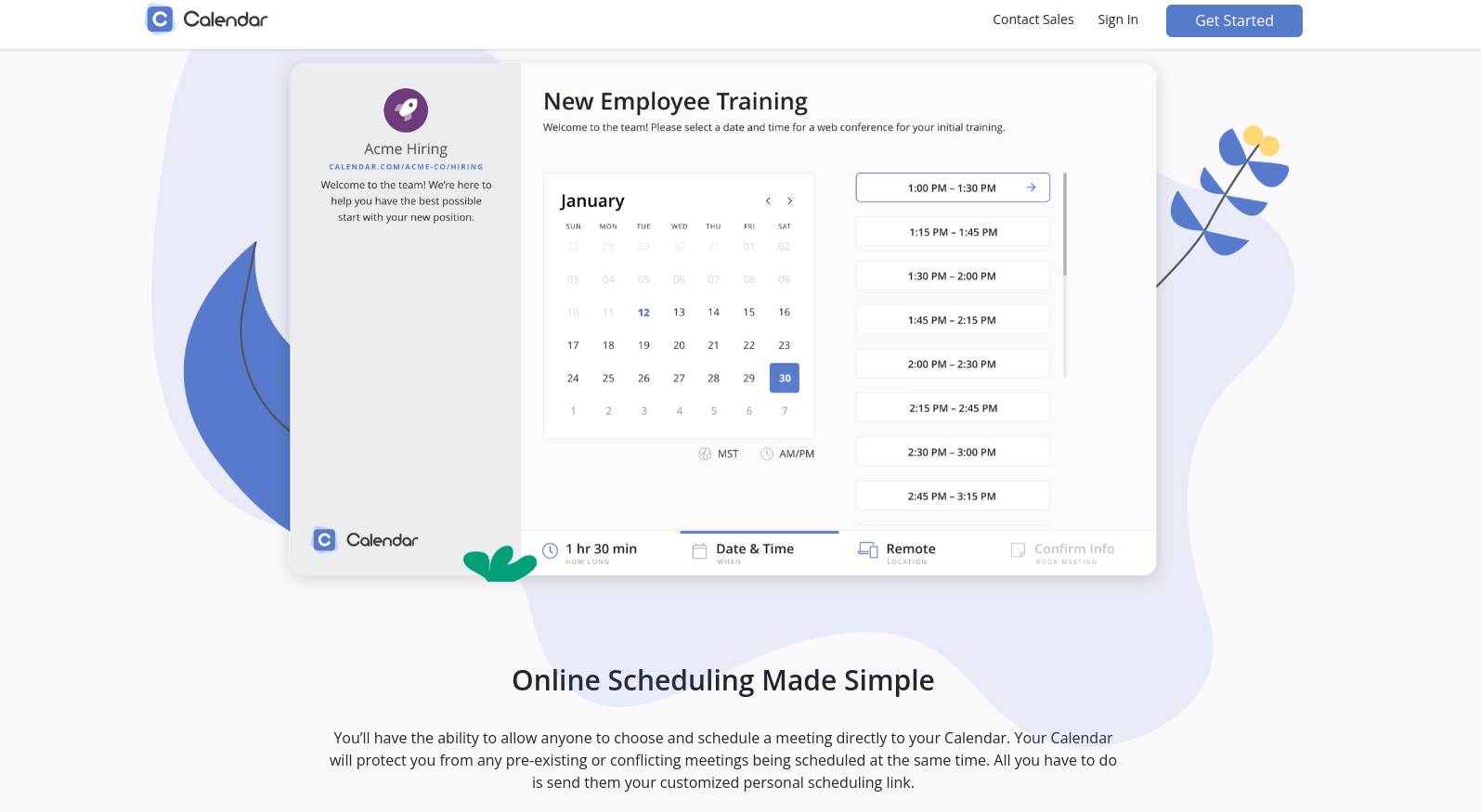
Calendar
Suitable for: Individuals, businesses, and work groups who need a unified calendar and scheduling tool.
We do not recommend this for: Teams that require more sophisticated scheduling needs or team availability management.
Using Calendar, individuals and teams can manage their calendars, schedules, and time effectively. In one dashboard view, you can customize and share your Google Calendar, iCal (Apple Calendar), and Outlook Calendars.
There is cross-device syncing for the digital calendar. Plus, you get a virtual assistant who can plan meetings, send invitations, and change your schedule.
If you pay for a paid version, you can see how much time you spend in meetings and with others.
Payment Integrations
- Stripe
Calendar Integrations
- Google Calendar
- Outlook
- Office 365
- iCloud
Features
- Scheduler powered by artificial intelligence
- One-click scheduling
- Time zone recognition
- Calendar and meeting distribution analytics
- Appointment confirmations and reminders
Pricing: Free (Basic), $20/month (Standard), $24/month (Pro).
2. Square Appointments
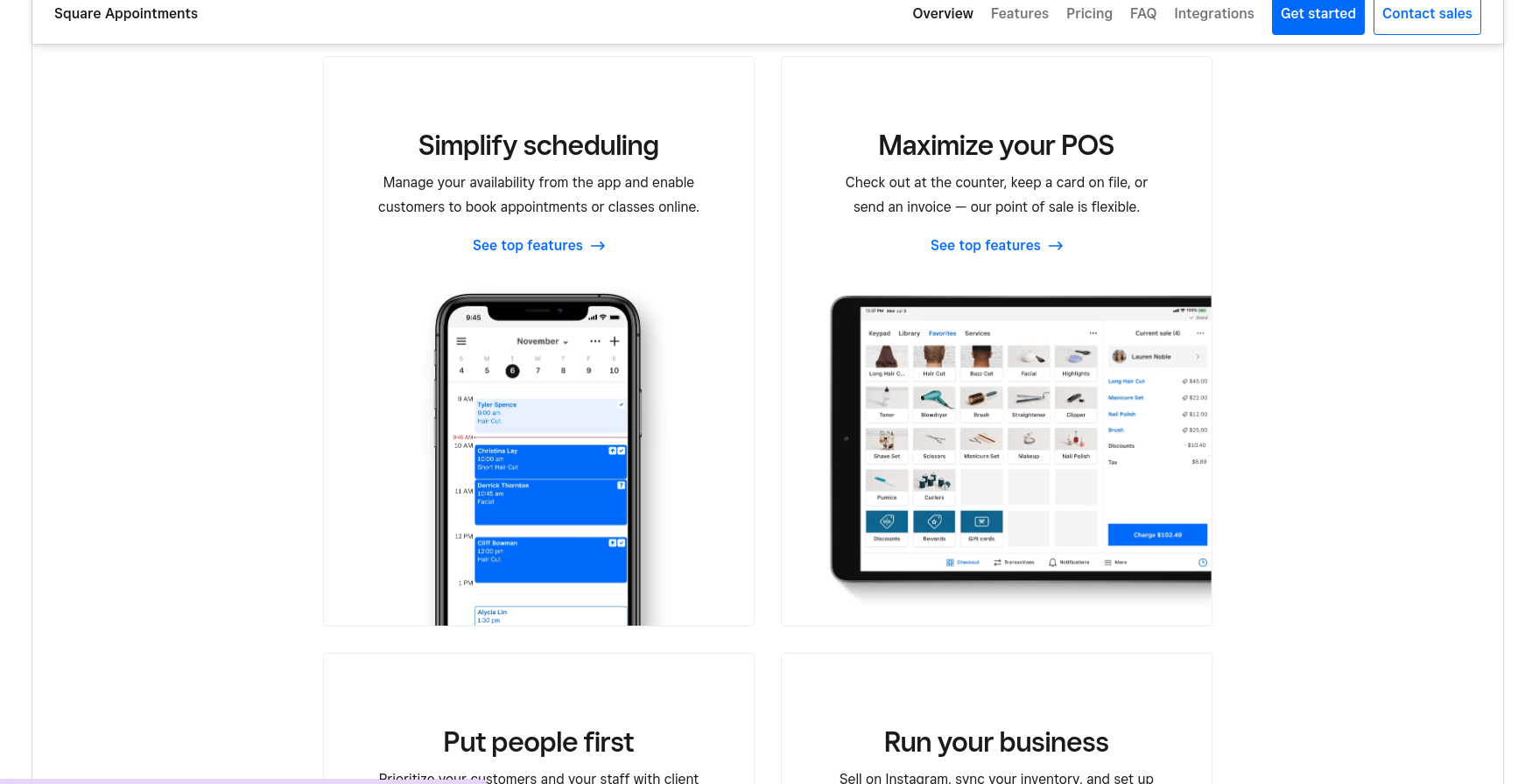
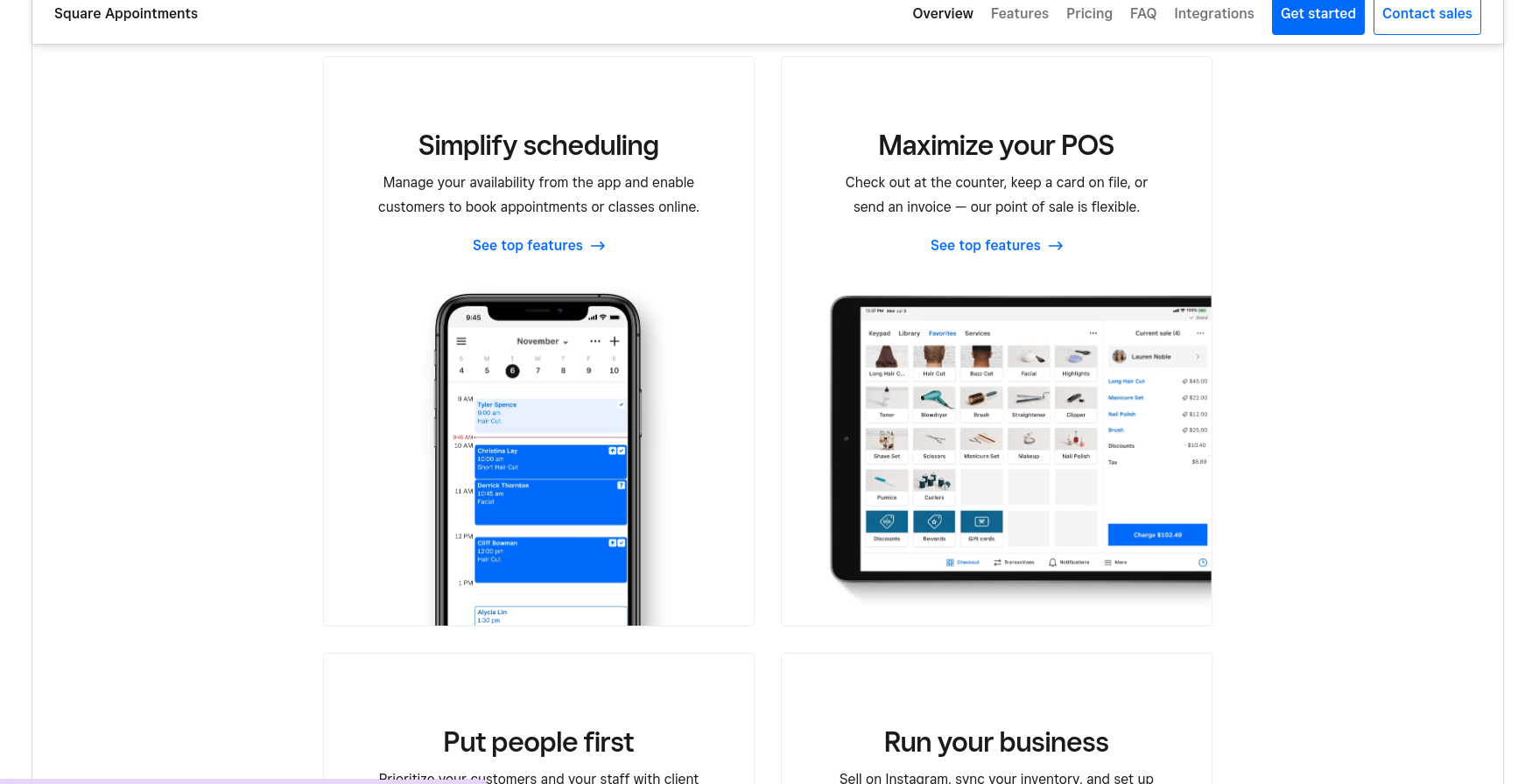
Square
Suitable for: Owners of small businesses who want a central location to manage clients, take payments, and manage calendars.
We do not recommend this for: Organizations with department-specific scheduling requirements.
There is no doubt that Square Appointments’ most significant advantage is that it integrates directly with Square Payments. Therefore, payments can be made directly during the booking process. To ensure that people are serious about their appointments, you can charge them a late cancellation and no-show fee.
You can even manage your schedule on the go with iOS or Android apps that coordinate with you on the go. Appointments can be booked directly through your calendar, and recurring appointments can be set up.
Using Instagram and Google integration, you can advertise your services and directly book appointments from outreach and advertising.
Payment Integrations
- Square
- Apple Pay
- Google Pay
Calendar Integrations
- Google Calendar
Features
- Recurring payments
- SMS and email reminders that you can customize
- A full range of integrations for e-commerce, accounting, forms, marketing, and team management
Pricing: Free, $29/month/location (Plus), $69/month/location (Premium).
3. Setmore
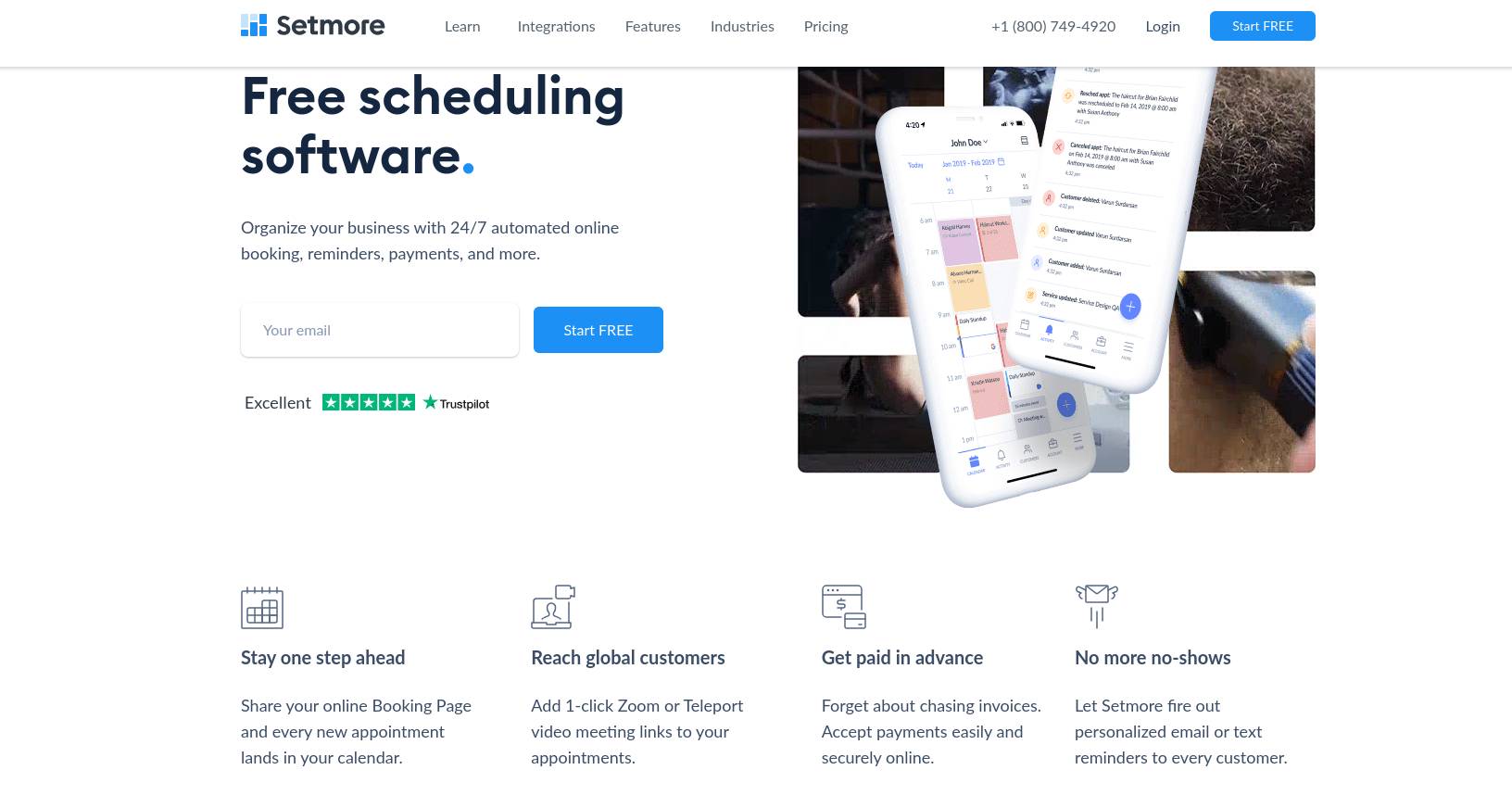
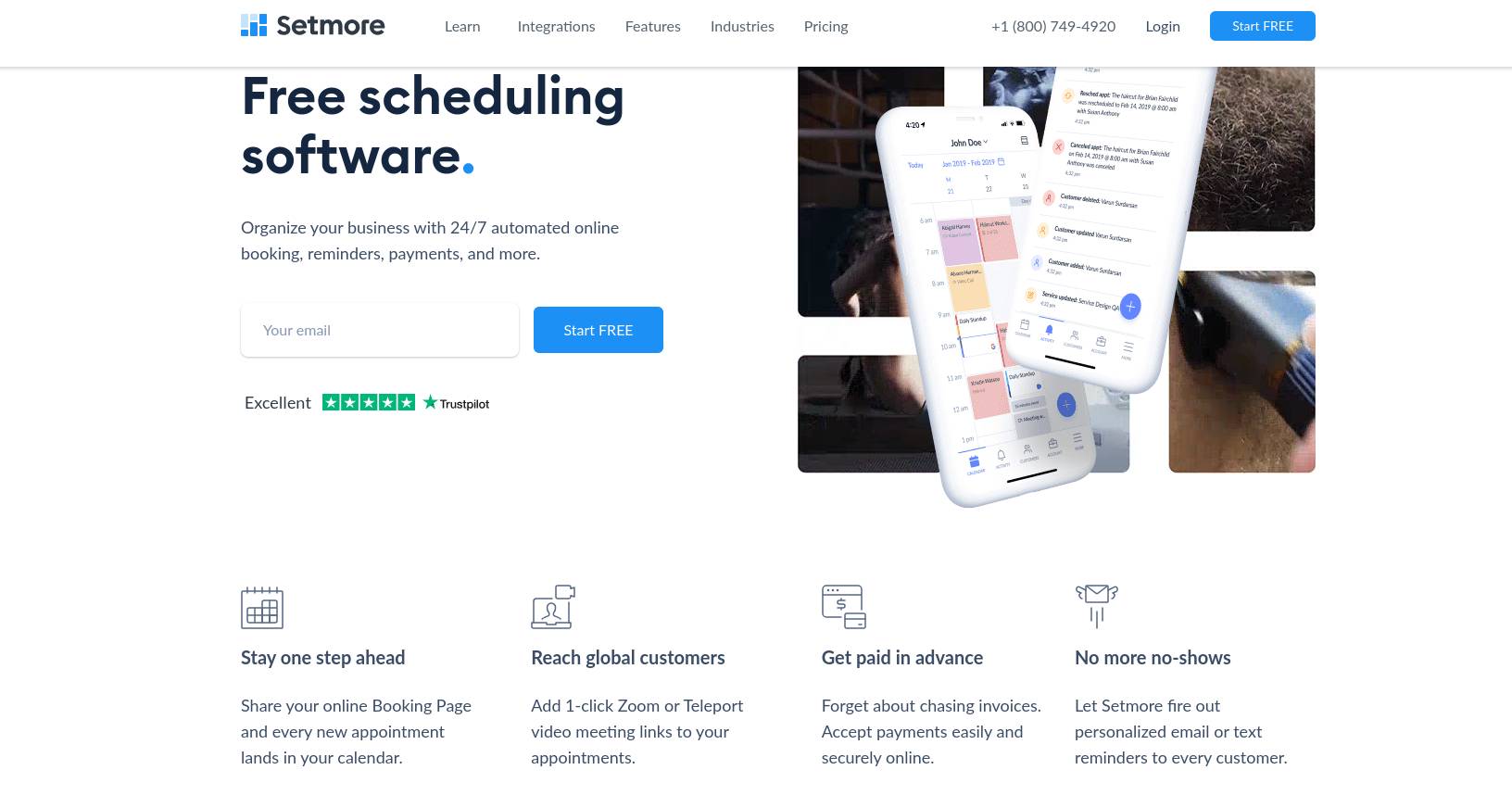
Setmore
Suitable for: Anyone looking for a free but generous provider.
We do not recommend this for: Although you can customize booking details, the booking landing page (hosted on Setmore) cannot be customized.
Setmore has many features and offers unlimited appointments with its free plan, making it one of the best scheduling apps available. This includes creating a custom booking form, sending automated reminders, and tracking reservations. Therefore, it is an excellent choice for businesses that need a basic scheduling app to manage many appointments.
As a whole, this is a powerful appointment-scheduling app that businesses of all sizes can use.
Payment Integrations
- Square
- Stripe
- PayPal
- LawPay
Calendar Integrations
- Google Calendar
- Office 365
Features
- Unlimited appointments
- Android and iOS apps for scheduling appointments
- Custom booking pages
- Recurring payments (with premium plans)
- Social media integrations for Facebook and Instagram
Pricing: Free, $12/user/month (Pro), $9/user/month (Team), contact for enterprise pricing.
4. Hubspot Meetings Tool
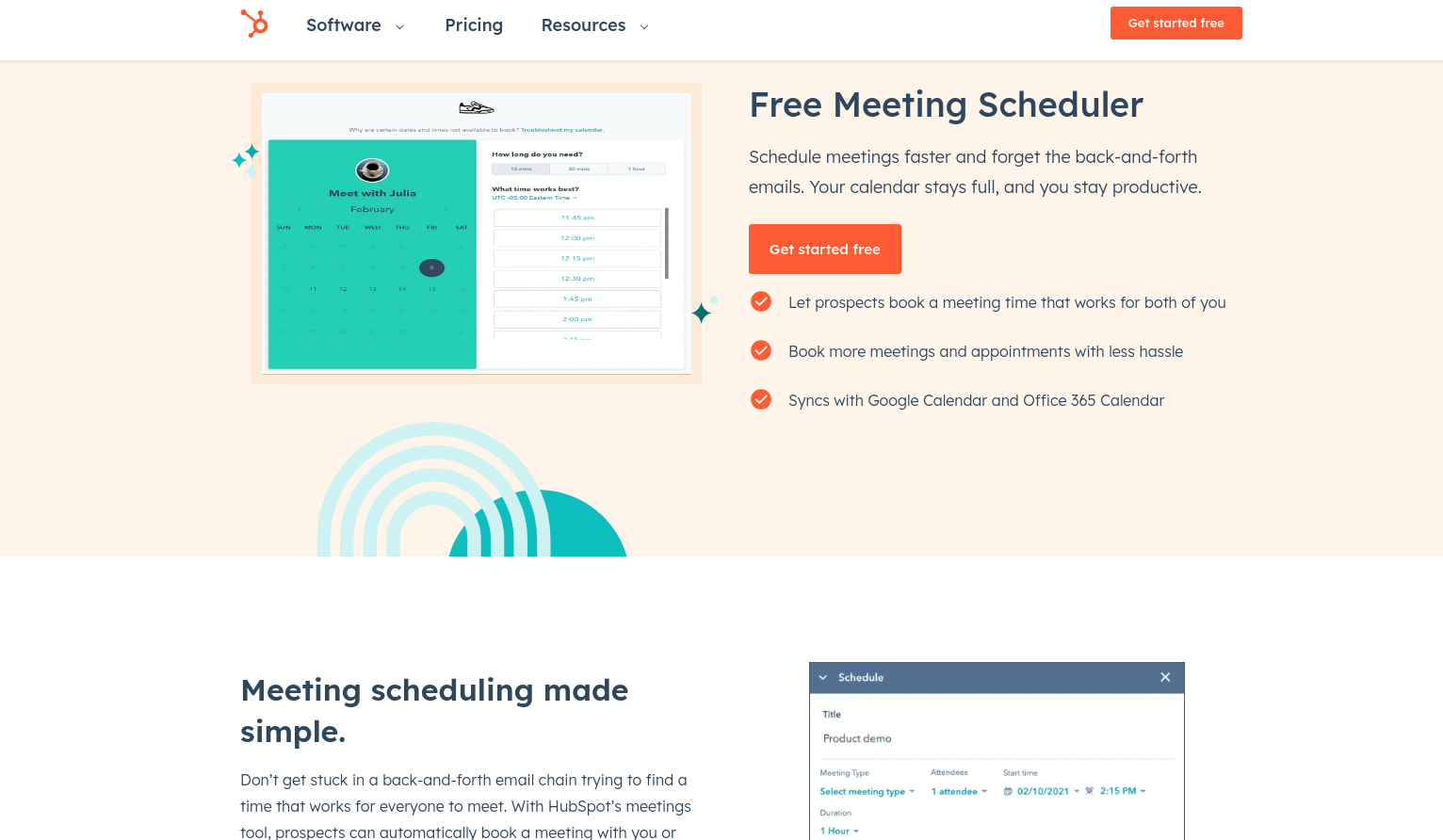
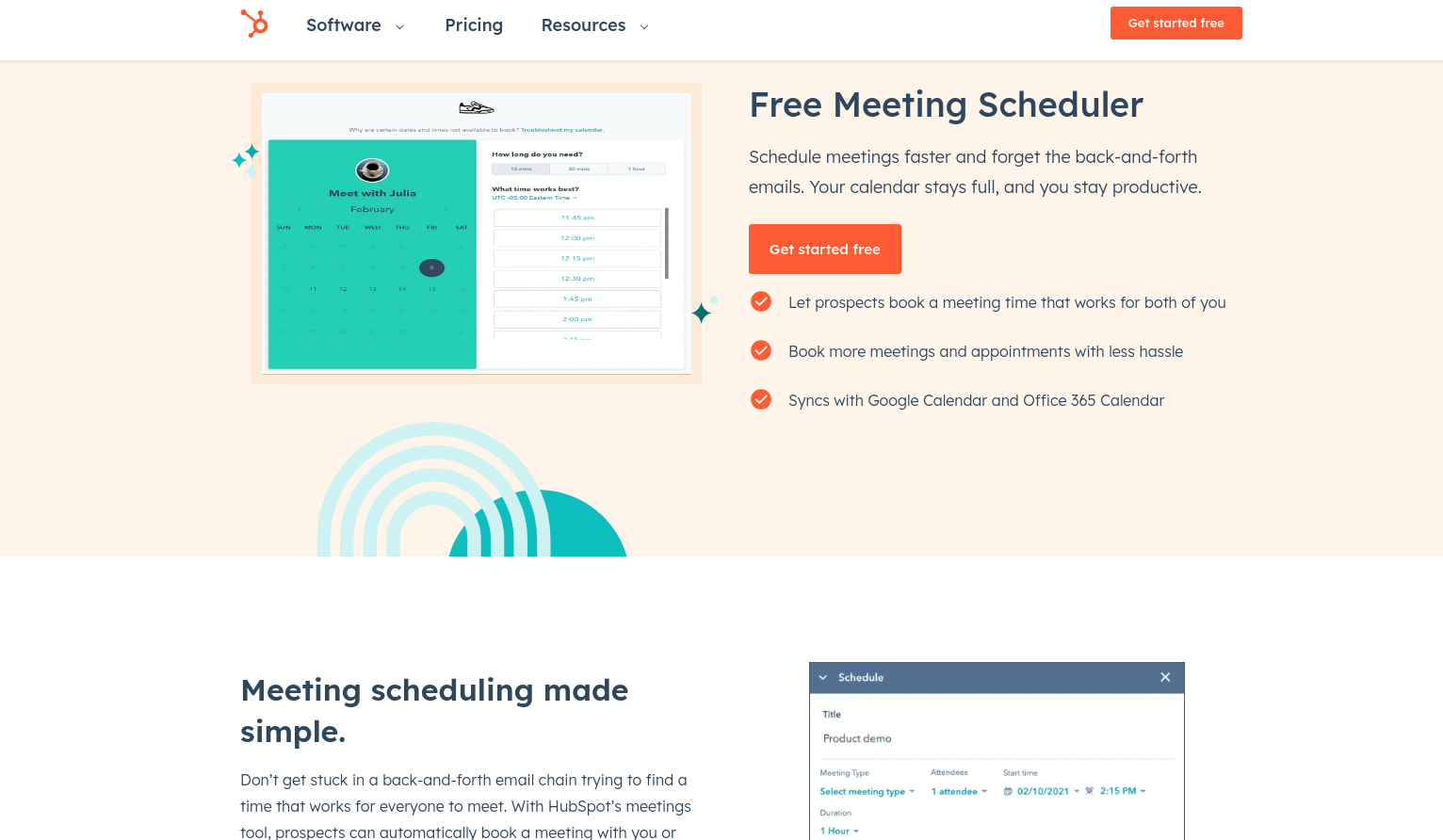
Hubspot Meetings Tool
Suitable for: Customer service representatives, marketers, and sales representatives.
We do not recommend this for: Companies with a limited number of clients and customers.
HubSpot Meetings makes setting up meetings with internal or external users easy. Processes can be handled easily through the platform.
Besides scheduling links, you can create specific booking pages, meeting spaces, and calendar reminders that keep you informed, especially when you aren’t creating events yourself. Slack and Google Workspace are just a few services this application integrates with.
HubSpot Meetings’ best feature? The free version makes meeting planning easy. There are, however, some practical scheduling features missing from this version. Additionally, there are paid Starter plans for SMBs, Professional plans for medium businesses, and Enterprise plans for larger companies.
Payment Integrations
- Stripe
- Square
Calendar Integrations
- Google Calendar
- Office 365
Features
- Meeting forms and booking links tailored to your needs
- Over 1,000 integrations, including HubSpot CRM
- Time zone detection
- Automated meeting reminders
Pricing: Free, with paid plans for payment processing, lead tracking, etc.
5. Calendly
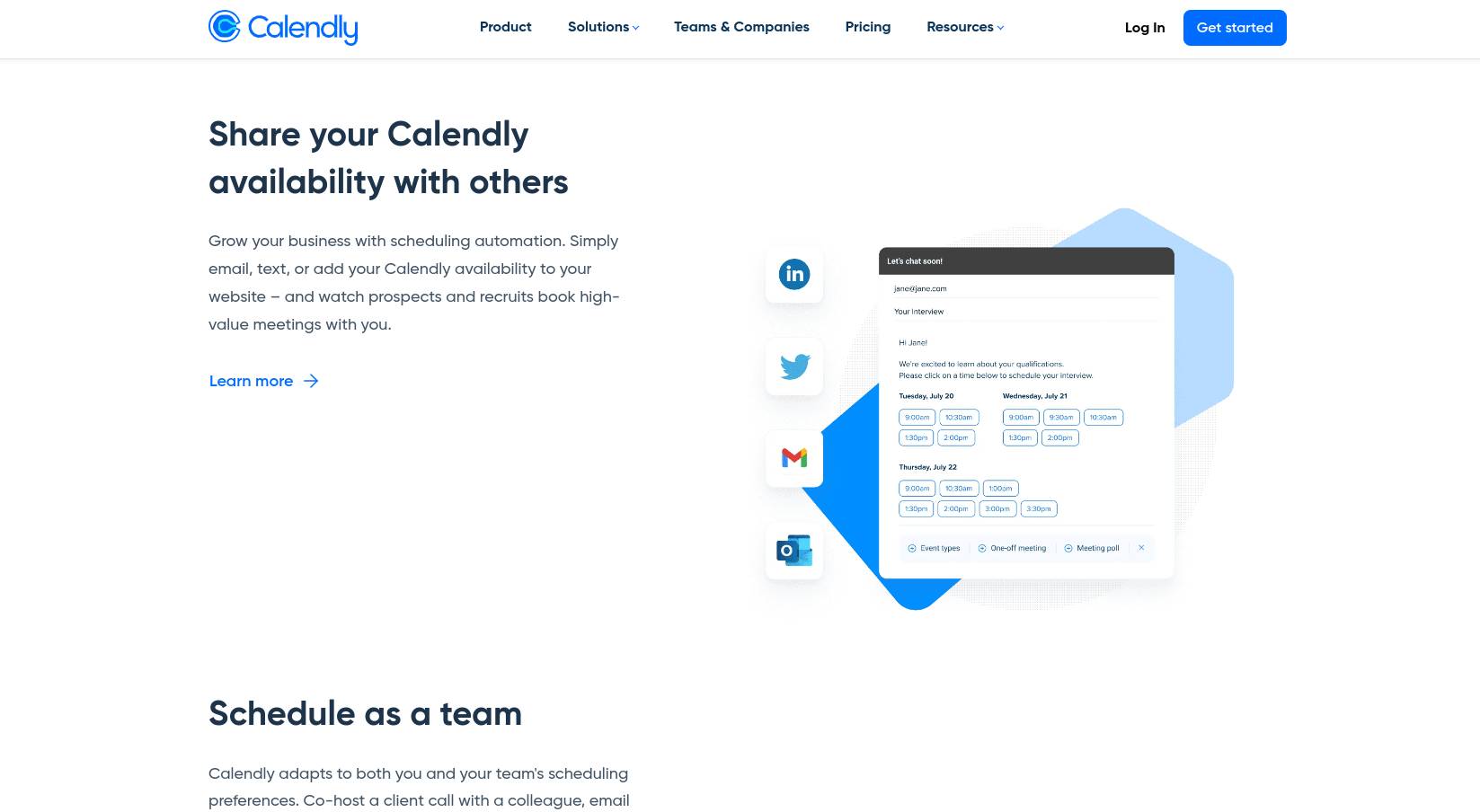
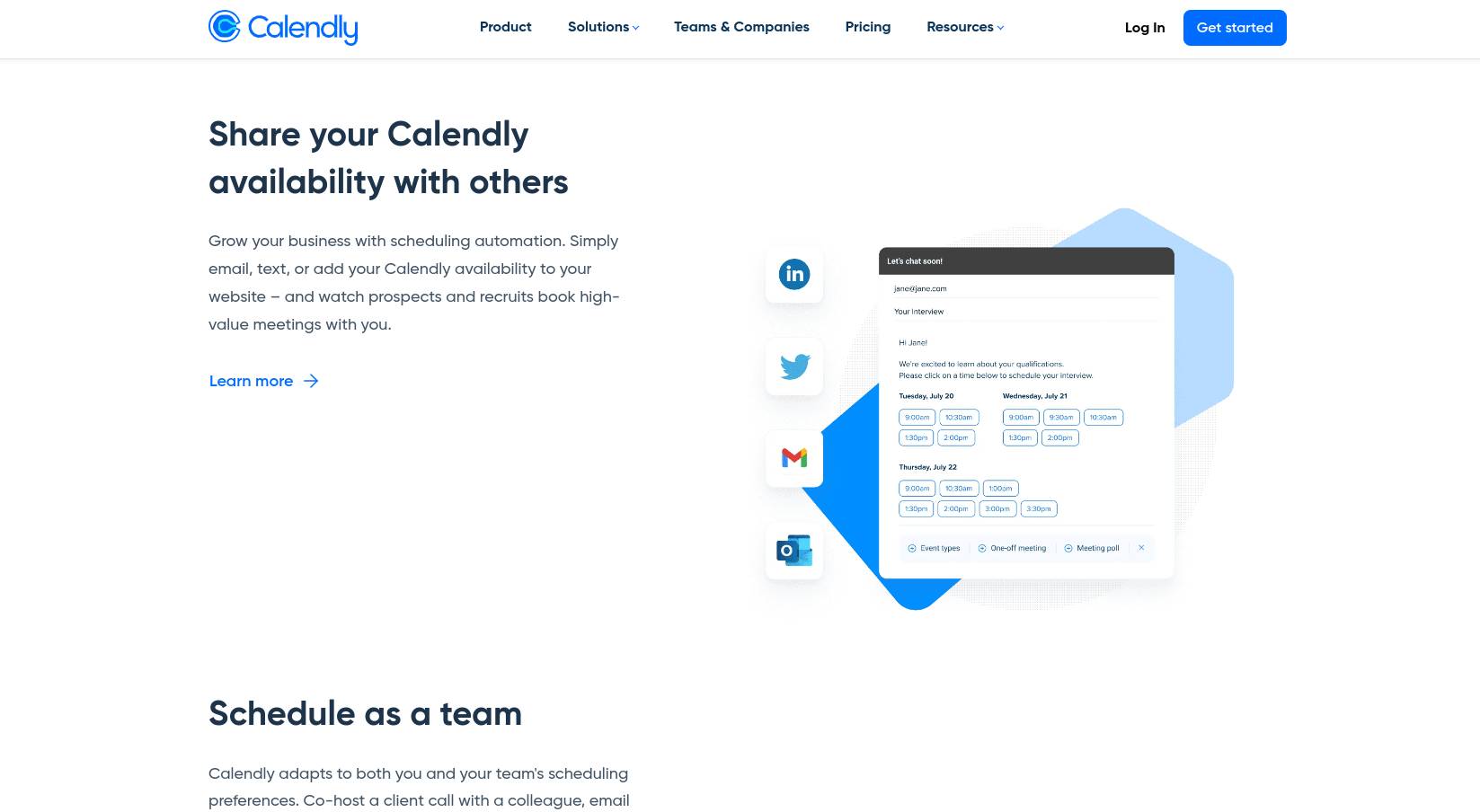
Calendly
Suitable for: Businesses that want to accept appointment bookings via email.
We do not recommend this for: Teams with complex scheduling requirements.
Founded in 2013, Calendly is a leading provider of scheduling apps. Besides its web portal and iOS and Android apps, the free plan offers a robust set of features. Furthermore, you can create unlimited one-to-one events. The paid service offers text notifications, but not automatic event notifications.
With Calendly, you can host meetings with Google Meet, GoToMeeting, Microsoft Teams, Webex, and Zoom. In order to make your workflow more efficient, Calendly can be integrated with Slack and Intercom.
Payment Integrations
- PayPal
- Stripe
- Stax Payments
Calendar Integrations
- Google Calendar
- Outlook Desktop
- Office 365
- Microsoft Exchange
- iCloud
Features
- Intuitive interface for booking without back-and-forth emails
- Range of scheduling types
- Automatic email notifications and reminders
Pricing: Free ( Basic ), $8 per user per month ( Essentials ), $12 per user per month ( Professional ), $16 per user per month ( Teams ), contact for enterprise pricing.
6. SimplyBook.me
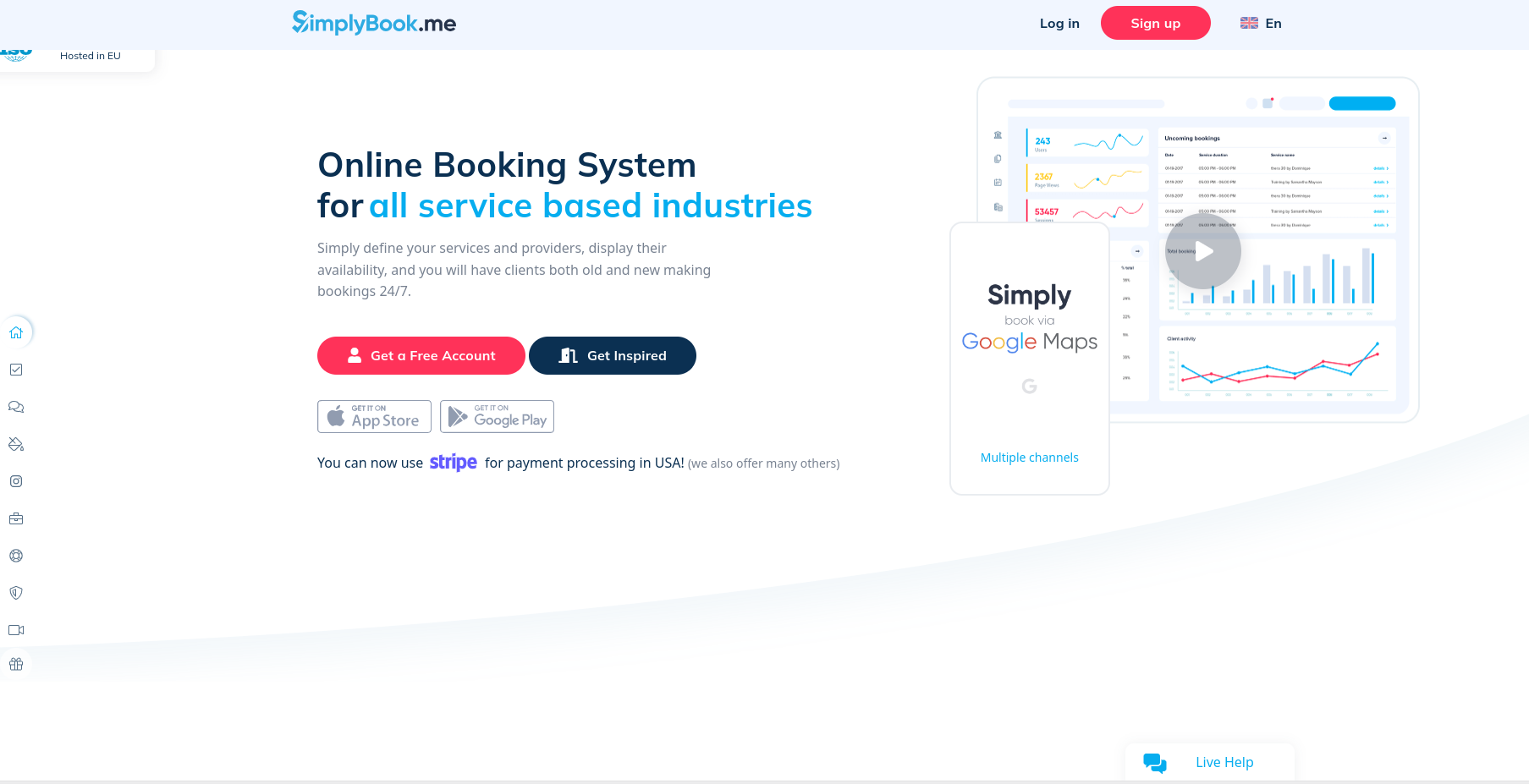
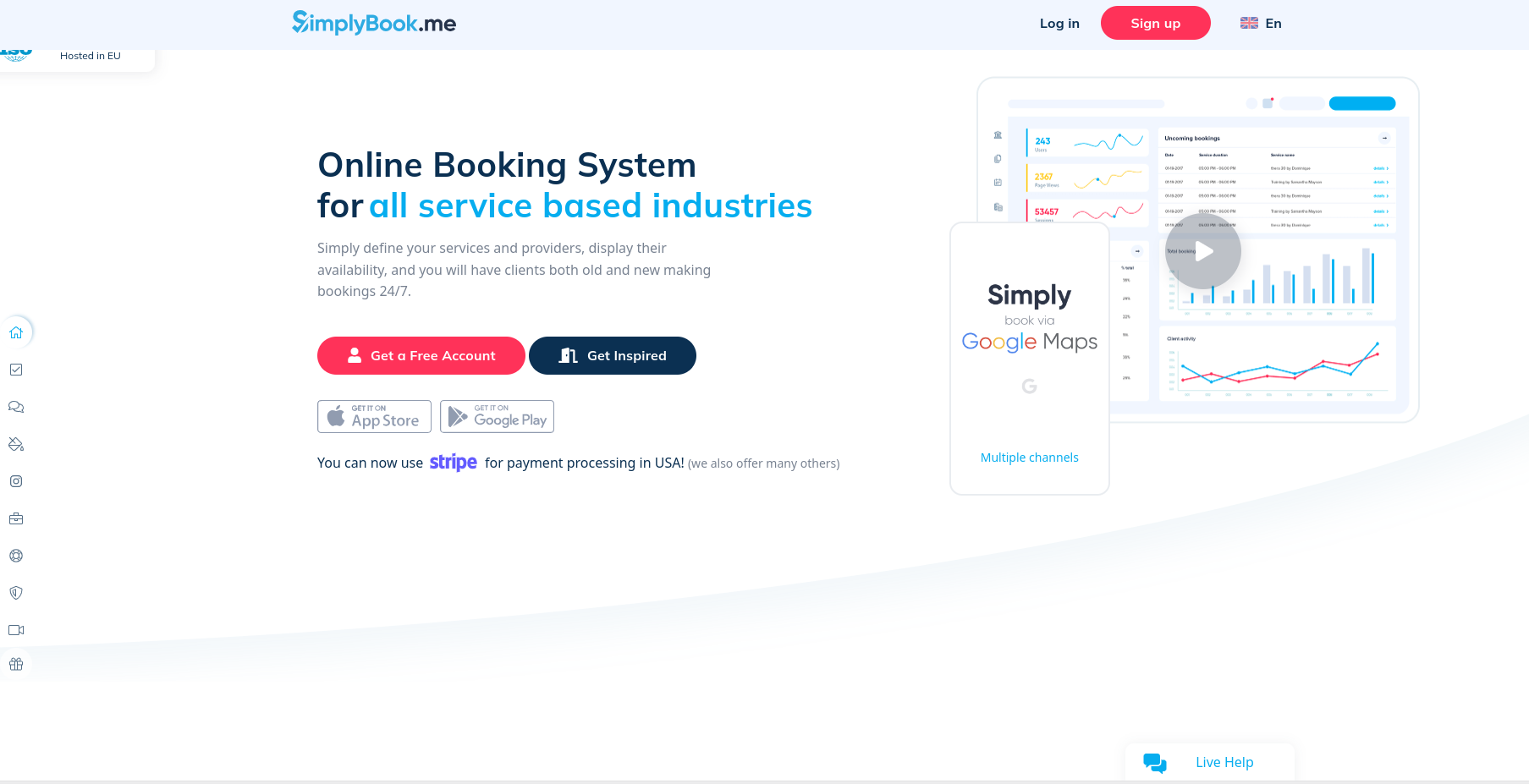
SimplyBookMe
Suitable for: Those looking for an easy-to-use booking website that can be customized.
We do not recommend this for: People who are not bothered by all the bells and whistles might find the interface a bit confusing.
You can set up and customize a web-based interface (iOS or Android) or mobile app (iOS or Android) for clients to book appointments directly with your business using SimplyBook.
With the platform, you can customize the look of your firm’s online booking page. However, the templates don’t offer much variety in terms of design.
It’s especially helpful that the app allows you to use a custom domain name instead of a subdomain for the booking page. It’s an additional charge, but it’s an effective way to differentiate your business.
Due to the platform’s integration with various payment gateways, such as Stripe, PayPal, and Square, you can also collect payments for bookings. Additionally, Facebook and Instagram business pages can be used to accept bookings.
Payment Integrations
- Stripe
- Square
- PayPal
- Authorize.net
- SimplyPay.me
- Blockchain
- 2Checkout
- Alipay
Calendar Integrations
- Google Calendar
- Outlook
Features
- Admin app with all plans
- Client app (paid plans)
- SMS and email reminders are sent automatically
- Automatic email and SMS reminders
- Coupons and gift cards (paid plans)
- Support for multiple languages
Pricing: Free, $8.25/month (Basic), $24.90/month (Standard), $49.90/month (Premium), and $82.50/month (Premium plus).
7. Doodle
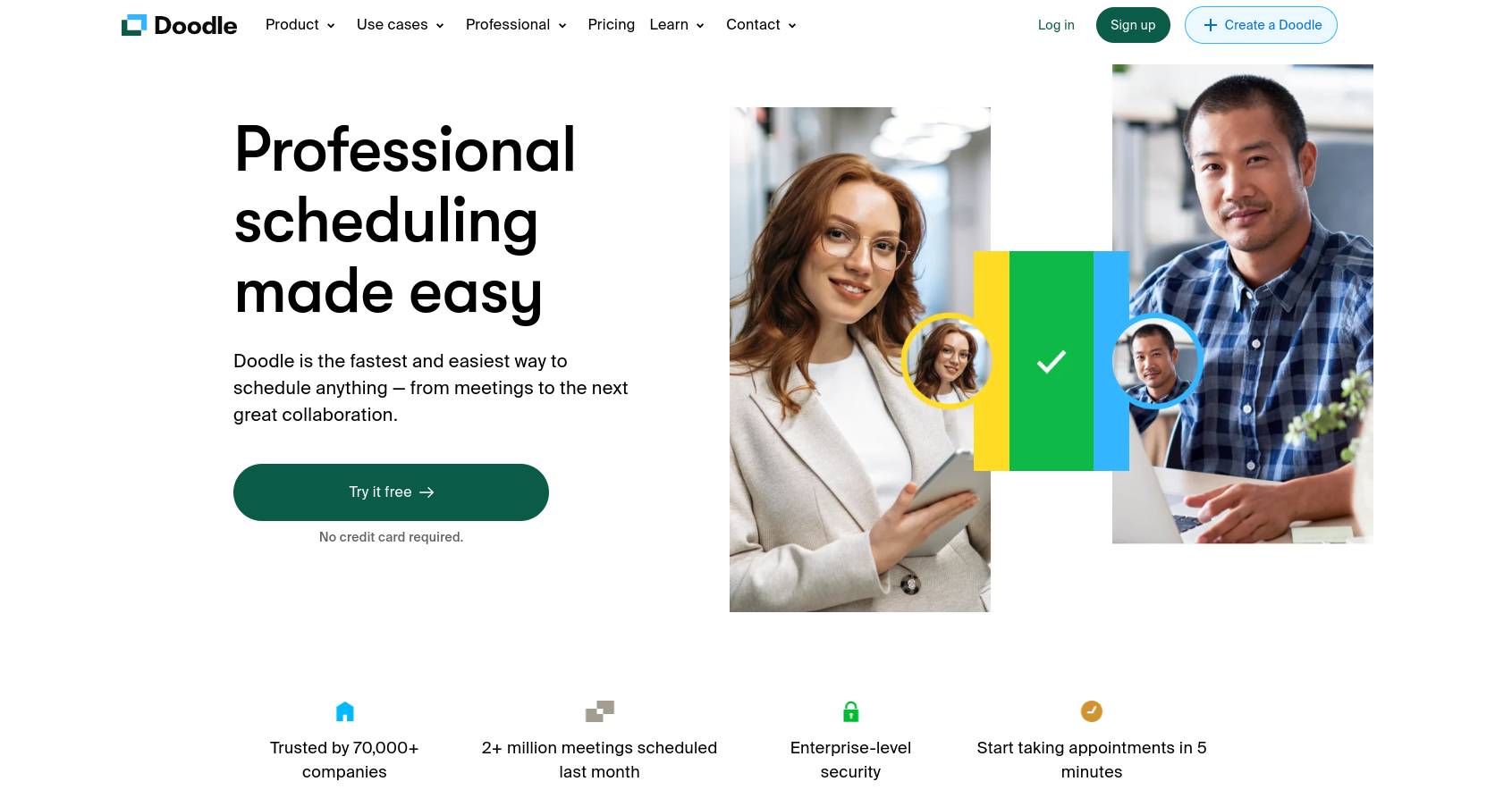
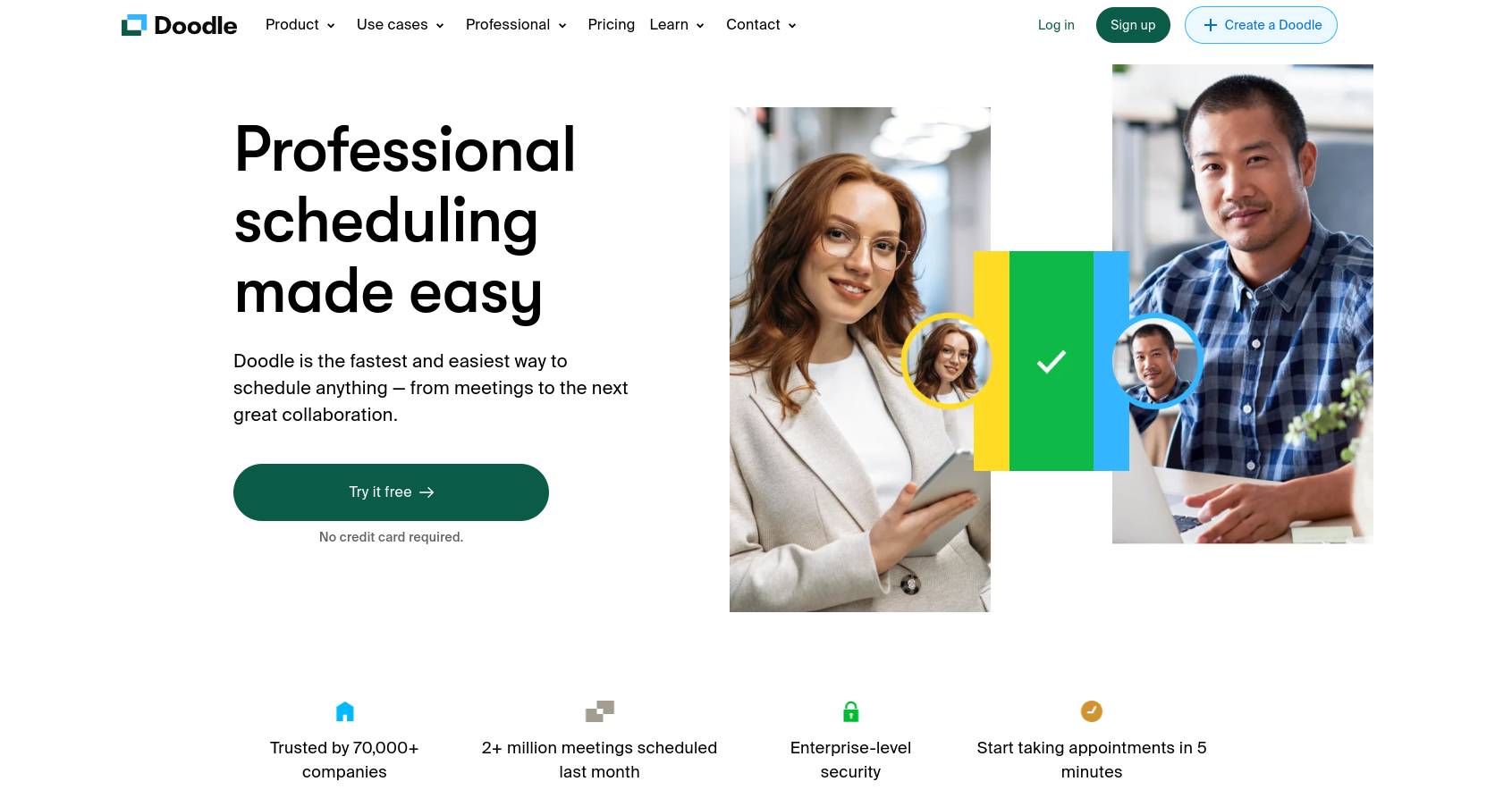
Doodle
Suitable for: Teams where schedulers and appointment setters share responsibility.
We do not recommend this for: Those who need to accept payments.
A wide range of industries use Doodle, including recruiters, freelancers, sales professionals, educators, and nonprofits. Using Doodle’s free version, you can create meeting polls to send to clients and prospects, suggest meeting dates and times, and let clients vote on dates that work.
With Doodle’s paid scheduling software, you can find a meeting time that works for everyone. Meeting hosts suggest scheduling events and invite participants to indicate availability, then pick a final time.
Payment Integrations
N/A
Calendar Integrations
- Google Calendar
- Microsoft Exchange
- Office 365
Features
- Unlimited meetings and booking pages
- Polls to avoid scheduling conflicts at meetings
- Video integrations
- Personalized meeting invitations
Pricing: Free, $6.95/month (Pro), $8.95/month (Team), enterprise pricing available upon request.
8. Appointy
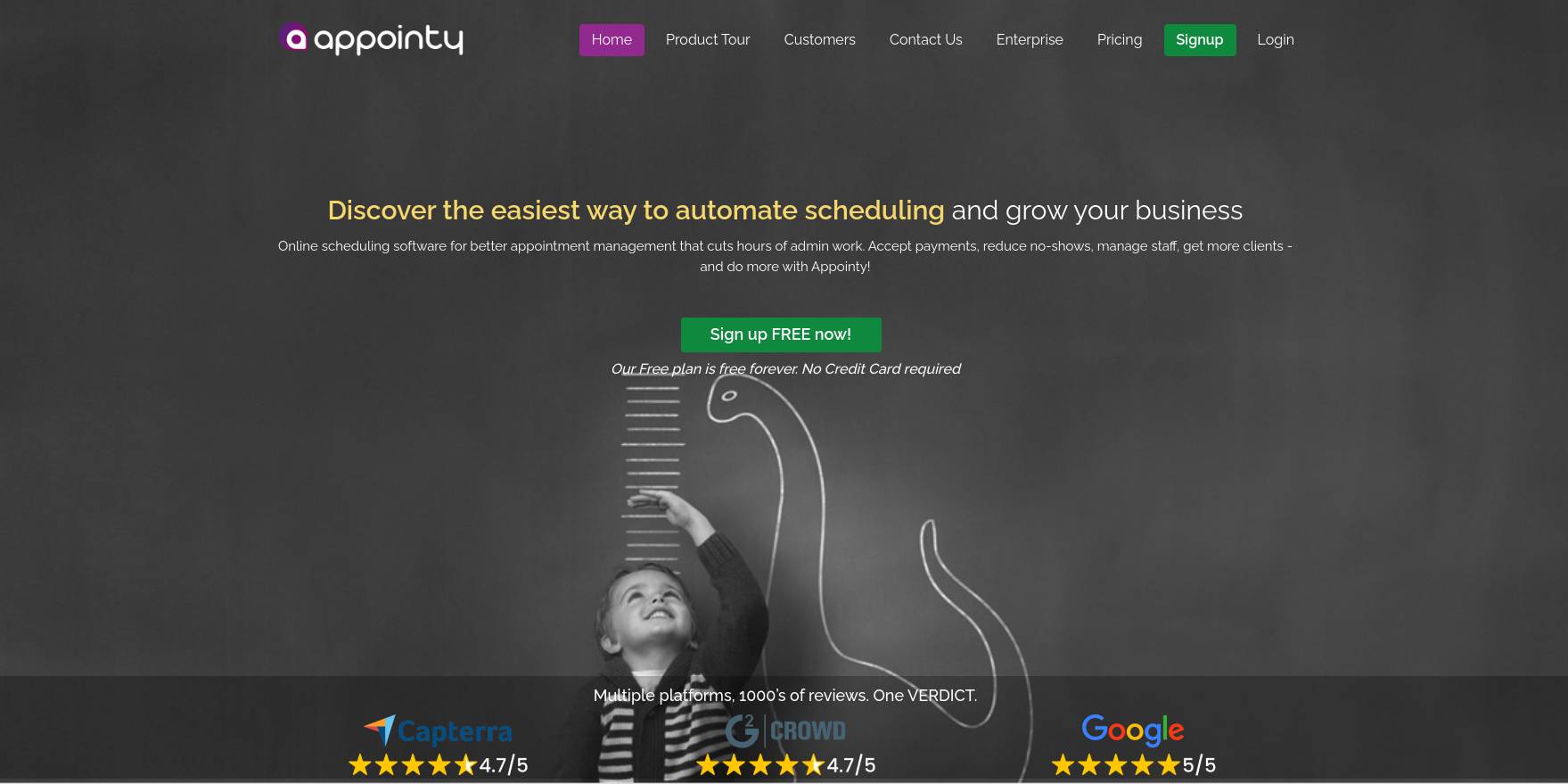
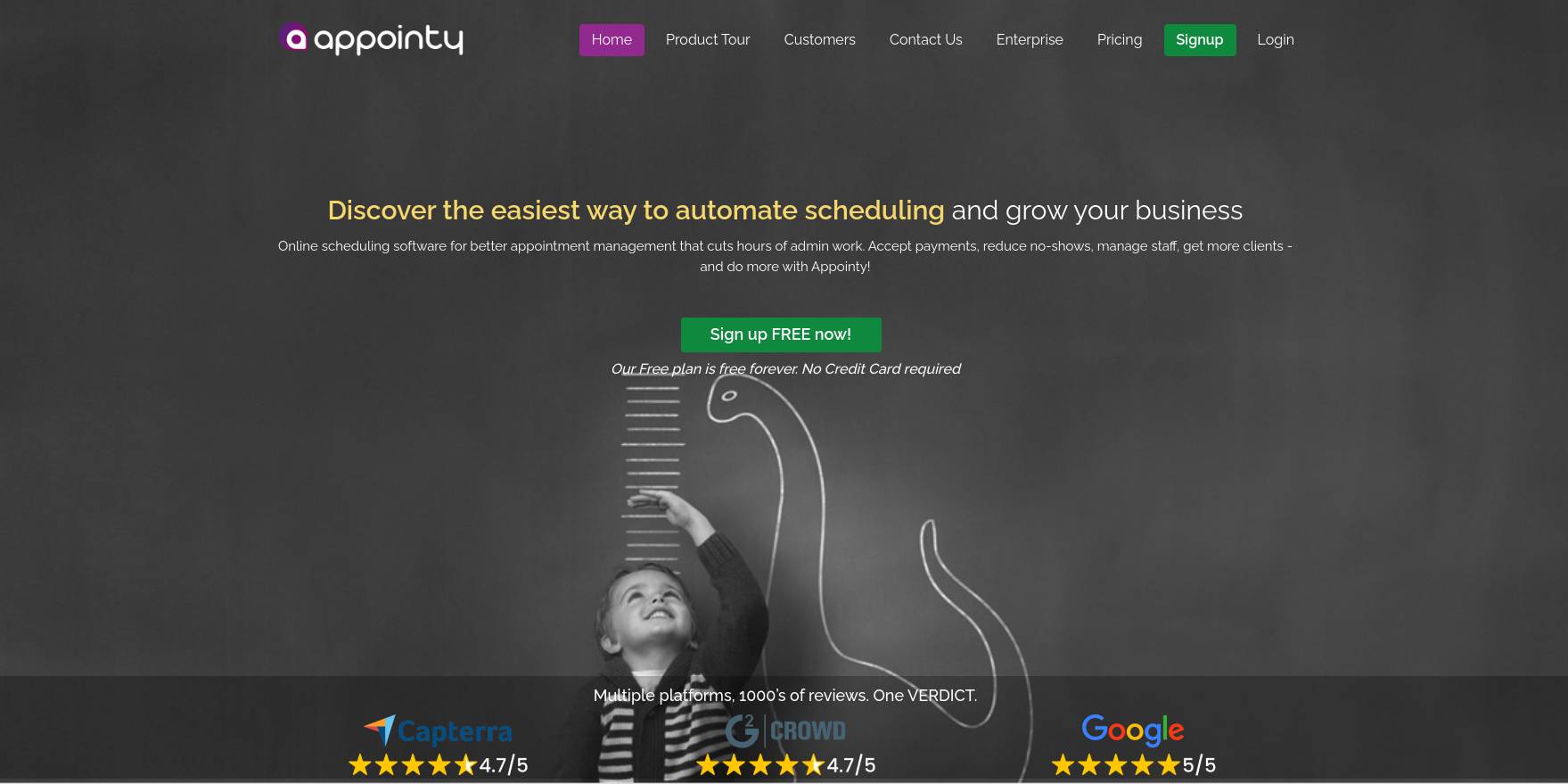
Appointy
Suitable for: Schedulers looking for an easy-to-use CRM app with a custom subdomain.
We do not recommend this for: People looking for a free scheduling app since you have to pay to connect your calendar.
Managing multiple locations? You need Appointy.
With Appointy, you can schedule appointments easily and use CRM features, as well as create your own subdomain. But, with this tool, you’ll need to set aside some of your budget if you expect to go over 100 appointments per month.
Several industries can benefit from this appointment management software, including health & wellness, education, salons, and government. In general, this product is ideally suited for professionals, small to mid-size businesses, and mid-sized companies
Payment Integrations
- Stripe
- Square
- PayPal
- Authorize.net
Calendar Integrations
- Google Calendar
- iCal
- Microsoft Outlook
Features
- Web-based scheduling eliminates email/call back-and-forth
- Bookings can be made directly from your business website, Facebook, Instagram, and Google
- Recurring booking
- Scheduling event intervals that are flexible
Pricing: Free, $19.99 per month (Growth), $49.99 per month (Professional), $79.99 per month (Enterprise).
9. Zoho Bookings
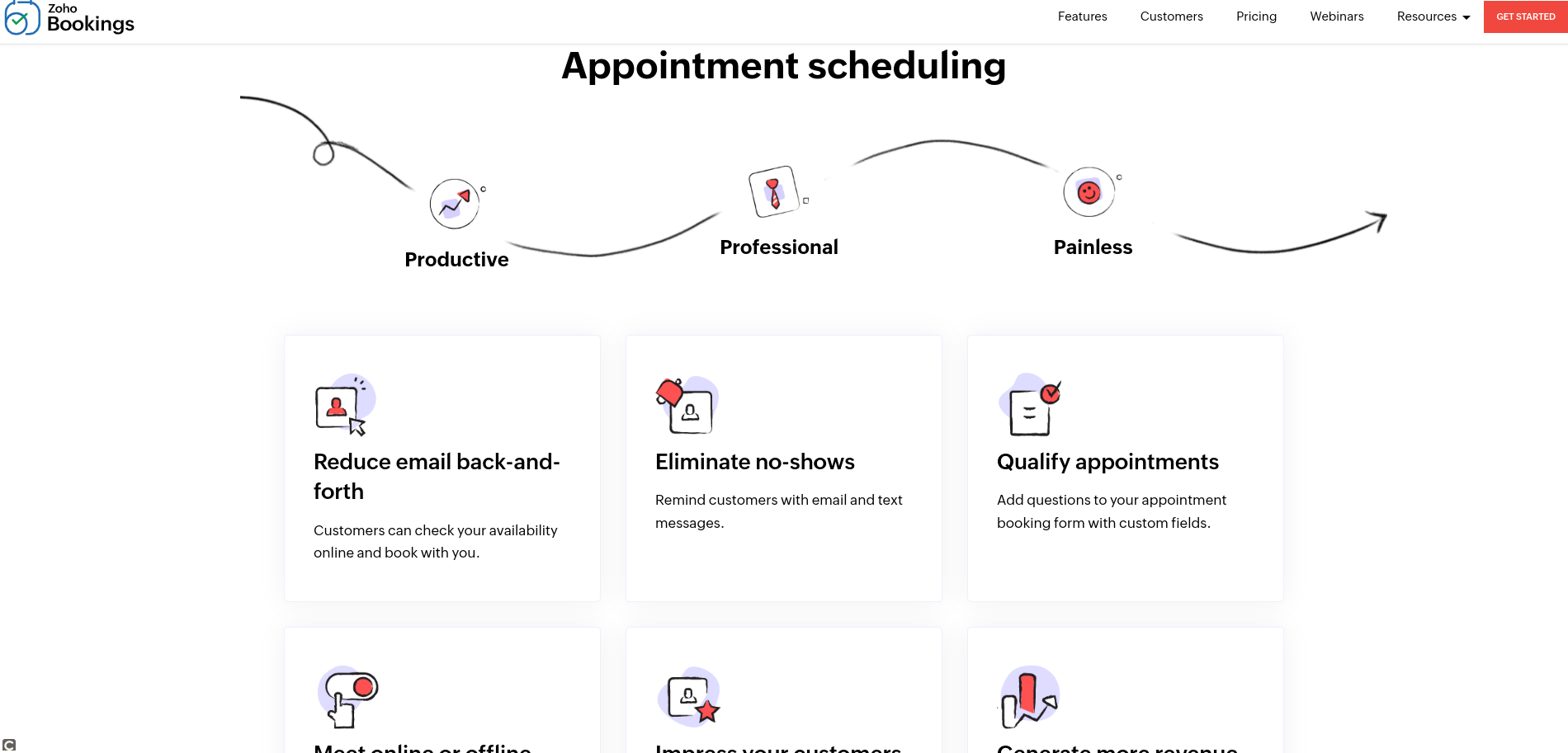
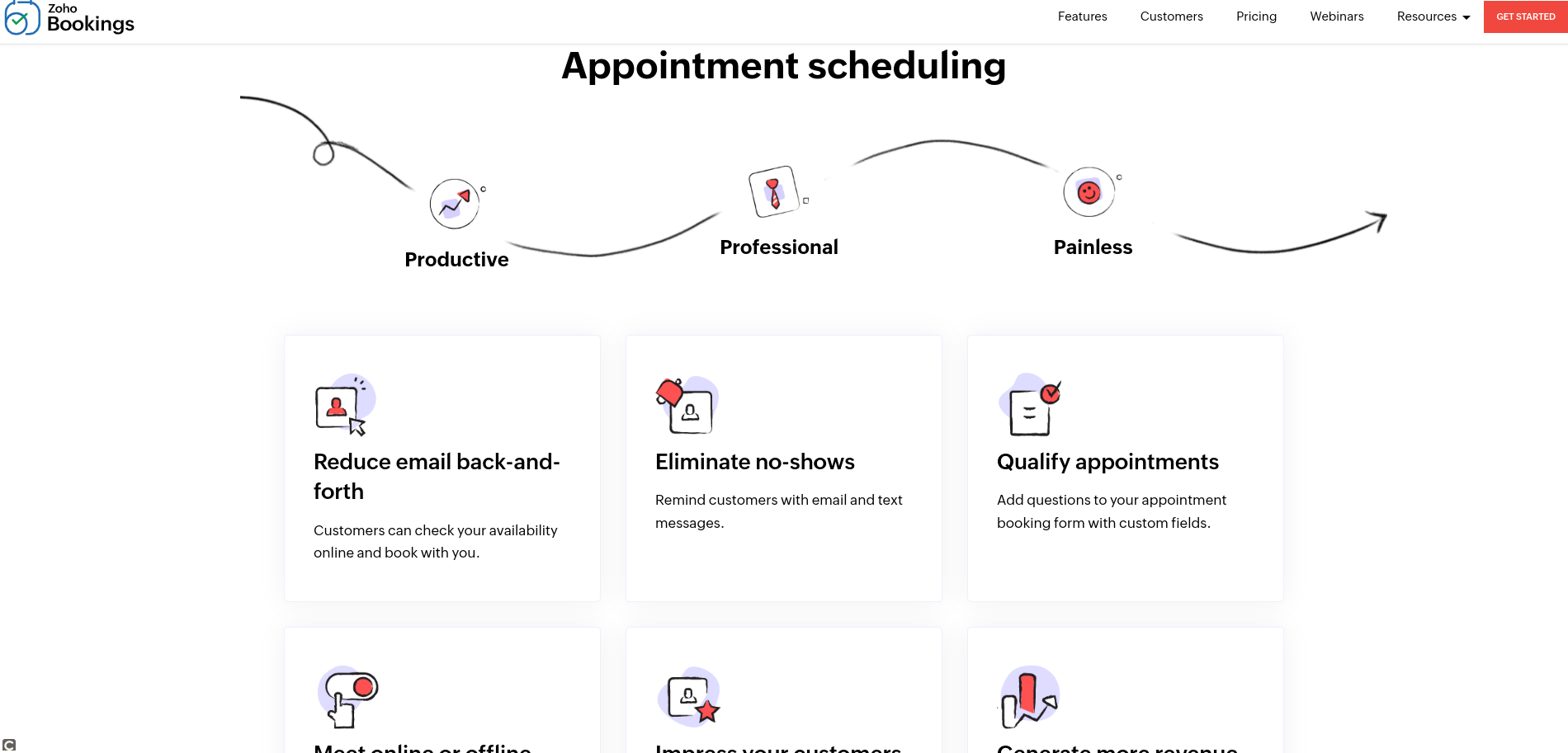
Zoho Bookings
Suitable for: Small businesses seeking an entry-level CRM platform that can scale with growth.
We do not recommend this for: Customers who need integrations with niche or industry-specific applications may find Zoho CRM lacking.
Zoho offers booking websites under zohobookings.com, which is similar to many other scheduling apps. The booking page of your business can, however, be extensively customized. By customizing the form fields, you can make your business stand out visually from your competitors.
You can easily handle payments for scheduling appointments with Zoho Bookings if your business requires them. You can receive payments directly from customers through integrations with third-party payment gateways such as Stripe and PayPal. Additionally, you can send personalized appointment confirmations to all customers who book appointments or send automated reminders to prevent them from missing appointments.
It is a smart choice to use Zoho Bookings to schedule appointments with clients. Using other Zoho products in its extensive and growing catalog is also appealing. Zoho One also offers a standalone subscription and an entire business environment as part of its wider subscription.
Payment Integrations
- Stripe
- Authorize.Net
- Forte
- Paypal
- Razorpay
- Mercado Pago
- 2checkout
Calendar Integrations
- Zoho Calendar
- Zoho CRM Calendar
- Google Calendar
- Office365/Outlook Calendar
Features
- Online availability can be checked by customers before booking an appointment
- Send SMS and email updates to customers
- Create an appointment booking form with questions
- Online meeting tool integration for easier scheduling
Pricing: $6/per staff/per month (Basic), $9/per staff/per month (Premium)
10. Bookafy
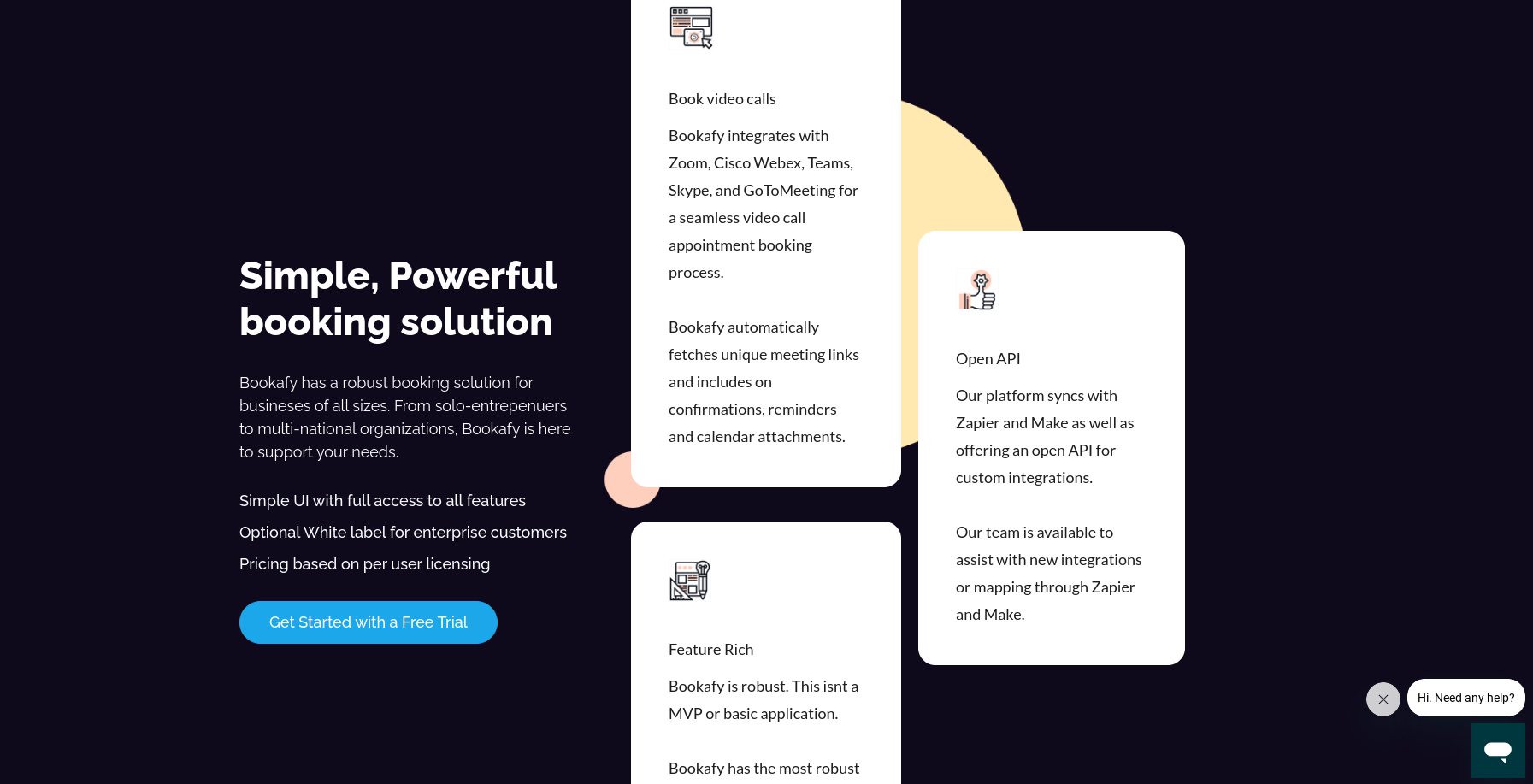
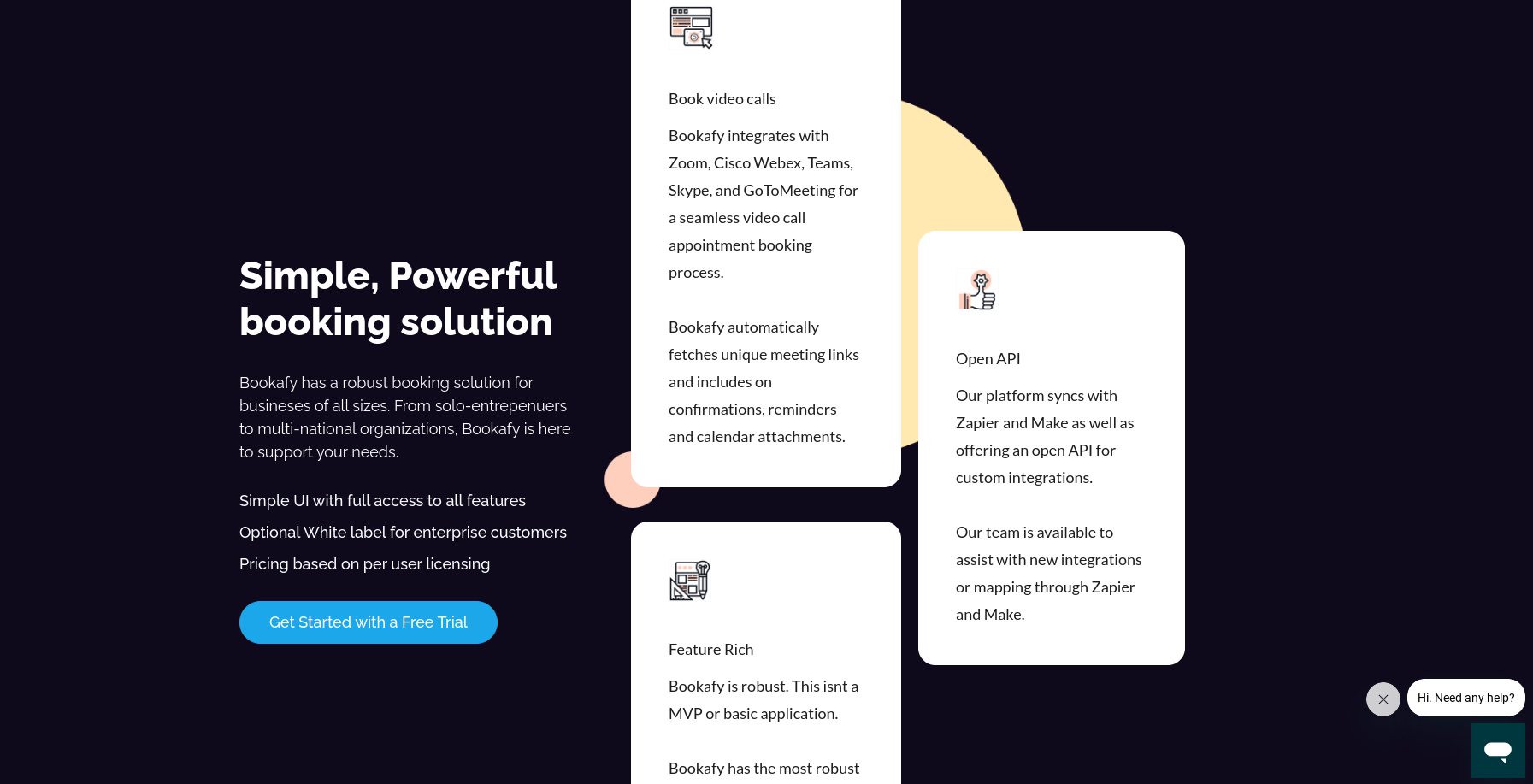
Bookafy Scheduling
Suitable for: Multi-location businesses that require payment processing and automation.
We do not recommend this for: Companies with high appointment volumes or complex scheduling requirements.
Meetings, phone calls, sales demonstrations, and service appointments can be scheduled using Bookafy. In Bookafy, you only have to set up once, and you’re ready to go.
Bookafy allows you to create meeting links for various meeting tools, such as Zoom, GoToMeeting, and others. Meetings can be prioritized and scheduled more easily with Bookafy’s skill-based scheduling feature.
Payment Integrations
- Stripe
- Authorize.net
Calendar Integrations
- Google Calendar
- Outlook
- Microsoft Exchange
- Apple iOS Calendar
Features
- Meeting reminders can be sent up to two times via SMS
- Add unique branding elements such as text, colors, and more to your emails
- Show only the calendar dates when staff are available
- Schedule each appointment’s starting time (and day)
- Display global time zones and schedule meetings based on your customers’ local time
Pricing: Free, $9/per user/per month (Pro Plan), $13/per user/per month (Pro+ Plan)
11. Appointlet
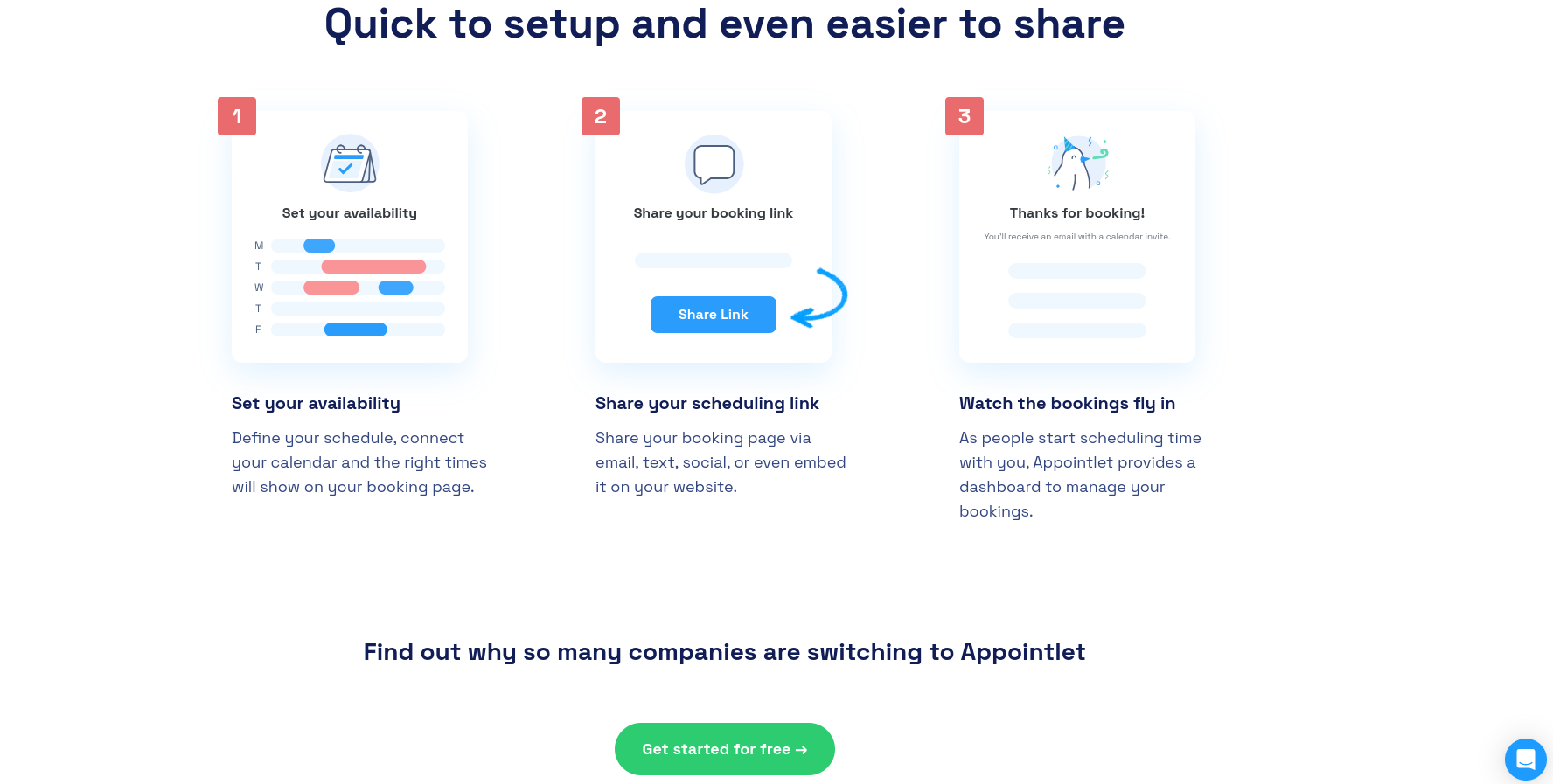
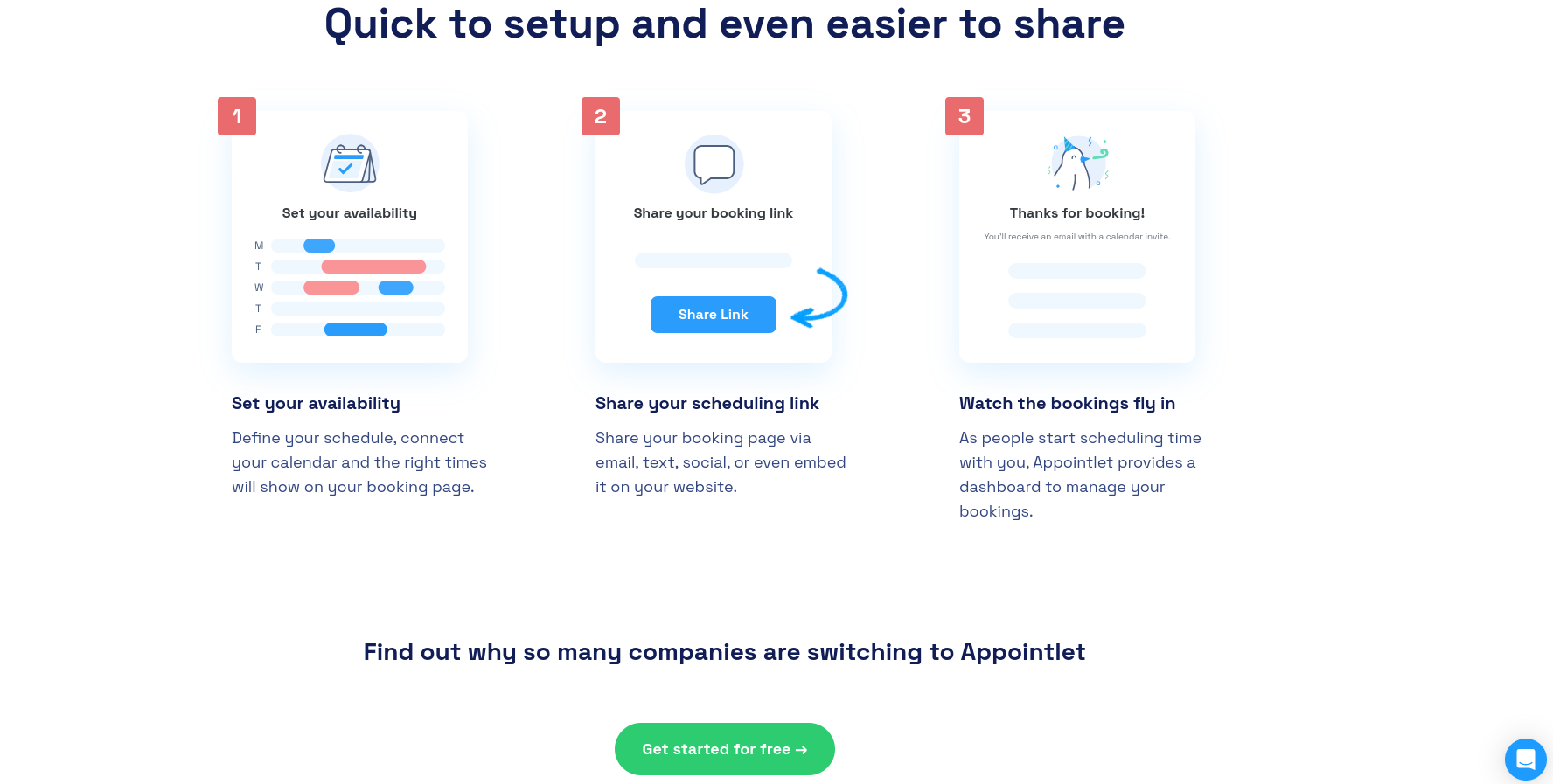
Appointlet Scheduling
Suitable for: Teams looking for a simple and affordable way to schedule appointments.
We do not recommend this for: No mobile app is available, which may be a problem for some users.
Appointlet allows you to create multiple booking pages containing customized information such as price and location. If you provide a variety of services, this feature can be very useful.
In addition to the free version, Appointlet also offers a paid version. There are unlimited bookings, meeting types, and form fields available.
Payment Integrations
- Stripe
- PayPal
Calendar Integrations
- Google Calendar
- Outlook
- Microsoft 365
Features
- Unlimited meetings
- Email or sms your scheduling page link to people
- Customizable durations and pricing for appointment types
- Meeting buffers
- A tracking system for appointment metrics
Pricing: Price: Free, $8/user/month (Premium), enterprise pricing on request.
12. MeetFox
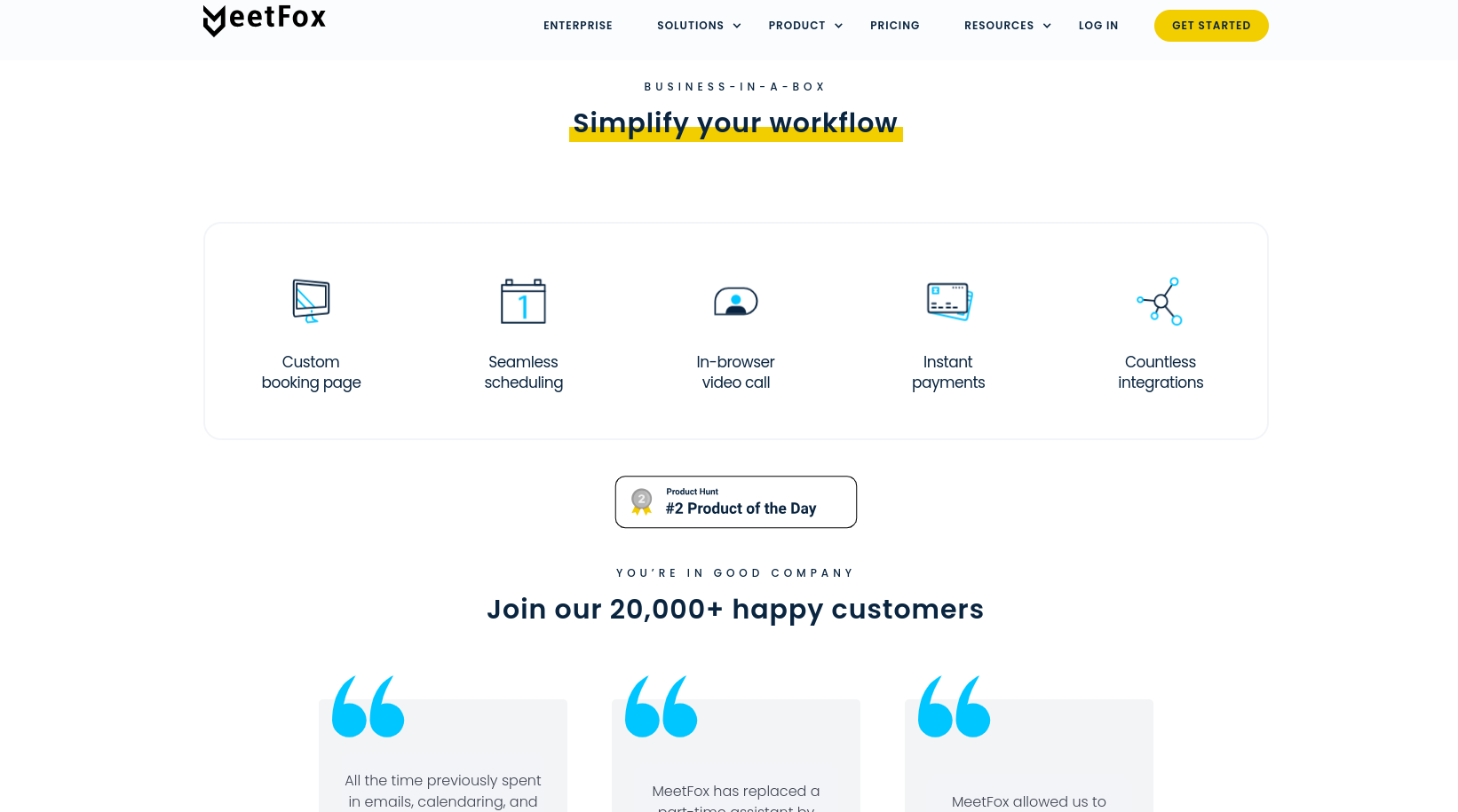
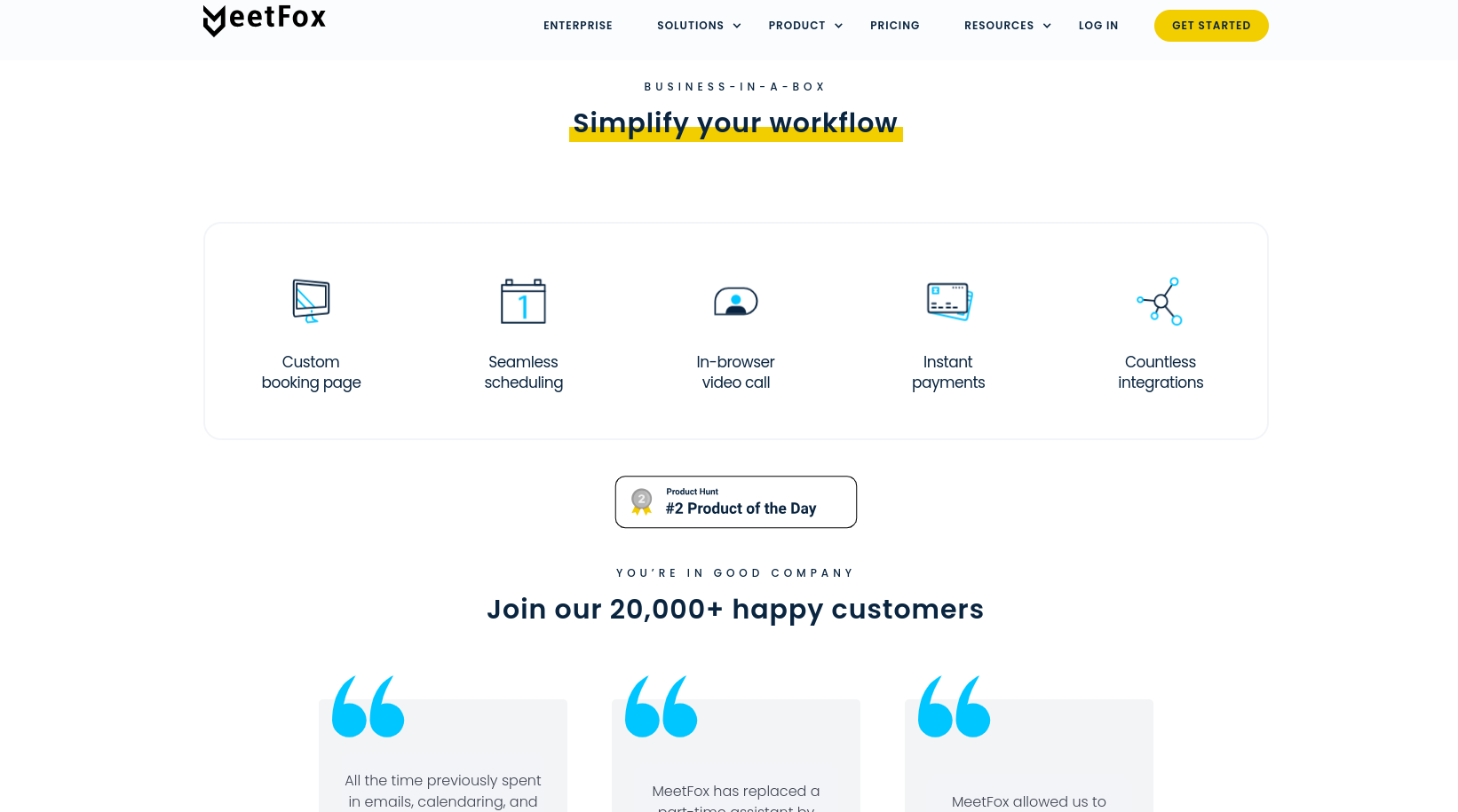
MeetFox
Suitable for: Managing small group meetings without Zoom.
We do not recommend this for: Users and browsers may not be able to use this tool’s features equally.
Unlike most free plans, MeetFox’s free plan includes unlimited meetings and payment processing. Adding your own logo, sending SMS reminders (instead of emails), or conducting video calls will require you to start paying.
If you prefer a pop-up widget or button, you can embed an attractive booking page into any part of your website. The MeetFox WordPress plugin makes this process easy for those who use WordPress.
You can easily follow the system’s instructions, which prevents you from feeling overwhelmed or confused. The interface is well-designed, and the system guides you through the operation in an intuitive way. The application can automatically generate invoices for independent contractors and freelancers if needed.
Payment Integrations
- Stripe
Calendar Integrations
- Google Calendar
- Outlook Calendar
Features
- Customized booking page
- Reminders sent by text and email automatically
- Time zones are automatically converted
- In-browser video conferencing made easy
- Charge no-shows based on your cancellation policies
Pricing: Free, $10/per user/per month (Pro), $35/per user/per month (Premium)
FAQs
Scheduling apps: what are they?
Scheduling apps allow prospects and customers to automatically schedule time with you. The scheduling party can choose a time that works for them through a web portal based on the calendar options displayed.
What are the benefits of using a scheduling app?
By using scheduling apps, you can avoid the back-and-forth of scheduling meetings. The apps let prospects choose a time that works for them based on the available times. Managing schedules, it eliminates most of the work.
If I have a calendar app, do I need a scheduling app?
While calendar apps allow you to see how you’re spending your time, and you can often share your calendar with colleagues and clients and invite them to specific events, scheduling apps make it easy for them to book time with you.
The best scheduling apps integrate with your calendar, too, so they know when you’re available. In fact, both go together and if making appointments is important to you, neither would be complete without the other. For the most part, calendar apps are free and considerably cheaper.
Is it worth paying for a scheduling app?
It depends entirely on your needs and what kind of business you run, whether you should pay. You may not need to subscribe to a premium plan if you already have existing services like payment processing.
You might get a better deal if you reduce your services elsewhere instead of going with an expensive option. Even though scheduling apps are often free, most businesses spend money on them. Costs can vary based on the number of employees, so compare them.
What is the best scheduling app for you?
Before you pick a scheduling app, think about your real needs. Why? Free platforms usually only offer basic features, so you might need a paid platform if you need more advanced tools.
In addition, free and budget software may be limited regarding tools, whereas higher-end software can meet most needs. Before you buy, consider what features you need.
Image Credit: PhotoMIX Company; Pexels; Thank you!











Howie Jones
My name is Howie and I'm a Customer Success Manager at Calendar. I like to ensure our customers get the best experience using our product. If you have questions email me howie at calendar.com