

It wasn’t that long ago when everyone lived by a paper calendar. After all, people had been using paper calendars for centuries. And for good reason. Calendars are fundamental in documenting and keeping track of the important dates and events in our lives.
Today, paper calendars are no longer suitable for our busier, more complex lifestyles because they lack functionality and utility. In the same way that many aspects of our lives have moved online, calendars have followed suit. In fact, 70% of respondents to an ECAL study stated they use a digital calendar to manage most of their lives.
There’s a good chance you use a digital calendar to keep track of personal and professional matters among friends, family, and coworkers. I mean, some sort of calendar app comes pre-installed on every smartphone. As a result, there’s really no excuse for not being able to reap the benefits of digital calendars.
You can access it from anywhere.
If you could travel back in time with Doc Brown and tell people 40 or 50 years ago that they could access their calendar anywhere in the world, how would they react? They’d think you’re crazy. However, since nearly everyone has an online calendar linked to their email account, this is just a part of our daily lives today.
Regardless of where they are or which device they use, busy executives can stay connected with their businesses wherever they are. As such, from anywhere in the world, they can easily manage and create events, appointments, and reminders.
Keeping track of schedules has never been easier with smartphones and mobile-friendly digital calendars. Obviously, this is convenient for remote teams or those who are constantly on the move. Also, online calendars make it easy for sales representatives who travel the country to attend meetings. To chat on the go, you can simply attach a link or phone number to the meeting.
Optimize your planning to save time.
Say you spend 30 minutes a day planning, filling out, and managing your schedule on paper. Though it may not seem like a lot, by Friday, that adds up to 2.5 hours! Those few hours can make the difference between meeting your deadlines or missing them when you’re managing a massive task load and a demanding meeting schedule.
You can easily boost your productivity during the week by automatically creating a schedule around all your priorities when you switch to a digital calendar app. This will allow you to stay on top of your busy schedule and reclaim time during the week to focus on tasks that are most important to you.
There will always be recurring events.
It’s not uncommon for us to repeat events that are on our calendars. You can automatically view every occurrence of a recurring event on your calendar when you create one.
Do you have book club on Thursday at 6 p.m.? You’ll be there. Do you pick up kids from soccer alternating Wednesdays at 5:00? Yeah, you’re there to pick them up. Do you hold quarterly check-in meetings with your team? We’ll see you there.
Creating a rule only takes a few minutes, and your calendar will automatically keep track of every event.
Individuals and team members can be easily updated.
Regardless of your industry or organization, communication is the key to success. Specifically, in project management, it is especially important for both clients and team members to be aware of what is happening.
However, this is difficult when updates are sent over emails or meetings are crowded. An interactive calendar, though, allows you to receive real-time updates from all members of a project in real-time.
In addition, the calendar can be shared with clients or stakeholders to keep them updated without having to constantly exchange emails. That’s a big deal since the typical inbox contains 200 emails. In addition, professionals check their emails 15 times per day – that’s every 37 minutes.
You can set up reminders.
It is no longer necessary to leave a note on your desk reminding you to go to your meeting, make a doctor’s appointment, or pay a bill. It is possible to set up reminders for different time intervals and on different channels with your online calendar.
A reminder might be set up for an important presentation, for example. It could be accompanied by an email reminder the week before, a reminder on the morning of, and a quick notification one hour before it begins.
What’s more, you can use reminders to organize your to-dol-lists and create recurring events. Even better, reminders can protect your time. During your time for personal development, you can work on projects while closing the door to your office. During your time for personal development, you can work on projects while closing the door to your office.
To be more specific, you can schedule a time when you need to concentrate intensely on a project. Reminders should be set before and after your project is completed.
Your activities can be categorized and filtered.
Using digital calendar apps, you can jump between work calendars, personal calendars, and to-do lists effortlessly. Here’s where time-blocking becomes useful. However, to differentiate urgent work needs from personal obligations, color-code tasks.
Appointments can be moved without causing a mess.
Are you a fan of pristine calendars? When you move an appointment on a paper calendar, the old appointment must be erased. When you write it in pen, now you cannot write anything in your schedule because there is a void. In a digital calendar, you just move the event to a new time, and it is as though it has always existed.
The ability to combine multiple calendars.
It is likely that, as a project manager or other leader, you work on a number of different projects and tasks at the same time.
With interactive calendars, you can organize and track personal deadlines as well as project deadlines, and non-project responsibilities, as well as access a shared online calendar for the project.
With an interactive calendar, individuals can still combine projects and tasks without sharing these other dates.
By keeping everything on one calendar, you won’t miss any important dates or deadlines for the multiple tasks you are working on or overschedule them.
Identify future goals and plan accordingly.
Despite the fact that paper planners are useful for planning the day or week ahead, they are not effective for planning the whole year. With a digital calendar, you can gain a better overview of future goals and big projects than using a paper planner.
You can manage your schedule according to your current and long-term goals with a digital daily planner by day, week, month, and even year. It is possible to stay on top of all the things you need to do today and stay on course for your future by creating a productive weekly work plan with your digital planner based on things such as future deadlines, dependent tasks, and your constantly changing availability with new meetings and appointments.
You will always arrive on time.
Getting directions to an event is trivial when you record its location in your digital calendar. Additionally, you can make sure that you leave in plenty of time based on current traffic conditions by using your phone or computer.
Calendar allows you to remove or add times and select meeting lengths. There are also options for adding meeting locations, such as physical addresses, phone numbers, or Zoom links. After you’ve set your preferences, you can send an email to meeting attendees indicating your availability. Calendar places the meeting on your calendar and sends an invitation to all attendees when they click on a certain time.
Scheduling is made simple.
With a calendar, you can see what each team member is working on and the tasks of the project. Furthermore, you can see if a member is on leave or out of the office, as well as what they are working on.
Furthermore, a calendar helps ensure each individual is not overburdened with tasks. And that the team is assigned responsibilities based on the work being done.
Adapt to changes as they arise.
Digital planners have the advantage of being adaptable to changes. The process of reorganizing your week around a change in plans can be time and energy-consuming, especially if you have already time blocked all your priorities for the day.
Using a digital planner, you can move meetings around when conflicts arise, or commitments arise. Instead of erasing or rewriting your carefully planned week, you can easily drag and drop time blocks to accommodate your schedule.
It is possible to see far into the future.
Meetings can only be scheduled a few weeks in advance with a paper calendar. In most cases, you can send a save-the-date at least a few months in advance, possibly even next year. That’s all there is to it.
By using a digital calendar, you can schedule events for 2035 as if they were next week and see recurring events.
Integration with other software is possible.
You can also streamline your workflow and processes with these interactive calendars since most of them offer integration with existing tools and software.
A calendar can be integrated with tools such as emails, communication apps, and project management software. Calendar, for example, can integrate with tools like Zoom, Stripe, Salesforce, Zapier, and HubSpot.
Combining applications saves time and prevents you from switching between different apps all the time. Suffice it to say, is both time-consuming and leads to things being missed.
Automatic tracking & auditing.
With a paper calendar, you have to track your hours over the course of a busy day. An automated time-blocking system and digital planner give you a clear picture of how your hours were spent across meetings, task work, habits, and personal commitments over the past few weeks and months through analytics.
A regular audit of your calendar can give you incredible insight into exactly where your time is spent or misallocated. And, that’s useful if you’re a freelancer or contractor who needs to track hours across projects. By deprioritizing commitments, you will be able to better plan your capacity in the future.
Image Credit: Cottonbro; Pexels; Thank you!









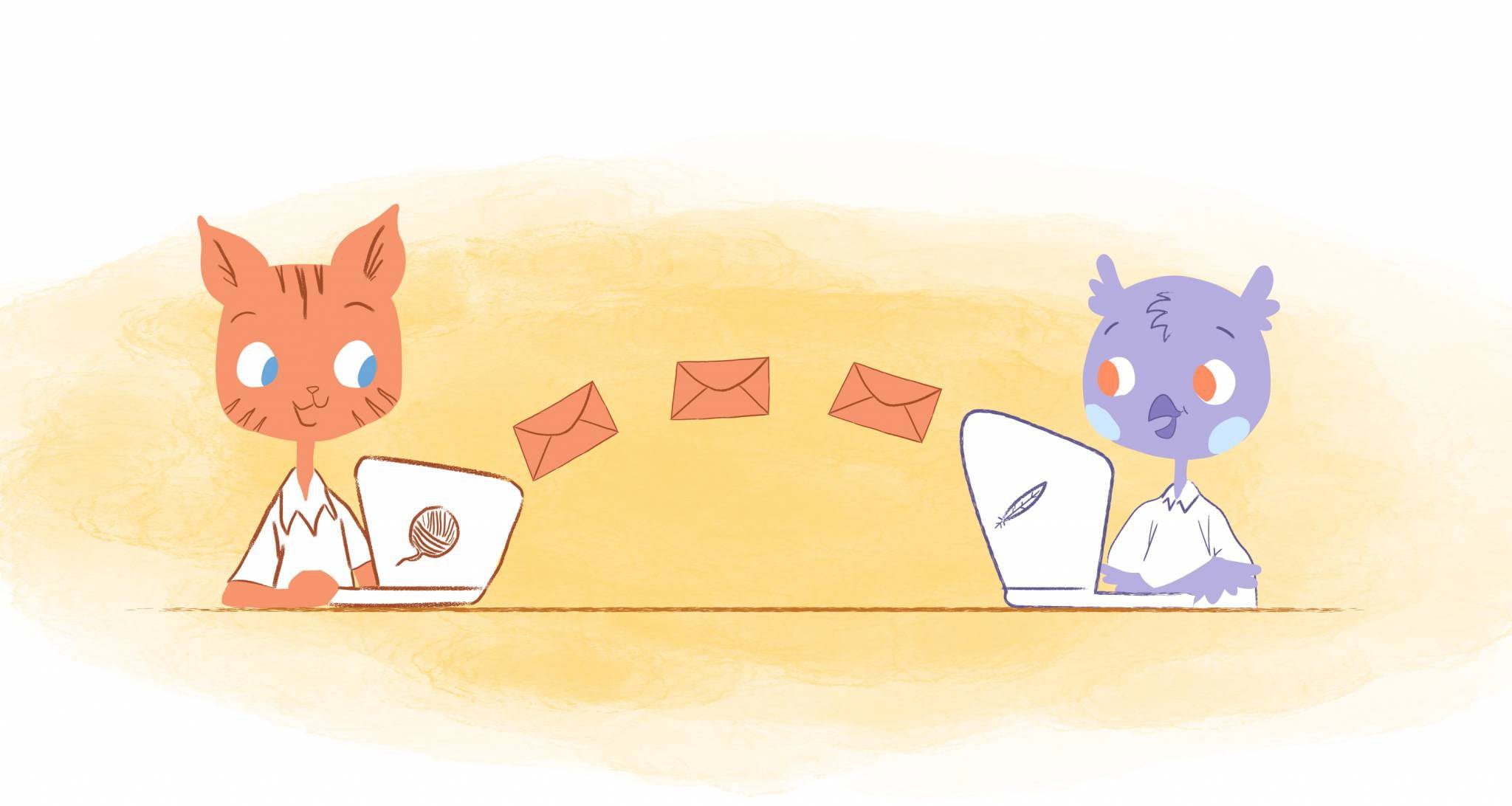

John Hall
John Hall is the co-founder of Calendar a scheduling and time management app. He’s also a keynote speaker that you can book at http://www.johnhallspeaking.com.