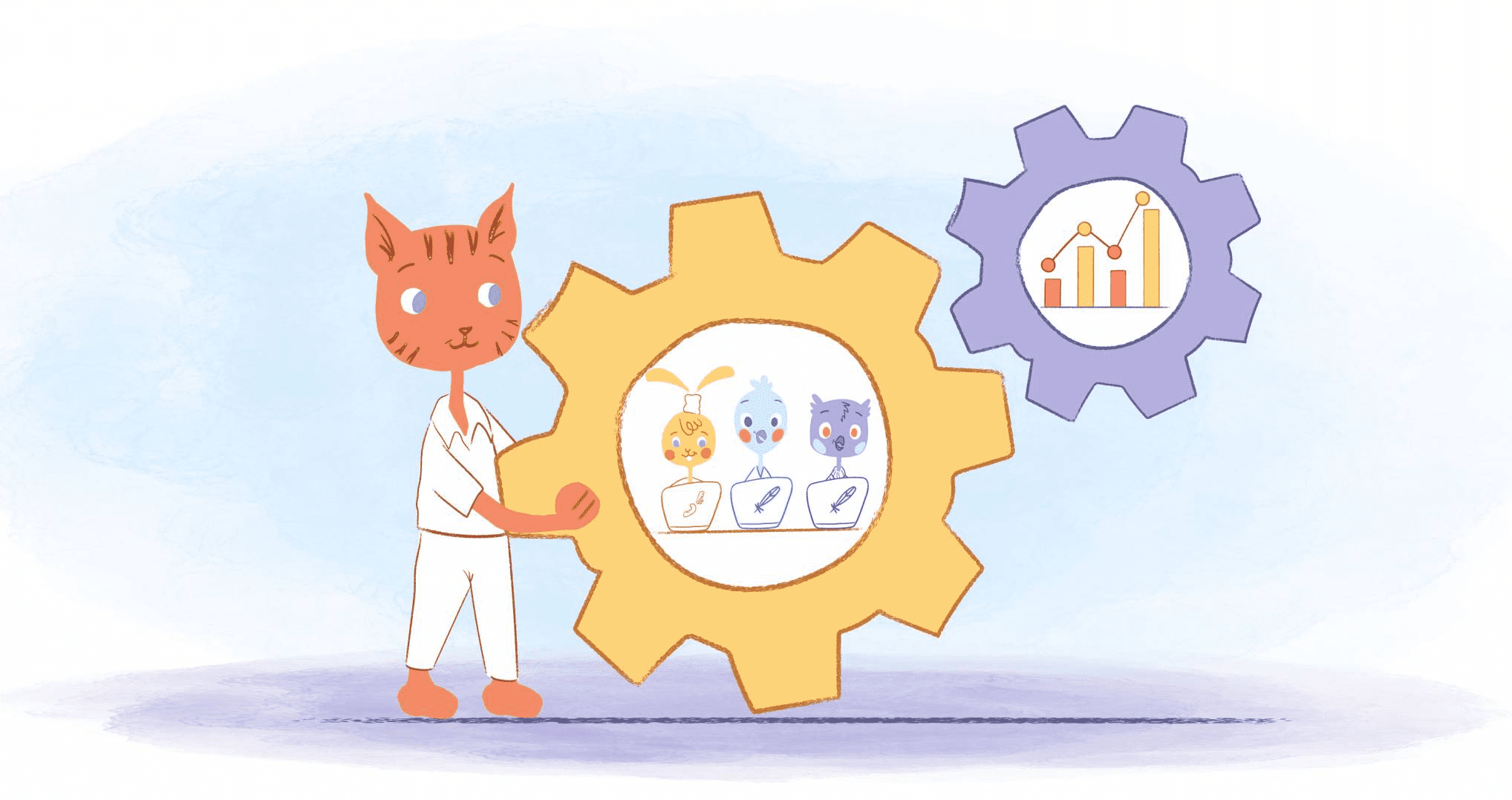
Regardless of how you personally feel about social media, there’s no denying that it can be a powerful tool for you professionally. Social media has to ability to increase your brand awareness, establish you as an industry leader, address customer service inquires, and manage your reputation. In turn, this can generate leads, sales, and generate a loyal following.
But, before posting or sharing content willy nilly, you should take the time to develop a solid social media calendar. Why? Well, that’s an excellent question. And, let’s answer that in the following article.
What is a social media calendar?
Let’s take a moment and quickly rundown what exactly a social media calendar is.
“A social media calendar is just what it sounds like: a calendar for scheduling social content,” explained Breonna Bergstrom on the CoSchedule blog. Just like any other calendar, this can come in the form:
- A printed calendar or physical planner.
- An online or digital calendar, such as Google Calendar.
- Spreadsheets created through Excel or Google Sheets.
- Premade social media templates.
- Social media scheduling tool like CoSchedule, Sprout Social, or Plannable.
Each method has it’s own unique set of pros and cons. For example, going the digital route makes it much easier to share and collaborate with others. At the same time, constructing and managing a spreadsheet can be tedious and time-consuming.
My advice is to experiment with each and see which type of calendar works best for you and your team. As long as it helps you determine when, where, and what type of content you’re going to publish, you can’t go wrong with whatever calendar you use.
Why do you need to take time to develop a solid social media calendar?
I feel like we barely scratched the surface here. While a social media calendar can point you in the right direction, it also will save you time and preserve your sanity.
Just think about it for a second. Let’s say that during your morning routine you update your social channels. Because you didn’t plan out what you’re going to post, you have to scour the web every morning to find a piece of content that your audience will connect and engage with.
To be fair, that might only take you a couple of minutes — especially if you have an RSS feed or curating content from other industry leaders. Other times though you might waste 15-minutes searching for the perfect piece of content. And, that’s not even getting into the time it takes for you to create your own.
Doing that on a daily basis is like swimming against the current. It’s strenuous and wastes your valuable time. And, as the old adage goes, time is money.
Moreover, having a social media calendar allows you to maintain a consistent posting schedule. It also promotes accountability, lets you stay on top of your content across multiple channels, and lets you plan for holidays or observance days. Most importantly, it makes it easier for you to measure results so that you can continually improve your social media efforts.
Overall, having a social media calendar keeps you organized, eliminates excuses, and ensures that you’re making the most of your time.
How to create a social media calendar.
“Before you begin to fill out the social media calendar template you just downloaded, you need to determine what channels and content types you’re going to be using,” suggests Bergstrom.
For most of us, that should be pretty straightforward if conducting a social media audit. Just list the platforms that you’re currently active on. After that, evaluate the effectiveness of those channels by:
- Knowing where your target audience spends most of their time.
- Identifying the platform that has experienced the most growth.
- Determining which channels generate the most engagement and traffic.
After analyzing this data, you’ll want to answer an important question; what’s your goal? Remember, each and every social media post has a specific purpose. Are you using social media to tell your brand’s story? Is it educating or entertaining your audience? Or, are you promoting an event or new product?
Knowing what your goal is will guide in creating the right content for the right channel at the right time. And, with that out of the way, let’s take a closer look into how you can create a solid social media calendar.
Brainstorm content ideas.
“The first step is to develop content ideas,” wrote Abby Miller in a previous Calendar article. “These should be topics that fits your brands persona, addresses any questions or concerns your audience has, and that establish you as an expert in your industry.”
Some ideas to get the ball rolling would be:
- How-to guides, videos, or webinars.
- Customer success stories.
- Case studies.
- Playoff popular culture, news, holidays, or trends.
- Reading lists.
- Interview with a leader in your industry or business.
- Beyond-the-scenes of your business.
- Business-related infographics, statistics, press releases
- Weekly or monthly themes, such as Motivation Monday or 12 Days of Christmas.
“If you have existing content, go back and see if you can repurpose it,” adds Abby. An example of this would be converting an evergreen blog post into an infographic and sharing it on your social accounts.
“Ideally, you should develop enough ideas to schedule content for as far in advance as possible,” adds Abby. “I prefer to have enough ideas to last me for at least the next six months.”
Know when and where to post.
“Once you have an idea of the types of content you’re going to post, it’s time to create a posting schedule,” writes Sarah Aboulhosn for Sprout Social. “After auditing your past posts or competitors’ posts, you will begin to notice trends.” In particular, you’ll want to take note of “what days and times they were posted and on which platforms.” Pay attention to themes as well.
So, how often should you post onto social media platforms? Research suggests:
- Facebook pages: 1-2 per day
- Twitter: 3-10 times per day
- Instagram: 1-3 times per day
- Instagram Stories: 2-5 times per day
- Pinterest: 3-20 times per day
- LinkedIn: 1-2 times per week
However, this can vary across industries and niches. According to Louise Myers, “At a minimum, you should post to your Facebook Pages 3 times per week.” Things get wild with Twitter as Myers suggests that you tweet between 3-30 times per day.
As for the other channels, here are Myers recommendations:
- “It’s generally recommended to post at least once per day, and no more than 3 times per day, on Instagram,” she wrote.
- For LinkedIn, at least twice per week.
- If you’re on Pinterest, at least once per day. But, 3-5 Pins is optimal.
- As for YouTube, you need to post a new video at least weekly.
I would recommend doing a little more research and experimentation. And, definitely pay attention to your analytics, like Facebook Insights, to see how often you should publish content — this can also let you know which times to post.
However, in my opinion, you can never go wrong with quality over quantity.
Add your campaign content to your calendar.
You know what content to create, where to place it, and how often. Now it’s time to add this information to a calendar.
Again, you can create your own template or use a pre-made option. Whatever you chose, remember to include the following information on your calendar:
- Posting days and time.
- The goal of each piece of content.
- Author.
- Campaign details.
- Sales cycle.
- Image details.
- Tabs for each channel.
- Link to post.
I should also mention that there are different calendar views for you to consider. For example, you may want to plan your calendar out for the next year. While not a bad idea, that can get overwhelming. So, you may want to establish mini-deadlines or break it up into seasons.
Even if you do plan out your calendar for the next 12-months, selecting a monthly view is probably the way to go. “Having a monthly view for your calendar is a really great way to not only be able to visualize your content for the next few weeks but it also helps highlight some of the big events coming up that you might need to focus on,” writes Sandrine Sahakians for Buffer.
“A monthly view can work for busy or light schedules,” adds Sandrine. “For busy schedule, I would recommend maybe using it to highlight the most important posts so that it doesn’t feel too crowded.”
However, the bulk of your work will probably be placed on a weekly or daily view. “The best way to be effective with your social media calendar is to have every single post for each day of the week already written out (or at least every single one you can get to),” says Sandrine.
“I would recommend you do this as early as possible and I think that starting the week with everything already planned out will most likely remove a lot of pressure from you.”
Schedule (or publish) your content.
With everything in place, it’s time to schedule or publish your content. Personally, I like batching my social media content. That means I will set aside a block of time specifically for social media content creation.
For example, on Mondays, I would use batching to develop all my social media content for the next couple of weeks. If I have the availability, I might even go further into the future a generate content for the next month or so.
And, to save time, I would recommend using a calendar that has a scheduling feature. That way you don’t have to worry about manually publishing posts.
Track and evaluate your efforts.
Finally, collect and analyze data to track your social media’s performance. You really want to pay attention to what’s driving traffic and engagement. From there, you can adjust your approach, like adjusting your posting schedule or the type of content you’re sharing.
Even better you can use this information to automate your social media activity. How so? By re-sharing your top-performing content on other sites like LinkedIn and of course, Twitter. Just remember to give correct attribution each time.




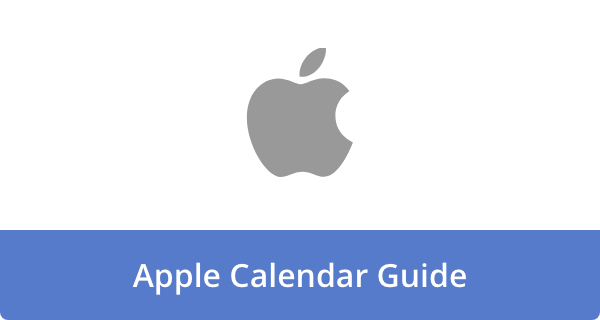





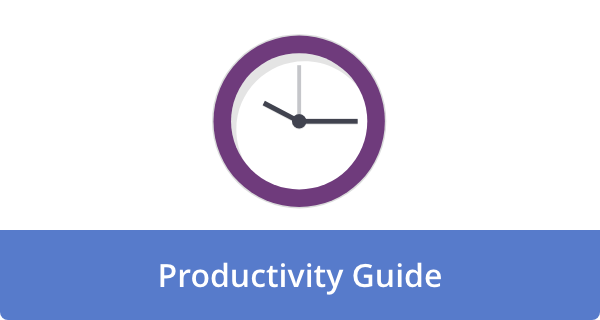





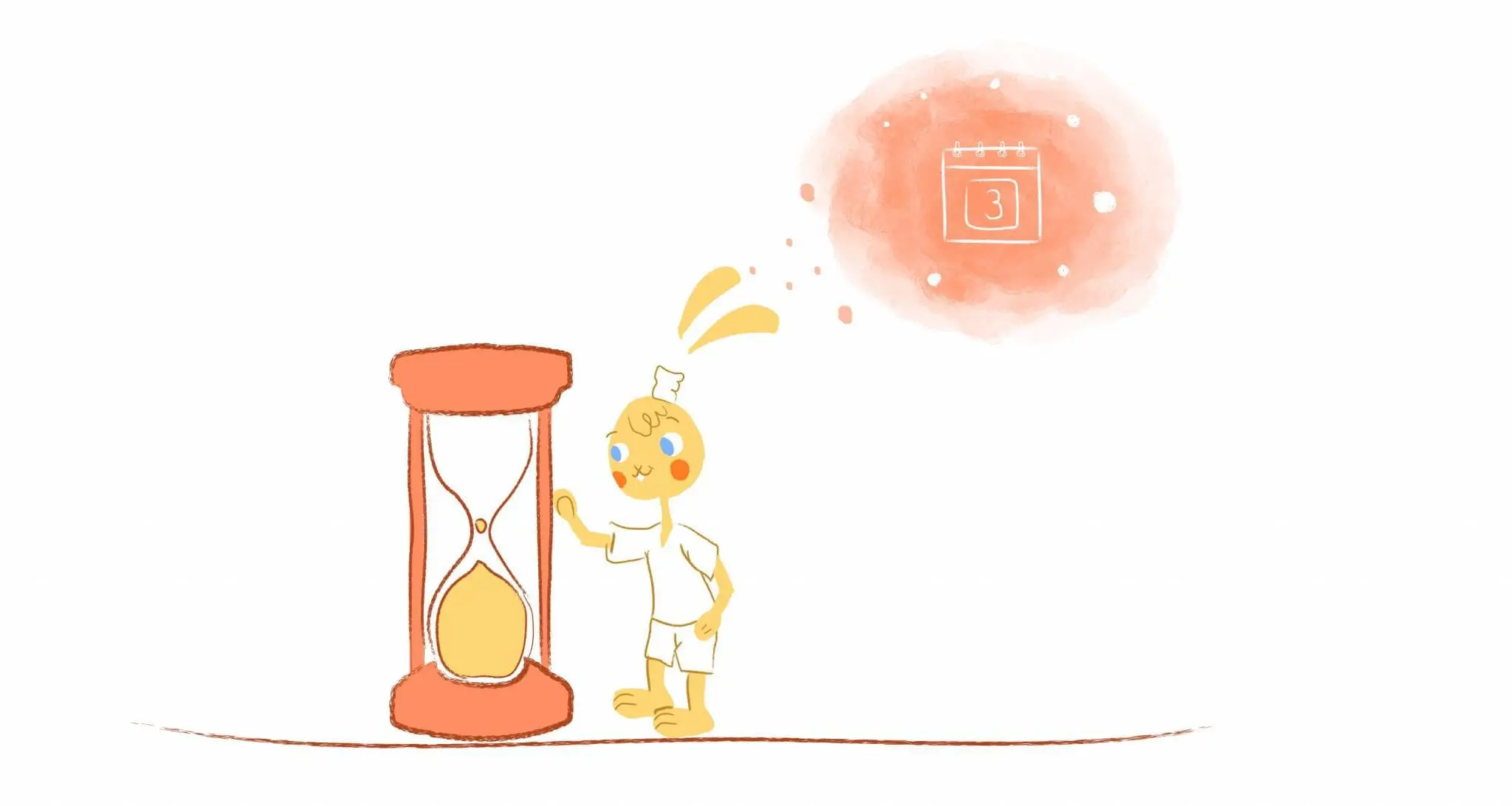
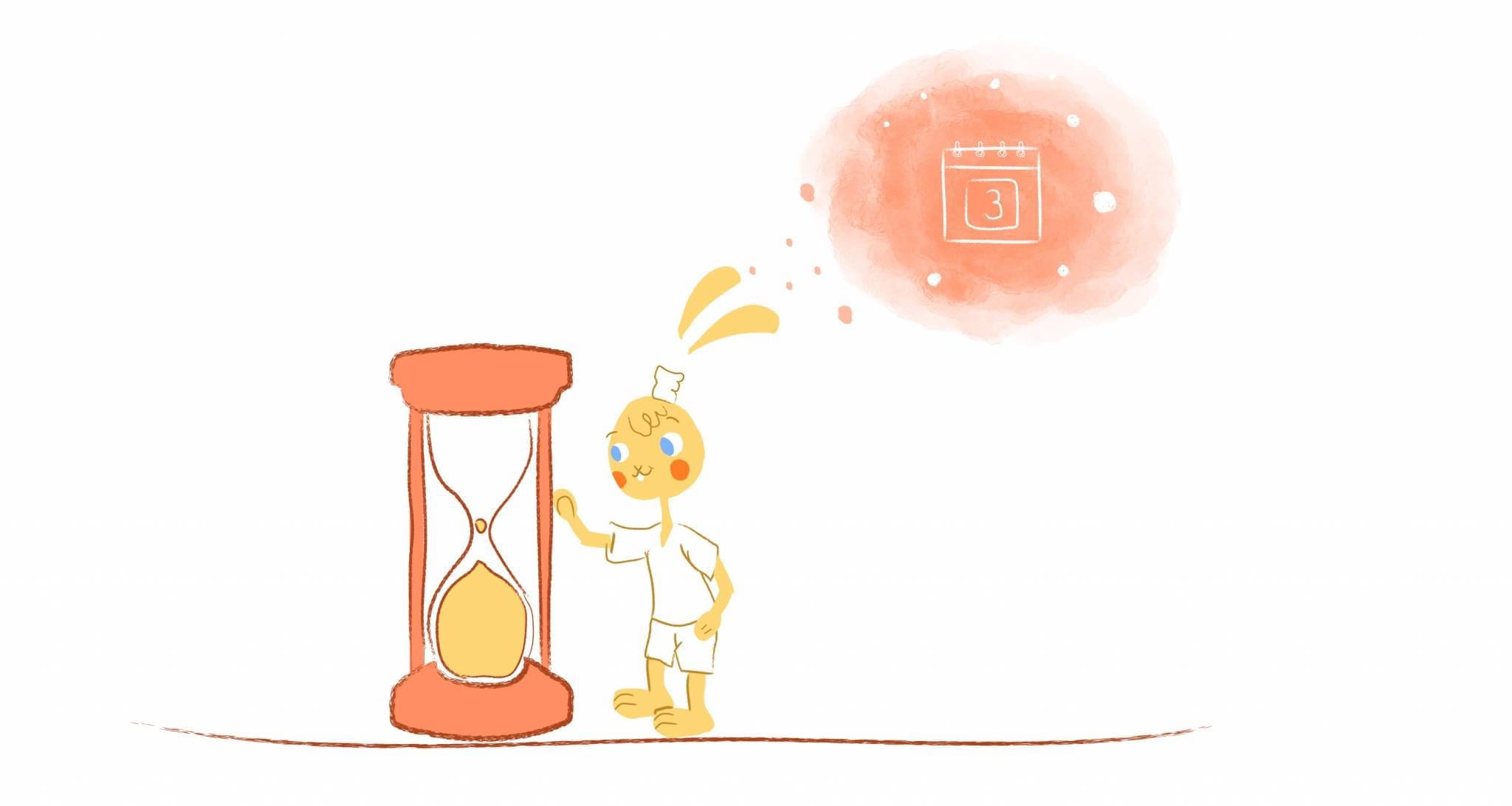
Deanna Ritchie
Editor-in-Chief at Calendar. Former Editor-in-Chief and writer at Startup Grind. Freelance editor at Entrepreneur.com. Deanna loves to help build startups, and guide them to discover the business value of their online content and social media marketing.