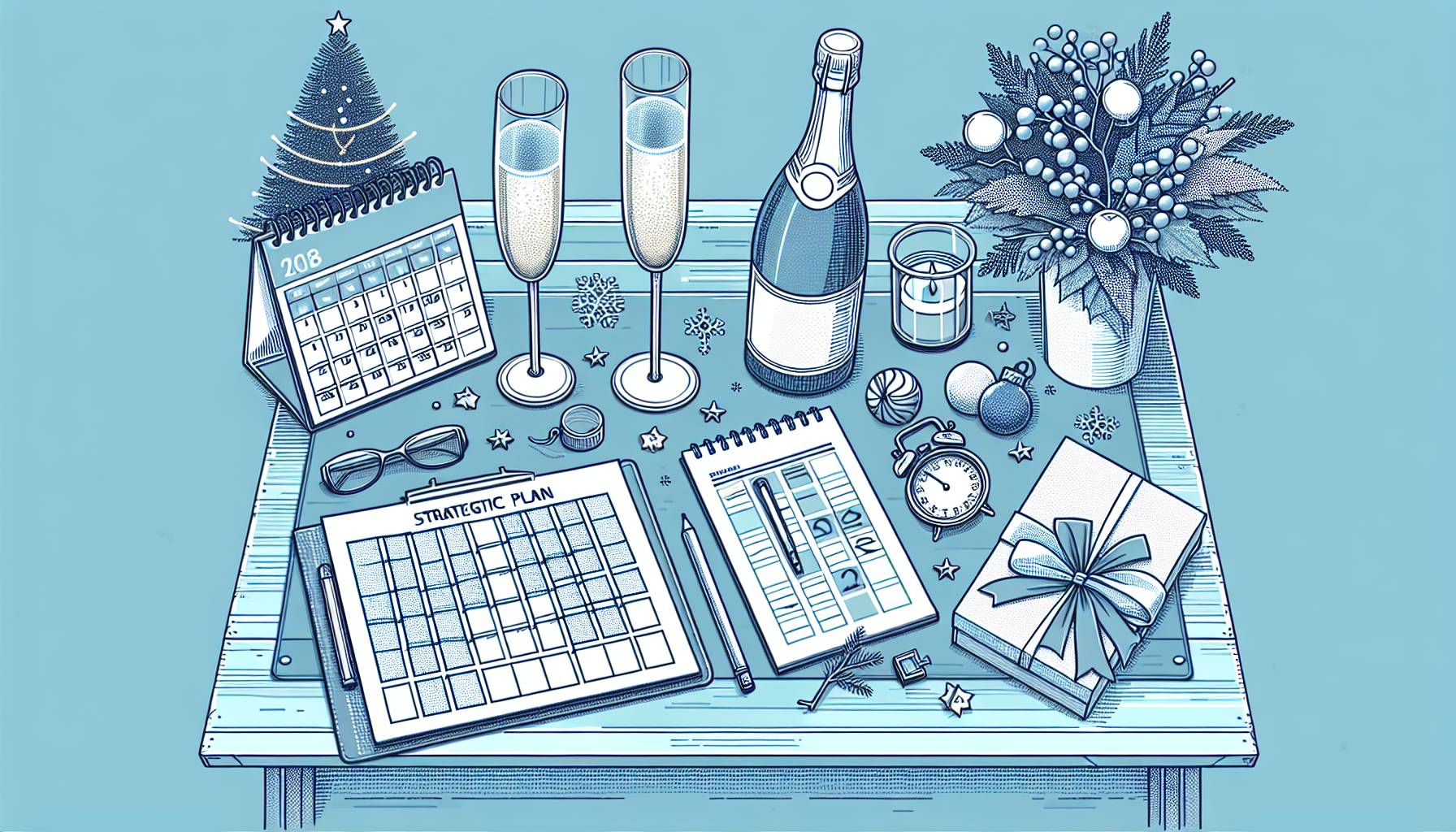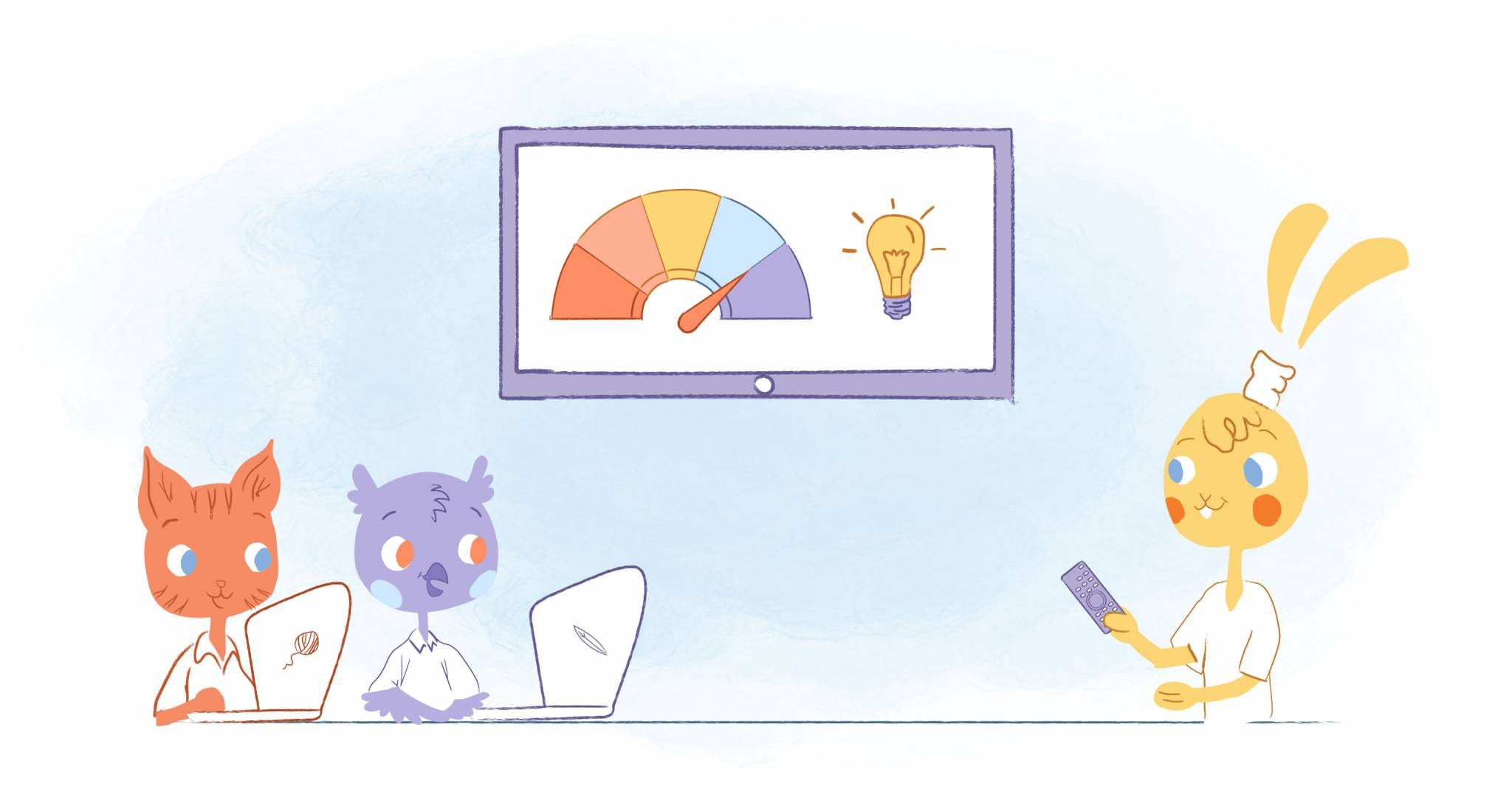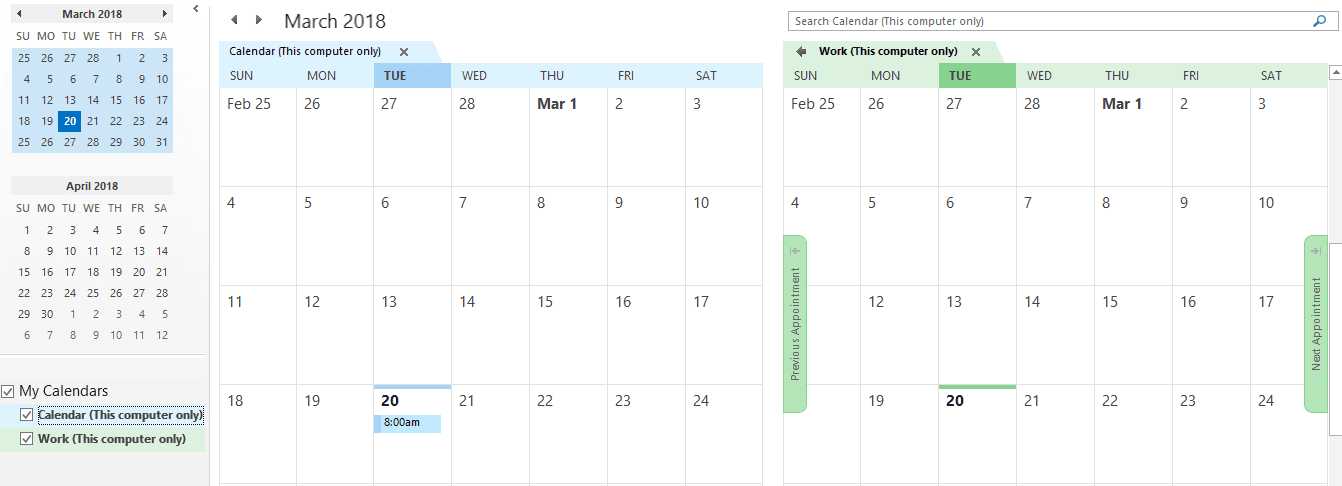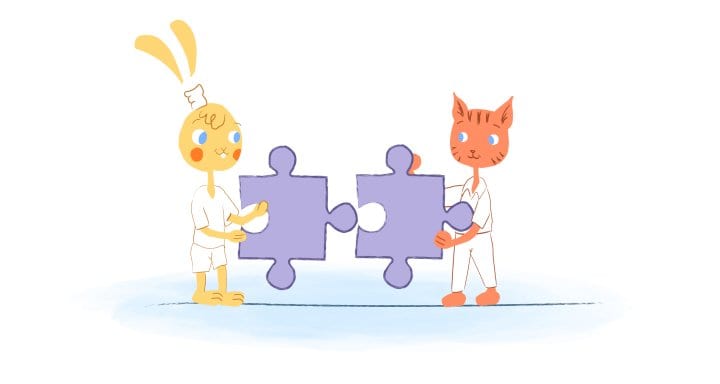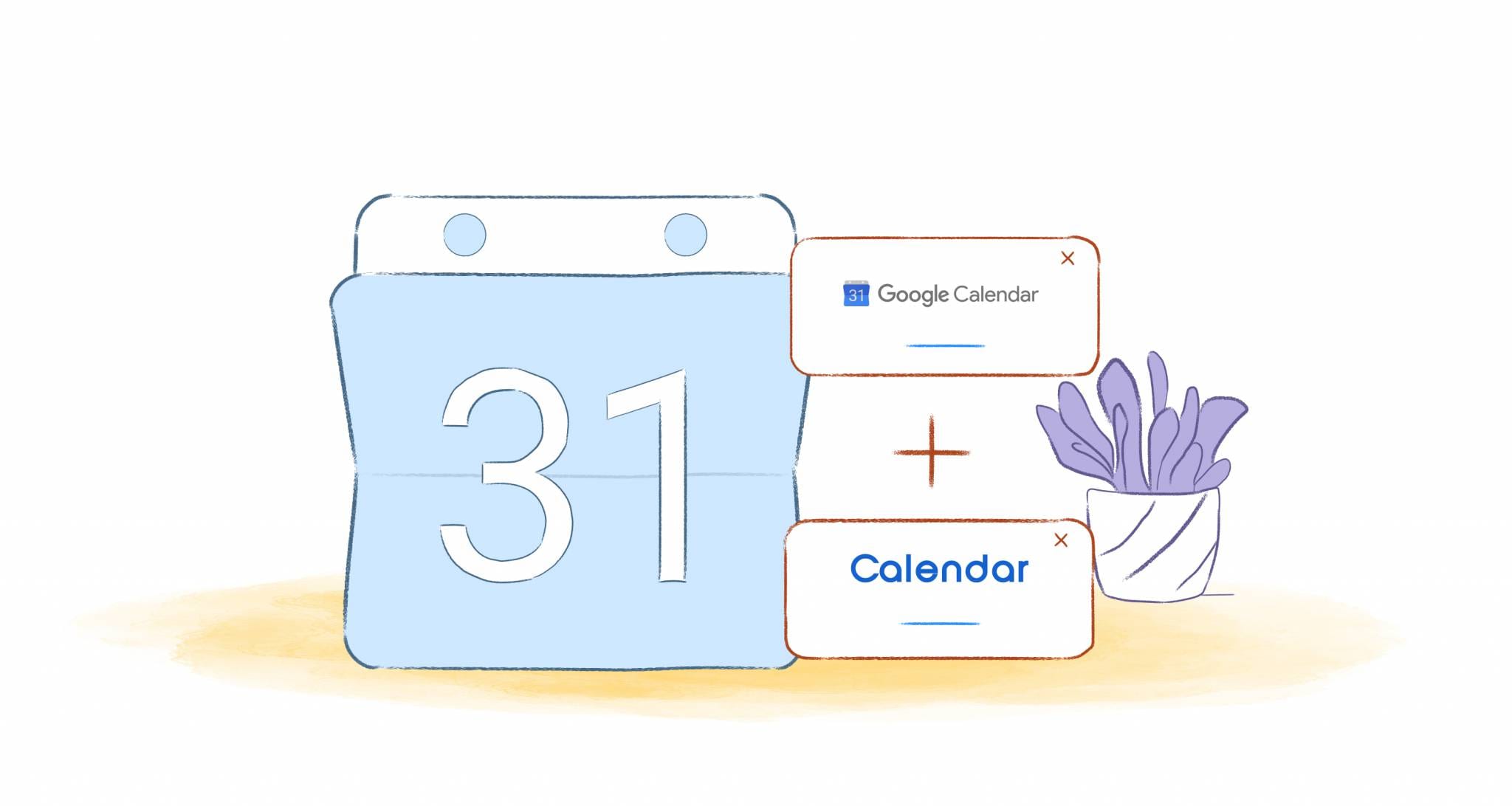When you have a busy life that includes work tasks, school assignments, and home chores, Google Calendar can help you keep everything organized. Check these straightforward, simple 25 tips for using the Google Calendar platform to master your schedule. Creating and Modifying Events 1. Quickly add an event The quickest way to add an event […]