

Each of us has been there at some point in our lives. We’re stuck in what seems to be an endless, pointless meeting, fidgeting in our seats, wondering what could be done with the time instead.
In reality, most meetings don’t achieve their full potential, leaving participants exhausted and frustrated. Further, a meta-analysis of over a decade of research shows that 90 percent of employees consider meetings “unproductive” and “costly.”
However, it doesn’t have to be this way. You can turn dreaded meetings into productive, engaging interactions by following some key strategies.
1. Determine if a meeting is necessary.
Let’s be honest. Many of our meetings are unnecessary appointments. However, they’re scheduled on our calendars because we’ve considered them necessary.
Occasionally, meetings are necessary, but don’t schedule meetings for the sake of having them. Instead, evaluate the meeting’s necessity, and don’t feel bad if you remove it from your calendar.
Ultimately, deciding if a meeting is necessary saves everyone energy and time. Here are some things to keep in mind:
Define your purpose.
- What do you want to achieve? Provide specific details about the outcome you are looking for. You might be able to get by with an email or document if the information is just being shared. You might be able to get by with an email or document if the information is just being shared.
- Is it a decision-making discussion? A meeting is a good opportunity for collaborative decision-making, but it should not simply be an opportunity to present options.
- Is it brainstorming or feedback? It may only be necessary to involve a small core group, not everyone, in these activities.
Are there alternatives?
- Could this be handled through email, chat, or a document collaboration platform? Asynchronous communication is more efficient and allows people to contribute according to their own schedules.
- Is a quick phone call or video chat sufficient? Solving simple issues without everyone present through short, focused calls or messages is possible.
- Can a decision be made without a meeting? It may not be necessary to hold a meeting if clear guidelines or responsible individuals have been established.
Additional tips.
- Urgency and time sensitivity. Do things need to be discussed immediately, and are they time-critical?
- Recurring meetings. Consider whether these are still necessary. Is it possible to reduce their frequency or replace them with asynchronous updates?
- Evaluate the potential impact of canceling the meeting. What impact will it have on the team’s morale or progress?
2. Invite only the right people.
Avoid the “more is better” trap when a meeting is necessary. Instead, only invite those who are essential to discussion and decision-making.
In fact, studies on effective meeting size consistently point to groups of 5-8.
For most tasks, Harvard professor J. Richard Hackman recommends no more than four to six members on a work team. Increasing the size of a team increases interpersonal friction and performance problems. This is part of the Ringelmann effect, which states as a group grows, the average effort of each individual decreases.
3. Craft a compelling agenda.
Think of an agenda as a road map for the meeting. More specifically, an agenda is a collaborative document that is prepared several days before the meeting. As a result, participants will have a shared list of topics for discussion.
As well as critical discussion points, a well-structured agenda should include estimated times and participants. Also, keeping it centralized and accessible allows meeting participants to follow along, know when it’s their turn to speak, and keep the conversation on track.
Most importantly, don’t forget to circulate the agenda to invitees.
4. Distribute pre-work materials.
In advance, you should share any documents, reports, or data relevant to the discussion. As a result, participants are better prepared, able to ask informed questions, and can contribute meaningfully.
In the same way, assign specific tasks or research to attendees before the meeting if necessary. By doing this, everyone is working at the same level of knowledge, reducing the need for lengthy explanations.
5. Choose a suitable timeframe.
Even though most calendar programs default to one hour, you do not have to follow them. Rather than simply reducing the number of meetings, we should also scale them down to the essentials. For example, instead of a drawn-out hour-long meeting, schedule a crisp 30-minute session.
Even better? Aim for a 15-minute meeting.
Experts say 15-minute meetings reduce employee burnout and boost engagement, especially now that so many companies operate in hybrid or fully remote settings.
In short, keep your meetings short, focused, and concise.
6. Tap into the power of when.
In most cases, people schedule meetings one after another so that they can save time. The problem is that we lose productivity and effectiveness if we don’t decompress between meetings.
Furthermore, it is important to take into account when we have meetings.
According to Daniel Pink, author of the appropriately titled book, “When,” every meeting should be planned based on what our bodies tell us is the most productive and clear-headed time. Therefore, when scheduling meetings, keep the following in mind:
- For analytical work or difficult decisions, the morning is the best time.
- When our energy levels are low, the afternoon is a good time for admin or routine work.
- The best time to work on creative projects is late afternoon.
- For night owls, the opposite is true.
You gain a competitive advantage when you know you and your team are at their best. As a result, most people are more likely to perform better in the morning when they have a challenging meeting, whether cognitively or personally demanding.
7. Utilize smart scheduling tools.
Manual scheduling was the norm, often leading to human errors and inefficiency. However, as technology advanced, so did the methods used to schedule appointments.
With smart scheduling, you can automate, apply machine learning, and use artificial intelligence (AI) to optimize appointment scheduling and processes based on various factors, such as availability, skill sets, deadlines, and preferences.
Using Calendar, for example, you can visualize the amount of time spent with each meeting type and with whom you spend time. When scheduling a meeting, Calendar will also automatically recommend meeting locations.
You can also view what your team members do with Calendar’s Find A Time tool. However, you cannot view details of their events. As each team member has their own calendar, this allows them to have privacy and allows you to see their availability so you can book meetings without all the back-and-forth emails.
8. Start on time, end on time.
Always respect other people’s time, no matter what your position is. After all, how would you feel if someone arrived 10 minutes late to a lunch meeting? Since that might throw off your schedule, I’m sure you would be fuming.
Therefore, start and finish within the given timeframe. Think about tabling a topic for a follow-up discussion if it runs long. To keep the conversation focused and avoid meandering, you should also use tools such as calendar reminders and your agenda.
9. Facilitate, don’t dictate.
As the facilitator guides the discussion, he or she ensures everyone has a voice and follows the agenda. In that regard, be sure to encourage active participation and avoid dominating the conversation.
10. Be brief in your updates.
Keeping updates to just two or three minutes will help the meeting run smoothly. It may be a good idea for you to go first so that others will follow your example and pace.
Furthermore, you may want to add a little enthusiasm, even some humor, to raise the energy level and lighten the mood.
11. Inject creativity.
In order to accomplish this, you’ll need to create an environment where everyone feels heard and encouraged to contribute. For example, encourage everyone to engage in active participation by asking questions, sharing insights, and raising concerns. As a result, collaboration is fostered, and all perspectives are heard.
In addition, consider round-robin discussions. For a more interactive and engaging meeting, use engaging tools like whiteboards, polls, and brainstorming exercises.
12. Walk and talk.
Do all meetings have to be held in the same old conference room? Nope. Shake things up by holding a walking meeting if the weather permits.
As an example, Richard Branson likes to walk and talk at meetings because he believes it improves focus and expedites decision-making. According to former LinkedIn CEO Jeff Weiner, walking meetings are more productive and eliminate distractions.
In addition, a study published in the Journal of Experimental Psychology found that walking leads to better (and more creative) ideas and solutions than sitting.
13. Recognize and celebrate achievements.
Acknowledge the accomplishments and progress that attendees made during the meeting. The result is a motivated and positive atmosphere.
14. Keep distractions to a minimum.
We are all familiar with and understand distractions like phones, interruptions at the door, and loud construction outside.
Yet, did you know you’re not noticing many hidden distractions? For example, you can lose focus just by switching between two tabs during a meeting.
15. Offer refreshments.
Providing food for every meeting is unnecessary, especially for short meetings. Nevertheless, if you plan on having a long morning meeting or a meeting that extends into lunch, consider catering or offering snacks.
It’s no secret that people get distracted when they get hungry — plus it could make some of them hangry. In addition, feeding them leaves them with positive feelings, which can encourage them to participate more. It’s also a nice reward for attending the meeting.
16. Make decisions and assign action items.
Make sure everyone leaves the meeting with concrete next steps. At a minimum, this means making sure decisions are clear, assigning ownership to action items, and setting deadlines.
17. Share minutes and action items.
Briefly summarize the meeting, including key decisions, action items, and owners. As a result, everyone stays on the same page, and progress is facilitated.
18. Follow up on action items.
Make sure each individual is accountable for the tasks they have been assigned. In other words, you should check in regularly and provide support if needed.
By doing so, you demonstrate commitment and ensure progress.
19. Solicit feedback and iterate.
Following the meeting, ask attendees for their feedback by asking questions like:
- What worked well?
- What could be improved?
- Were the desired outcomes achieved?
Consequently, you can refine your approach and improve future meetings due to this continuous feedback loop.
FAQs
Do I even need a meeting?
Ask yourself if the goal could be achieved via email, shared document, or quick chat. Meetings should only be scheduled when necessary.
How can I make meetings more engaging?
Make participation fun by organizing activities, polls, or breakout sessions. The meeting should be kept to a manageable length, and visual aids should be used.
How do I deal with dominant personalities?
Consider techniques such as redirecting questions, setting time limits, and valuing diverse perspectives.
What about remote meetings?
Be aware of time zone differences, use collaboration tools, and set clear expectations.
How can I avoid meeting fatigue?
Ensure that short breaks are encouraged, time limits are clearly defined, and avoid scheduling back-to-back meetings.
Image Credit: fauxels; Pexels








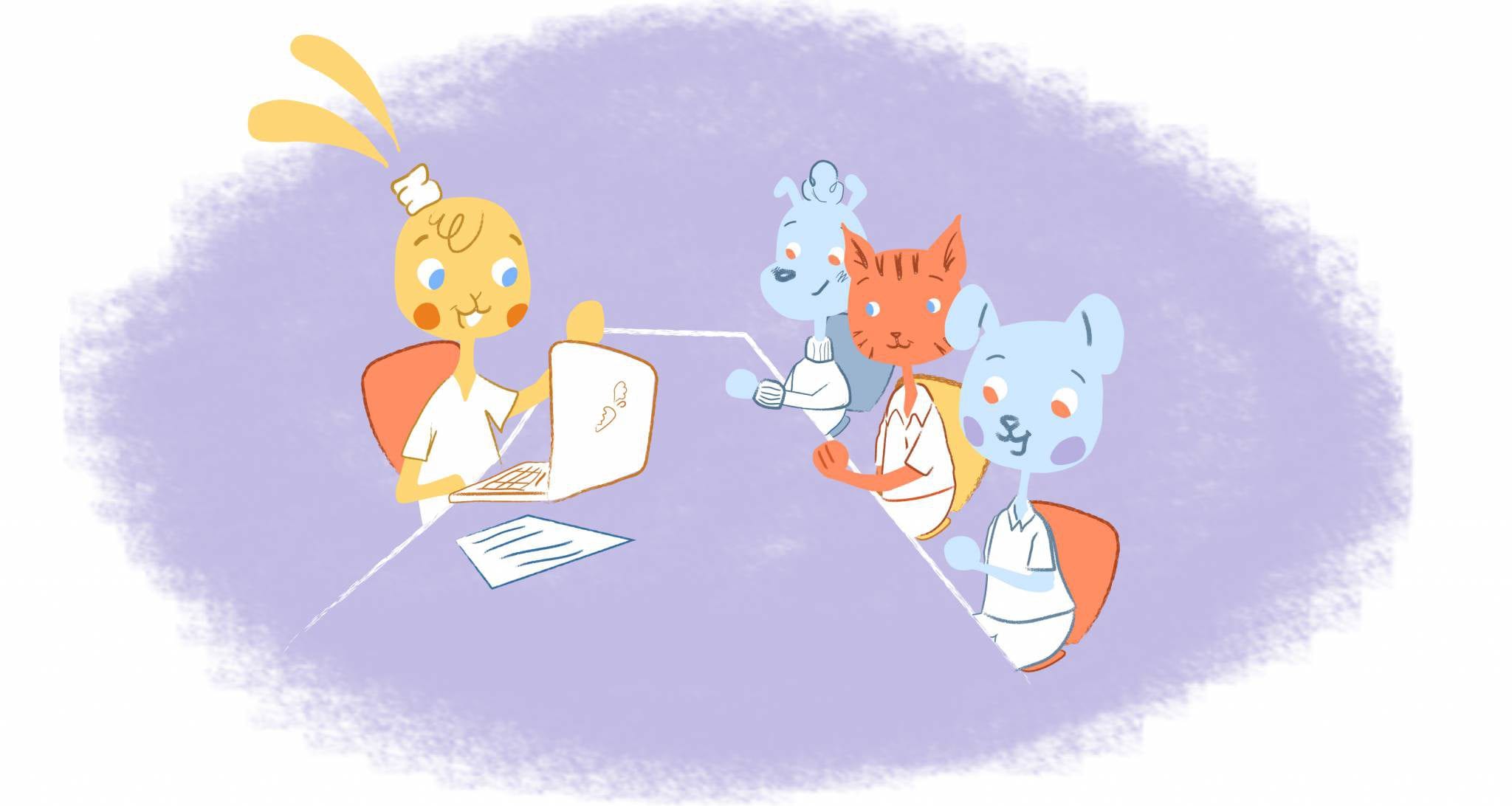


Howie Jones
My name is Howie and I'm a Customer Success Manager at Calendar. I like to ensure our customers get the best experience using our product. If you have questions email me howie at calendar.com