

Do you feel like you never have enough time in a day? Are deadlines constantly sneaking-up on you? Do you have a reputation for double-booking appointments?
This has happened to all of us at one time or another. Instead of continuing to live this way — it’s time to learn how to manage your time more effectively. The best way to achieve this feat is by mastering the following 15 essential calendar management and scheduling skills:
1. Establish a routine.
Creating a routine keeps you on-track. After all, without a routine you’re rushing around and wasting time deciding on what to do next.
Establishing a routine that works best for you may take some trial and error, but here’s some suggestions on getting started:
- Make a list of all of your daily tasks.
Right now this is just a brain dump. You can always go back and make adjustments. Eventually, you’ll trim this down to just your most important tasks. - Create your schedule by blocking out times.
Block similar or special activities for a specific time. This way your calendar is a bunch of blocks. If something isn’t planned, it doesn’t go into your calendar. Make sure that you pay attention to your energy levels. - Typically, we have the most energy in the mornings.
This time should be blocked out for tasks involving critical thinking and problem solving. Midday should be used for boring tasks, like checking your email. The evening should be spent planning and preparing for tomorrow. - Leave in blank spaces for flexibility.
Use this time to meditate, read, or reflect. You’ll also need this block in case a task takes you longer to complete or an emergency occurs. - Try and match your routine with specific times.
For example, if your kids must be at school by 7:45am, then you know that you can’t schedule anything else during this time. - Try your routine out for around a month.
Keep track of what works and what doesn’t so that you can alter your routine.
2. Create a master calendar.
Some people like to keep separate calendars — such as one for work and another for home. That may keep your calendar from getting too cluttered — and this can also make things more complicated. For instance, you may schedule an afternoon meeting during the same time you have a doctor’s appointment or have to pick the kids up from school.
Creating a master calendar will make scheduling easier, help you be more prepared, and reschedule less because you’re avoiding any scheduling. If you’re using an online calendar, you can access it from your phone. This means that you’ll always have access to you calendar no matter where you are.
3. Review your calendar — then review it again.
If you want to have a more productive week, then start reviewing your calendar every Sunday night. This gives you a chance to see what meetings you have scheduled, as well as what actions steps you’ll need to take. You can then add to them your calendar and start preparing for them.
Don’t be a person that cancels at the last minute.
Don’t just set your schedule and forget it. Make sure that you review your calendar daily. I do this first thing in the morning to make sure that nothing has changed overnight. I would hate to have a meeting get cancelled at the last minute and still show-up for the meeting.
4. Use the right tools.
Scheduling assistants eliminate most of those those back-and-forth communications when scheduling a meeting or event. With a tool like Calendar you can share your calendar with others — through a link or email. They then select a date and time that works for both of you.
The event is then automatically added to everyone’s calendar.
Besides scheduling assistant, use tools like a project management system. You can assign tasks with deadlines, cut-out unnecessary meetings, and prevent your inbox from getting flooded with project-related messages.
5. Scheduling skills requires you to learn to delegate.
Let someone else, like a virtual assistant, manage your calendar for you. This way you can focus on more important tasks — like growing your business and meeting with clients and investors.
6. Start batching.
Batching is where you group similar tasks together. If you have to write three blog posts for your website — you would do them at once — instead of scattered throughout the week.
Doing this prevents you from multi-tasking and keeps you on a schedule since you’re not switching from task-to-task.
7. Color-code your calendar.
Color-coding your calendar lets you quickly see what you have planned for the day. Chakra color-coding can reduce stress because it creates more balance and organization.
Here’s how Chakra color-coding works:
- Red is for work-related tasks.
- Orange is reserved for creative activities.
- Yellow is used for tasks that can improve your future, like exercise.
- Green is for personal activities, like lunch with your best friend.
- Blue is perfect for activities that allow you to express yourself.
- Indigo is for tasks that deserve your full attention and focus.
8. Set up reminders.
Whenever you schedule an appointment with a client — don’t forget to set up reminders. Most online calendars will automatically do this for you.
I set up reminders the day before, an hour before, and even 15 minutes before an event. This prevents me from losing track of time and arriving late to the meeting.
9. Take action.
Benjamin Franklin is credited with saying, “Never leave that till tomorrow which you can do today.”
How does that quote apply to managing your calendar and schedule? The quote is showing that the longer you wait to take action, the more likely a conflict or issue will arise.
Let’s say that you just met a prospective client at a networking event and they want to schedule a meeting with you. Get it on your calendar ASAP. The longer you wait, the less likely that either of you will have the availability to meet.
The same goes to addressing any conflicts.
For instance, if you noticed that you accidentally double-booked a time slot or have to reschedule a meeting, let the other party know immediately. It’s not good for your reputation to make a client show-up to a meeting and you’re not there.
10. Don’t schedule back-to-back appointments.
Back-to-back appointments are quite common. In a way, it’s not a terrible idea. Unfortunately, by scheduling meetings back-to-back, you’re not giving yourself time to prepare or decompress. Even worse, it ensures that you’re going to be arriving late — especially if you have to travel.
Don’t butt meetings up against each other. Give yourself a buffer time, usually 30 minutes is enough — so that you have the time to travel, grab a snack, review the agenda, and reflect.
11. Decline meetings that are a waste of time.
We’ve all been stuck in time-wasting meetings. You know. The ones without any details, agenda, or purpose. If you receive a request for these types of meetings — do not accept them.
Only fill your calendar with meetings where the other party has clearly stated what the purpose of the meeting will be.
12. Optimize your meetings.
Even if a meeting is unnecessary — it can still be a huge waste of time. One study reports that half of all work-related meetings are considered time wasted.
The good news is that your meetings do not have to be a waste of time if they’re optimized by taking the following steps:
- Make sure that the meeting has a purpose.
Include the purpose in your agenda. - Invite as few people as you can.
- Help participants prepare.
Send the agenda in advance. This helps them know what to expect. Also include any other relevant documents or materials so that they can review them prior to the meeting. - Have set times.
Both start and end times. - Keep meetings short.
This also means concise — they shouldn’t be more than 30 minutes. - Ditch roll call.
Both roll call and status updates take unneeded time. - Stand up.
A study conducted by Stanford professor Bob Sutton found that groups participating in stand-up meetings made their decisions 34 percent faster.
13. Establish a meeting-free day each week.
Giving yourself, and your team, at least one day a week be meeting free allows everyone to focus on heads-down work. Being uninterrupted by meetings — you can become more productive.
After implementing “No Meeting Wednesdays (NMW),” at Asana found that they were able to check “more work off their task lists than any other day of the week.”
It doesn’t have to be on Wednesdays — it could be on Monday or Friday. The idea is to set aside one day a week where you absolutely do not attend a meeting. You spend the day cranking out work or attending to any administrative tasks like cleaning out your inbox or organizing client files.
14. Schedule in white space.
If you’re meeting with a client, schedule in some white space before and after the meeting. So, if you blocked out 30 minutes to meet with the client, then block out an entire hour with 15-minutes set aside before and after the event.
This gives you time to visualize and prepare.
You will know exactly how you want the meeting to go. After the interaction — it allows you to catch your breath, reflect, and write a debrief that contains action steps and deadlines.
15. Say “yes” to less.
This may sound harsh. If you constantly say “yes” to every meeting, appointment, or request — you won’t have time to attend focus on your priorities. Eventually, this means that other people are controlling your calendar and schedule.
Leo Babauta, founder of the blog Zen Habits, explains this perfectly:“Saying Yes to everything means you really have time for nothing.
You can’t possibly say Yes to everything, because where will you fit it all? Want to go to every meeting, every event, every coffee? Want to do every project that comes along? Your days will be crazy, and you’ll have no rest, and what’s more, you’ll likely not meet all your obligations.”
“Saying ‘yes’ to everything means you’re not really saying ‘yes,’ it means you’re not setting priorities. You’re not making a serious commitment. You’re not being conscious about your life.”
Before committing to anything, check your calendar.
Check and see what your availability is like. If you have an opening and everything is crossed-off your to-do-list — then you can meet a friend for lunch. You can accept a larger project such as helping a colleague out with a project — if you have checked it out first — on your calendar.
If you’re swamped, politely and honestly say “no.”
If you’ve previously said “yes” to a meeting, and an emergency popped-up — don’t hesitate in cancelling and rescheduling the appointment. Just make sure that you let the other party know in advance.








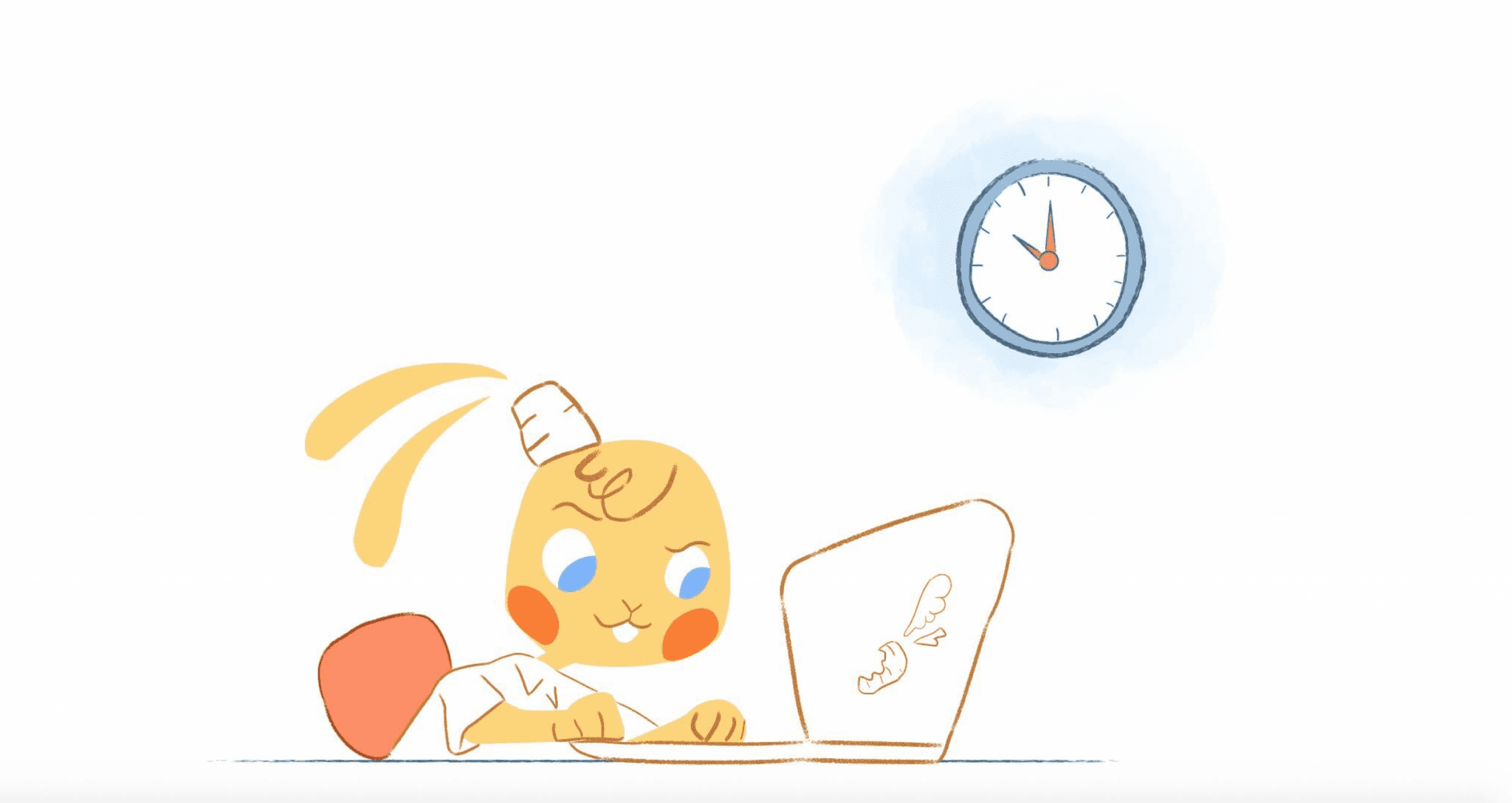


John Rampton
John’s goal in life is to make people’s lives much more productive. Upping productivity allows us to spend more time doing the things we enjoy most. John was recently recognized by Entrepreneur Magazine as being one of the top marketers in the World. John is co-founder and CEO of Calendar.