

Meetings promote collaboration, decision-making, and strategy development, all essential to business operations. However, they can also be a huge waste of time. Each year, 24 billion hours are wasted on unproductive meetings. Not only is that bad for productivity, but it can also be detrimental to morale and your bottom line.
As Basecamp founder Jason Fried said, “Meetings should be like salt — a spice sprinkled carefully to enhance a dish, not poured recklessly over every forkful. Too much salt destroys a dish. Too many meetings destroy morale and motivation.”
In other words, if you spend more time in meetings than getting work done, it’s time to take charge of your schedule. How? To reclaim your time, let’s discuss how you can minimize unnecessary meetings and maximize necessary meetings.
1. Conduct a Calendar Audit
What’s the first step to cutting unnecessary meetings? Knowing what you’re doing with your time. To do this, check your calendar to see what meetings you’ve attended in the past few weeks or months. As you do, you might want to ask yourself:
- Were there any essential meetings? Make a list of important meetings to decision-making, collaboration, or progress.
- Could any meetings have been avoided? If you find a meeting that doesn’t provide new information, could have been handled by email, or is redundant, you should cut it out.
- Is there any way these meetings could have been shortened? Even though some meetings are necessary, they could be more efficient. Identify the ones that took too long.
A calendar analysis will let you know where your time is going and which meetings are wasting it. Fortunately, tools like Calendar have analytics features that handle this legwork for you.
2. Set Clear Priorities
Your calendar can only be effectively managed if you know your priorities. What are the most important tasks and goals you have? Do you need to accomplish anything each week, month, or quarter? By understanding your priorities, you can determine which meetings align with those goals and which do not.
You should set aside dedicated time for your most important tasks, and you should protect that time on your calendar. For instance, blocking out time for deep work, planning a project, or strategizing could be necessary. By prioritizing your most important tasks, you are less likely to allow unnecessary meetings to interfere with them.
3. Implement a “No Meeting” Day
Each week, implement a “No Meeting” day to reduce unnecessary meetings. On this day, you don’t schedule or attend any meetings, which gives you uninterrupted time to focus on your most important tasks. People often prefer a “No Meeting” day in the middle of the week, as it allows them to take a break from the usual meeting-heavy week’s start and end.
Let your teammates and colleagues know that this is a “No Meeting” day, and encourage them to respect it. You could, for example, make this a recurring event in your team’s calendar. By practicing this over time, you can reduce meeting overload and increase your productivity.
4. Establish Clear Meeting Criteria
Every conversation doesn’t need to be a meeting. As such, you need to set clear criteria for what justifies a meeting before you agree to it. To do this, you might like to consider:
- Are there any decisions or problems that must be resolved during this meeting?
- Is it possible to share the information via email, memo, or phone call?
- Is this meeting time-sensitive, or can it wait until the next scheduled meeting?
- Who should be present at the meeting? Would fewer participants make it more efficient?
Think about alternative approaches to achieving the same results without scheduling a meeting if a meeting doesn’t meet these criteria.
5. Use the “Two-Pizza” Rule
In his “Two-Pizza” rule, Amazon’s founder Jeff Bezos suggests that meetings shouldn’t be so large that two pizzas don’t feed everyone. In theory, smaller meetings tend to be more productive and focused, with fewer unnecessary discussions and input from too many people.
To put it another way, you should only invite attendees who are essential to the conversation when scheduling meetings. As a result, not only do you reduce the number of unnecessary meetings, but you also ensure that the meetings you hold are more effective and efficient.
6. Set Clear Agendas and Objectives
Meetings become unproductive and unnecessary when objectives and agendas are unclear. The most important aspects of a good meeting, according to a Doodle survey, are setting clear objectives – 72% and having a clear agenda – 67%.
Whenever you schedule or attend a meeting, make sure the agenda explains what’s going to be discussed, why, and what you want.
Additionally, circulate the agenda in advance so everyone knows what to expect. Also, whenever a meeting lacks a clear agenda or objective, ask if it’s necessary to hold it.
In addition, send a concise meeting summary to all attendees, including next steps and deadlines, following the meeting. Also, maintain communication with team members to ensure that commitments are being followed through.
7. Limit Meeting Length
Sometimes meetings don’t need all the time allotted, so they stretch. This is Parkison’s Law. Even if the agenda could be covered in 30 minutes, an hour-long meeting might take the whole hour unless you schedule it.
You can avoid this by limiting the duration of your meetings. Instead of the standard hour-long meeting, why not schedule a 15- or 30-minute meeting? Maintain focus and stay on topic during the meeting, and don’t hesitate to end early if the agenda is completed early.
You can also do the following;
- Set a timer. Put a time limit on the meeting and stick to it.
- Use a meeting facilitator. Make sure someone is in charge of keeping the conversation on track and focused.
- Encourage concise contributions. Be sure to remind attendees to keep it short and sweet.
Limiting meeting length creates a sense of urgency and encourages more efficient time management.
8. Embrace Asynchronous Communication
There are countless tools available in today’s digital world that enable asynchronous communication. This means communication without all participants being present at the same time. Without the need for a meeting, email, project management platforms, and collaboration apps can be used to share updates.
Consider whether an asynchronous discussion can be handled before scheduling a meeting. By allowing participants to respond on their own time, synchronous meetings are reduced and more focused time can be spent.
9. Empower Employees to Decline Unnecessary Meetings
Many people feel obligated to attend meetings — even if they are irrelevant to their work. As a consequence, this makes cutting unnecessary meetings challenging. In order to prevent this, do not force your team members to attend meetings that aren’t aligned with their priorities.
Further, promote an environment where it’s okay to suggest alternative approaches to meetings and to question their necessity. As a result, meetings can be more thoughtfully invited and the overall workload can be reduced.
10. Be Mindful of Time Zones
Be aware of colleagues’ working hours when scheduling meetings with them in different time zones. It is also important to avoid scheduling meetings that are too early or too late. Thankfully, you can visualize and manage time zone differences easily using tools like Google Calendar or Calendar.
Using these tools, you can find overlapping work hours and suggest the best time to meet. In addition, setting up shared calendars can help coordinate and keep everyone informed.
11. Respect Others’ Time
Punctuality sets the tone for a productive meeting. In this way, all agenda items can be covered within the time limit, so there’s no need for follow-ups. In addition, starting and ending on time fosters a culture of reliability and professionalism by respecting everyone’s schedule.
Keep these things in mind when respecting other people’s time;
- Start on time. To show respect for everyone’s time, start meetings promptly.
- Avoid multitasking. During the meeting, don’t multitask and give your full attention to the conversation.
- End on time. After the meeting has ended, don’t linger. Thank everyone for their time and conclude the meeting as soon as possible.
12. Use Calendar Features
Are you aware of all the features your calendar has to offer? For example, you’ll never forget your regular meetings when you set up recurring events. In addition, color coding helps you differentiate between different types of commitments and prioritize your tasks more effectively.
Furthermore, calendar reminders help you stay on top of upcoming meetings, which helps you avoid last-minute rushes and prepare adequately.
13. Schedule Meetings at the Right Time
In order for a meeting to be successful, it must be scheduled at the right time. As Doodle’s report illustrates, most professionals (70%) prefer to meet in the morning between 8 AM and 12 PM. In addition, a smaller number (9%) choose early morning sessions from 6 a.m. to 8 a.m. Even though the afternoon session (12 p.m. to 5 p.m.) is less popular, 19% of respondents find it convenient.
In terms of the best day of the week for meetings, Tuesday and Wednesday are often regarded as the best. By then, most people have started getting back on track from the weekend — which happens on Mondays. These days usually have fewer competing demands than Mondays (when people are planning their week) and Fridays (when they wind down).
14. Prioritize Deep Work: Block Time on Your Calendar
Are meetings interrupting your team’s focus on important tasks? If so, time-blocking can help them get deep work done. You can boost productivity and achieve better results by blocking out specific time slots for uninterrupted concentration.
Here’s how to block time;
- Identify the most critical tasks. Decide what tasks demand intense concentration and undivided attention.
- Schedule time blocks. Time slots on your calendar should be reserved for these tasks. Take into account factors such as the complexity of the task and your own productivity patterns.
- Make your calendar public. To avoid scheduling conflicts during your focus time, share your schedule with colleagues.
The benefits of time blocking include;
- Increased focus. Be aware of distractions and maintain a clear mind.
- Improved productivity. Become more efficient and effective at completing tasks.
- Better time management. Work on the most important tasks first and avoid multitasking.
Here are some tips for effective time blocking;
- Start small. Gradually increase the length of the time blocks by starting with shorter ones.
- Be flexible. As circumstances change, adjust your schedule accordingly.
- Use a time-tracking tool. Keep track of your time to identify patterns and optimize your schedule.
With time blocking, you can make your work environment more productive and enjoyable.
15. Continuously Evaluate and Adjust
Getting rid of unnecessary meetings doesn’t happen overnight; it requires ongoing effort. So, be sure to regularly review your calendar to ensure it aligns with your priorities. As a result, when you find unnecessary meetings are taking up your time, you can take proactive steps to resolve them.
Additionally, you may want to consider auditing your calendar on a quarterly or monthly basis to identify patterns and adjust accordingly. As long as you stay vigilant, you will be in control of your time and your calendar will reflect what’s really important to you.
Takeaway
There is no doubt that meetings are a necessity of work, but not all meetings are necessary. By taking a strategic approach to your calendar, you can reclaim valuable time. For instance, schedule “No Meeting” days, create clear agendas, and use asynchronous communication to organize your calendar. These strategies will help you become more efficient, productive, and fulfilling at work.
Image Credit: fauxels; Pexels








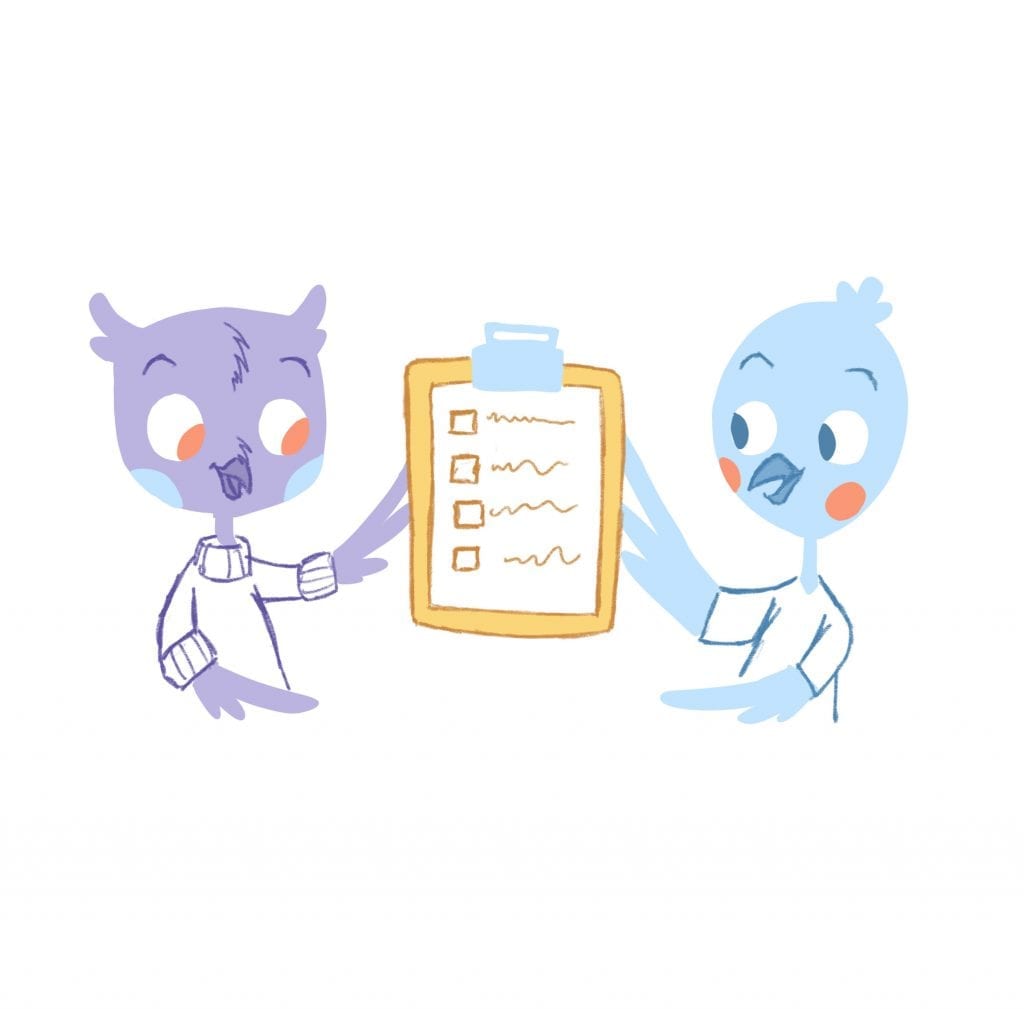
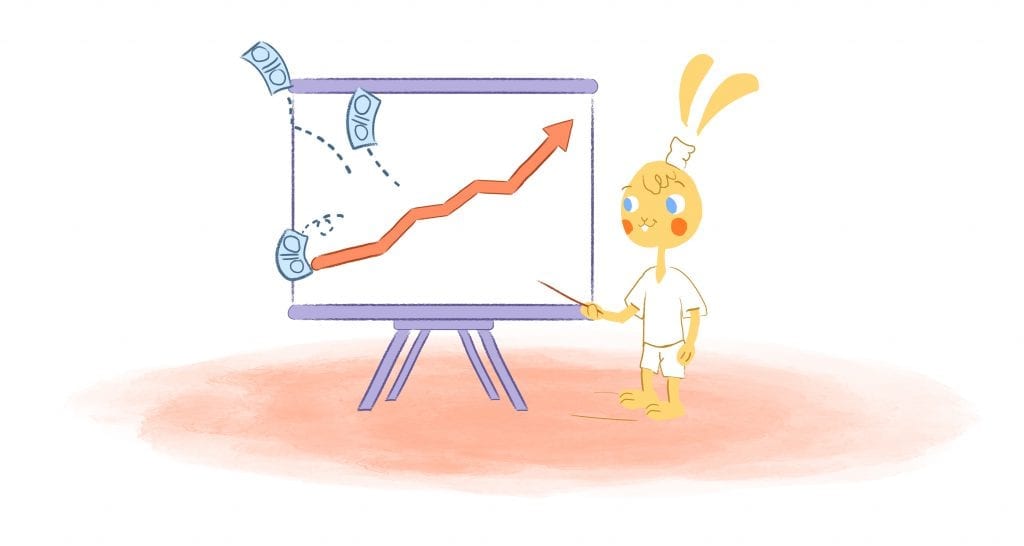

Howie Jones
My name is Howie and I'm a Customer Success Manager at Calendar. I like to ensure our customers get the best experience using our product. If you have questions email me howie at calendar.com