

Are you feeling swamped and overwhelmed because you’re busy handling daily administrative duties like scheduling appointments? If so, it’s definitely time to hire an administrative assistant so that they can stay-on-top of your scheduling, while you focus on growing your business.
However, the only way hiring an assistant will work for you is if you help them understand how to help you. You will not want the following mistakes when your appointments are being scheduled:
1. They don’t know your preferences.
Let’s be honest. Your assistant isn’t a mind reader. That means that if you want them to accurately schedule appointments you’ll need to clearly communicate the following:
- What times you are and are not available.
- When you’ll be out of town.
- The times when it is and isn’t permissible to contact you.
Sharing this information with your assistant will allow them to more accurately schedule appointments for you. Additionally, it will prevent them from constantly needing to ask you about every suitable time to schedule appointments and meetings.
As a result, they can speed-up the entire scheduling process since they can go ahead and book your meetings and appointments without waiting to hear back from you.
2. Lack of a scheduling system.
For more seamless scheduling, you and your assistant should be using the same shared calendar, like Calendar, Microsoft Outlook, Apple Calendar, or Google Calendar. This way your assistant will be able to add, edit, and sync events easily with you.
Besides using the same online calendar, encourage your assistant to use a scheduling tool. This way your assistant can schedule meetings quickly and efficiently.
3. Sending an email without a calendar link.
What if you just made a great sales pitch to a potential lead. If they’re interested in setting up a meeting to close the deal, then they’ll need a mechanism to get back to you. So, you ask your assistant to set this contact up for you.
When they contact the prospective lead via email, they’ll end-up going back-and-forth. It’s cumbersome and time-consuming for both your lead and your assistant. Instead of having any confusion, they could simply drop in a calendar link so that they can see when you’re available and then pick a time that works for them as well.
4. Scheduling back to back meetings or double booking.
Scheduling back-to-back meetings may sound like a good idea in theory since you can go from one meeting. The problem is that you need time to prepare for the next meeting, take a breather, eat a snack, or travel to the next location. It would be extremely embarrassing if you showed-up thirty minutes late because you had to travel across town or your previous meeting ran late.
As a general rule of thumb, always have a thirty-minute buffer time between meetings.
Remind your assistant how detrimental double booking can be since it forces you to cancel or reschedule one of the meetings. It’s embarrassing and frustrating for everyone involved. These kinds of screw-ups may not seem that important — yet they can make or break a “deal.”
Always share your availability with your assistant and keep them updated of any changes so that they won’t double book appointments.
5. Not sending SMS and email reminders.
Most productive people tend to review their schedules either the night before or first thing in morning. Sometimes appointments fall through the cracks. As a result, you get completely caught-off-guard when your assistant reminds you that you have a meeting this afternoon — which can throw off your entire day.
Again, this isn’t the norm. However, it does happen occasionally. This is one reason that you bought-in an administrative assistant. You don’t want your entire day thrown off — or even a portion of your day.
Your assistant should at least send you — as well as all parties involved, SMS and email reminders at least 48-hours in advance. This ensures that everyone is prepared, and most importantly — no one forgets about the appointment.
6. Only tracking meetings.
Keeping track of your meetings is just one responsibility of your assistant. Another component is essentially being a timekeeper. In other words, they keep a log of how long your appointments last and make sure that they stay within the allotted time slot.
The reason? They can use this information in the future when scheduling future appointments. For example, if they realize that your meetings on average last no more than twenty minutes, then they’ll block out thirty for the appointment — five minutes to prep, twenty for the minute, and five to follow-up.
7. Failing to give invitees more control.
This isn’t just a mistake that your administrative assistant is making. Not giving invitees — like your customers — more control over how and when they can schedule with you is a major problem for business owners across the board.
Don’t get me wrong. Trying to choose the best appointment time for all parties involved can get tricky.
Let’s say you’re in San Diego and get a scheduled Skype call at four PM PST. But, since your customer is in Philly, that’s 7 PM EST. That time is inconvenient for the customer — because they’re probably at home and wrapping up dinner with their family. Instead, bump the meeting up to one PM PST so that you can talk to them while they’re still in their office.
This isn’t always possible. But your assistant should be taught that they should at least try giving the other party some control over timeframes. This is especially true if you’re in a service business and customers are your priority.
The good news is that if you use scheduling tools like Calendar your assistant can share your availability with others via email or an embedded link. They can then select the date and time that works best for them. It’s win-win for everyone involved.
8. Not being one step ahead.
At some point something will go wrong — no matter how awesome your administrative assistant has been. You get sick. Your assistant gets sick. A client cancels the meeting at the last minute. Traffic or weather has slowed you down from getting from your office to the meeting.
While it’s impossible to anticipate every scenario, your assistant should always be one-step ahead by:
Reconfirming the meeting.
Reconfirming with the other party will make sure you are both on the same page. Also make sure that the attendees have directions to the meeting venue.
Make sure the tech is working properly.
If meeting virtually, make sure that the tech is properly working and that everyone in attendance knows how to use the type of tech you are using. It usually helps to have all attendees restart their computers before the meeting. All things work better. A reminder to do this is very helpful.
- Mapping out multiple travel routes.Mapping our the diverse travel routes of all attendees and staying on-top of the weather and traffic throughout the day and letting the parties know the plan is always helpful.
Having several meetings locations on stand-by.
For example, prepare a list of suggested restaurants that’s in-between both parties so that the distance isn’t an issue for lunch meetings.
Knowing which meetings can be pushed-back or rescheduled.
This way if a meeting runs long or traffic is terrible it can be delayed without wasting everyone’s valuable time.








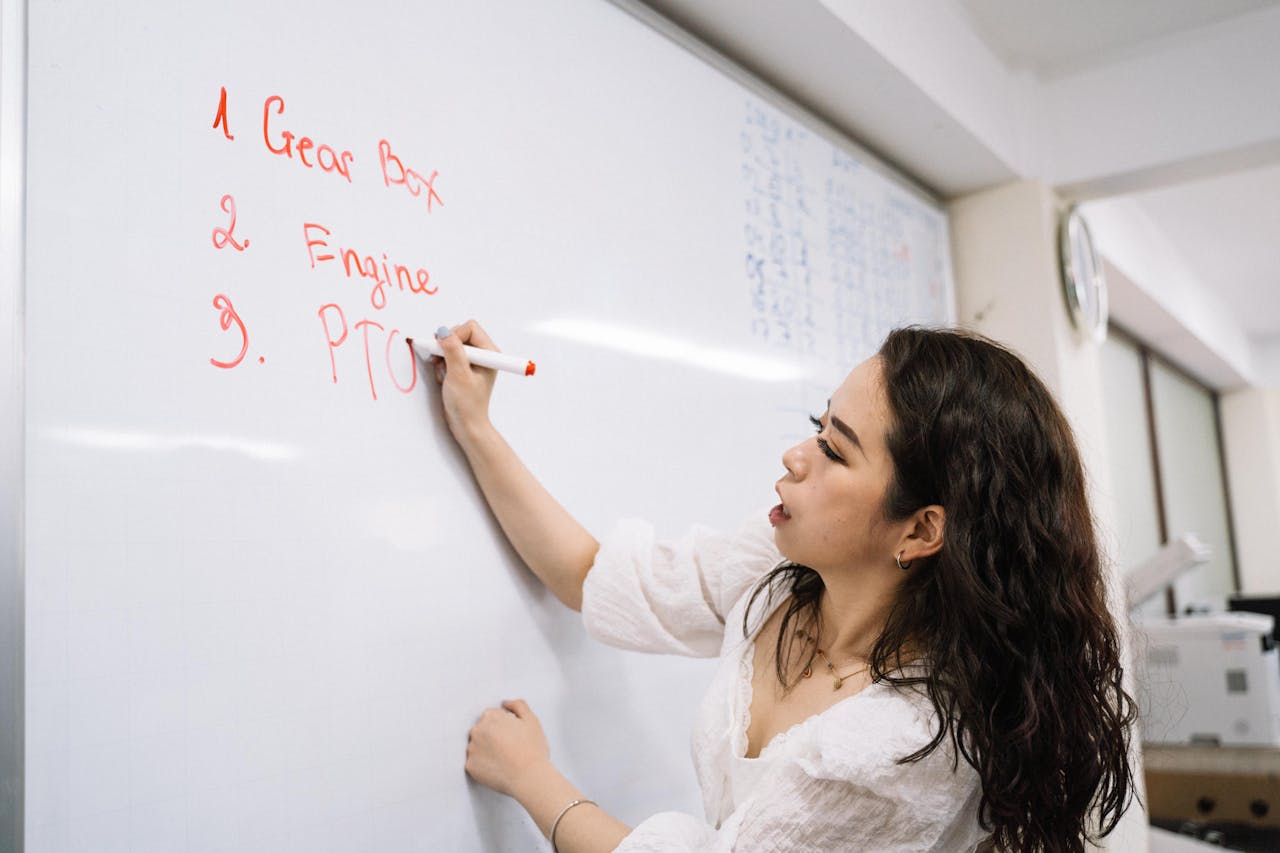

Nina Gass
Nina Gass is a content writer with a diverse background who understands the struggles of small business owners, freelancers, and company founders. Her content delivers insightful and actionable advice to improve time management, productivity, and sanity despite wearing numerous hats and juggling multiple responsibilities in work and life.