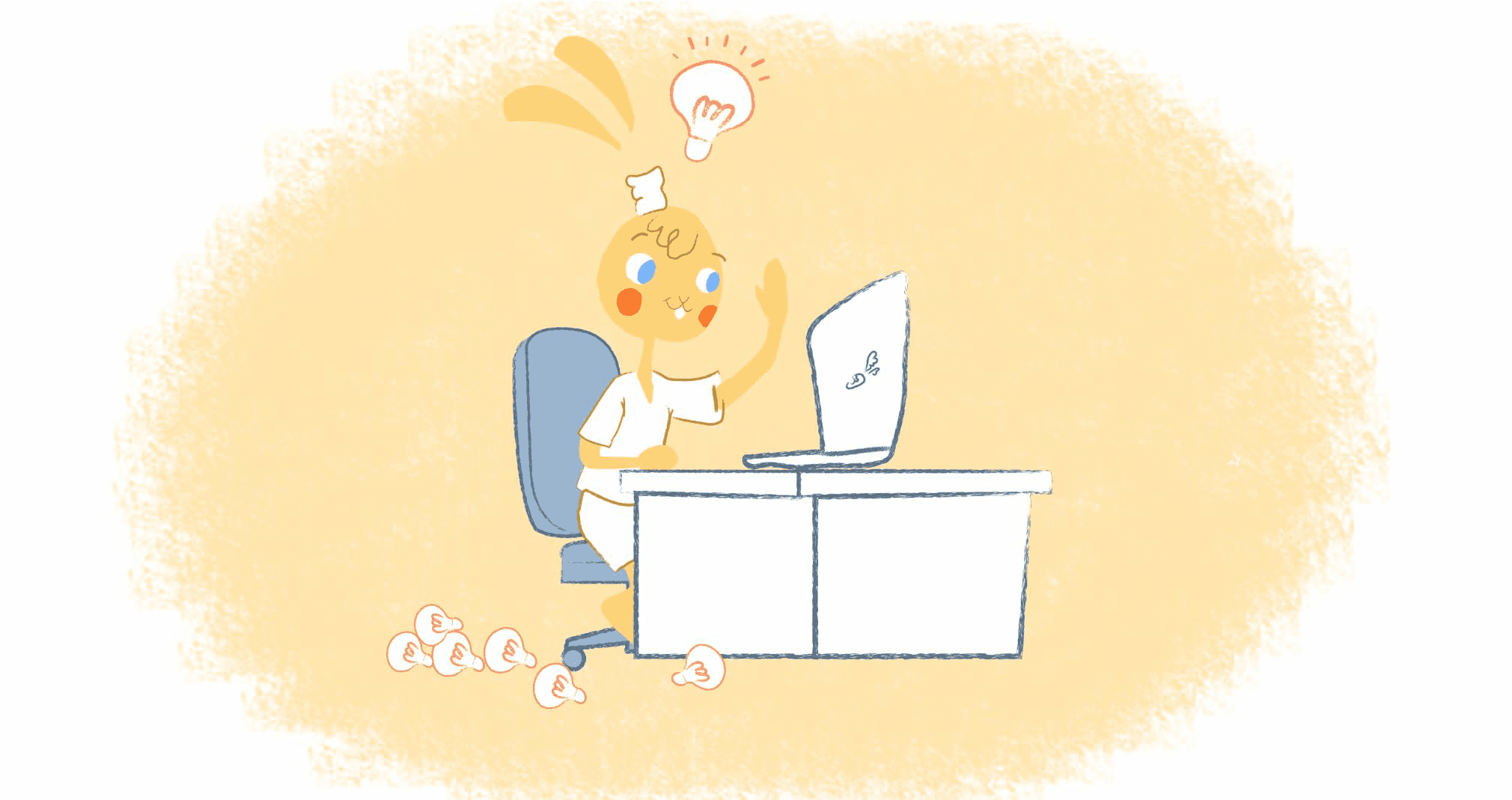
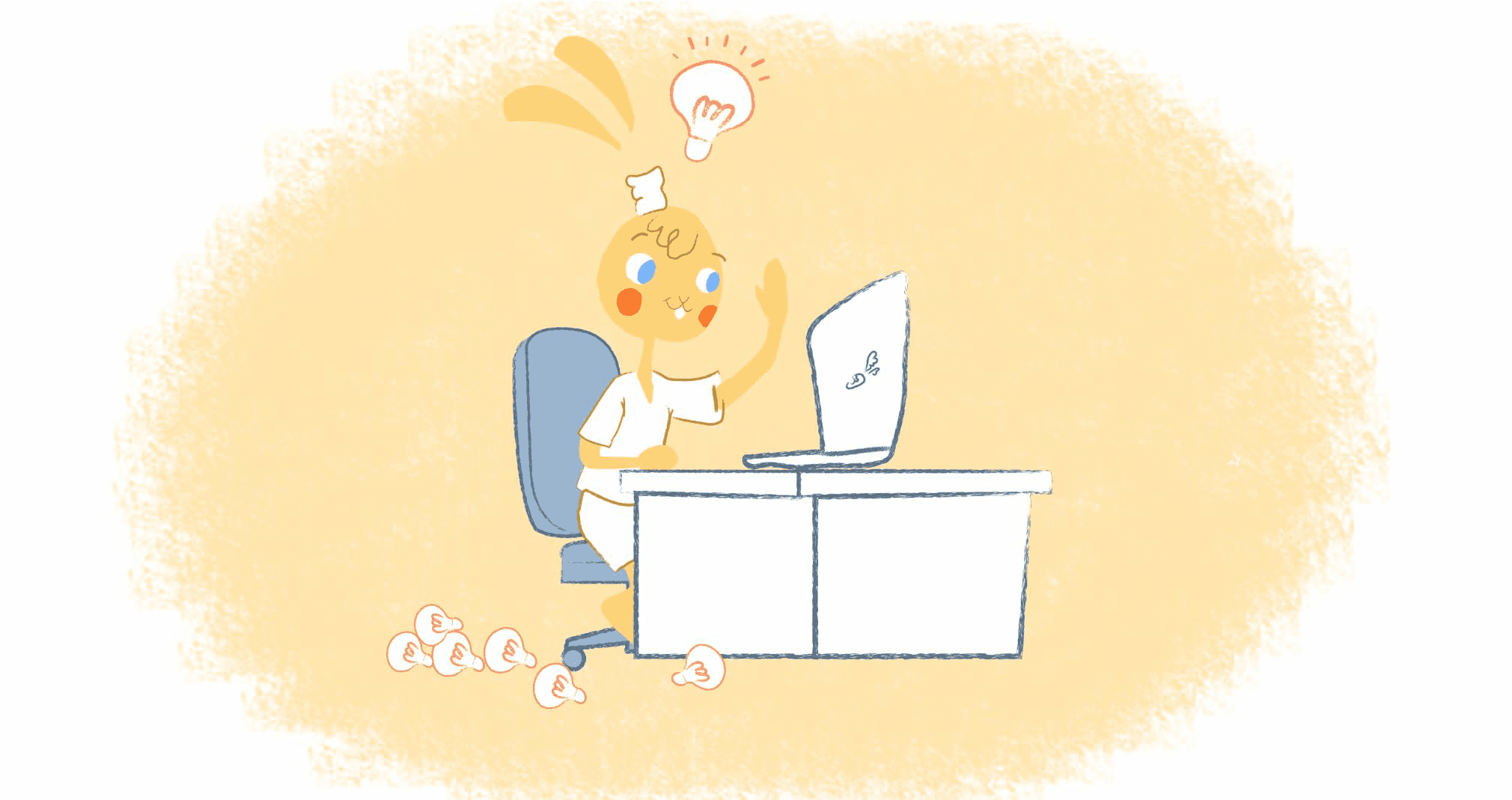
Thanks to technology and the benefits of flexible work schedules, working from home is no longer taboo. The rise of Americans working remotely is steadily rising — Flexjobs reports 3.9 million Americans now work from home at least half the time, while the US Census says it’s around 8 million people.
Regardless of the exact figure, working from home is becoming increasingly commonplace. However, that doesn’t mean that there are challenges to this. Mainly managing your time when you have to hold yourself accountable. If you feel that describes the situation that you’re in, then try out the following 15 time management tips.
1. Set up a separate workspace.
For those who have never worked from home, you may believe that you can veg out on the couch all day and still get all of your work done. There is nothing further from the truth. Think how productive you would be laying on the couch with the TV on. Or, how about working in the kitchen while the rest of your family is buzzing through your “office.”
Having a separate workspace can help prevent these distractions when working from home. More importantly, it lets your brain distinguish between your work and personal lives. That may not sound like a priority. But, it can help you maintain a healthy work-life balance.
2. Pretend like you’re going to work.
Boost your productivity when working from home by dressing and preparing as if you’re going into an office to work. Set and stick to a schedule where you have defined working hours. Get dressed professionally. And, head into your workspace and get your day started.
3. Keep track of your time.
It’s pretty much impossible to manage your time when you don’t know how it’s being spent. Are your over-or-underestimating how long it takes you to complete tasks? Are you spending too much time on unproductive activities like social media? The only way to find out is to track your time.
There is no shortage of time-tracking apps, like Clockify and RescueTime, that you can download to track your computer and smartphone activity throughout the day. You can use the information they provide to determine how long tasks take you to complete when you’re most productive, and which websites/apps distract you.
4. Identify and eliminate distractions.
Working from home has its own unique distractions and interruptions. Your family, the TV, and household chores are relatively common. There are times when it’s nice outside, and all I want to do is head to the beach or play with my dog.
Take stock of these distractions and interruptions. From there, you can find ways to reduce them. For example, when in your home office and you don’t want to be distracted by your family, keep the door closed or work when the kids are at school. If you want to go outside with your dog — plan the time during a scheduled break.
5. Watch out for displaced productivity.
“Displaced productivity is when you replace what you’re supposed to be doing with something else that still seems productive, but isn’t a priority,” writes Amanda Abella in an article for Calendar. “For example, as I am writing this from my living room, I’m feeling the urge to do laundry.”
Even though this is still a productive use of your time, it’s still preventing you from completing your work. “The secret is to know when you’re using ‘productive’ tasks to procrastinate,” says Amanda. “Trust me; you’ll know when it’s happening because you will use every excuse – including cleaning the bathroom – to avoid working.”
6. Start and end the day with a win.
Sure. You’ll get the occasional email thanking you for all that you do. But, when working from home, you don’t get the same frequency of acknowledgment. The good news is that it’s pretty easy for you to congratulate yourself by starting and ending your days with a win.
For example, you could implement a morning routine that includes making your bed, meditating, exercising, and journaling. These are all simple activities that are easy to accomplish. But, they’ll make you feel happier and productive for the rest of the day.
As for your evenings. Write or reflect on what you achieved today. And, prepare yourself for tomorrow.
7. Establish and enforce boundaries.
While you may have more freedom when working from home, there also comes great responsibility. For instance, when hard at work, you can’t stop what you’re doing because a friend stopped by and wants to grab lunch. Also, you will get friends and family who expect you to be on call for them whenever they need you because you work from home. Stand your ground and politely decline these time requests when you’re working.
On the flip side, you can’t work 24/7. When you’ve blocked out the time in your calendar for a specific activity, that’s the only thing that you should be focused on. When you’re “off-the-clock,” that’s when you take a much-needed break from work to recharge and do the things that you enjoy.
8. Use time blocking assistants.
Time blocking is a popular and effective time management technique where you set specific time blocks for the tasks, events, and activities in your life. Then, you’ll add them to your calendar. The reason why this is so effective is that it encourages you to focus on one thing at a time and sets time limits on your daily activities.
But, for this technique to be effective, you need to rely on the right tools. These include:
- Calendar app to create time blocks and receive reminders.
- A time tracker to let you know how much time is needed for each task.
- To-do app, task management app, organizer, or planner to let you know what your priorities are.
You could even go old-school and use a kitchen timer to notify you when a time block has expired, and it’s time to move on to the next.
9. Take frequent breaks.
No matter where you’re working from, we all need to take breaks throughout the day. After all, we can only focus for so long before hitting a wall. During these breaks, you can stretch, grab a healthy snack, or leave the house to run errands or hit the gym. Then, when you return to work, you’ll be more focused and energized to tackle the next time block.
10. Prep your meals.
I enjoy cooking. It’s an excellent way for me to decompress and focus on something other than work. I would say that’s very zenlike.
The problem is if you’re preparing three meals a day, that takes up a lot of time in your day between the preparing, cooking, and cleaning. I’ve gotten into the habit of batching my meals. For example, on a Sunday, I’ll make my dinner for the entire week and have salads made-up for lunch.
Not only does this save my time throughout the workweek. But it also prevents me from munching on unhealthy snacks throughout the day.
11. Improve your morale.
There is a positive correlation between morale and productivity. The problem is that confidence can be in short supply when working from home. It can get lonely when flying solo. And, sometimes it’s challenging to stay focused on the goals that you’ve set when no one else is around to hold you accountable.
Thankfully, there are simple and effective ways to improve your morale when working from home. Investing in a more enjoyable and optimized workspace is a start. So is exercise, meditation, journaling, and taking time off.
But, you may also want to change up your routine and schedule a time to talk to other people — either in-person or a quick phone call. When all else fails, leave the house by working in a coworking space or coffee shop now and then.
12. Align your schedule with your priorities.
In my opinion, the key to time management is being able to separate the urgent from essential tasks. If not, you’ll always be putting out fires and neglecting your top priorities.
One way to break this habit is by using a technique popularized by Steven Covey in his book First Things First:
- Make a 2×2 table.
- In the first column, write “Important” and “Not Important” in the second.
- On the left side of the top row, jot “Urgent.” In the bottom row, write “Not Urgent.”
- Categorize your tasks based on there urgency and importance.
- Your most important tasks will be included in both the “Important” and “Urgent” categories. So, those are the ones that deserve your focus first.
Using this technique is a direct and straightforward way to prioritize your tasks. And, as a result, it will help you better manage your time.
13. Work when it’s best for you.
You know what you should be working on first. But, when exactly should you get around to that task? You may not like this response. But it depends.
We all have different times when we’re most productive. Find out when those times are for you and build your schedule around those. If you’re more alert, focused, and energetic from 8 am to 10 am, then block out that time for your most important task.
On top of determining when you’re most productive, also consider a work schedule that gels with your personal life. For example, you should probably focus on your most important work when the kids are in school. You would then save your less important tasks for the afternoon when they’re home and distracting you.
14. Break big projects down.
I feel this happens to the best of us. You just got assigned a new project. You review the scope and expectations. And, you notice that this is going to take a lot of time to finish. Suddenly, you’re like a deer in headlights and don’t know where to go.
The better solution is not to put the entire project onto your to-do-list. Instead, break it down into more manageable and actionable tasks.
15. Automate, delegate, and outsource.
There is a wide range of tools that can be used to automate your most tedious and recurring tasks. For example, Calendar can make smart scheduling suggestions, Hootsuite is perfect for social media management, and Freshbooks handles your invoices.
You could also delegate household chores to family members so that you aren’t distracted by them while working. A family calendar and planner like Cozi is a great tool to keep your family organized with those responsibilities.
And, don’t be afraid to outsource specific responsibilities like cleaning service for your home or a freelance web designer for your site. It may cost you to hire those individuals. But, it’s worth the investment since it will save you a ton of time that can be used more productively.








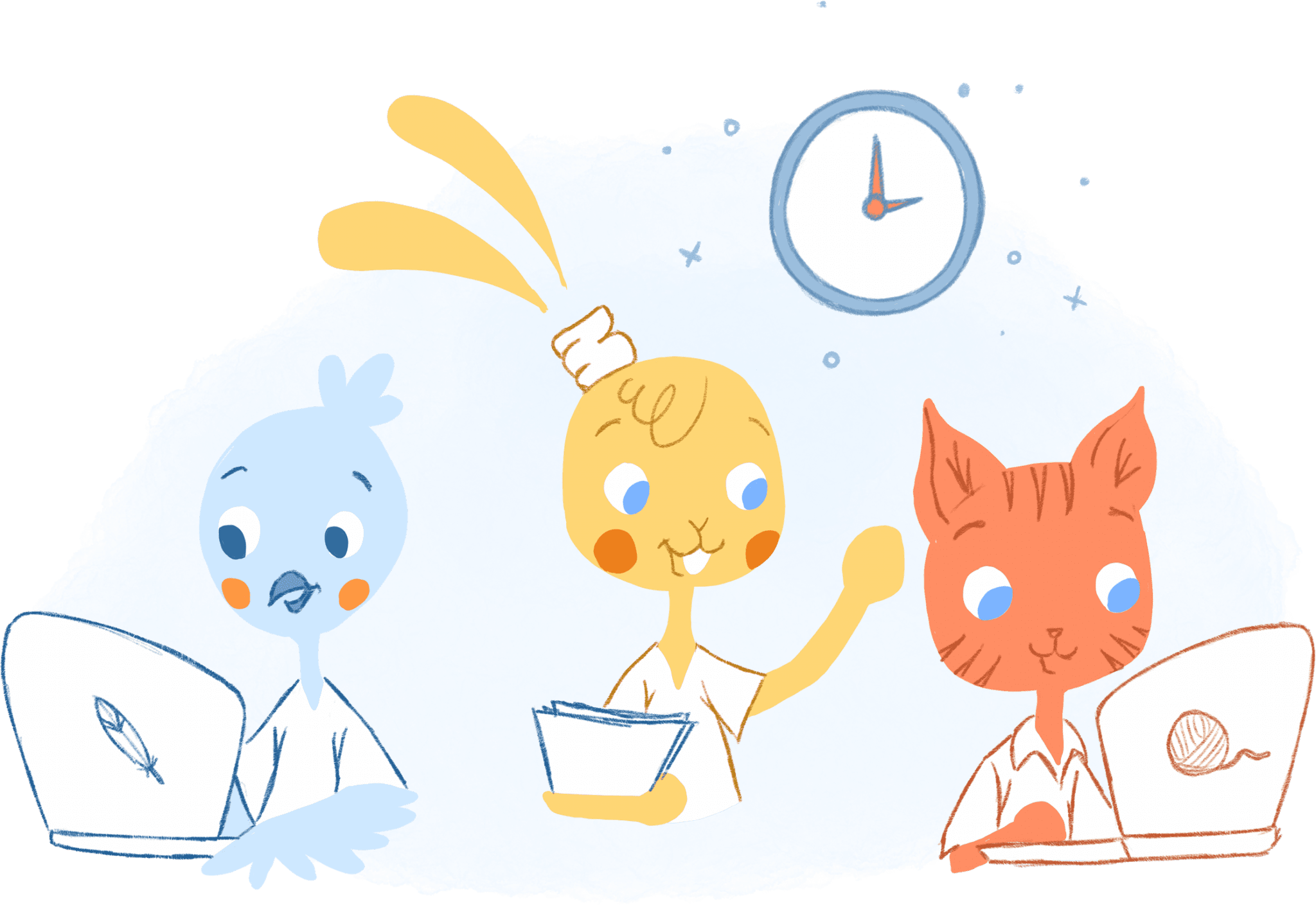


Howie Jones
My name is Howie and I'm a Customer Success Manager at Calendar. I like to ensure our customers get the best experience using our product. If you have questions email me howie at calendar.com