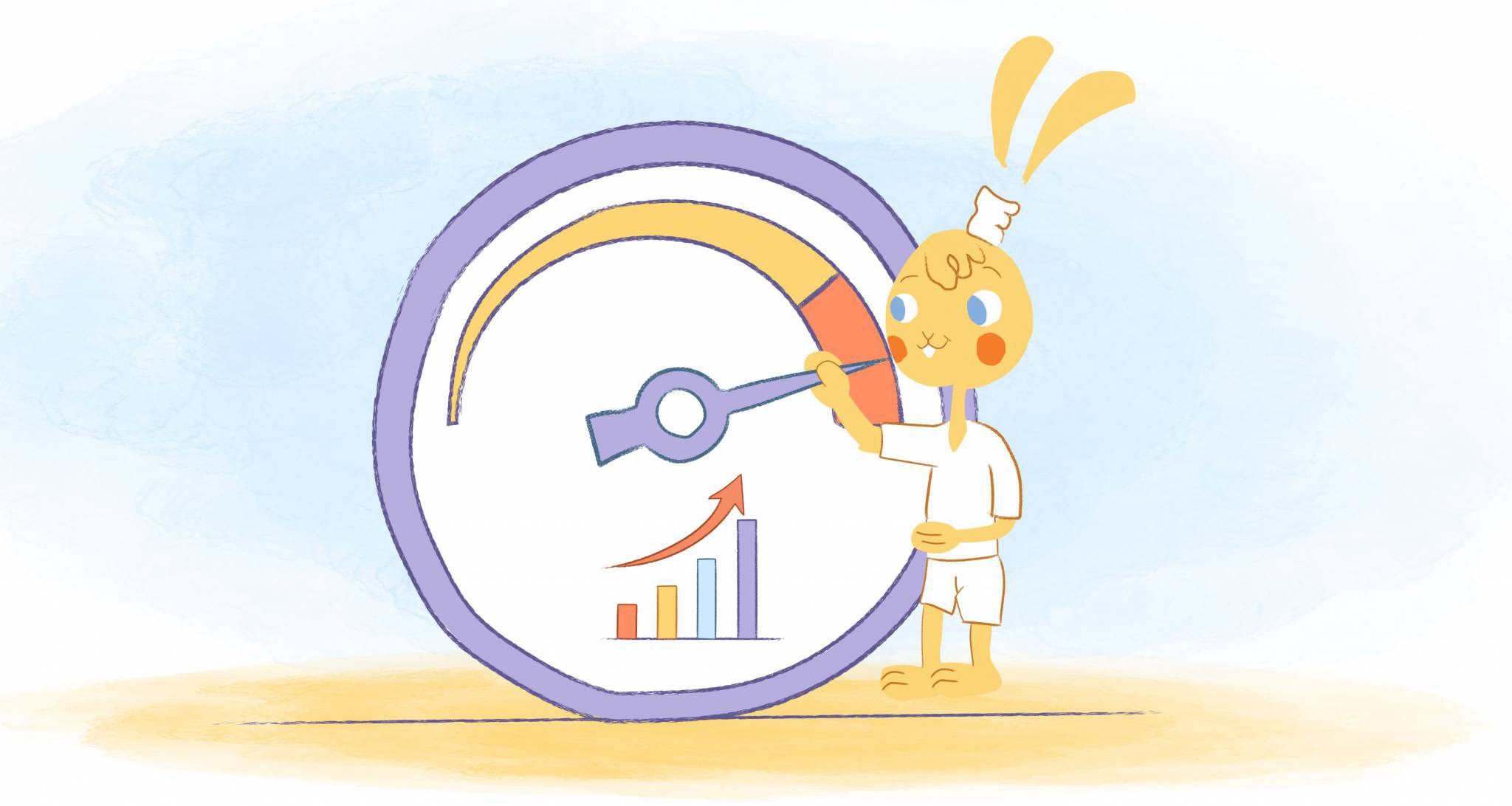
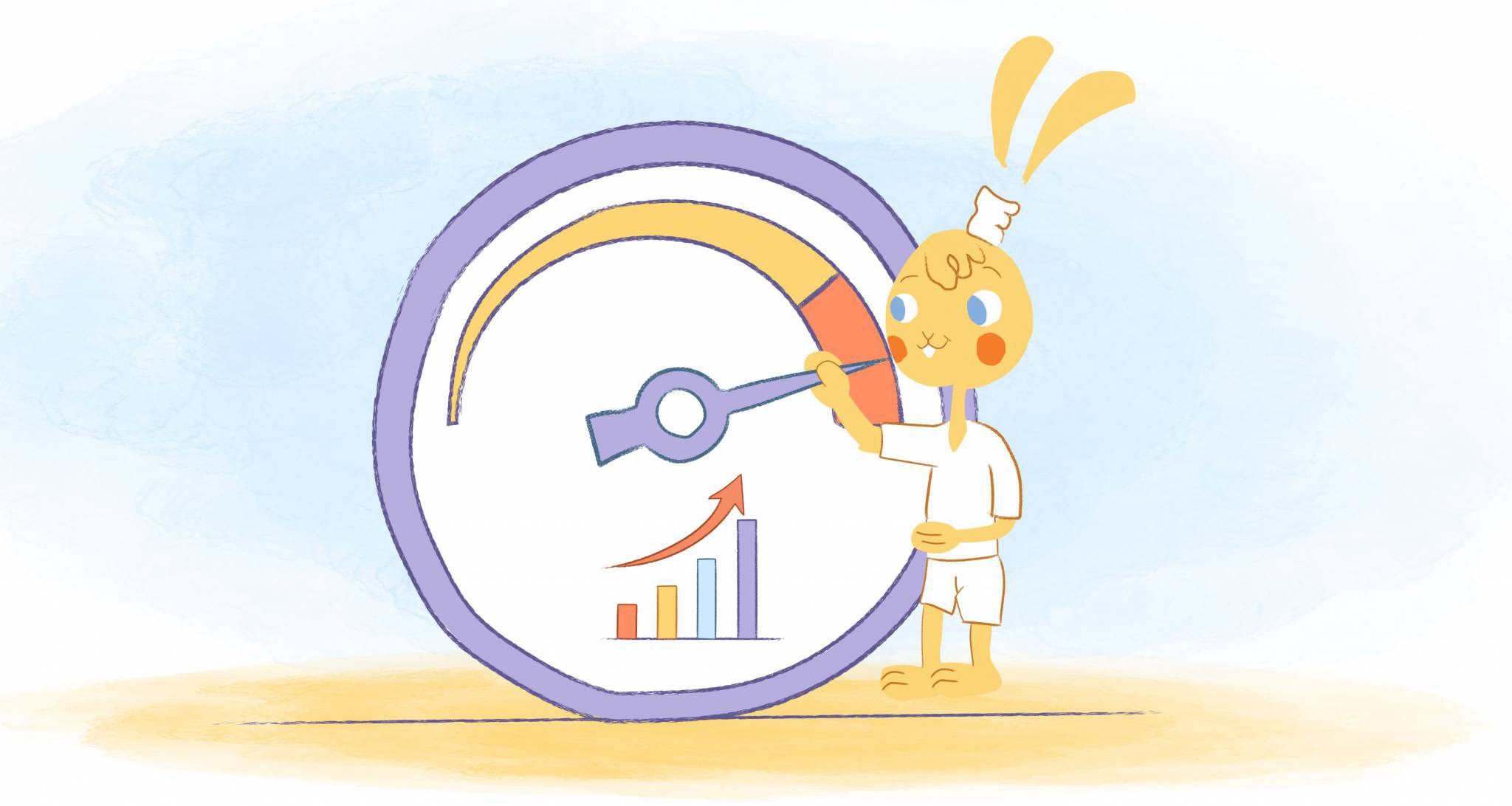
In business, you realize that social media isn’t just for cat videos and political debates. With the help of your online Calendar, your social media can be a great place to forge professional connections. The 90-pound gorilla of professional social media is LinkedIn. Here is how to light up your LinkedIn using your online Calendar.
LinkedIn is a social networking platform designed to help companies and professionals connect. For a professional social media makeover — enlist your online Calendar. Your Calendar replaces casual banter with instruction, discussion, and innovation — and your social media needs Calendar’s touch to move forward in a big way in your business.
Using Your Calendar to Get Social
What’s the key to mastering LinkedIn? Nine keys will up your LinkedIn (and other social media) game. Your online Calendar can help you cover them all.
1. Set Up a Content Schedule
Social media is all about exposure. Professional exposure can help you build your personal brand, which can be beneficial when you start job hunting again. There are relatively few content creators on LinkedIn, so this is your chance to really stand out.
Calendar apps are ideal for putting together a content schedule. Plan when to share posts so you can create a consistent voice and image for yourself, which is especially important if you work in writing or marketing.
2. Sign Up for Newsletters
Some of the world’s brightest minds in the business have been invited by LinkedIn to contribute to newsletters. In these posts, business leaders share personal lessons and experiences from their own lives.
Many of these newsletters follow regular schedules that you can follow with your online Calendar, so you don’t miss a new entry. The advice on a regular newsletter can help up your game and take the next step in your career.
3. Attend Seminars
As you get comfortable on LinkedIn, you’ll start to be invited to online events. A lot of these are seminars geared toward professional development.
Mark these events in your online Calendar — even if they are digital at present. I’ve enjoyed the current seminars, and they give you a chance to rub elbows with some of the current and future leaders of your field. Interactions — at any time — can crack the door open to mentorship, job opportunities, and VC.
4. Update Your Profile
Your LinkedIn account has a profile page that tells others about the past, present, and future of your career. You can share education history, job experience, and even highlights of your portfolio. To maximize the effectiveness of your LinkedIn, you’ll want to keep this up-to-date. I really don’t like to update my profile — it’s uncomfortable (hey, look at me!!).
However, friends and LinkedIn professionals appreciate it when you update your profile because then they feel justified in adding to their professional profiles.
Schedule a recurring time to look over your profile and make any beneficial changes. The frequency is up to you; what’s important is ensuring your profile is accurate and professional for connections and recruiters who run across it.
5. Schedule a Photo Shoot
As part of keeping your profile up-to-date, schedule a photo shoot to get a professional headshot. Attaching a current, high-quality image on your profile will keep it authentic and attractive.
Hold a DIY photoshoot, or have it done professionally. Just be sure to schedule it in your online Calendar, so you don’t put it off for the next decade.
6. Take a Course
Recently, LinkedIn began adding professional courses to its platform. These will teach you new skills and make you more hireable. Continually improving yourself is the best way to create new opportunities. I love the TedTalks for inspiration, as well.
Sign up for these courses and schedule them in your online Calendar. Use the “Notes” field to record key learnings. You can share those with future employers as proof that you not only took the course and actually got something out of it.
7. Make Connections
You might be surprised at how many industry leaders are willing to connect with you on LinkedIn. LinkedIn connections are similar to friends or followers on personal social media platforms.
In your calendar app, set a goal to connect with a certain number of people each week. Just don’t force it: Quality is more important than quantity when it comes to professional connections. While in your Calendar, go ahead and schedule a semi-annual review of your connections.
You might realize that some accounts are inactive, which you’ll want to remove. You might also remember to connect with an old colleague. Combing through your connections keeps your network fresh.
8. Strengthen Key Relationships
LinkedIn’s messaging system is excellent for strengthening your existing connections. Set a goal for yourself to send a certain number of messages to your critical contacts. A past manager, for instance, is essential to stay in touch with for the sake of future references. However, you won’t be able to call on them if you never make a connection or make a comment on a post on one of their social media sites.
Focus, in particular, on your alumni connections. Going to the same school gives you a point of rapport to talk about as well as a network on which to draw. If you’re not sure how to break the ice, show your school pride. Think, too, about industry-specific relationships. There are LinkedIn groups you can help you find a mentor or build rapport with leaders in your field.
9. Don’t Get Sucked In
Like all social media platforms, LinkedIn can be a time-waster if not used properly. Its timeline is easy to navigate, and if you’re not careful, you can find yourself scrolling through endless pages of content without gaining anything.
You can limit your social media usage with an online calendar. Block out times when you want to spend refining your LinkedIn account, and stick to them. You’ll reap the benefits without going overboard.
LinkedIn is a powerful tool, but like any tool, it’s only valuable when used the right way. Use your online Calendar to bring out the best in your social media and yourself.








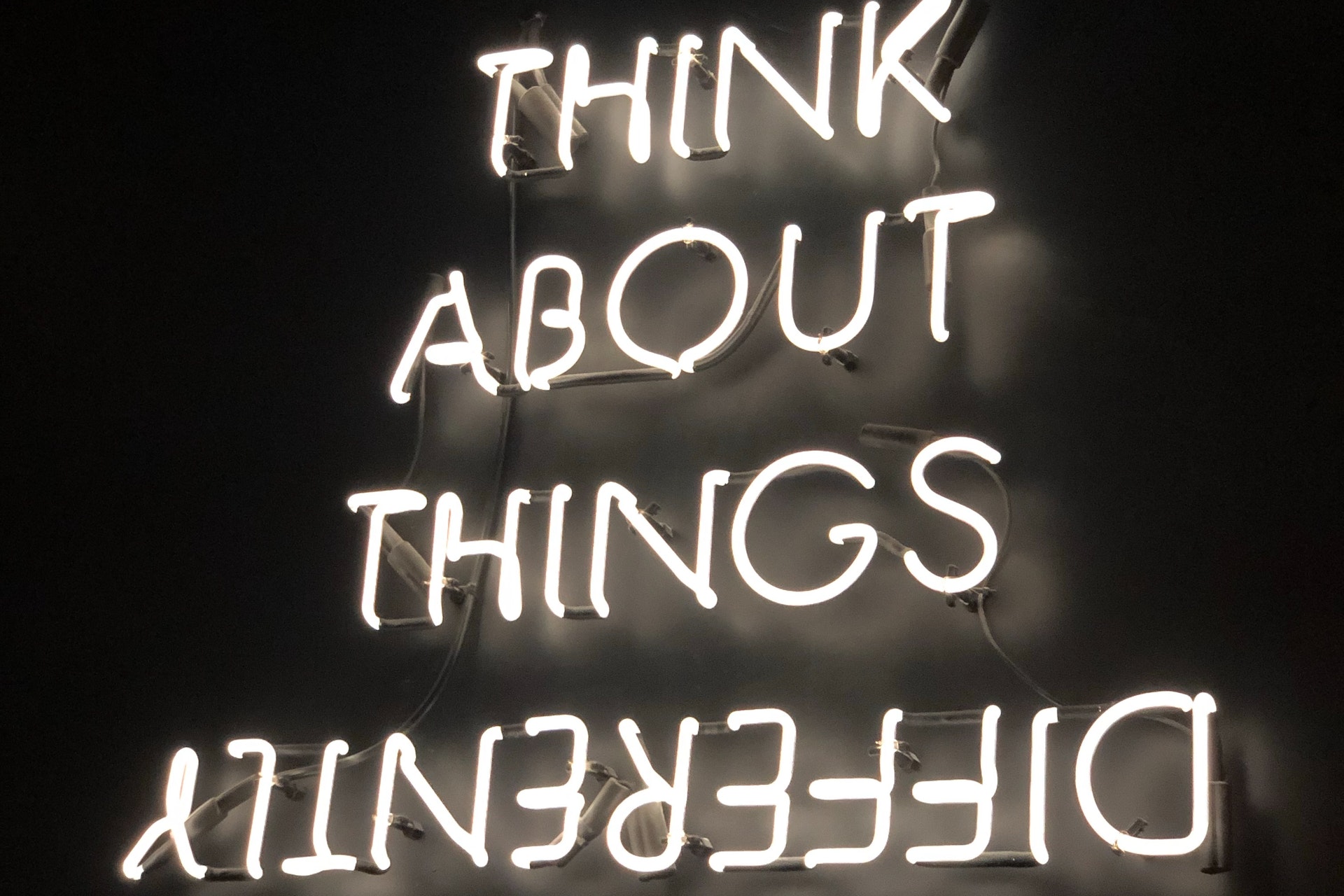


Angela Ruth
My name is Angela Ruth. I aim to help you learn how Calendar can help you manage your time, boost your productivity, and spend your days working on things that matter, both personally and professionally. Here's to improving all your calendars and becoming the person you are destined to become!