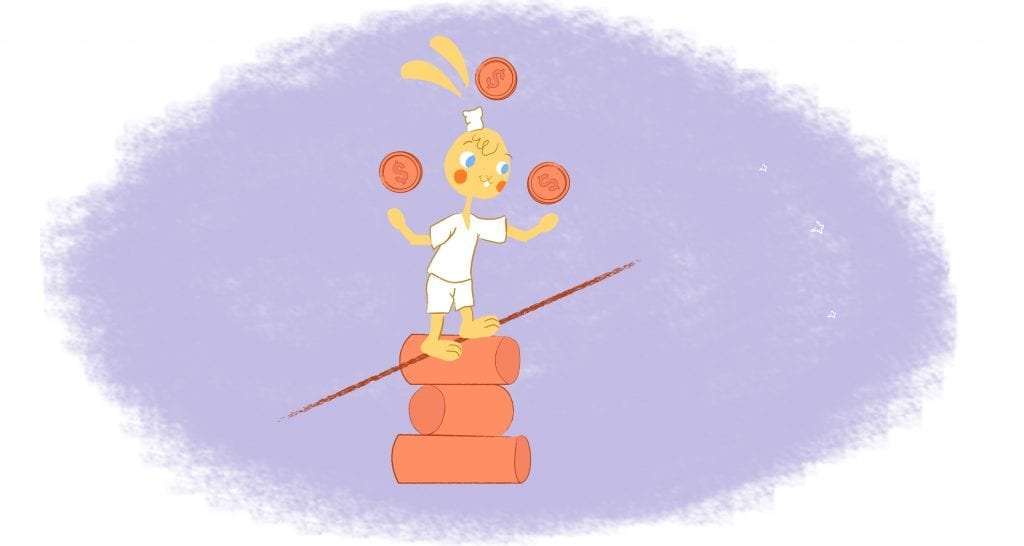
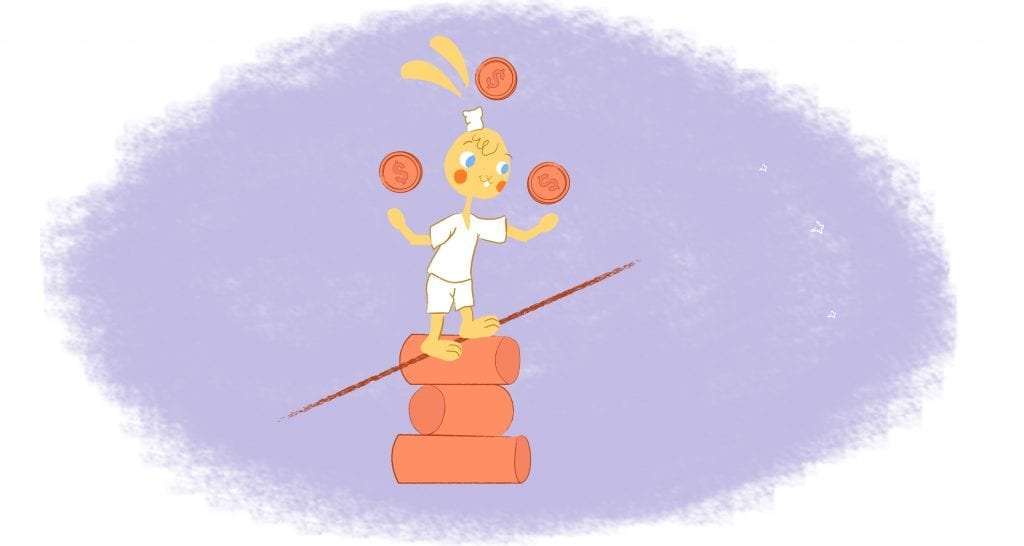
Thanks to your smartphone, you can easily set and be reminded of the doctor’s appointments, your kids’ school play, and conferences. Even minor tasks like picking-up milk or responding to an email are better with a quick reminder. It’s so much more effective than relying on managing multiple paper calendars throughout your home and office. Even too many digital calendars get in the way, but you can make a schedule that works to make you better.
While there’s no denying that digital calendar can help make your life much more comfortable, are you getting the most out of your calendar? I believe we add an event or task to our calendars and forget all about it until the last minute. However, if you’ll create and maintain your calendar, you’ll become better at time management and productivity. You’ll also be seen as a reliable and trustworthy individual who never forgets and always shows-up on-time.
If that’s the person you want to become, here’s how you can successfully make a calendar that works to make you better and more successful.
1. Book your priorities.
To schedule or book your priorities may sound excessive. Getting yourself and the kids ready for the day and commuting to and from work takes a large chunk out of your day. Add all of your meetings, phone calls, and your actual work — the average day is hectic. Throw in speaking engagements, traveling, and exercising and it can get even more chaotic, and overwhelming.
Does booking everything you need to get done in a day magically add hours to your day? No. But, it will make your days a bit smoother. It absolutely will help you.
When you schedule everything from eating breakfast, hitting the gym, meetings, to your commute, it ensures that you don’t forget or neglect your priorities. That may sound ridiculous. I have known colleagues who always work through lunch. As a result, they crash before everyone else, because they didn’t fuel-up for the rest of the day.
Additionally, when you add events and tasks to your calendar, it keeps you focused and on-track. If you have a meeting with a client scheduled at two p.m., then you know that you can’t add any other events or tasks to your calendar during that block of time.
Most importantly, booking everything you need to accomplish in your calendar gives you a better idea of how you’re spending you’re time. This way you know when you’re “busy” and “unavailable.” It also gives you a chance to find open slots of time. For example, if your daily commute is a 20-minute train ride, then you can use that time to respond to emails or read the latest industry news.
2. Protect your personal time.
We tend to use our calendars solely for work purposes. But, calendars can also create and protect our personal time.
Let’s say that you want to be home for dinner every night or not miss out on essential things like recitals, soccer games, or birthdays. You need to add these personal items to your calendar. If you don’t, then it’s much easier for work to spill over into your own life or conflicts like over-committing to social events to arise.
By adding essential things in your life to your calendar, you’re committing to make them a priority.
3. Buffer time between appointments.
It’s not uncommon to book multiple appointments in one day.
Time management experts prefer to schedule all appointments on just one or two days a week. Bundling the same types of activities allows the time to focus on other priorities, like marketing my business, during the rest of the week. Regardless of how many days per week you book appointments, it’s tempting to schedule them back-to-back. If you go from one meeting to the next, you can cram in more appointments.
You believe this could lead to more leads and sales. Unfortunately, this isn’t the way to go.
You want to add buffer time between appointments in your calendar. Scheduling extra time gives you a chance to decompress from the previous meeting, think about what you did at the conference and what you committed to — then you prepare on move on to the next one. It also prevents you from running late if you’re meeting the other party somewhere else outside of your office.
4. Schedule nothing.
Remember the recommendation that you schedule everything you need to do throughout the day in your calendar? At the same time, you should also block out specific times where nothing is planned.
Jeff Weiner, CEO of LinkedIn, schedules between 90 minutes and two hours of these types of buffers, daily. Weiner usually records these in 30 or 60-minute blocks. Instead of only booking appointments, Weiner schedules a time to do nothing. During these blocks of time he thinks about the future, catches-up on industry news, goes for a walk or catches his breath.
Richard Branson uses a similar methodology. “Open your calendar and schedule time — just to dream. Put it in your diary like you would a meeting,” Branson wrote in a 2017 blog post. “Far too many people get weighed down in doing, and never take the time to think and feel. Take five minutes, an hour, a day, or even a holiday. If you free up some time to think freely, you’ll be able to see the bigger picture much easier.”
Another successful person who leaves their calendar blank is Warren Buffett. It was so effective that Bill Gates took the idea. “You know, I had every minute packed, and I thought that was the only way you could do things,” Gates said during a 2017 conversation with Buffett. Thanks to Buffett, Gates realized that he needed to add blank space to his calendar.
“You control your time,” says Gates. “Sitting and thinking may be a much higher priority than a normal CEO, where’s there all these demands and you feel like you need to go and see all these people. It’s not a proxy of your seriousness that you fill every minute in your schedule.”
Research has even found that you can spark creativity when you’re mind is unfocused and relaxed. A free mind and spirit explore why you have those “aha” moments when in the shower or going for a walk. As a result, you can think of new ways to get things done.
5. Establish good habits and track your goals.
As Charles Duhigg explained in his book, The Power of Habit, there’s something called a habit cycle. The thought means that in the habit cycle there’s a cue, response, and reward. For example, every morning you automatically brush your teeth because your breath triggers this response. The prize is the minty fresh breathe you have after brushing your teeth.
Unfortunately, as best-selling time management and productivity author Laura Vanderkam, points out, “good habits–such as meditating or journaling — lack an obvious trigger, at least in the beginning.”
However, you can use a calendar alert as a cue. Use your calendar for blocking out your meditating or other self-care helps that will carry you to success.
“When you see the note on your phone, you know it’s time to start writing,” explains Vanderkam. “Or better yet, if you stay up too late checking email, arrange for an email alert to show up in your inbox reminding you that it’s bedtime.”
Vanderkam also says that your calendar can be used to stay on track with your goals.
“There are two ways to do this. You could send yourself a recurring email with your annual or quarterly goals every week, timed to show up as you’re planning the next seven days.” With set reminders, you’ll know that if “you intend to run a half-marathon this year, you’ll remember to schedule in a few runs for the coming week.”
The other way is by using “a calendar alert as a prompt to check in about how life is going.”
For example, once a week you could answer questions like: “What’s working right now? What do you want to change?” Continually having questions on your schedule that you ask yourself gives you a chance to reflect and refocus if need-be.
6. Don’t have meetings unless decision-makers are on the call.
In the U.S. and U.K. alone, people spend 163 billion minutes on conference calls. The number is more than impressive since the average conference call last 38 minutes. At the same time, 15 minutes of these calls are wasted due to distractions, technical issues, and keeping the call on-track.
Sometimes this can be an easy fix, such as testing out the conferencing technology before the call and creating an agenda. You can also reduce the hours wasted on calls by only inviting key stakeholders and confirming the call in advance. By limiting the number of invitees, you’re lowering distractions since there aren’t too many voices clamoring to be heard.
For example, when you set a date and time for the call in your calendar, the other participant will receive an email asking if they’ll be attending the call or not. If not, then you can reschedule the call so that you’re not sitting there waiting for them to call. Now, when someone cancels or reschedules your calendar will be updated in real-time.
7. Share your calendar with others.
Whether or not you share your calendar with your spouse, business partner, or virtual assistant, make sure that your calendar can be shared with others. This way everyone knows when you’re in a meeting, traveling, or have the availability to talk.
Here’s another perk of sharing your calendar. Let’s say that you’ve invited to a dinner party with your spouse. Merely add the event to the shared calendar. Now you don’t need to call, text, or email them. They’ll receive a calendar notification giving them the details of the party, as well as an option to accept or decline.
8. Set reminders to look at the calendar the night before.
Finally, most calendar tools come equipped with reminders. For instance, if you’ve booked a flight, hotel, or appointment, you’ll receive a reminder the day before so that you won’t forget.
You should also set reminders to view your calendar the night before. This lets you see what’s on your calendar tomorrow so that you can visualize your day and prepare. If something appears off or doesn’t fit together, then you can address it before it becomes an issue.









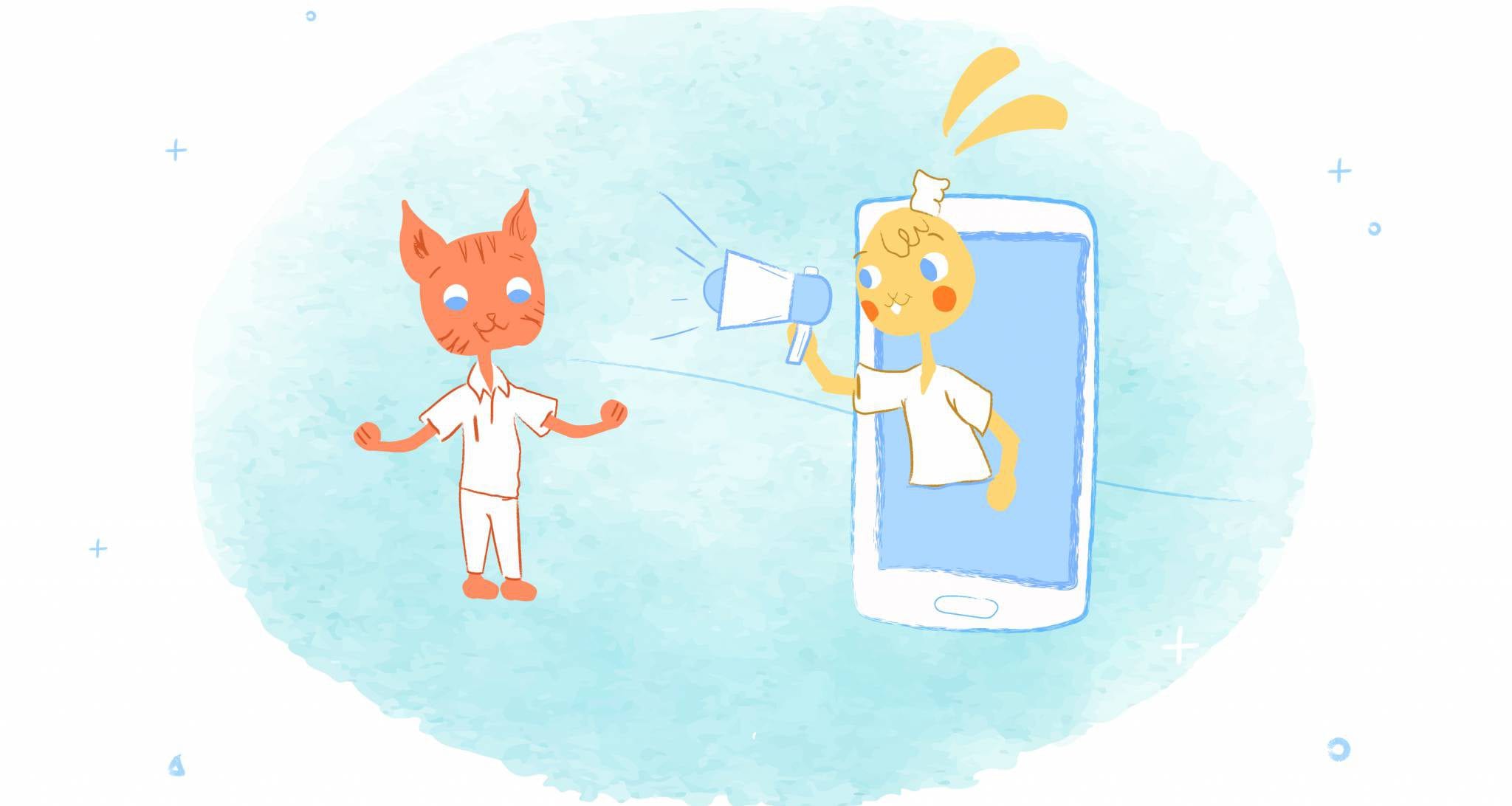

Deanna Ritchie
Editor-in-Chief at Calendar. Former Editor-in-Chief, ReadWrite, Editor-in-Chief and writer at Startup Grind. Freelance editor at Entrepreneur.com. Deanna loves to help build startups, and guide them to discover the business value of their online content and social media marketing.