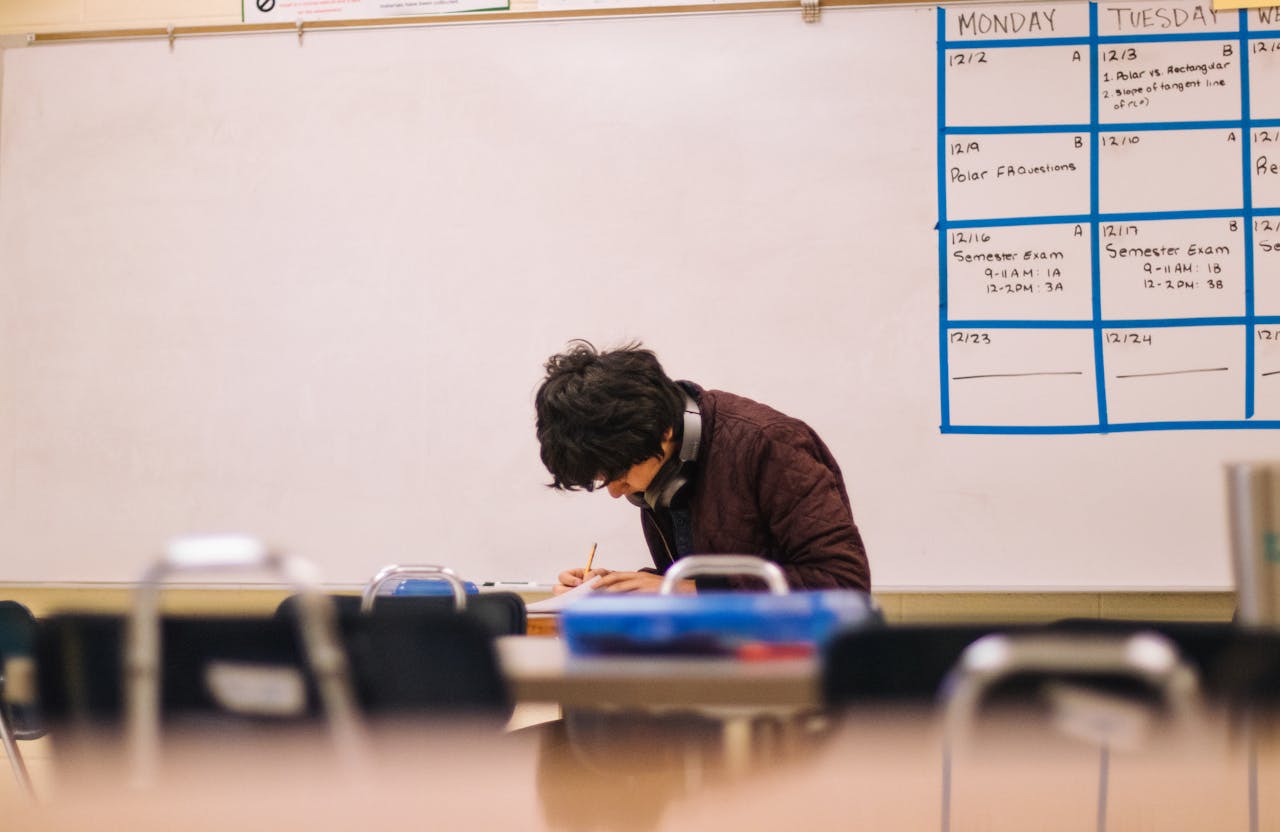
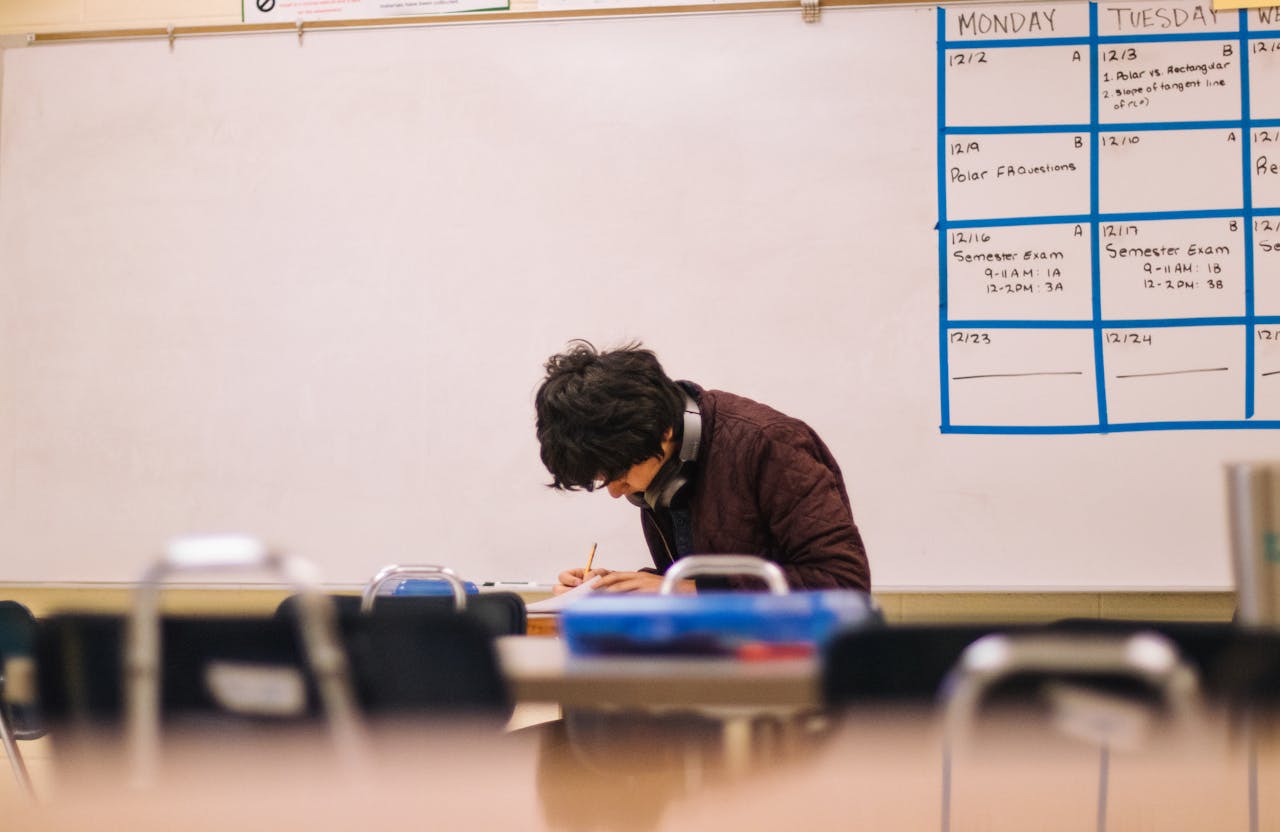
It’s January 2025, which means the back-to-school season is here after the holidays. Starting up your last semester can be fun, but it also brings challenges — like packing your schedule.
Going from the holiday flexibility to a potentially heavy winter load can feel like a drastic shift. Luckily, tools, including your calendar, are at your fingertips to help you through it. Scheduling reminders is the simplest way to utilize your scheduling app and stay on top of things. Whether you have kids in school or are a student yourself, keep in mind these tips for navigating the rest of your school year.
First, Find a Good Calendar App
If you’re using calendar reminders, ensuring you have a functional scheduling app is essential. A reliable system with easy-to-use features can make keeping up with your schedule a breeze. Additionally, you’ll want something that works best for you and your personal style — if you’re not techy, stay with something simple.
You could use the default calendar application on your phone, but those aren’t always user-friendly or have enough features. Google Calendar, Microsoft Calendar, Fantastical, and Calendar are just a few options that work on both phones and computers. These apps all have a variety of customizable functions, allowing you to cater to how your calendar works for your needs.
Once you’ve downloaded a scheduling app, you can utilize reminder notifications to your benefit.
For Meal Prepping
It might seem a little crazy, but remembering to get a proper meal on a busy day can be tough.
Now’s the perfect time if you haven’t hopped on the meal prep bandwagon. This cooking and preparing technique saves you time in the kitchen, which is perfect for back-to-school season.
Perhaps what’s most beneficial about meal prepping is how versatile it is. You can use this technique for every meal of the day by tweaking strategies and the preparation timeline. Since this requires planning ahead, set calendar reminders for the days and times you want to meal prep. This will also likely be determined by which meal you’re prepping.
Breakfast
To make sure you get in the most important meal of the day, set reminders to prep your breakfasts at night. This could involve chopping up vegetables for an omelet or pre-making breakfast burritos that you store in the fridge or freezer. And for foods that don’t need to stay cold, like the kids’ cereal, you can pack a serving in a to-go bowl. Simply set these out on the counter, and they’ll be ready to grab in the morning. Setting your breakfast out will save you more time than you can imagine, especially on cold and frosty mornings.
Lunch
Making freezer meals is one of the simplest ways to prep your midday meal. The easiest way to accomplish this is by having a ‘cooking day,’ most likely on the weekends. Set a notification on your calendar to remind you not to skip these important days!
Frozen lunches are an American staple, but you can skip all the unhealthy ingredients and preservatives by making your own. These are perfect for working days when you want something quick and easy on your break. Use your cooking days to prepare a large batch of a nutritious dish, then split it up into individual portions. Store these in freezer-safe containers, and they’ll be ready to grab and go during the week. You could even set a reminder in the morning to pack these lunches before going to work.
Dinner
Meal prepping dinner can be done like lunch, but sometimes you’d rather cook a meal at the end of the day. However, a fully homemade meal can take precious time you might not have to spend. To simplify this and cut down on cooking time, set reminders to pre-cut vegetables and pre-cook meat throughout the week. You can do this every few days to ensure fresh ingredients. Additionally, consider putting together your own seasoning packets for recipes. This way, everything is measured and ready to dump in before cooking.
For the Kids’ Extracurricular Activities
Back-to-school season doesn’t just mean school — it also means extracurriculars are starting back up again. Whether your child plays on a sports team at school or participates in a club, these activities can pile up. You might feel your days are jam-packed, sometimes leading to forgetfulness. Luckily, your calendar can lend you a hand here, too.
Use Detailed Reminders
Not only should you set a notification for scheduled practices and events, but you can take advantage of detailed reminders. When setting up your reminder, add details to the created event. This way, you can write down more information about what you might need to bring. For example, note any snacks, drinks, uniforms, or equipment your kid needs for the practice or meeting. No more turning around the car to grab what you forgot!
For Special Appointments
With all the buzz of the school year, it can be challenging to remember periodic appointments. These could include annual dental cleanings, doctor checkups, pest control sprayings, or car oil changes. Mundane tasks like these easily get lost in the sea of other activities, but they’re essential to accomplish, too. For example, the health of your body, your home, and your vehicle are all necessary to live a functional life.
These appointments are the perfect items to add to your calendar reminders. In some apps, you can even set their priority higher than others. You’ll get multiple notifications that won’t let you forget what you’ve scheduled. Set these for the days leading up to the event and a few on the day of if you need the extra reminders. You don’t want to miss these important appointments!
For Studying
If you’re a student, you already know how hard the school/life balance can be — especially when you throw homework into the mix. Time management can be tricky to learn during this crazy period of life. Using your calendar to hold yourself accountable can help you accomplish assignments and improve your college time management skills.
Carve out a chunk of free time each day to use calendar reminders for studying. This might be different on a day-to-day basis, depending on your schedule. Next, set a reminder to go off when you set aside to remind you to study. You can even make a note of which assignments to work on in the details of the reminders.
Use the Pomodoro Method
Want to take your calendar reminders and study sessions a step further? Try setting up reminders according to the Pomodoro studying technique. This involves studying or working for 25 minutes and then taking a five-minute break. Have a notification automatically tell you when to rest or get back to work instead of having to set timers repeatedly. Just make sure your notification sound is pleasant so you can work through your study session in a good mood.
Don’t Forget ‘Me’ Time
Remember to allow yourself the opportunity to relax and take some time for yourself. This isn’t easy during the busy school season, but it is necessary for a happy life. Prioritizing your mental and physical wellness should never be on the back burner. So, use your calendar reminders to notify you when to take a break. Instead of controlling you, let your calendar free you. You’ll notice the difference in how organized and on top of things you feel.
Featured Image Credit: Photo by Jeswin Thomas; Pexels








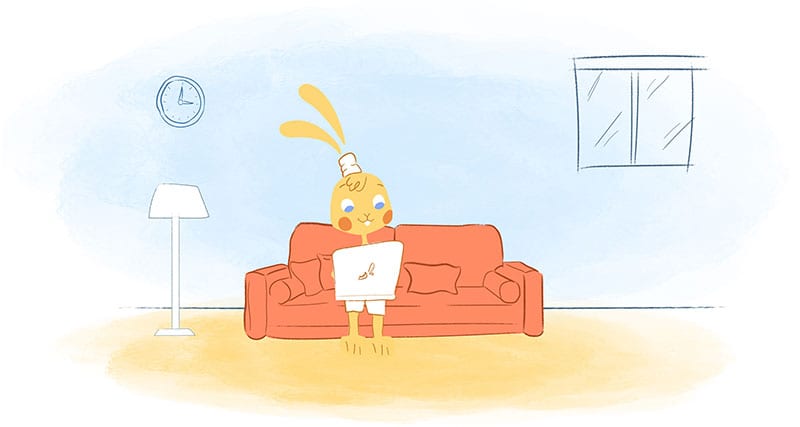
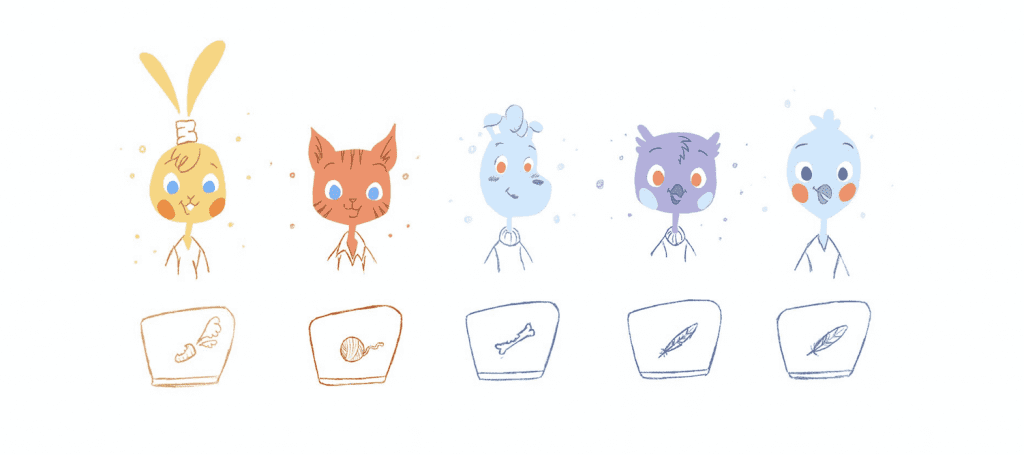

Abby Miller
Student at UC Berkeley, currently working on a degree in Electrical Engineering/Computer Sciences and Business Administration. Experienced in CSX, productivity management, and chatbot implementation.