

Working in the office and working remotely contribute to fairly different lifestyles, but both share the burden of long hours. Remote work is even more conducive to long hours because it combines work and free time settings. But work is not supposed to be your main focus in life, and you have other things to attend to. Here are a few ways to use your personal calendar to prioritize time despite your work responsibilities.
1. Create Blocks of Personal Time
You must work for specific hours or a certain amount each day according to your contract. But outside of them, do your best to avoid work entirely — otherwise, you spend less time with your significant other. You can help yourself set aside this time by creating time blocks dedicated specifically to your home life. This may be all it takes to make the difference, even if the effect is purely psychological for you.
Different calendar platforms provide different ways to visualize your schedule, but most represent time periods as rectangular blocks. This is one reason this method is called time-blocking — the other is that other responsibilities are blocked out. You don’t need to think about work at these times because it’s either already accounted for or will be afterward. It’s a great way to systematize your daily agenda.
2. Divert Work Communications While Off-Duty
To facilitate these time blocks, you can devise a system to divert work communications while you aren’t working. For example, present colleagues can be your point of contact for others to reach out to with inquiries usually directed at you. On calendar programs that allow it, you can set alternate contacts within your account for this purpose. This way, people who need you can be immediately directed to your point of contact upon inviting you to something.
If all else fails, let people know beforehand that you won’t be available and stand firm on it. As mentioned before, work is not your only priority and therefore does not need to come before your personal life. Anything work-related can wait until the next day — and if it can’t, you should get paid for your time.
3. Mute Work Notifications During Free Time
In the end, you don’t have to do any of these things or even reach out to others. If there’s a possibility of colleagues being disrespectful of your hours, communicating your unavailability may enable the opportunity for it. Ultimately it’ll prevent a more substantial headache if you mute notifications after work regardless of how you may be needed. And even if you’re partially available, you don’t want to keep getting pulled back to the office with every notification.
A convenient alternative is to have separate work and personal devices, the former being the only recipient of work notifications. But, of course, not all jobs have set hours, and yours may require being on-call during extended periods of time. In this case, you can combine independent devices with physical separation from them during time with your significant other.
4. Set Automatic Responses for Events Outside of Work Hours
Another method of keeping your time yours is having your calendar automatically decline events after-hours. This way, you don’t have to do anything actively; if you’re truly needed, the sender can reach out personally. But, again, doing this creates a purposeful filter that acts in the background of your work. And the more firmly set the process is, the harder it is for others to bypass your personal time boundaries.
You can set specific days and times for the automation so that it doesn’t happen universally. For example, if you have date night on Friday nights, you can make it only activate then. If you watch a movie each night from 8 p.m. to 10 p.m., you can make your calendar only avoid that period. Whatever works best for you and your work-life balance is ideal.
5. Keep Your Schedule Transparent
Finally, it may be most straightforward for you to make your schedule publicly available so colleagues can consider it. Put the link in your e-mail and other message signatures so anyone contacting you can see it. Label your previously-made time blocks as precisely as you need, including the nature of time, its inflexibility, etc. You want to clarify that it will not be moved for anything.
It may be helpful to use the schedule to stay on track yourself — and be transparent with others. You can schedule events directly into it, like dinners or concerts, to maintain their importance to you and your colleagues. Nothing will make it easier to prioritize your personal time than being open but also firm about your schedule.
The most challenging part of working is keeping your work/life balance healthy. Even if you’re needed at work, less personal time means less rest and, as a result, lower workday efficiency. So set up these boundaries, leave your work phone at home, and have a good night with your significant others.
Image Credit: Photo by Gustavo Alves on Unsplash; Thank you!








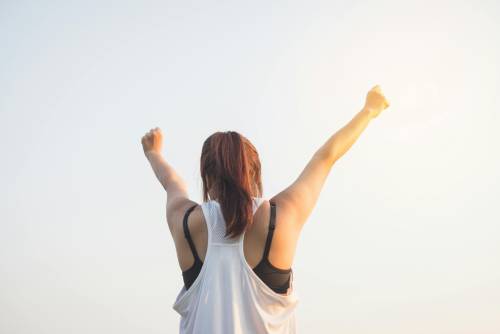
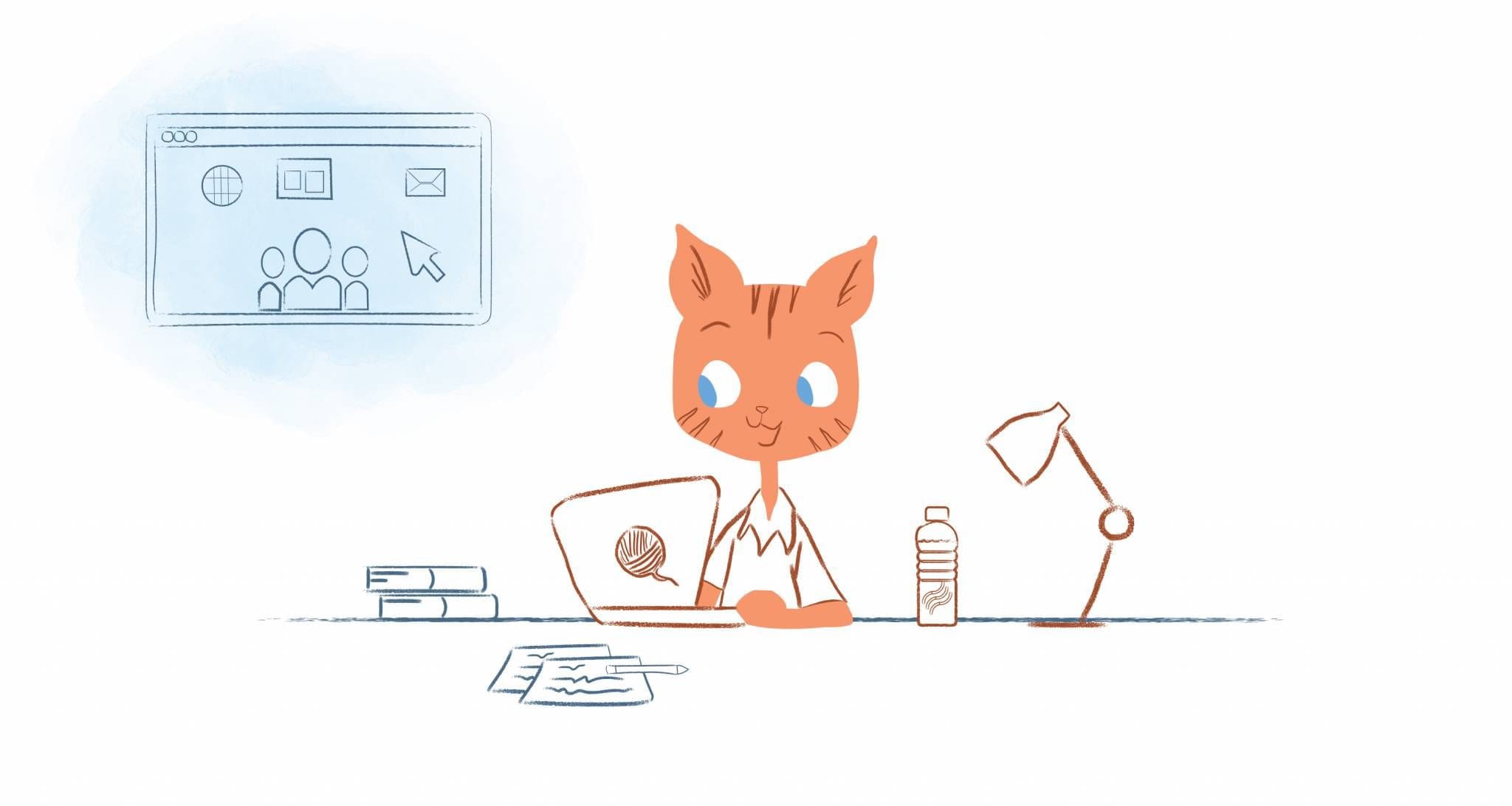

Angela Ruth
My name is Angela Ruth. I aim to help you learn how Calendar can help you manage your time, boost your productivity, and spend your days working on things that matter, both personally and professionally. Here's to improving all your calendars and becoming the person you are destined to become!