

It can be challenging to stay productive when you’re no longer in an office surrounded by colleagues and managers. So, how do you keep track of everything you have to do?
What if we told you the answer is right in front of you? That’s right, your Calendar. Your Calendar management is one of the best (and simplest) ways to keep yourself productive both at the office and when you work remotely.
Use Your Calendar to be More Productive Everyday
Some of the benefits of working remotely include fewer stressful commutes and the ability to customize your office to your needs. But even if you have a wonderful home office you can have productivity challenges.
Say “Goodbye” to Common Productivity Roadblocks
If you’re working from your home office, you may encounter external distractions that you don’t see at the office, such as pets, television, and even family members. Your work-life separation starts to blend, and task management becomes a real struggle.
At an office, you’re in an environment completely dedicated to working. You have colleagues and managers there to hold you accountable and give direction. When you’re at home with nobody watching you, it can be tempting to stray from your to-do list and start procrastinating.
Here’s the good news:
It’s completely possible to bring your office-level productivity home. In fact, some studies show that employees become more productive when they work remotely.
The key to retaining (or even increasing) your productivity lies in one skill: managing your Calendar.
Calendar Management
Calendar management is the process of organizing your tasks, events, and meetings to maximize your productivity. With a well-organized calendar, you can learn to manage your time, so you stay on top of your to-do lists and remain focused throughout the workday.
Many executives have assistants that handle calendar management for them, but anyone can use the same processes to increase productivity.
Here’s why Calendar management may just be the key to stepping up your work game:
- It’s one system that makes task tracking easy
- You can access your Calendar across multiple devices
- You’re forced to estimate the completion time for your tasks
If you want to know how to be more productive at work, it all starts with your calendar.
Tips to Stay Productive Using Your Calendar
Your Calendar can do much more than keep track of remote meetings and friends’ birthdays. When used correctly, your calendar helps you stay focused and productive no matter where you’re working.
Here are some of the top strategies that highly productive people use for calendar and project management.
Choose One Calendar and Sync Across Devices
Tracking meetings and tasks on a separate Calendar can quickly get out of hand. Before you can focus on productivity, you need to get all of your work commitments in one place.
The best way to do that is to choose a single calendar app. Popular choices include Google Calendar, iCal, and Calendar. Syncing your Calendar across devices is an essential Calendar management step.
Once you’ve picked your app, make sure you log in on all of your devices and sync your data. When you sync your devices — you’re always looking at one complete master Calendar.
Color Code Tasks and Projects
Once you have all of your work data on your Calendar app, you can use color-coding to help you stay organized.
For example, large projects can be blue, client meetings can be orange, and personal tasks can be green.
Color coding your Calendar events helps you get a high-level overview of your week with just a glance. If you want, you can be more strategic about how you color-code your calendar by using color psychology.
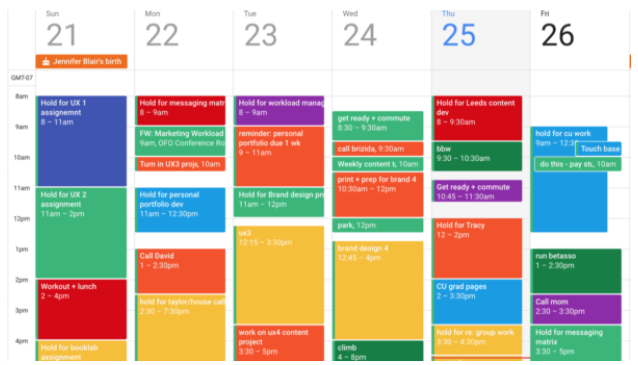
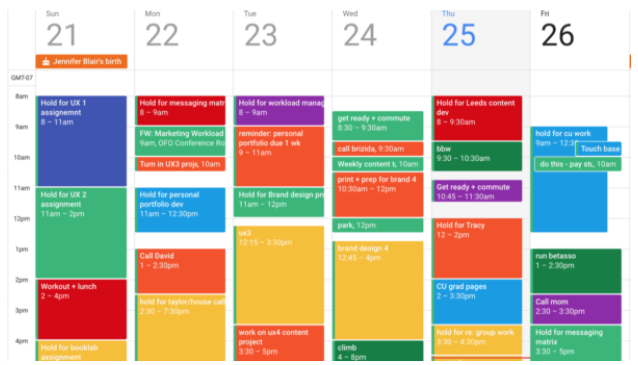
Color-coded Calendar management layout. Image Credit: forge.medium.com; thank you!
In that case, red might signal urgent and essential events, whereas grey can signify tentative tasks and meetings.
Estimate and Block Time
Calendar events aren’t just for business meetings. You can use calendar management to stay on top of your tasks and to-do lists.
Take your weekly to-do list, for example. Let’s say you have five important tasks to get through. Start by estimating how long it will take you to complete each task. Then, block time for each of the tasks by using a calendar event.
Time Blocking on your Calendar is especially helpful if you use a meeting scheduler tool like Calendar. When your work time is blocked on your calendar, clients and coworkers can’t schedule you for a meeting during that time.
Schedule Breaks on Your Calendar
Working for hours on end without breaks kills your productivity. When you don’t stop your work, you experience cognitive boredom, which lowers your ability to focus.
Taking breaks throughout your workday gives you a chance to rest your brain and refresh your attention. There are a few break schedules you can follow to stay productive, such as the 52/17 rule or the Pomodoro Technique.
Each method involves alternating work time with break time. However, taking breaks is easier said than done. The temptation to skip breaks and keep on working gets the best of us.
If you want to maintain your focus throughout the day, schedule breaks on your calendar and stick to them. You can even set reminder notifications to alert you when a break approaches.
Block Similar Tasks
Multitasking may seem like the ultimate productivity tactic, but it can end up slowing you down.
Our brains are wired to focus on one task at a time. When we switch tasks, we experience switching costs. In short, it requires a lot of mental power to switch to a new type of task. With each switch, we lose a lot of focus ability.
When planning out your tasks for the week, you can maximize your productivity by minimizing task switching. In other words, you’re more productive when you group similar tasks.
For example, you can reserve two hours every Monday and Friday for administrative-type tasks. Or, you can block off your afternoons for meetings.
Efficient people use this type of Calendar management to protect their focused time and save mental power for meaningful work, rather than wasting it on multitasking.
Create Meetings-Free Time Slots
Whether you love or hate meetings, they are a vital ingredient to any successful business. You need meetings to collaborate with your team, find new customers, and make sales.
However, communication time takes up a lot of mental resources. You can’t focus well on big strategic tasks if you’re always going in and out of meetings.
When you have big projects that require a lot of focus, you need to have time where you’re not worried about meetings.
It’s a good calendar management habit to schedule meetings-free days or even weeks regularly. You can use this time to focus on challenging work or take a step back and analyze the big picture of your business.
Organize Your Calendar Ahead of Time
Keeping an organized calendar is just one part of optimal Calendar management. Sometimes, plans and priorities change, so you have to review your calendar and make adjustments.
Instead of using productive morning hours to check your daily tasks, we recommend reviewing your Calendar in the evening before your workday.
During the evening, you’re less likely to face interruptions from clients and colleagues. Furthermore, you’ll wake up each morning knowing exactly what you need to get done that day.
You may want to take some time before you clock out to review your Calendar events and set your priorities for the next day.
Tools to Help You Keep an Organized Calendar
Always read and stay aware of Calendar Management Tools that can help you be more productive at work and when you are working from home.
Calendar.com
Calendar.com is a scheduling software built to help you manage your time well and stay focused during the workday. It empowers you to sync calendar events across devices and send meeting schedule links to clients and customers.
For true productivity lovers, Calendar also gives you Calendar Analytics. The insights tool lets you see how much time you spend on different types of meetings and tasks.
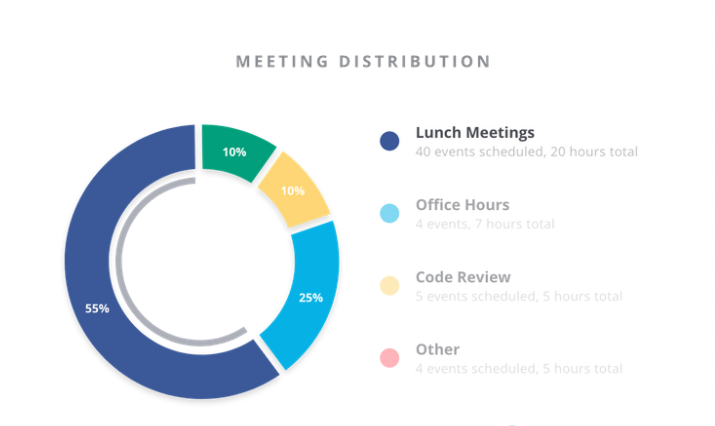
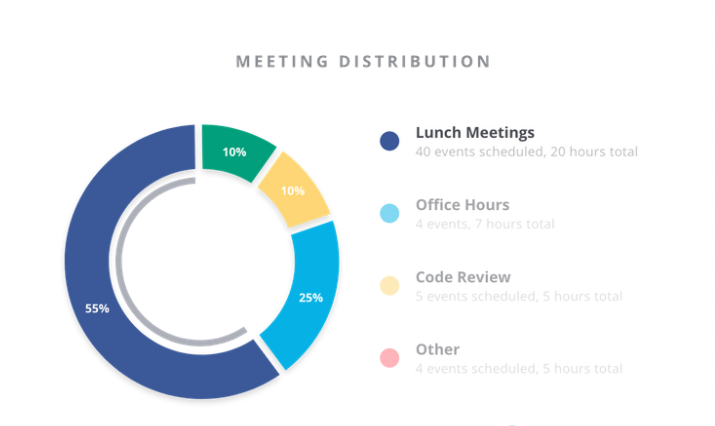
Calendar management data — how time was spent on tasks Image Credit: Calendar.com
Users love the clutter-free interface and its ability to aggregate events from multiple calendars.
Meeting with leads and customers is an essential part of any business.
But why does scheduling meetings need to be such a hassle? Well, it doesn’t.
With HubSpot Meetings, your customers can easily schedule meetings with you. HubSpot Meetings integrates with existing Calendar software like Google Calendar, Office 365, and HubSpot Calendar, Calendar.com — so your customers always see your current availability.
When you use HubSpot Meetings, or Calendar.com meetings you can spend less time emailing back and forth and more time focusing on how you can help your customers.
Conclusion
Productive work starts with an organized Calendar. Ultimately, you need to have a strategy when it comes to your calendar. Find tactics that you like, and start putting them to work for you.
Top performers know the importance of time management, and they know how to use their calendars as productivity protectors.
With the right tools, your Calendar management can become the difference between feeling overwhelmed and crushing your work goals.
[Read: Productivity Lessons Learned From the Olympics]
Top Image Credit: boris pavlikovsky; pexels; thank you!











Howie Jones
My name is Howie and I'm a Customer Success Manager at Calendar. I like to ensure our customers get the best experience using our product. If you have questions email me howie at calendar.com