

You’ve got a busy workweek ahead of you with a jam-packed schedule, so it’s essential to implement efforts to stay organized. As such, there may not be much wiggle room when you consider what’s on your professional calendars. While you swear you’re going to make a dent in your to-do list, it never seems to go down by much. It doesn’t help that you missed a meeting last week where you were supposed to present. And you don’t know how you’re going to play catch-up while tackling everything you’ve penciled in this week.
If this sounds familiar, rest assured you’re not the only one struggling with effective time management. Roles have gotten more complex and task-heavy as companies consolidate human resources. Plus, people want immediate answers in an age where technology creates instant conveniences. It’s especially difficult to keep pace in client-support roles, whether they involve service or sales.
However, all is not lost if your schedule feels more out of control than in sync. You can learn different ways to approach your workweek schedule and the way you work. Let’s look at how to take your calendar from chaos to a well-coordinated system.
Centralize Everything
Chances are your company has a robust tech stack. You’ve got a customer relationship management platform, project management software, and a collaboration tool. In addition, there are email, sales databases, and digital calendars galore. While all these tools serve a unique purpose, using multiple platforms can scatter your data.
You know the pain if you’ve had to search through different platforms to find the information you need. And it’s no wonder you’re surprised by the meeting notifications that pop up during what should’ve been your lunch hour. It’s hard to keep everything together and know what’s ahead if your data isn’t in one place.
Calendar and contact syncing tools help solve this problem by consolidating data between platforms. For instance, CiraHub’s solution automatically syncs changes from one platform to another. If you update a contact in your organization’s Global Address List, it automatically routes those changes to your sales database. You don’t have to make manual updates twice or waste time figuring out which source is correct.
For those who have multiple calendars, the solution can centralize each schedule and to-do list. Say you’ve got assignments with due dates housed in a project management tool. Simultaneously, you have pending meeting invites and reminders on your Google calendar. By automatically syncing those schedules together, you eliminate the chance you’ll miss something. You’ll also cut out the need to manually list your daily and weekly tasks.
Schedule Tasks According to Themes
You may have heard about time blocking to prioritize your work. With this technique, you organize your day into various blocks. You devote each block to specific tasks or activities. As an example, you might go through your emails for the first hour. After a hard stop at 10 a.m., you focus on lead generation for two hours.
You devote the next block to meetings and schedule your least-intensive tasks for the end of the day. Day theming is a similar practice to time blocking. The difference is you schedule an entire workday to a single theme. For instance, you might organize your week according to task category, project, or client.
On Monday, you work only on assignments related to content strategy. Alternatively, you could devote Mondays to the fiber network expansion project. If you break down your themes by each client, Mondays could be about the new coffee shop business you’re onboarding.
Day theming allows you to expand the idea of time blocking into larger chunks so you notice more progress. Instead of seeing multiple mountains go down a bit, you can focus your full attention on a single category. Day theming gives you room for deeper concentration, which can reduce stress levels.
Prioritize Work by Intensity Level
Say you work in a role where your responsibilities take various levels of concentration. You’re a claims adjuster for an insurance company, so you have to complete evaluations, send correspondence, and review estimates. You also have to deal with litigation reports and negotiate claim values with attorneys. Each of these tasks requires different levels of concentration, with some also involving potential emotional strain.
Depending on how your energy flows, you might find it easier to get the most intense tasks out of the way early. Tackling your claim evaluations and negotiations first thing in the morning ensures you don’t run out of steam. You’re able to complete them faster this way and with more accuracy. Then, as the day continues, you can match your lowered energy levels to your routine tasks. These don’t require as much concentration.
Prioritizing your work according to intensity can elevate your productivity. By focusing on what’s most important, you won’t be as tempted to overschedule yourself. Know when you’re most productive and dedicate your top priorities to these time slots. As long as you’re realistic about how much you can get through, you won’t feel as buried. If specific tasks aren’t as critical, delegate them or schedule them for after your high-intensity responsibilities. As a result, you can improve your schedule and have a smoother workweek.
Schedule Downtime During Your Workweek
No one can keep the engine running 100% of the time. Jumping from task to task without breaks is unrealistic and harmful. When you don’t take breaks, your stress levels can increase and lead to burnout. Experiencing burnout may negatively impact your job performance and ability to get things done.
About 59% of the American workforce reports feeling moderate levels of burnout on the job. When burnout happens, it’s easier to feel overwhelmed when you see a full calendar and task after task coming your way. Your chances of feeling disconnected from the work are higher. Consequently, you’re not as invested in the outcome.
In response to burnout, you might find yourself approaching each assignment more slowly. You could end up procrastinating, spending time on distractions like social media posts and daydreaming instead. By building breaks into your schedule, you give yourself time to decompress throughout the workweek. You have moments to think through challenging assignments and situations. By walking away for 10 to 15 minutes, you can process and defuse the stress you may be experiencing.
Sometimes breaks also allow you to rethink your approach. New ideas may come to you during a walk outside or a chat in the break room. Breaks give you a chance to socialize, ask colleagues for their input, and relax. You can go back to your desk with renewed energy, focus, and control. When you’re able to manage feelings of being overwhelmed, you’re less likely to shut down and abandon your productivity goals altogether.
Set Time Limits for Meetings
Nearly everyone knows how meetings can turn into time hogs. What should’ve been a Slack or an email becomes an hour-long discussion. Worse, nothing comes out of it. Most attendees aren’t sure where the group is headed and what they need to follow up on.
Establishing hard stops for meetings can often prevent these scenarios. So can setting an agenda from the get-go. Hardly anyone likes to accept meeting invites where nothing seems to be thought out. They might attend out of obligation but aren’t clear on how they can contribute.
One strategy is to automatically decline meeting invites without an agenda if you don’t believe you’ll have something to contribute. This strategy frees up your workweek schedule for more pressing tasks and helps you avoid the temptation to multitask during meetings. However, a better approach for all is to manage meetings more effectively company-wide.
Try setting a time limit of 15 minutes when lengthy discussions aren’t necessary. Unless you’re brainstorming, you can probably get through most meetings in 15 to 20 minutes. Distribute the agenda beforehand so contributors can prepare. Finally, take a page from Steve Jobs’ book and make it a practice to invite only those who have a contribution to make. The Apple CEO was so committed to this principle that he once turned down a meeting invite from President Obama because the group was too large.
Simple Workweek Scheduling Techniques
Task-driven work environments aren’t new. Still, roles where competing tasks are involved are becoming more intense. You have more to juggle and keep tabs on. Finding ways to coordinate calendars and information can be a challenge if you don’t have the right tools.
Fortunately, there are ways to elevate your workweek schedule and get everything under control. With calendar syncing technology and organization practices, you can simplify the busiest schedules. Give these tools a try and see the difference they make.
Featured Image Credit: Photo by Yan Krukau; Pexels; Thank you.









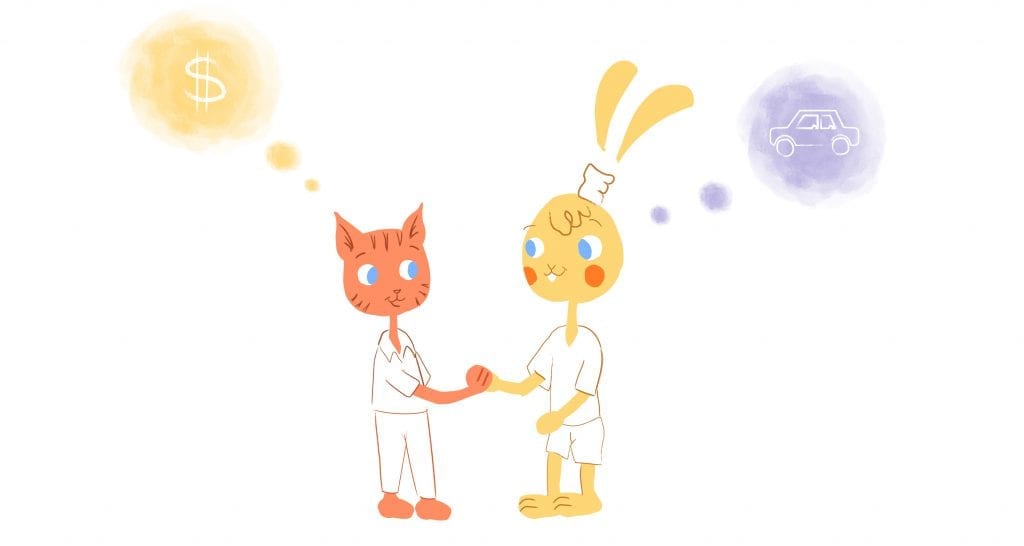
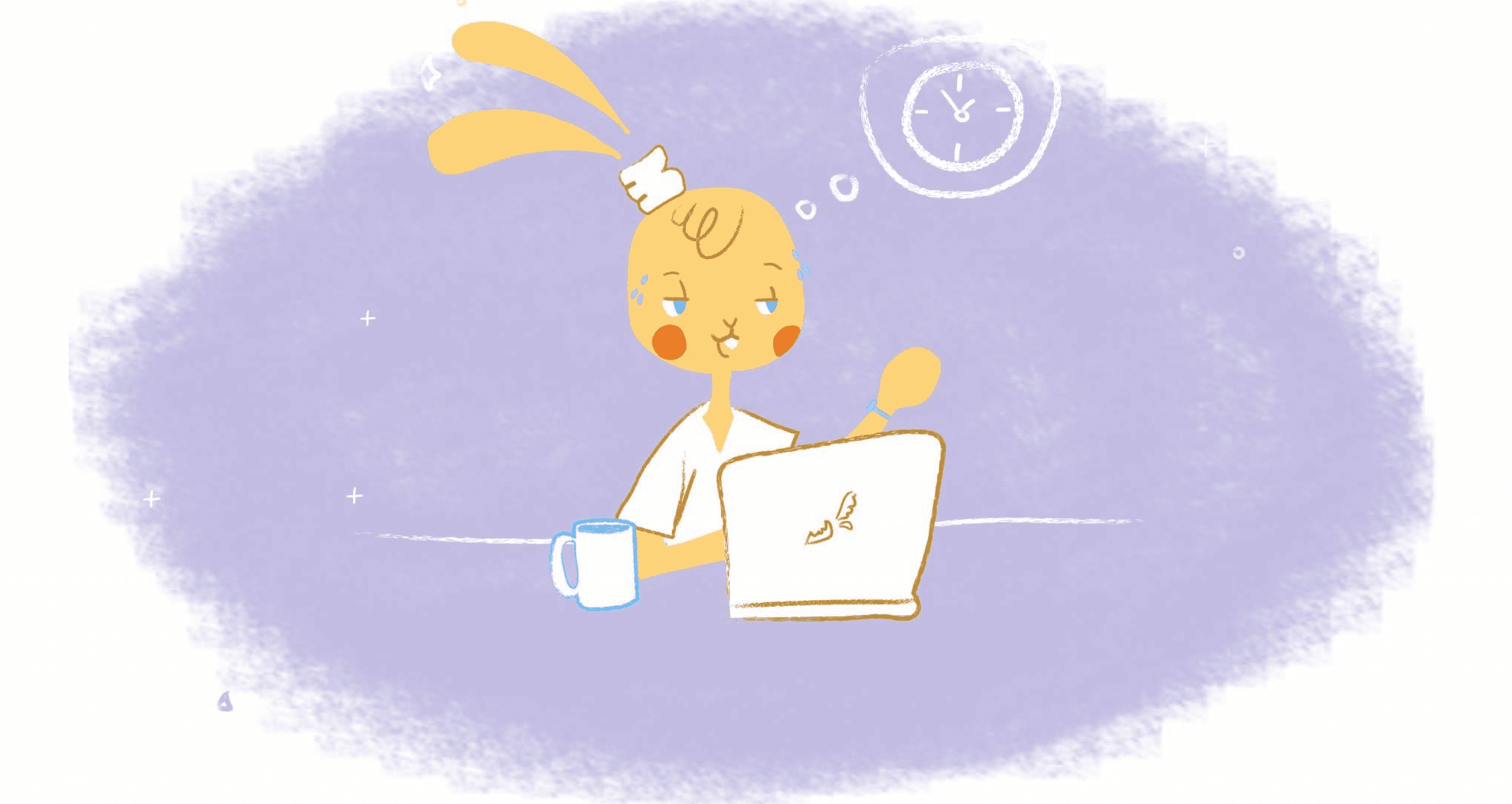
Deanna Ritchie
Editor-in-Chief at Calendar. Former Editor-in-Chief and writer at Startup Grind. Freelance editor at Entrepreneur.com. Deanna loves to help build startups, and guide them to discover the business value of their online content and social media marketing.