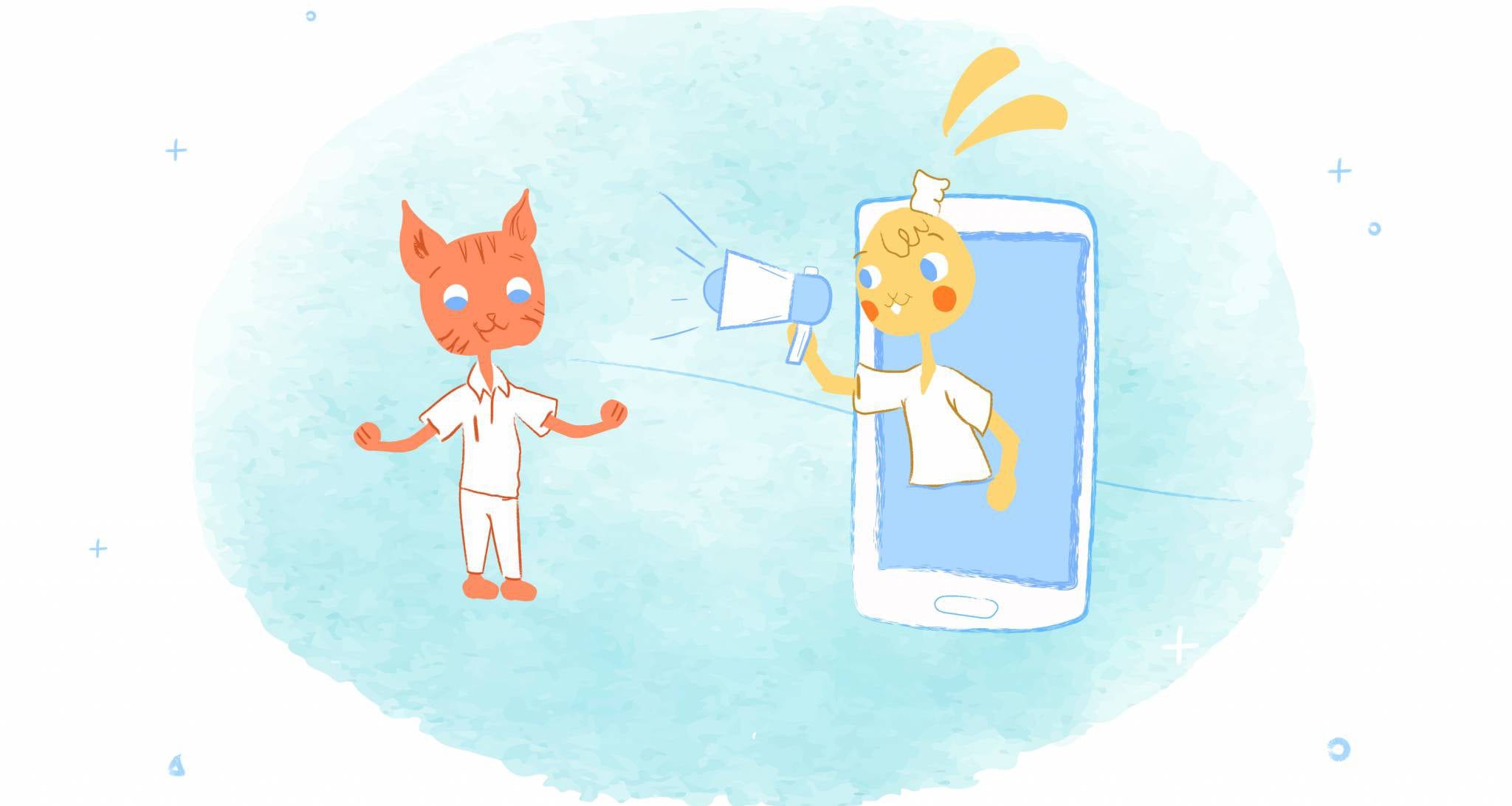
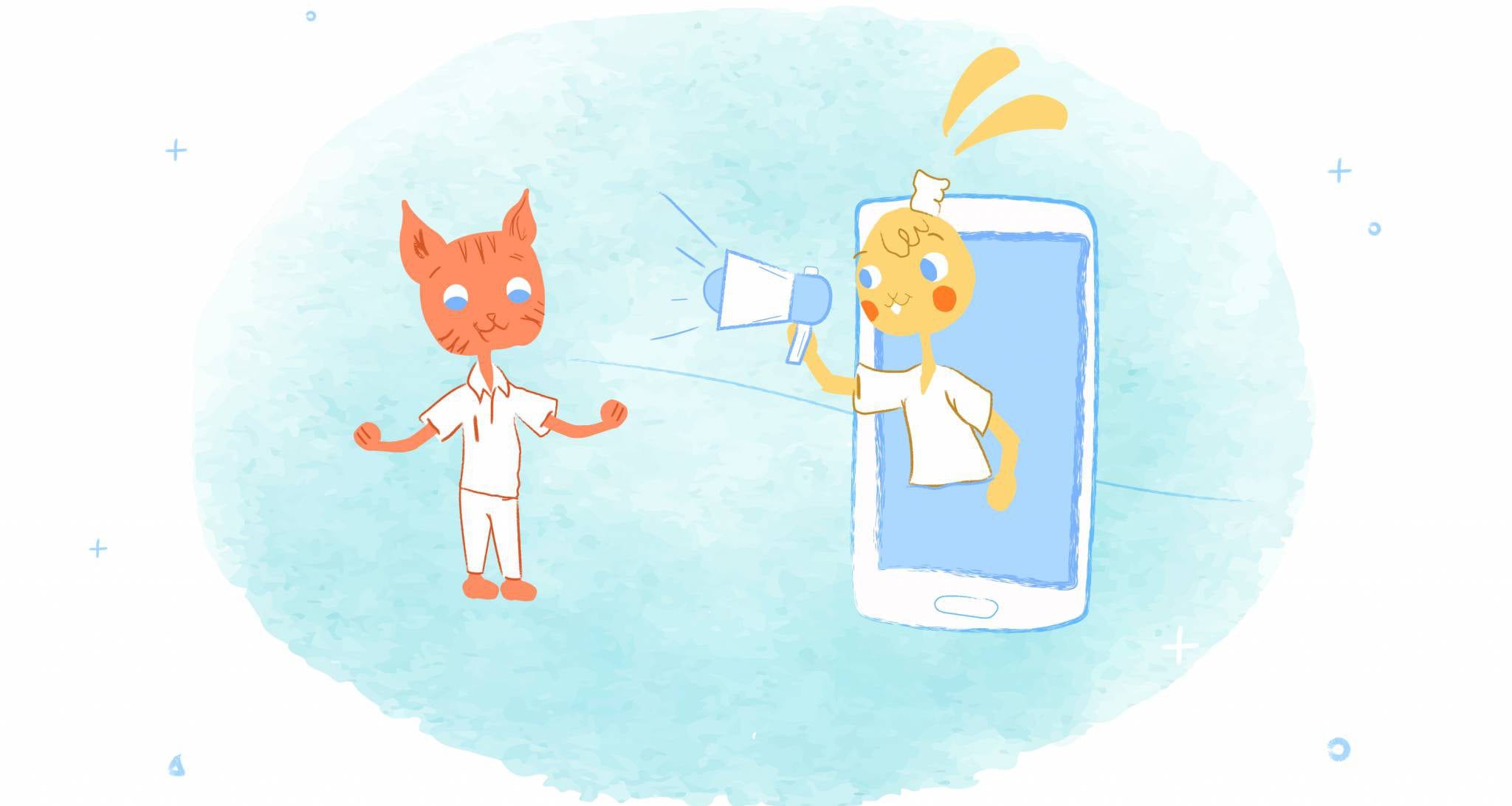
Digital tools are wonderful, but they aren’t risk-free. It’s important to take safety precautions when using any type of technology, including an online calendar.
With kids, safety is ALL more important. A child, even an older child — is simply less aware of the dangers of the internet. They may not see the harm in publicly sharing something like an after-school activity, which is where parents come in.
What can you do to help your kids use an online calendar safely?
1. Be an Example
The best way to teach your kids anything, frankly, is through your example. If you limit who you share events with, follow your Calendar with discipline, and log off when you need a break — then so will your children. Act carelessly with your online Calendar, and nothing you preach differently about it will stick.
Every tip in this article you should apply to yourself. Take notes on how you can improve — and make sure your kids see you doing it.
2. Set Ground Rules
A great place to start is with ground rules. These basic guidelines should be easy to remember and simple to follow.
What sorts of events should your kids put on their online Calendar? What sorts of events should they keep to themselves?
Think, too, about how they add events to their calendar. Is it OK if they’re using their smartphones to adjust calendar events late into the night? Should they practice doing Calendar-ing in the morning from the family’s desktop computer?
3. Teach Proper Safety
Show your kids the ropes when it comes to safety procedures. People they don’t know don’t need access to their daily schedules and routine.
Remind them not to share their Calendar information with strangers. Encourage them only to let trusted friends and family edit events that they’re invited to.
You should also teach your kids not to leave their devices unlocked or unattended. A little carelessness is all it takes for their privacy or personal data to be compromised.
4. Check Security Settings
Online Calendars have top-of-the-line security features built into them. But by default, many of them are toggled off to make online Calendars more shareable.
Check your children’s online Calendar settings often. Make sure all your kids’ Calendar events are private unless specifically shared with someone else. Opt-out of any organizations that may allow others to overlay your kids’ calendar on their own.
5. Change Passwords
Another thing to check is the password for your child’s online Calendar account. Make sure it’s complex and tough to guess, with a mix of numbers, letters, and special characters.
Make sure, too, that your kids change their calendar password frequently. That way, if someone were to get a hold of an old password, it would do nothing for them.
I like to change my kids’ password myself. They seem to accept this better, as teenagers — especially — think that they are too busy to bother with this task.
6. Focus on Sharing
Online calendars make it easy to create and share events. However, sharing events with the wrong people isn’t the best idea. Anyone can set up an account with a name that’s not their own, so ensure your kids know the person behind the name they see on the screen.
Consider asking them to only share events with family members at first — especially younger children. If they get the hang of it quickly and understand not to share every detail with everyone, loosen the reins a bit.
7. Explain the Dangers
To kids, most rules seem like nothing more than adults trying to ruin their fun. If they don’t understand the need for the rules, they’re more likely to break them.
To prevent sliding rules, help them understand the dangers that come from poor online Calendar safety. Talk through how child predators find and target kids. Discuss the consequences that they’ll face if they use their Calendar improperly or carelessly.
The goal here isn’t to scare them into submission. Rather, it’s to help them understand the need for safety precautions because of the real dangers that are out there.
8. Be Open
Let your kids know that they can and should come to you with any questions or concerns. If they feel like you’re unwilling to entertain “dumb” questions, they’ll try to find solutions independently.
Develop relationships with your children so you can be there for them whenever they need you. If something major ever does come up, you’ll be glad you did.
9. Maintain Access to Your Child’s Calendar
As a parent, you have a right to access your kids’ online Calendars. Not only does this help you manage their schedule — and yes, you’ll know when to pick them up — but it also lets you keep an eye out for suspicious activity on their accounts.
Having access and being able to see your child’s events on their Calendar helps you be more involved in their lives. Missing a sporting event or school functions is tough when you check their Calendar every day.
There’s a fine line between being a watchful parent and an overbearing one, so be careful — especially with older teenagers. Bonus Tip: don’t make comments on how they “do” their Calendar (keep your yapper shut)!! It’s their Calendar, and they will put “other” things on the Calendar that you wouldn’t choose to add.
However, an extra set of eyes can help spot any safety concerns early.
Online Calendars are extremely beneficial. A Calendar is teaching and training your child how to schedule and remember events — but they can be misused accidentally by kids. Our local school has an online Calendar for older children. Calendars are the future, in life and in business, so use them — but teach your children wisdom with their Calendars.
As with any other digital technology, be a pro-active parent. You’ll set your kids up to be productive, social, and, yes — safe.











Abby Miller
Student at UC Berkeley, currently working on a degree in Electrical Engineering/Computer Sciences and Business Administration. Experienced in CSX, productivity management, and chatbot implementation.