

Learning how to facilitate and participate in impactful virtual and hybrid meetings will be one of the most significant competitive advantages you can give yourself in this new world of work.
Why?
A concerning (but not unsurprising stat): We have 250% more meetings every day than we did before the pandemic, per a Microsoft study. Another 15,000-person Reclaim.ai study showed that we spend more than half of our standard workweek in meetings, for a whopping total of 21.5 hours (an increase of 7.3 hours per week since the pandemic started).
Many of us have likely seen an uptick in meetings on our calendar since the world went remote and then hybrid. So, these numbers certainly aren’t too shocking.
The issue at hand isn’t the number of meetings, however. It’s bad meetings.
Meetings should not disappear from our work culture. They are vital for collaborating and building relationships. But the rise in meetings has seemingly correlated to a decrease in meeting quality — meaning that facilitators show up unprepared, participants multitask, and decisions are postponed into yet another meeting because no clear goals are set at the start.
Thankfully, many offices are leaning into the benefits of remote and hybrid work. Nevertheless, times are changing, and our meetings — which are a cornerstone of any business — should change accordingly, too.
Here are a few best practices to consider for improved collaboration and future online meetings:
ALWAYS HAVE AN AGENDA AND A GOAL
One of the biggest meeting faux pas is not preparing for meetings ahead of time. I have been in countless meetings where someone wants to “have a discussion” about something. Unfortunately, the topic isn’t considered thoughtfully beforehand, and there’s no structure to the call, so conversations veer off-topic, and it’s unclear what we’re meant to accomplish.
Enter: Agendas.
Figure out what you want to solve for, then put that at the top of your agenda — this is the overall goal you want to accomplish. Then, figure out the discussion topics needed to achieve that goal — those are your agenda topics. This will prevent meetings from going off track and require the facilitator to think through the meeting before they click “Join Call.”
It’s also a good idea to get input from attendees for the agenda. This creates a more collaborative meeting right away, gives everyone a voice, and helps the meeting facilitator manage the agenda effectively.
Did you receive a meeting invite with no agenda? Politely push back and ask for one, or ask how you can contribute or what you can prepare ahead of time to ensure the facilitator is thinking through the meeting before you join.
If you’re struggling to create your agenda or set a clear goal, this may indicate it’s more of a status update and less of a discussion. Try replacing the meeting with an asynchronous form of communication, like email or a recorded video.
TAKE ADVANTAGE OF ASYNC COMMUNICATIONS
Speaking of async –its intended use is to replace meetings that require one person speaking at everyone instead of those that require input and collaboration. Even better — try async video.
This type of video is a particularly effective way to communicate as it more accurately reflects the message you’re trying to convey and your tone (compared to an email or Slack message where things can get lost in translation). They also put a face to the name and can create a stronger feeling of connection. Examples of asynchronous videos can be status updates, announcements, and product walk-throughs.
On top of that, async allows your team to watch or view content when it’s convenient for them, no matter their time zone. When you can provide more flexibility and enable teams to work when they’re most productive, you end up with a happier team. And who doesn’t want that?
CREATE AN EXPERIENCE
Are you still using screen-sharing features? These days, it’s the minimal requirement, meaning that it will ultimately not be able to keep attention in the long run.
Meetings must become experiences, à la your latest Netflix or Hulu binge. So it doesn’t matter if you’re dusting off a deck for a PowerPoint or making a presentation for Prezi; You should ensure that your presentations embrace elements that cater to a virtual world, such as movement and strong visuals.
Even better? Have engaging on-screen content to make your virtual meetings more immersive. And this also gives your audience a reason to look at you instead of their phones. You can create inclusivity through features like on-screen responses. This allows all personality types to contribute to the meeting without interrupting the flow of conversation.
Follow the Passive to Active Meeting Framework — a simple step-by-step process to ensure you’re warming up your audience (yes, like an entertainer), taking moments to pause to welcome discussion, and leveraging the many tools out there to engage your team (a few of my favorites include Slido, Miro, Kahoot, Stormboard, Asana, and Slack).
CONCLUSION
Meetings are one of the biggest opportunities leaders and organizations have to excel in their future workplaces. This remains true whether it be a virtual or hybrid model. They’re not going away — nor should they. It’s time to turn a dreaded pastime into something that motivates, energizes, and inspires your teams.
Want to become a meeting pro? Watch my 30-minute LinkedIn Learning course, “Virtual and Hybrid Meeting Essentials.”
Image Credit: by MART PRODUCTION; Pexels; Thank you!








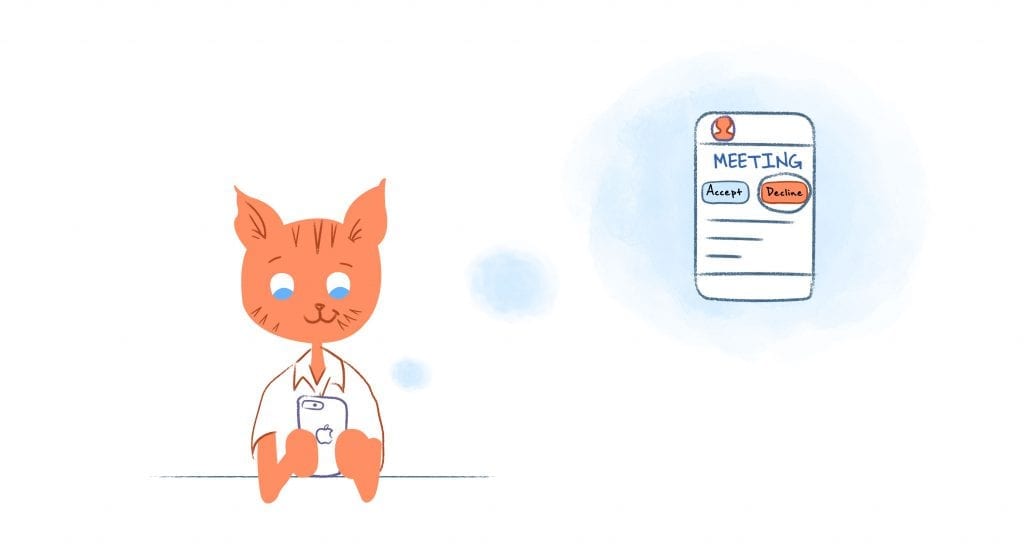

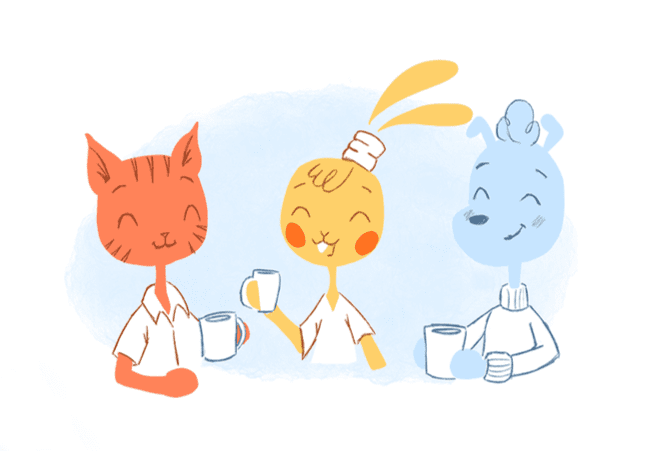
Lorraine K. Lee
HIGHLIGHTS
◆ Named a top virtual speaker by ReadWrite
◆ More than 300,000+ LinkedIn followers
◆ Published more than 10+ popular LinkedIn Learning courses
◆ Instructor at Stanford Continuing Studies
◆ Named a top 15 LinkedIn Expert in San Francisco by Influence Digest
◆ Founding editor at top tech companies including LinkedIn, SlideShare, and Prezi
IN THE NEWS
◆ 28 Top Virtual Keynote Speakers - ReadWrite
◆ “LinkedIn Is Subtly Experimenting With a New Feature That Could Drastically Impact What Content We Read” - Inc.
◆ “Welcome to the hybrid work era” - Entrepreneur
ABOUT LORRAINE K. LEE
Lorraine is a top-rated global keynote speaker, a consultant, and an instructor for Stanford Continuing Studies and LinkedIn Learning. She has 300,000+ LinkedIn followers and 10+ years of experience leading editorial teams at top tech firms.
Lorraine has worked with clients including Zoom, Cisco, Atlassian, and McKinsey and Company. She was named a Top Virtual Speaker by ReadWrite and was named a top 15 LinkedIn Expert in San Francisco by Influence Digest.
Before starting her own company, Lorraine worked at companies including Prezi, SlideShare, and LinkedIn.
Lorraine has been featured in publications including Inc., ReadWrite, and Entrepreneur.
EDUCATION
Lorraine received her BSJ from Northwestern University’s Medill School of Journalism with a minor in French. She is now an instructor at LinkedIn Learning and Stanford Continuing Studies, and has reached more than 100,000 students.
EXPERTISE
Professional presence (including LinkedIn, virtual/video communications, meetings, and more).