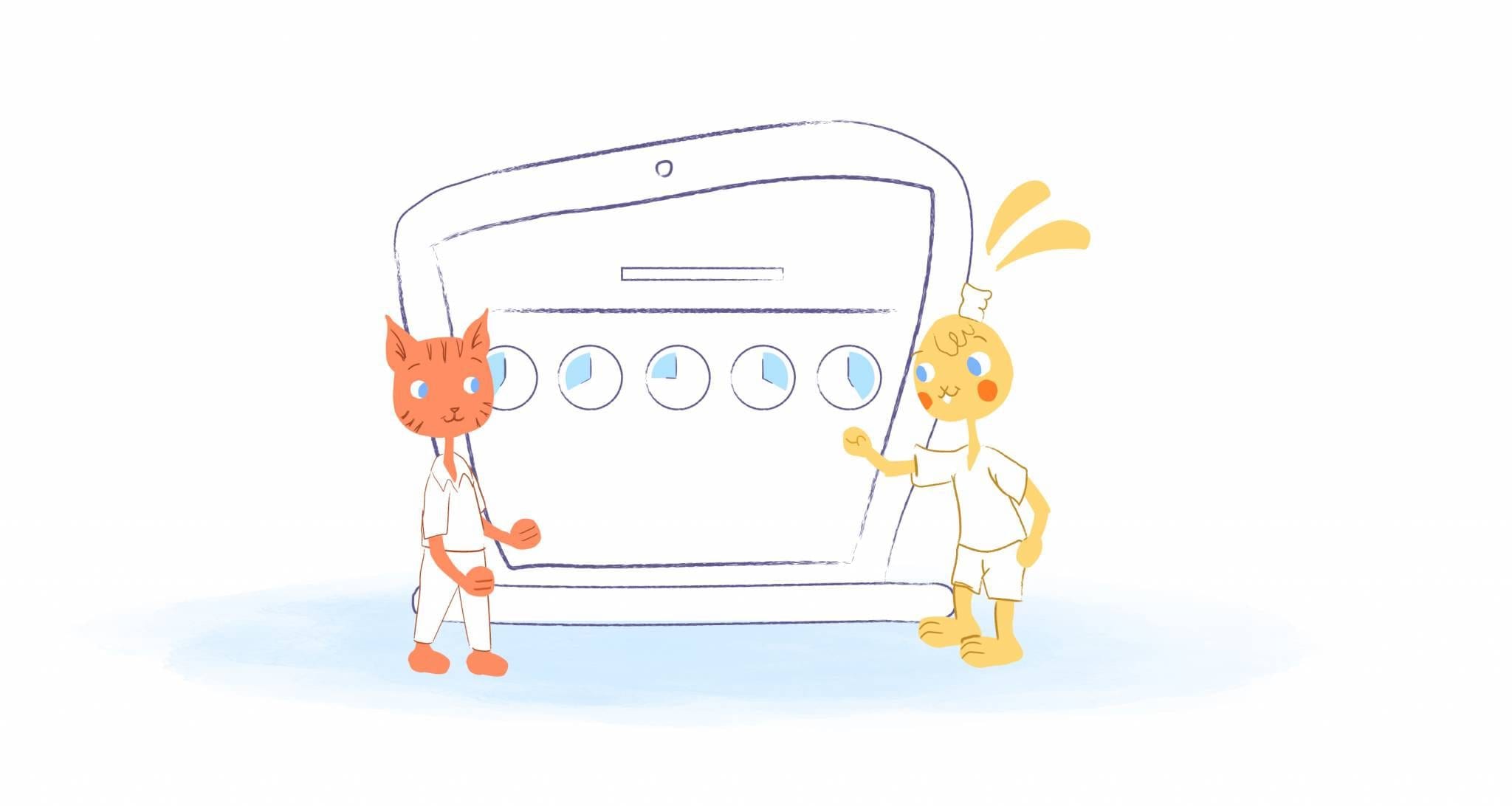
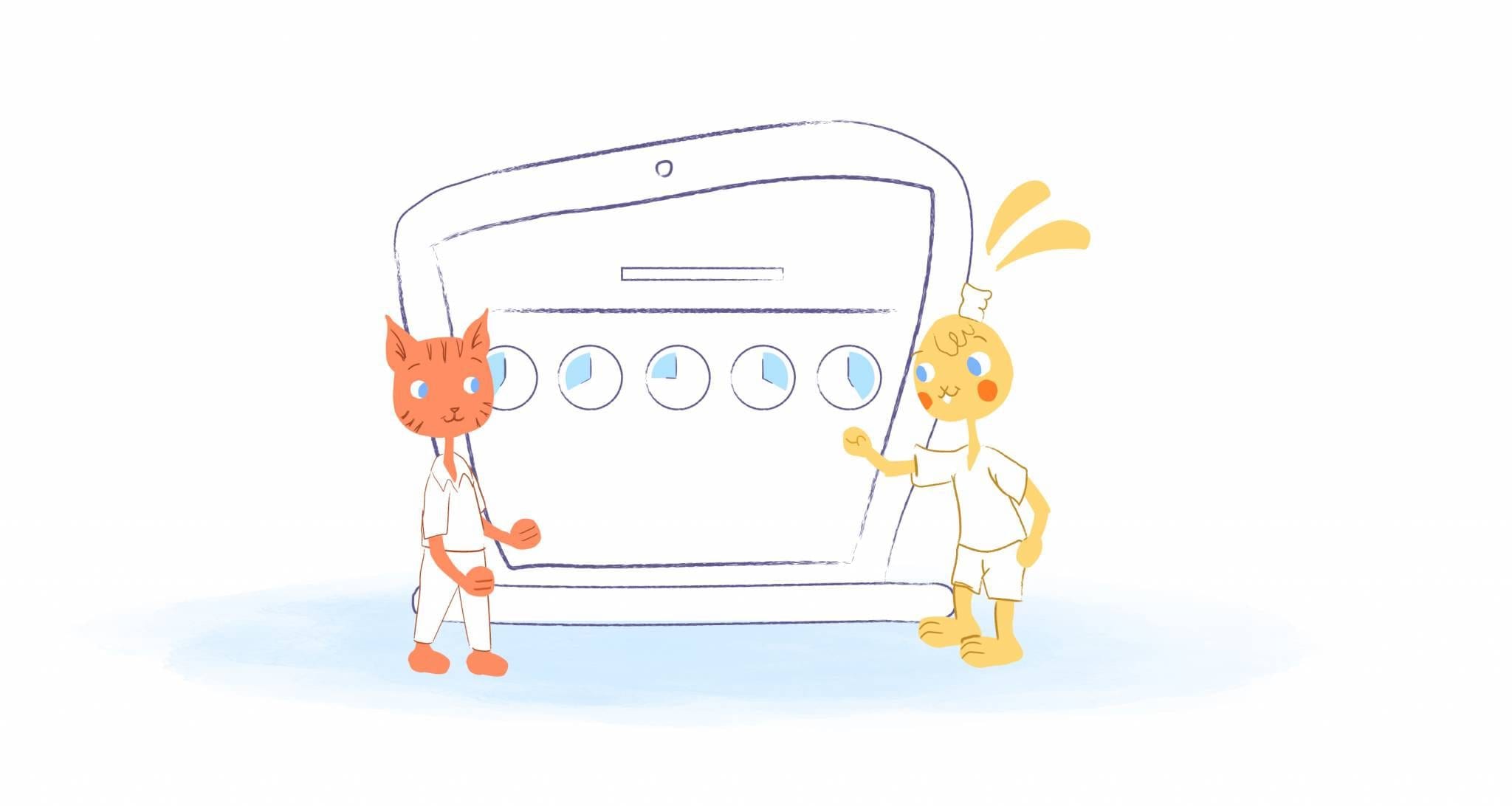
If you want to keep everything running smoothly at your startup, then you need to live by a team calendar. After all, a shared calendar improves communication and efficiency, balances out assignments, and boosts productivity. Oh yeah, your team calendar is also ideal for startups since they make long and hectic days more organized and manageable. Here’s how to create and manage a team calendar at your startup.
Specifically, team calendars are used for a variety of purposes, such as:
- Reminding everyone of deadlines and due dates.
- Scheduling meetings, client calls, one-on-ones, and work schedules.
- Notifying others when you’re available or busy.
- Mapping out projects, such as a content schedule.
- Tracking the progress of a project.
That’s just scratching the surface. But, as you can see, a calendar doesn’t just keep your team on the same page. It also creates accountability and keeps them focused on their priorities.
However, the only way that your team will receive these benefits is by adequately creating and managing a team calendar from the get-go. And, here are the best ways to get you started.
1. Find and use a cloud-based calendar app.
The first step is to find a calendar tool for your startup. Of course, this depends on what you actually need in terms of a calendar. But, at the minimum, it should be easy to use, shareable, and fits within your budget.
Here are some of the more popular options you can look into:
- Google Calendar. It’s free, straightforward, and can be used for scheduling meetings and reminding your team of important milestones. You can also create your own calendar templates using Docs or Sheets.
- Microsoft Outlook. This is a little more complicated, but most people are familiar with it. It’s perfect for generating schedules and agendas. Also, you can design your own template with Excel.
- Apple Calendar. A very easy-to-use calendar if you and your team rely on Apple products.
Besides the “big three,” you may want to look into some other options. For example, TeamUp and Teamweek are calendars explicitly built for keeping teams organized. Project management software that helps organizational efforts are Trello and Wrike.
Also, make sure that whatever online calendar you use can be synched with other tools. Calendar, as an example, syncs with your existing Google, Outlook, or Apple calendars so that you can schedules events with your team. Since it uses machine learning, Calendar can also make smart suggestions on scheduling your next meeting.
2. Assign a calendar keeper.
After you’ve chosen your calendar app, make sure that only one person is in charge of it — this can be either you or an assistant. If you have too many people adding and editing entries, then your calendar is going to become one hot mess. With so many people adjusting the calendar, it’s going to become cluttered and full of scheduling conflicts.
Obviously, you want your team calendar to be collaborative and inclusive. But, that doesn’ mean that everyone should have the power to make changes to the calendar. Instead, it should go through the calendar keeper first to keep it clean and organized.
3. Customize your calendar.
Perhaps one of the best things about online calendars is that they can be customized. For instance, you can create as many calendars as you like, like one for tasks related to a project, another for meetings, and another for when employees are on vacation. You can then color-code each calendar so that they’re easily differentiated.
Additionally, you can change how and when reminders are received. For instance, you could turn off desktop notifications to reduce distractions. Also, you can determine when to send reminders out, like 15-minutes before the start of a meeting.
4. Add non-negotiable items.
These may not be precisely the same for you and your team. A non-negotiable item would include items that are essential such as a project due date or an in-house client meeting. These could consist of essential appointments, predetermined meetings, and daily activities that help reach a goal.
Placing these items into your team’s calendar ensures that something less important won’t steal any valuable time from your startup. However, the sooner you insert them, the better. This way, when someone tries to schedule another activity during this timeframe, it’s already blocked out.
5. Determine your team’s peak productivity.
We all have different times when we’re most productive thanks to our natural rhythms. But, researchers have found that a majority of us are most productive before lunch. So, what does that mean for your team as a whole?
You’ll want to schedule your most essential tasks when everyone is alert and focused early in the morning. You would block out this time for everyone to work undistributed, as opposed to having them sit in a meeting. You would then plan for less critical work to be scheduled during productivity slumps. Productivity changes during different times of the year, as well. Calendar your most vital issues early in the year — like January and February. Keep in mind productive months like October and the not-so-much months of summer.
To find out when you and your team are at peak productivity, have everyone track their time to see how it’s being spent. You can then review the data. Or, you can issue polls or surveys to find this information out.
6. Stagger employee schedules.
While this may sound like a lot of work up front, this allows for more flexible scheduling so that you’re never under-or-overstaffed. It also allows you to plan accordingly. For example, if your entire team asks for the same time off during the summer or the holiday season, then you won’t have anyone available to work. However, with a team calendar, people can view when other’s have planned a vacation so that they can select a different time to getaway.
7. Include time buffers and blank spaces.
Unlike the Engineer Bunny, humans can’t keep going and going. We need to take breaks throughout the day to clear our heads and prepare for what we have planned next. To account for this, schedule time buffers and white in your calendar.
For example, don’t plan back-to-back meetings. Leave 30-minutes before each event so that everyone can digest what was just discussed, grab something to eat, and prep for the next meeting. Also, leaving chunks of time free gives your calendar a little more flexibility in case your schedule shifts because of an emergency.
8. Consider synching personal calendars.
Synching doesn’t mean forcing your team to share every detail of their private lives. But, it does let everyone see when they’re free or busy. For instance, if a colleague is traveling to meet a client for lunch, then the rest of your startup will know that this person is unavailable during this timeframe.
Also, it can come in handy when someone plans a vacation. Again, you don’t need to know the specifics. But, at least everyone will know when this person is out of town and when they’ll return.
9. Don’t forget about the holidays and time zones.
As remote teams are becoming increasingly popular, time zones are definitely something that you should be aware of. It may be 3 P.M. for you, which is an excellent time for a meeting, but for some of your team, it could be noon, meaning that they’ll have to skip lunch.
Furthermore, if working with an overseas team, they may have a national holiday where they request off. As such, you don’t want to plan a meeting or due date for that day.
10. Toss out everything you thought you knew about meetings.
Having a meeting for the sake of doing so doesn’t just harm productivity. It can also kill morale. So, before filling the calendar with a ton of meetings, make sure that it’s necessary. If it is, then don’t use the default time suggested by your calendar. Instead, change the time to how much you actually need — most of the time, this is under 30-minutes.
And, speaking of meetings, please don’t schedule any at the last minute. Not only is this disrespectful, but it can also lead to confusion and poor attendance. If you need to go over a topic at this very minute, consider alternatives like email or Slack until you can schedule a meeting.
11. Review your team calendar frequently.
Finally, review your team calendar frequently. After all, projects are completed, schedules change, and new responsibilities pop-up. If you don’t factor in these changes, then your calendar is outdated and obsolete.
As an example, team members who are parents may require more flexible schedules around various points throughout the year. A more flexible schedule may be especially true during the summer and holiday breaks.











John Rampton
John’s goal in life is to make people’s lives much more productive. Upping productivity allows us to spend more time doing the things we enjoy most. John was recently recognized by Entrepreneur Magazine as being one of the top marketers in the World. John is co-founder and CEO of Calendar.