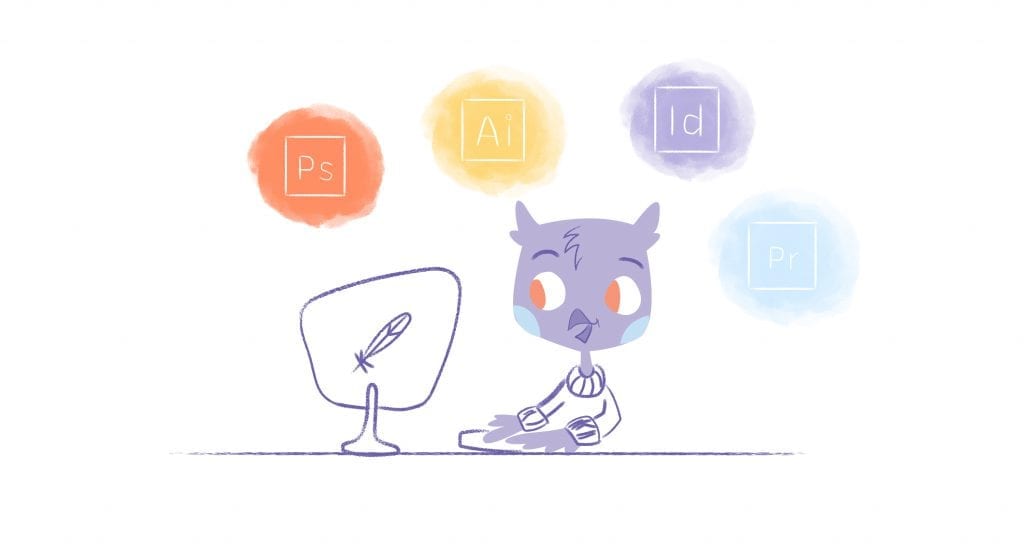
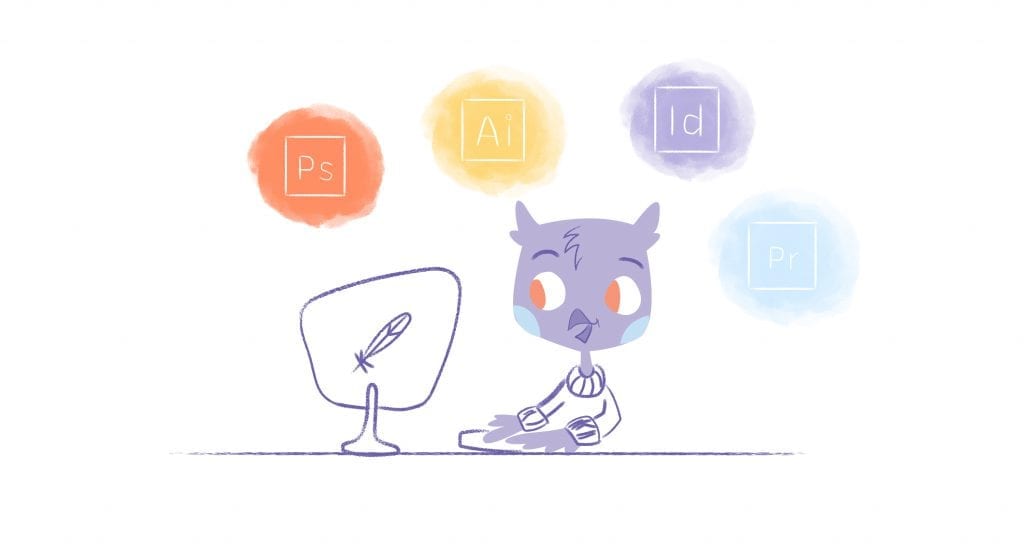
If you want to have a successful day, you can follow some tried and true methods. These include scheduling your most important work first. Stick to a morning routine — take the time to reflect — and avoiding burnout.
You can step-up your calendar game in 2020 by starting to color code your calendar for optimal success.
Benefits of Color-Coding your Calendar
Although it may sound silly, Lori Stevic-Rust, Ph.D. ABPP argues that color coding her life “has been a guide to keeping me balanced and mindful.” It can be used to “identify and correct loss of focus” by “establishing priorities and maintaining a commitment to them.”
We want different types of activities.
What’s more, our brains crave and require different types of activities physiologically. “When we engage in too much or too little of certain activities we habituate. To habituate means that you get used to what you’re doing or thinking and you’re immune to the emotions it creates. Maintain a healthy variety of tasks, people, experiences, and chores — keep your brains engaged and content.”
Visualize your goals.
It’s no secret that “visualizing goals and dreams is a powerful strategy to success.”
Additional benefits are to using color-coded notes.
Color improves recall time for graphs and charts. When not overdone this can be an “a very effective performance factor.”
How to Successfully Color Code Your Calendar
Before you start randomly assigning colors to events or tasks on your calendar — first realize that different colors represent different things to our brains. Knowing that colors mean different things to different people isn’t exactly groundbreaking. The color concept has been used for years in advertising and marketing.
Where is your clarity?
Yellow represents warmth, clarity, and optimism. That’s why it’s been used by brands like McDonald’s, IKEA, Best Buy, National Geographic, and Denny’s.
Here’s a rundown of what the other colors represent:
- Orange – Friendly, cheerful, and confident.
- Red – Excitement, bold, and youthful.
- Purple – Creative, wise, and imaginative.
- Blue – Trustworthy, dependable, and strong.
- Green – Peaceful, growth, and health.
With that in mind, here’s how you can color-code your calendar for maximum productivity:
Color your meetings grey.
According to Helpscout, grey represents balance. Use grey for highlighting your meetings. Using a bland color for meetings maintains a balance needed to run a meeting successfully.
Use red for detail-oriented tasks.
The University of British Columbia found that red “is the most effective at enhancing our attention to detail.” Red is the ideal color for coding tasks that deserve your undivided attention.
For creative tasks, go with purple.
Since purple represents creativity, imagination, and wisdom, it’s perfect when blocking out time for brainstorming sessions or writing blog posts.
Color less-taxing tasks blue.
“Blue triggers a relaxation response in our brains,” says Leatrice Eisman. A relaxation color makes it a great option when color-coding breaks throughout your day. Another option is pink since it’s calming.
Green is associated with health and tranquility.
As a result, you can use green for your lunch break.
Use white for prep-time.
White represents happiness and simplicity so that it can be used for those critical prep sessions before a meeting or presentation.
Color-Code Your Calendar According to the Chakras
Another similar option would be chakra color-coding.
As Martha Stewart perfectly explains; “A ‘chakra’ (Sanskrit for a wheel) is an energy point or an energy center in the human body. It is believed that there are seven Chakras in total and each has its corresponding color.”
Using this method, you can color-code your calendar as follows:
Red, the Muladhara (Root) Chakra.
Red is a hot color and represents your needs and survival. This is perfect for work-related tasks since you need to get your work done to pay your bills.
Orange, the Svadisthana (Sacral) Chakra.
Orange is a color that is associated with creativity and your pleasure center. Label activities that inspire your passion with this color.
Yellow, the Manipura (Solar Plexus) Chakra.
The sunny yellow represents working towards something, ideal for actions that can shape your future.
Green, the Anahata (Heart) Chakra.
This color symbolizes compassion and unconditional love. Use green to label personal activities.
Blue, the Visshudha (Throat) Chakra.
For communication and expression, choose colors with a blue hue. Labeling activities with this color let you express your minds thoughts — with this color.
Indigo, the Ajna (Third Eye) Chakra.
An Indigo, or darker blue, represents focus and intuition. Use indigo with the tasks that require attention and a clear mind.
Automatically Color Code Your Online Calendar
If you’re using an online calendar, such as Google Calendar, automatically color code your calendar with relative ease. Open your calendar and you’ll find a list of your calendars on the left. Change the color for your events, tasks, and reminders to your preference.
When adding a new event, change the color in the Edit Event page. Easy, right?
Categorization options.
When using Outlook, the process is similar. Click on the “categorize” option at the top of your main calendar view. Add, all Categories. Now, open the Color Categories dialog box.
iPhone users.
Finally, for you iPhone users out there, here’s how you can color-code events on your iOS device — courtesy of Ben Paterson of Here’s The Thing.
First, launch the Calendar app.
Tap the Calendars button at the bottom so you can view your list of calendars. Then tap the little “i” buttons to the right of each calendar. The “i” button is where you can edit the color of each calendar.
Do you have a trick for color-coding your calendar to use in 2020? If so, let us know all about it in the comment section below.
Updated April 2020











John Rampton
John’s goal in life is to make people’s lives much more productive. Upping productivity allows us to spend more time doing the things we enjoy most. John was recently recognized by Entrepreneur Magazine as being one of the top marketers in the World. John is co-founder of Calendar.