

Let’s not beat around the bush. Improving your productivity takes a lot of hard work and self-discipline.
How many of us can resist responding to a text message? How often do we engage in busy work? And, are we being as active as we should be while working from home ?
However, thanks to productivity technology, these are yesterday’s problems. In fact, with tech, you’ll be able to finally improve your productivity level in 2023 and beyond.
Utilize trackers.
People have been tracking their time for centuries. In fact, the oldest record of tracking time for completing work responsibilities was the Code of Hammurabi, dating to about 1754 BC! But I’m referring to more modern time trackers.
As explained previously in another Calendar article, time trackers “shine a light on when you’re most energetic, focused, and motivated.” Furthermore, “they can pinpoint when and where you’re wasting your valuable time.”
These digital tools also run quietly in the background of your computer or phone. “That means they track your time automatically without you even realizing it.” From there, “they analyze the data and make suggestions on where and how to improve,” such as determining when you’re most productive.
While not as ancient as the Code of Hammurabi, time tracking software has been around for years. But, tools like Toggl, RescueTime, Harvest, Timely, Clockify, and Calendar remain invaluable. Considering that your schedule is vastly different from last year, it wouldn’t hurt to utilize time trackers once again.
Already tracked your time? Well, have you tried a fitness tracker?
Whether it’s an Oura Ring or Apple Watch, fitness trackers can help combat the sedentary lifestyle that we’ve been experiencing since COVID-19 struck. In turn, you’ll be healthier, happier, and more energetic. All of which will increase your output.
Get on board with a smart calendar.
As with time trackers, smart calendars aren’t exactly new. I’d even go as far as to say that solutions like Google, Apple, or Microsoft Calendar have become ingrained in your daily life. But have you tried anything beyond the “big three”?
No disrespect to these online calendars. They’re accessible and come loaded with features ranging from finding meeting times to receiving reminders. However, depending on your exact needs, they may not always be the best fit.
For example, if you’ve found that scheduling meetings consume too much of your time, consider Calendar. It uses machine learning to make smart suggestions for future meetings — it can even automatically schedule them for you as well. And, it integrates with your existing calendar, like Apple, Google, and Microsoft, so that you aren’t always bouncing between them.
AI is becoming reality.
“Artificial intelligence is real and helping leading-edge companies gain an advantage in the market through improved automation, enhanced decision-making, and improved productivity,” writes Stephen Boals for Accounting Today . “Whether it’s a simple algorithm that enhances reporting, a cloud-based AP automation suite, or an ERP module your accounting department can leverage, AI point solutions are available and built to solve specific business problems.”
In fact, Gartner predicts that by 2024, 69% of routines done by managers will be fully automated. If you don’t want to be left behind, it’s finally time that you improve your workflow automation game. If you need a starting point, Capterra has an extensive list of automation software for you to review.
Declutter your digital workspace (and mind).
As you know, your workspace and environment have a direct influence on your productivity. I mean, it’s near impossible to focus when you have a cluttered desk or noisy background. But, the same is true of your digital workspace.
It may not be on the top of your mind. But, the biggest distractions that you have at work are, in fact, coming from your smartphone notifications and the internet. While you could evaluate and remove time-wasting apps, I’m looking at your social media; you can use the following tools to achieve digital minimalism and increased productivity.
- Keep your email in check with Mixmax, Unroll.me, and FollowUpThen.
- For Mac users, there’s Magnet. It keeps your workspace organized by arranging windows into organized tiles. As such, this eliminates switching back and forth between browser tabs and apps.
- Don’t worry, Chrome users, I’ve got you. Toby is an extension that allows you to organize and manage your browser tabs — you can also share and collaborate with them.
- Station is another browser extension. It provides a shortcut for all your apps, documents, notes, and messages so that you aren’t switching back and forth.
- I’m known for jotting down notes. But, all those stickies and notepads can also cause physical clutter. Google Keep solves this problem. You can use it to take photos of whatever you’ve written down, add audio notes, draw, and set reminders.
- Do you want to reduce screen time and avoid distractions? Apps like Offtime, Freedom, Moment, and FocusMe let you block app notifications and visiting websites at certain times .
Communicate and collaborate with dispersed teams.
Even if you’re a freelancer or solopreneur, you still have to be in-touch with your clients. With the push from the pandemic, many businesses have remained working remotely in one way or another. As a small business, ensuring that you can adapt, even if your employees aren’t all in office, is essential. Setting your remote employees up with the right technology to seamlessly communicate and collaborate can boost employee morale and overall business productivity.
While Zoom has been the de facto videoconferencing tool, there are others worth considering. These include Microsoft Teams, WebEx, and GoToMeeting.
For my money, though, I’m all about the collaboration tool, Google Meet. It’s much easier to use than Zoom. More importantly, it’s a part of the Google ecosystem. That means I can use one platform for aevery step of my business process: email, scheduling, docs, spreadsheets, notetaking, and there’s even a whiteboard called Jamboard.
Simultaneously, phone and video calls, texts, emails, and Slack messages can be overwhelming. That’s when collaboration tools like Slab, Eloops, Bluescape, and Figma come in handy. You can interact with team members, create and share content, brainstorm, track projects, or host team-building activities virtually.
Stay focused and on track.
Have you ever been zoned in on a task only to have a thought interrupt your flow? It could be to return a phone call, make a dentist appointment, or pursue a business idea. As opposed to stopping in your tracks, just let Alexa or Google Home know. Using your voice , you can create reminders, add events to your calendar, or generate to-dos.
Besides smart devices and home assistants, apps like Forest, Brain.FM, Serene, Noisli, and Focus@Will can keep you focused and motivated. And, if stress or anxiety has gotten the best of you– Calm, Headspace, and Rain, Rain was designed for meditation and relaxation.
Make the shift to 5G.
Since 2020, telcos has been updating their infrastructure to 5G to deliver faster internet speeds. More recently, both Google and iPhone have unveiled 5G phones. But, what exactly is 5G and how can you make the shift?
“It’s not simply another ‘G,’ as it has been in previous generations,” explains Amol Phadke, global network practice lead at Accenture. “It has the potential to completely disrupt the way we work and live.”
“The speed of the connection will bring the biggest change by far,” says Carsten Schaefer, founder and CEO at crowdy.ai. “Given how amazingly fast the Internet connection is, it will make work much more efficient.” That may make downloading files faster, but there are additional benefits. For example, this technology can detect malfunctions before they occur, which will reduce downtime.
Moreover, 5G will improve remote work. For instance, it will drastically improve videoconferences. It can also speed up real-time collaboration or provide VR training and mentorship.
However, to tap into the potential of 5G, you need to make sure that your phone and carrier support it. If your phone model is Galaxy S 20 5G, the iPhone 12, or the Pixel 4a 5G or later, then you likely are tapping into a5G.
As for coverage, Verizon, AT&T, and T-Mobile all provide maps on where 5G is available. As of 2023, T-Mobile provided 5G coverage to over 50% of the United States. Expansion of 5G services is expected to continue in the coming years.
Schedule telehealth appointments.
When you aren’t feeling 100%, either mentally pr physically, your productivity stifles. But, the link between health and productivity hasn’t exactly been a secret. What has changed, though, is how more accessible healthcare has become in response to COVID-19.
While the pandemic caused virtual care visits to skyrocket, the ease and efficiency of a virtual health visit has kept the practice popular, even into 2023. While virtual care has tapered since 2020, the AMA predicts that telehealth will continue to grow and improve with technological advances.
With the right technology literally at your fingertips, there’s no excuse to schedule anything from a checkup with your physician to weekly sessions with a mental health professional. When you do, you’ll be healthier, happier, and more productive.
Image Credit: andrew neel; pexels; thank you!








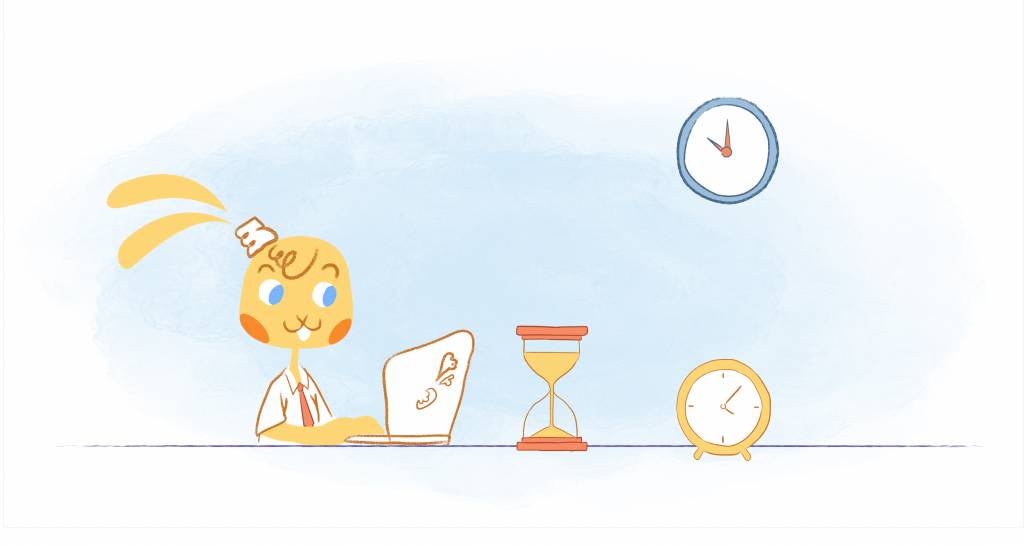


John Rampton
John’s goal in life is to make people’s lives much more productive. Upping productivity allows us to spend more time doing the things we enjoy most. John was recently recognized by Entrepreneur Magazine as being one of the top marketers in the World. John is co-founder and CEO of Calendar.