

We rely a lot on lists — and lists increase our productivity. Going to the store — make a list? You probably wrote down a list before running an errand today? Are you traveling for business this week? I’m sure you have made a list of what you need to pack, what your itinerary will be, meetings to attend and whom you’ll be having a one on one with. Most likely, you have a list reminding you of everything that needs to get done today, such as phone calls to make and what tasks to focus on. But how do you prioritize a list?
Yes, lists are a wonderful thing. They give us structure, which can reduce anxiety and keep us from getting distracted. Also, studies have actually found that simply writing down a list can make you more effective. And, it just feels so good when you cross off items from your list.
Here’s the thing though. If you have a list of ten items to do today, where are you going to start? You may be tempted just to begin with the first item you’ve jotted down. But, is this something that you really need to do right now? If not, that means that you’re neglecting a more important task that currently deserves your attention and energy.
The solution to this quandary? Start prioritizing your lists by doing the following.
Create a Master List
Think of everything that you need to do today and tomorrow. Consider the goals you want to achieve this week. And, think about anything that would make you feel like the entire month was productive. Jot them all down into one master list so that they’re in one convenient location.
Where you place this list is totally up to you. You could use a paper-planner, your phone’s memo or note app, or tools like Evernote, Todoist, or Wunderlist. Other options could be Slack, Google Keep, or your email’s inbox.
Don’t get hung-up on ordering this list. The only thing that you need to be concerned with right now is to get all of your upcoming tasks, projects, and events into a single list. What you are doing is setting up this productivity hack.
But, I know what you’re thinking. When do I exactly have time to create this master list? How about your morning commute? Instead of watching TV after dinner, work on this chore Or, you could spend your Sundays composing this list.
In other words, whenever you have downtime, spend it creating your master-to-do-list. It shouldn’t really take you all that long since you’re organizing just yet. Again, you just want these items out of your head and onto a piece of paper, document, or app.
Analyze Your Master List
Got your master list handy? If not, go ahead and access it. The reason? We’re gonna trim it down so that it will be more manageable.
To make this process as painless as possible, here are some tips to help you organize your list:
- Arrange your list by due dates or deadlines. Speaking of time, you could also think about how long these items will take to complete. The most time-consuming activity should usually be listed at the top.
- Determine which items are the most important.
- Think about the consequences if you don’t complete a task or project on-time.
- On the flip side, consider the advantages of crossing the item off of your list.
- Contemplate how the items you listed influence others. For example, let’s say that you had to mow your lawn, but you’re out of gas. Then getting gas should be the first thing to do since you can’t run your mower without it.
As you work your way through your list you should also take into consideration the 4Ds of time management:
- Delete. Look for anything that’s not important or necessary. Then, remove them from your list so that your list is lean and mean.
- Delegate. For anything that needs to get done, but isn’t a good use of your time, then delegate it to someone else.
- Defer. These are important list items that can be worked on at a later date and time. An example would be packing for a vacation tonight when you’re not leaving until two weeks from now.
- Do. Here are the things that absolutely need to get done right now. As such, they should be at the top of your list.
Methods For Prioritizing Your List
Hopefully, your list is more organized now. If so, it’s probably looking good enough that it’s actually doable. But, you still may want to employ the following six strategies to prioritize your list.
Identify Your MITs
Your MITs is your most important task(s) that “you most want or need to get done today.” It’s probably the easiest way to prioritize your tasks since it relies on your intuition. I mean you could use a haircut. But, you’re not going to call off sick from work just to make a quick trip to your barber. Instead, you would do this when after work.
Although he didn’t come up with this concept, Leo Babuta, founder of Zen Habits, helped popularize it by making some tweaks. In this case, during his morning routine, he writes down “the three things I must accomplish today.” Even though he’ll do more than these three things, “the idea is that no matter what else I do today, these are the things I want to be sure of doing.”
“And here’s the key to the MITs for me: at least one of the MITs should be related to one of my goals,” adds Leo. “While the other two can be work stuff (and usually are), one must be a goal next-action” so that you’re always moving your goals forward.
Use a Priority Matrix
Another popular technique used to prioritize your list is to use a priority matrix, such as the one developed by President Dwight Eisenhower. Mainly this is because it will help you separate the urgent from the important. And, it’s pretty easy to do.
Create a four-quadrant box and place all of the items on your list into one of the following quadrants:
- Urgent and important. Tasks that you will do immediately.
- Important, but not urgent. Tasks that you’ll schedule for later.
- Urgent, but not important. Anything that can be delegated to someone else.
- Neither urgent or important. These should be eliminated from your list and schedule.
If you have multiple items in the urgent and important box, assign each item a number. For example, if you have a task that’s due to today, then that would be assigned the number one since that’s your main priority for the day. You could also use the Ivy Lee Method to rank your work.
Another option would be to start each day by eating a frog. For those unfamiliar with this phrase, it’s where you knock out the biggest and ugliest task first thing. Often, this is something that’s important, but you don’t want to do it because it’s challenging or unpleasant. But, when it’s done and over with, the rest of your day will be a breeze.
Use the ABCDE Method to Determine Value
Brian Tracy’s “ABCDE” method for priorities is a great option if you want to determine the true importance of a task. And, it’s another simple concept to employ.
To begin, go through your list and give each task a letter:
- “A” stands for very important
- “B” is important.
- “C” would be used for anything that would be “nice” to do.
- “D” stands for delegate.
- “E” equals eliminate.
“When you use the A-B-C-D-E method, you can very easily sort out what is important and unimportant,” explains Tracy. “This then will focus your time and attention on those items on your list that are most essential for you to do.”
The Pareto Principle
Back in 1895, the Italian economist Vilfredo Pareto defined the 80/20 rule. Also known as the Pareto Principle, this states that 80% of the outcome is actually produced by the 20% input.
How can this rule help prioritize your list? Well, it encourages you to focus on the handful of activities that deliver the most results. That’s much better than wasting the majority of your time on mundane activities or the things that you’re not great at.
Warren Buffet’s 2-List Strategy
The final strategy, as shared by James Clear, is the one that Warren Buffett uses to help his team determine their priorities and actions.
The first step is to write down your top 25 career goals. However, you could also use this for shorter timelines like the 25 things you want to achieve this week.
Next, circle your top five goals. Those are the activities to help you build focus.
As for the other 20 items? Avoid them at all costs.








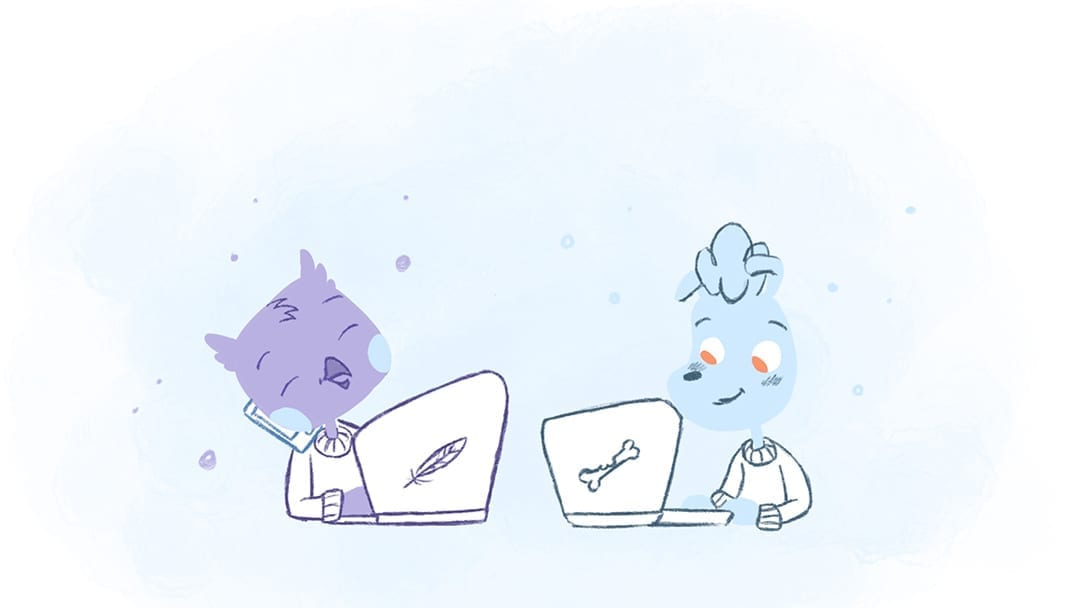
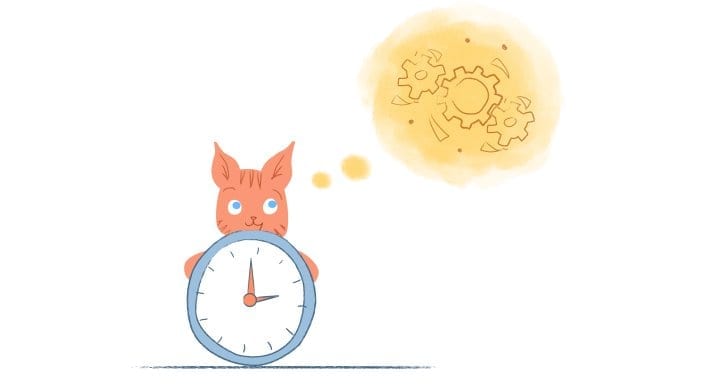

Angela Ruth
My name is Angela Ruth. I aim to help you learn how Calendar can help you manage your time, boost your productivity, and spend your days working on things that matter, both personally and professionally. Here's to improving all your calendars and becoming the person you are destined to become!