

Planning your own workweek is already a struggle. But, as a business owner or manager, you’re also responsible for creating a productive work schedule for your team. It’s time-consuming and stressful.
Thankfully, even if you have to schedule over a hundred different people, this isn’t a problem as long as you take the following steps. It will take some practice, but once you get it done, planning a work schedule will no longer be a dreaded and tedious task.
What are the needs of your business?
The first step in planning a work schedule is knowing your business in and out. That may sound obvious. But, you would be surprised at how many business owners or leaders don’t do this. As a consequence, when they build a work schedule, it’s on shaky ground.
Before putting anyone on the schedule, be aware of factors like payroll, your budget, talent pool, and when you need your team the most. Here are just a couple of examples:
- If you own a restaurant, then you’ll probably need your best employees to be on the schedule for the busy weekend night rushes.
- Do you run an online shop? If so, you would probably need to staff-up throughout the holidays. Having more employees during the holiday will ensure that deliveries get out on time and that there is enough hands-on deck for customer service inquiries. If on a tight schedule, you may need to hire part-time employees or consider outsourcing.
- For seasonal businesses, like a beachside resort, you would only have to focus on schedules for when your business is operating.
- Are you launching a new product, service, or marketing campaign? You may need to have key members of your team put in extra hours until the launch date.
You may also need to take into account how many full-time, part-time, or outsourced employees you have. There are different policies and regulations for different types of employees. For example, if you rely primarily on part-time workers, then you can’t schedule them for more then 40 hours per week.
Get to know your team.
For small business owners, this isn’t a problem. You’re probably interacting with each of your employees personally every day. Whether if it’s greeting them when they arrive, grabbing lunch together, or walking around the workplace, there are ample opportunities for you to do this.
Unfortunately, if you’re leading more then a hundred different people, this is a little more challenging. But, it’s not entirely impossible — even if you don’t get to know them on a more personal level.
You can (and should) still walk around and observe what’s going on in your business. There’s probably even time to have a brief chat. Take time to plan for team building activities to spot hidden talents or to remind you of employee strengths. You could also poll or survey your employees on scheduling preferences. And, don’t be afraid to turn to department heads or managers to fill you in.
Hopefully, you were also a part of the hiring process. During which you should have been keeping notes for future reference. You can then match your employees with their specific roles, strengths, and skills. With this information, you can allocate the right team members to the right tasks at the right time.
Establish scheduling guidelines.
“Consistency builds trust,” writes Jeff Haden over at Gusto. “Not knowing what is expected from one day to the next—or how certain decisions will be made—is incredibly stressful.”
Sure. Your scheduling needs will change over time. But, as Haden adds, “your scheduling practices should not.” As such, he recommends that you develop an overall scheduling guideline that uses objective criteria like:
- Seniority
- Experience
- Skill level, and
- Availability
“Then describe under which conditions those guidelines may need to change temporarily,” adds Haden. If you owned a restaurant, then you “may designate that only hosts that have been with you for over a year will work on busy nights, like Valentine’s Day.”
Haden also says, “The more your employees understand why scheduling decisions are made, the less likely they are to assume unfair treatment or favoritism.”
Keep schedules predictable, yet flexible.
A study from the University of California-Berkeley and the University of California-San Francisco found that predictable schedules can make employees happier. Personally, that shouldn’t be all that shocking.
We are creatures of routine. Routines remove the stress and anxiety of uncertainty. And, when you know when you have to work in advance, it’s much easier to plan for things like doctor’s appointments or spending time with family and friends.
However, once you’ve established a schedule that works for everyone, create a template. Now you don’t always have to build one from scratch every time you make a team schedule. Just make sure to review the template frequently to confirm that it’s up-to-date and accurate.
At the same time, stuff happens. An employee might have to attend to their sick child or can’t make it to work because their car broke down. If possible, offer an alternative like the ability for them to work from home. You also need to keep the lines of communication open through tools like Slack or Sling so that everyone is on the same page.
Be aware of predictive scheduling laws.
A growing number of cities and states like New York City, Seattle, San Francisco, and Oregon, have adopted a labor law called predictive scheduling. These laws have mainly impacted industries like food, retail, and hospitality, where hourly employees are the norm. And, while they do vary, these set of laws state:
- Schedules must be posted in advance — usually 7 to 14 days.
- If an employee’s schedule is changed, they are entitled to extra pay.
- An adequate rest period between shifts must be offered to employees.
- Employers are required to keep a record of schedules for a specific time.
Even if these laws do not pertain to your organization, you should still use them as a guide when scheduling work. After all, the sooner you distribute the schedule, the better. The reason? It keeps employees happy and satisfied. It also gives you time to address any possible conflicts.
I’d also add that when you do create a schedule, make sure that it’s easily accessible. An easy solution would be to create a shared calendar. You can either send the calendar via email or place it on your website. It’s an easy enough way to prevent scheduling conflicts like double-bookings or employees misplacing their schedules.
Use the best tools.
Scrap the antiquated pen and paper scheduling practices and Excel sheets. Instead, embrace the 21st Century and use tools like scheduling software.
These tools come packed with features like real-time communication, time tracking, and intuitive scheduling. Tools like Calendar can be used for scheduling meetings by using machine learning to make smart suggestions like when a meeting should take place and who to invite. In turn, this can streamline and automate your scheduling process.
Not only do these tools save you time, but they can also prevent scheduling conflicts.
Have a back-up plan.
As already mentioned, there will be times when someone has to change their schedule. To prevent last-minute scrambling to find a replacement, have an availability chart in place.
In short, this is an alternate calendar that lets you know your employee’s availability just in case they need to step-in. It’s kind of like having bench players on a sports team. If a player gets injured, the team knows precisely who’s going to fill that spot.
Let your employees select their substitutes.
Want to show your employees that you trust them? Or, even better, want to lighten your workload? Then let your team members chose their coverage when they go on vacation or can’t make it into work for the day. For less downtime and “drops” by the team — allow the option for an employee to hand-off some of their responsibilities to a colleague.
Of course, this could be chaotic if there aren’t some ground rules in place. Ideally, the replacement should be someone who has the experience and skills to handle the job. They also shouldn’t already be at full capacity. Substitutions can be approved ahead of time.
Furthermore, someone, either you or an assistant, should keep tabs on the process. If you spot an employee who constantly asks for favors but returns none — they are taking advantage of this option. Most teams understand that having someone fill in is a privilege, not a requirement.
Use the past, and present, to forecast the future.
Track current activity levels to help your plan future work schedules. For instance, pay attention to daily, weekly, monthly, or quarterly sales cycles to determine when you are most and least busy. You can use this data to ensure that you’re never under-or-overstaffed.
Analyzing past calendars is an option. Ler’s say you looked at last month’s schedule and noticed that a percentage of your team members work primarily from 8 a.m. to 4 p.m. You do a little digging and realize that this is people with children who have based their schedules around their kids. Knowing this, you would try to keep their schedules the same. It helps them maintain a healthy work-life balance and makes planning a work schedule easier since you know their preferred hours.
Evaluate your schedule and process.
Finally, block out a time to analyze your schedule. Friday afternoons would be perfect since you’re winding down for the week. Be on the lookout for any changes or problems so that you can address them immediately.








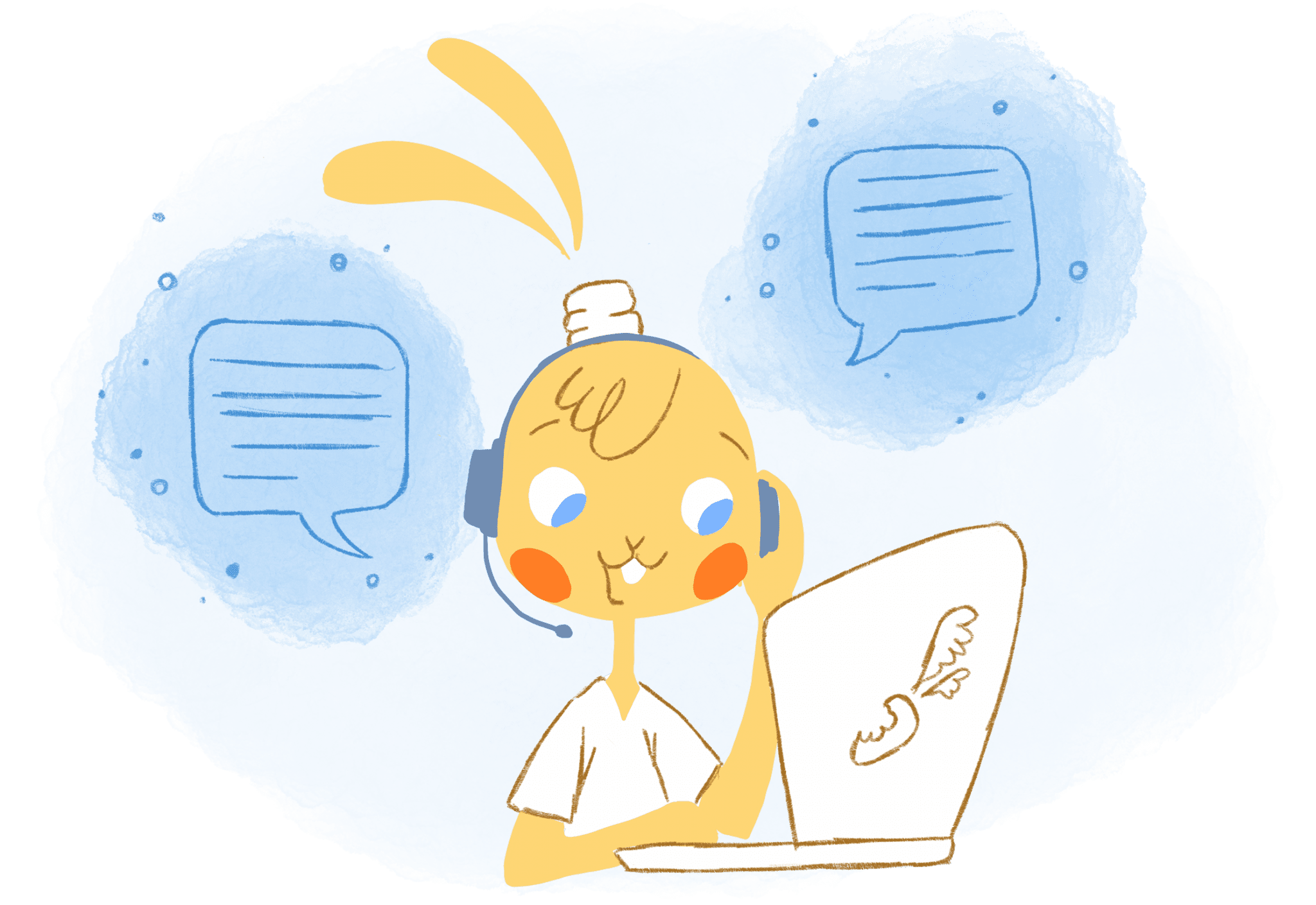


John Hall
John Hall is the co-founder of Calendar a scheduling and time management app. He’s also a keynote speaker that you can book at http://www.johnhallspeaking.com.