

What would you do without your digital calendar? From scheduling meetings to setting appointments to keeping up with due dates, calendars are necessities in professional and personal lives. Of course, having multiple digital calendars can cause more confusion than it’s worth. Even if you want to separate your work and personal life, it can be too easy to forget an appointment or overbook yourself.
Having one centralized digital calendar can keep you sane while allowing you to access it across different devices. This is where calendar syncing comes in handy — a capability that many are leveraging due to its various advantages.
What is Calendar Syncing?
Calendar synchronization allows the sharing of information across two or more digital calendars. Changes you make on your smartphone calendar app will be reflected on your laptop calendar and all other connected calendars. Syncing calendars is a good protective measure against lost data or platform glitches. You will be able to retrieve your calendar’s content regardless of whether your work computer suddenly dies or your smartphone is misplaced.
It’s also a way to share your calendar with others. The most commonly used scheduling tools allow for calendar syncing, including Google Calendar, Microsoft Calendar, and Calendar.com. To sync Google Calendars with others, go to the Google Calendar page. Click the gear icon (settings) at the top of the screen. Select the Calendar tab and navigate to the ‘Sharing’ header. Enter the email addresses of the people you want to view the calendar, add the person, and hit ‘Save.’
For Microsoft Calendar users, go to the ‘Calendar’ and then, ‘Share Calendar.’ Choose the calendar that you want to share with others. Select ‘Add’ to find the users you want to share it with, and then hit ‘OK’ to share it with them.
Now that you know what calendar syncing is and how to do it across two of the most widely used platforms, here are some ways that it can help you achieve more collaborative scheduling.
1. Schedule and Organize Meetings More Seamlessly
Have you ever had to go back and forth with a client or vendor via email just to find a time to meet? Not only can it be frustrating and annoying, but it’s also a huge time waster. While you may not be able to limit or reduce these instances with external individuals, you can prevent them from happening internally. Sharing your calendar with your team will reduce these long email threads and replace them with one calendar invite that works for both of your schedules.
And because your calendar is updated across your devices, you won’t risk double-booking yourself. You’ll also get the same reminder about your upcoming meeting regardless of where you are. Furthermore, sometimes, last-minute changes occur for meetings, such as adding a new Zoom link or altering a meeting agenda item. You’ll receive these updates with syncing regardless of which device you’re logging onto. Simply put, it guarantees that you have the most recent and accurate schedule, whether you’re calling in from your phone, laptop, or tablet.
2. Plan Projects with Ease
A synced and shared calendar allows for better transparency. Transparency is of the utmost importance when collaborating on team projects. If everyone is working against the clock to get the project over the finish line, knowing who is available and when is advantageous. If you’re a team lead or manager, it can also assist in efficiently managing your team’s time and respective bandwidth.
A quick glance at a shared team calendar can tell you who is bogged down with meetings during the day and who appears to have time to work on the project. You can adjust priorities based on an individual’s workload and reassign tasks if someone seems underwater. Visibility into others’ calendars can enhance project collaboration, ensuring everyone on the team pulls their fair load.
3. Work More Efficiently Across Time Zones
Global teams are now the norm. As businesses scale, more companies outsource work to vendors and add full-time employees from multiple time zones. In addition, there’s a rising demand for remote work, in which employees have the flexibility to work from wherever they see fit. Both of these scenarios can be beneficial to companies that want to grow internationally and keep their employees’ well-being in mind. However, working across time zones has its challenges, especially when it comes to scheduling and calendar management.
A shared calendar can help prevent scheduling conflicts while keeping everyone on the team aligned and organized. Finding a time to meet can be tricky if you’re based in California but have a teammate working from the U.K.. A shared calendar can help better coordinate a meeting time while respecting each other’s work-life boundaries. After all, a meeting invite for 10:00 p.m. in London may not get a positive reaction just because it’s 2:00 p.m. for you in Los Angeles!
4. Encourage Task Ownership
As a manager, you strive for everyone to be a team player. You never want one employee to get all the praise while others are in the dust. You also don’t like the burden of a project being put on one teammate’s shoulders while the others twiddle their thumbs. A shared calendar can foster a sense of personal responsibility and commitment to a team. Teammates will feel empowered to schedule mini-meetings amongst themselves, working together to complete their assignments.
It will encourage individuals to take ownership of their specific roles. Everyone needs to have a designated role for the project at hand to be completed efficiently and successfully. If someone doesn’t do their job, the whole team is behind. Because their teammates can see what is on their calendars, it can increase accountability. A sense of mutual support and responsibility will be understood as everyone works to fulfill their commitments and finish their tasks as a whole.
Calendar Syncing Tips and Takeaways
The above takeaways highlight the benefits of a shared calendar for team collaboration. While you may be eager and excited to dive straight in, take a pause. Here are a few pointers to remember before you sync your calendar with others.
First, block off any times when you are unable to meet upfront. Perhaps, you do your best work first thing in the morning so the afternoon slump may be an opportune time for Zoom calls. Second, add in any regular appointments or routines, including a daily lunch break. Once you open up your calendar for others to view it, they may think that any time when you’re not blocked is fair game.
Lastly, avoid overbooking yourself by setting aside some free space in your schedule. At the beginning of the week, see where you have some time for heads-down work or time for your strategic thinking session. Knowing that your priorities are taken care of instead of left to the end of the day will allow you to show up for your team in a more refreshed, collaborative way.
Featured Image Credit: Photo by Ivan Samkov; Pexels










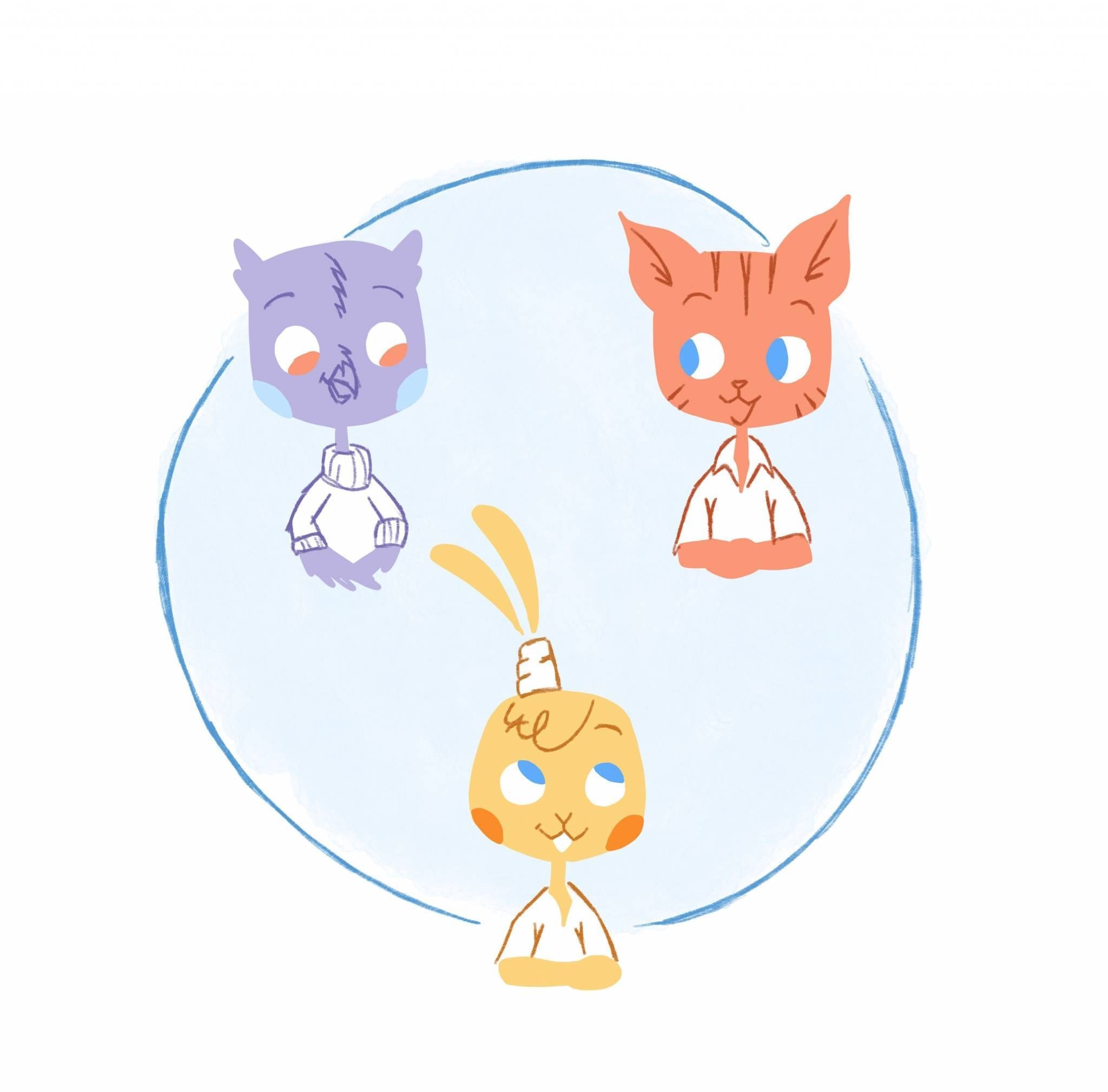
Howie Jones
My name is Howie and I'm a Customer Success Manager at Calendar. I like to ensure our customers get the best experience using our product. If you have questions email me howie at calendar.com