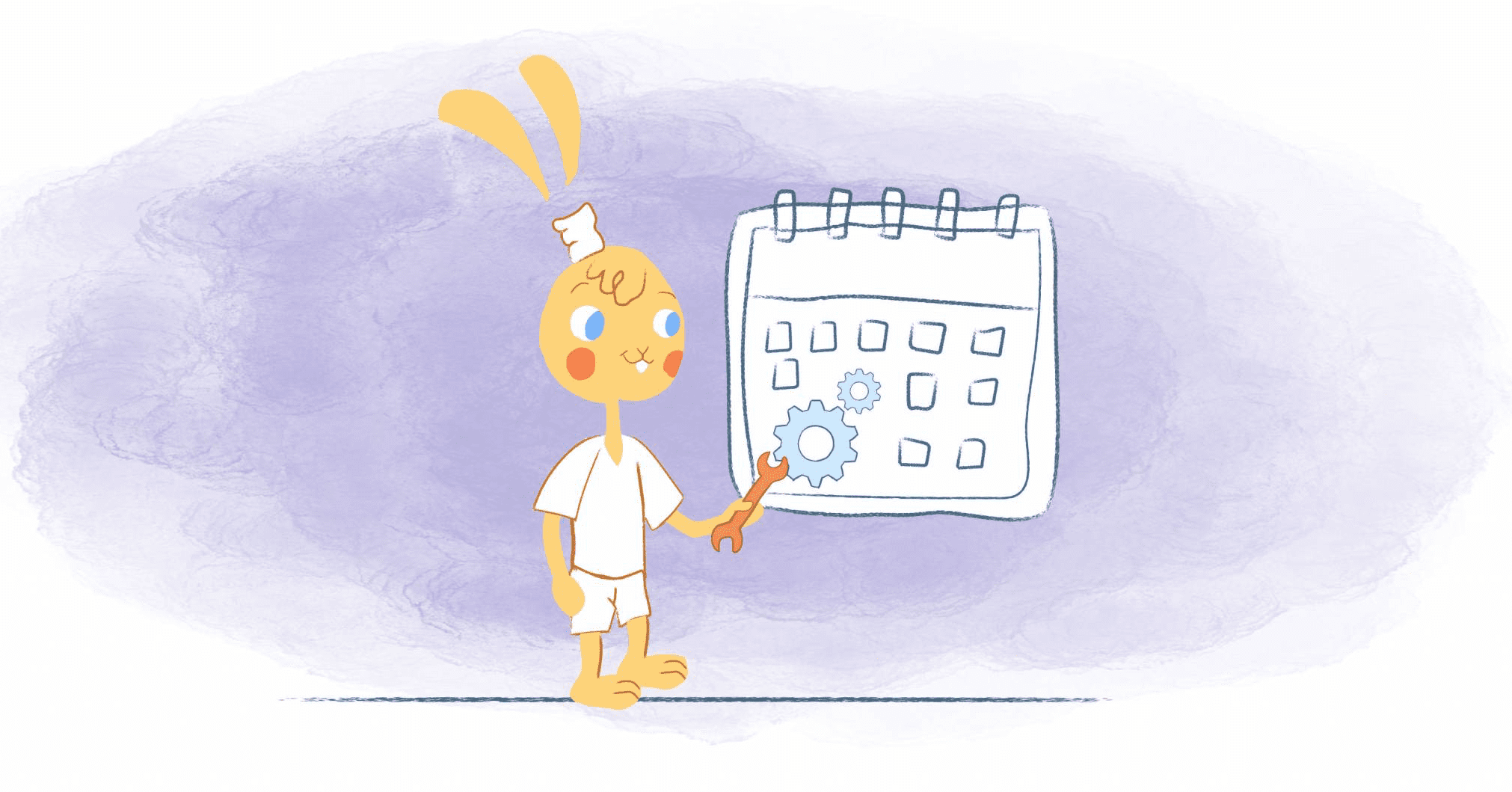
You would like that something as simple as writing dates wouldn’t get so confusing. This is especially true if you’re doing a lot of traveling abroad or working with people from different parts of the world. But, the truth is that date formats vary across the world. Start formatting your Calendar today.
For example, in British English, the day comes before the month and is then followed by the year in the end. This actually makes a lot of sense since you’re moving from the shortest to longest unit of time. If today is the 4th of September in the year 2019, the date would be written 4 September 2019. However, if you want to include the day of the week, you would add the day of the week in the beginning, such as Tuesday 4 September 2019.
This is actually the most common format used in the world — although some places use the year-first format. The exception? The United States where we place the date before the month. In the States then, we would write the example used above as September 4, 2019. And, just like British English, the day of the week comes at the beginning.
Even how you abbreviate these dates is slightly different. In British English, it would be 4/9/2019 or 4/9/19. The American version would be 9/4/2019 or 9/4/19. It is worth the effort to take note of the formatting of each country — especially if you are global. If you aren’t global, it is still worth being culturally aware. Begin your habit of taking note of calendar formatting — because most businesses will become global at some point.
Thankfully, both versions use the same type of formal variation. In this case, it would be The Fourth of September, 2019 or September the Fourth, 2019.
Date formats and your calendar.
But, what exactly does this have to do with your calendar? Well, it could change the format of your calendar. There really isn’t much concern if you rely on a personal calendar. You should be able to purchase a paper calendar in your region’s format, while digital calendars can easily be changed.
However, as I already mentioned, the issue is when traveling or sharing your calendar with others. If they aren’t familiar with the format, this could create some problems like scheduling conflicts and missed deadlines.
If you fall into this camp, then we’re here to help. In this article, we’ll describe in more detail how you write the date on a calendar, as well as how you can format dates in your calendar.
A Brief History of Calendar Design and Format
Before going any further, I want to give you a brief history of the calendar. More specifically, the design of a calendar.
Regardless of the exact format, most calendars are just a table containing 7 columns and 5 rows — 6 rows depending on day 1. Considering that early calendars were associated with the seven heavenly bodies; the Sun, Moon, Mars, Mercury, Jupiter, Venus, and Saturn, this isn’t all that shocking.
But, as Francesco Bertelli explains in an excellent piece of the UX Collective, “the popularity of the seven-day week — and its prominence in modern calendars — can be traced to its adoption by the Romans: emperor Constantine formally adopted the seven-day week in AD 321.” And, we’ve been following the seven-day week ever since.
However, the calendar continued to evolve from here. The most notable example was moving away from the Julian Calendar. This was introduced by Julius Cesar in 46 BC and contained 30/31 days in a month. The problem was that it wasn’t accurate and there were only 8 months per year. The Gregorian Calendar, which is the one we use today, rectified this problem.
But, how did we go from massive stone structures following the sun and moon to the modern calendars that we use today?
“Before the 1600s it was popular to represent years, months and weeks using circular diagrams because it’s the best way to represent cycles,” writes Bertelli. “The calendars were conceived as perpetual devices and not as planners showing the year ahead, neither was present any correlation between day name and the date — the seven-day week as we know it.”
As such, calendars were used to calculate “the day of the week for a given date in the future.” That all changed, according to Bertelli, after the introduction of the printing press by Johannes Gutenberg.
Life after Gutenberg.
“I have no historical facts to back up my hypothesis, but I see a correlation between movable types and their natural congeniality to a grid system with the standardization of the table format,” explains Bertelli. “Any special design required printers to hire artists to produce a separate plate, usually woodcut, rather than using types, so it seems highly possible that the printing press helped perpetual calendars grid layouts to become a more practical standard, especially because types can be easily rearranged for any month of the year.”
An early approach to this was Samuel Morland’s perpetual almanac from 1650. It doesn’t include weekday names, just the first seven letters of the alphabet. In 1773, Robert Aitken introduced a planner that included a preset calendar layout which allowed Americans to view their days laid out in lists — this is similar to the agendas we rely on today.
Calendars got a little out of hand with brand-sponsored calendars. But, in the 1960s, calendars returned to their minimalist design.
The Julian and Gregorian calendars follow the day of the month, the month, and the year. And, even though we use the Gregorian calendar in the States, no one is 100% sure about why write the month before the day. Regardless, it can get confusing.
The fix this quagmire, ISO 8601 was published in 1988. In simplest terms, the International Organization for Standardization (ISO) a standardized way of presenting dates and times, which is YYYY-MM-DD.
Which Order Do You Write the Date on a Calendar?
Despite the best efforts of ISO 8601, it’s not really used much outside of East Asia. In fact, people from all over the world have their own way of writing down dates. Some of the most common formats are:
- Month/Day/Year – MM/DD/YYYY – This is what we use in North America.
- Day/Month/Year – DD/MM/YYYY – Mainly used in European languages, as well as the United Nations when writing the full date format in official documents. It’s also used in India, Australia, and most of Africa and Latin America.
- Year/Month/Day – YYYY/MM/DD – Mostly found in the Chinese language. But, it’s also used in Iran, Lithuania, Hungary, and Sweden
Of course, there are outliers. For example, in Germany, South Africa, and Kenya both YMD and DMY are used. Saudi Arabia and the Philippines, on the other hand, use DMY and MDY. While in Canada, they use all three systems.
Furthermore, people in various countries also write the digits in the date differently. For example, it’s common in most places in the world to write only the last two digits of the year, such as 19 instead of 2019. Other different ways of writing the digits for a date in a calendar include:
- D/M/YYYY or 9/4/2019
- D/M/YY or 9/4/19
- DD/MM/YYYY or 09/04/2019
- DD/MM/YY or 09/04/19
- MM/DD/YYYY or 09/04/2019
- MM/DD/YY or 09/04/19
And then there are:
- Sequential dates — digits on the date that are in a decreasing or increasing order like 12/13/14/
- Palindrome dates — dates that read the same backward or forward. For example, February 2, 2020 or 02/02/2020 or 02022020.
- Repeating — these are dates that, well, repeat. For instance, October 20, 2010 or 20-10-2010 can also be written as 2010-2010 in the DD-MM-YYYY format. But, in the MM-DD-YY format: October 31, 2003, or 10-31-2003, can also be written as 103-103
All date formats contain the same basic components.
All date formats containing the same basic components might seem like a lot to take in. But, the one thing that you should walk away with is that every calendar includes the same basic components: year, month, and day.
However, it’s how you order these components that will vary. In most cases, it will be in one of the following ways:
- Big-endian (year, month, day), e.g. 1992-04-26 or 1992.04.26 or 1992/04/26 or 1992 April 26
- Little-endian (day, month, year), e.g. 26.04.1992 or 26-04-1992 or 26 April 1992
- Middle-endian (month, day, year), e.g. 04/26/1992 or April 25, 1992
So, long story short, how you write a date in a calendar ultimately depends on which format you commonly use. But, just be cognizant of the other types of formats if you need to share your calendar with other people.
How Do You Format a Date in a Calendar?
Hopefully, you understand the different ways that you can write the date in a calendar. But, how can you actually format a date in a calendar if it needs to be changed? Well, that depends on the calendar that you’re using.
Google Calendar
The date that’s used for Google Calendar is automatically set depending on your language and region. But, you can easily change the date format by going into Settings – this found in the cog at the top right of your calendar. Once there, you’ll see that you can use the drop-down menu to set your preferred format of either D/M/Y, M/D/Y, or Y-M-D.
Outlook Calendar
Outlook uses the date format that are already configured in your Windows settings. As such, it will display the time and date on any columns that are sent/received columns, along with those in your Calendar and Tasks.
To change these settings you’ll do the following: Start-> Settings-> Time & Language-> Date & Time-> Region-> Change data formats.
If you don’t want to change your entire Wedding settings, you can change the date format for a specific project.
Go into the Project Options dialog box and choose Choose File > Options. Select General. Here you’ll see Project view. Go ahead and select an option from the Date format list.
To change the date format for a specific table simply choose Tables > More Tables on the View tab, choose Tables > More Tables. Select Task or Resource and click-on the table that you want to edit — obviously, you’ll also want to click Edit. You’ll see the Date format list. Select the date format you want to roll with, choose OK, and then Apply.
Apple Calendar
As with Google and Outlook, Apple determines the date format by the language or region that you reside in. If you go into your iCloud account you can into Settings and change the date, time, and currency of the region you wish to use simply by clicking on that specific region.
Of course, you may not want to do all of that. So, go into Settings, aka the gear icon, and head over to the top right corner. Select preferences from the pop-up menu adjust the date format to your liking.
If you’re using Mac, you can also create your own custom date format.
Excel
What if you created your own calendar template using Excel? No worries. The quick fix, because Excel uses your default settings, is to go into your Control Panel and change the date setting from there,
For a specific Excel calendar, select the cells you want to format and enter CTRL+1. In the Format Cells box, tap on the Number tab. Click Date In the Category list. Next, under Type, select the date format. Or, you can change the language in Locale and the date format associated with that language.
Google Sheets
Finally, if you’ve used Google Sheets to create your own calendar, you use a different date format by selecting the range of cells you’d like to modify. You can then either select down arrow next to the letter of the cell or click on the More Formats option — this is in the toolbar with the icon containing 123.
Scroll down to More Formats at the bottom of the drop-down menu and select More date and time formats. You’ll then see a wide selection of date formats to choose from.










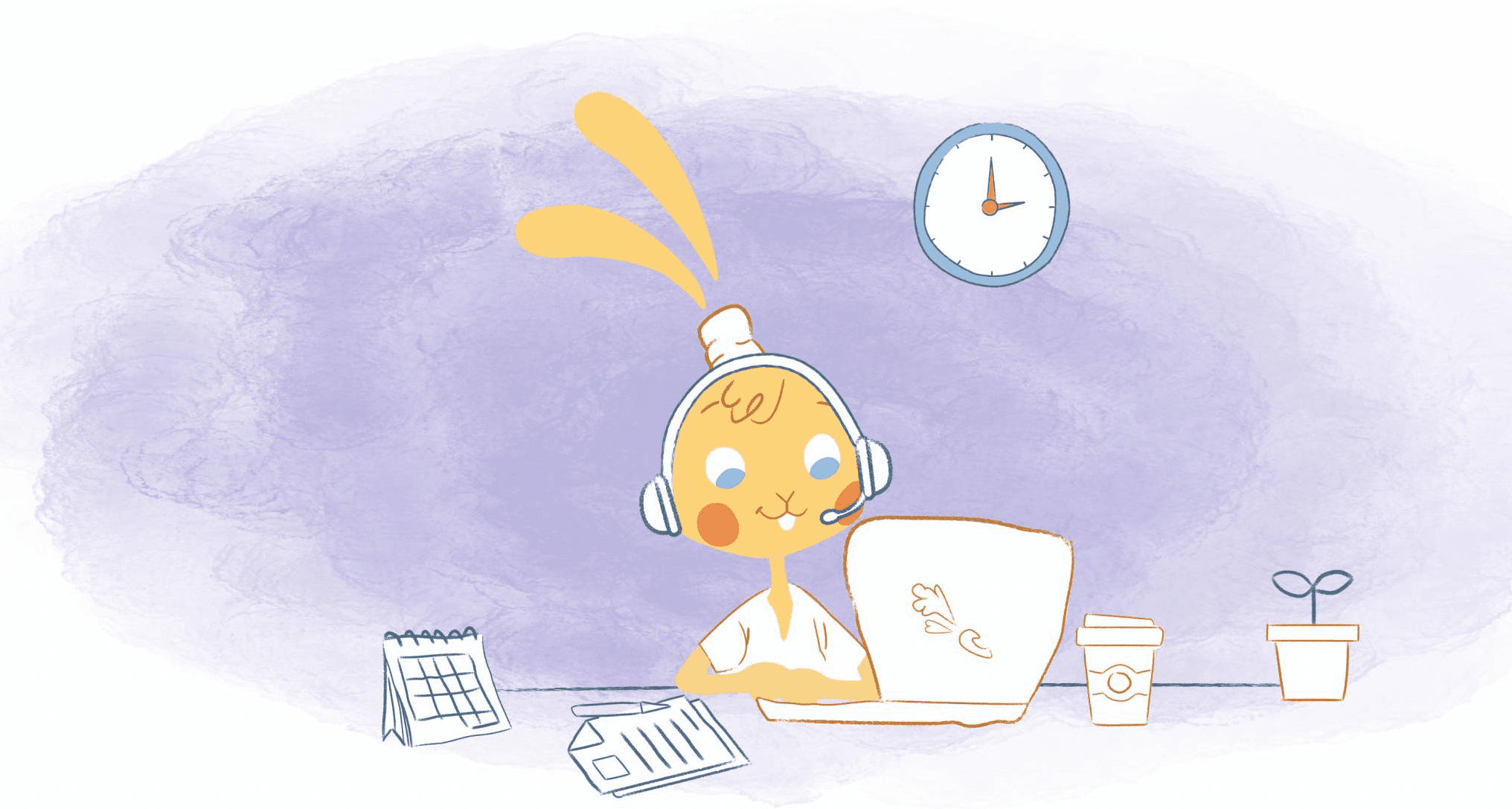
Albert Costill
My name is Albert Costill and I'm a content marketer at Calendar. If I can help people become more productive in my journey, even better. If you ever have a question about your Calendar or how you can use it - - don't hesitate to reach out. I'm a Calendar Pro.