

As an executive assistant, one of the critical responsibilities of your job is managing your boss’s schedule. However, when working with a busy and well-connected individual, this can become an overwhelming and time-consuming task. As a result, you may make some mistakes along the way until you find the most efficient way to manage your boss’s calendar. You’ll want to know some tips for calendar management for executive assistants — no worries, your boss will love you.
Why wait until there’s been a hiccup? Here are 11 proven calendar management for executive assistants tips that will save you time, headaches, and will make your boss ecstatic.
Ask for assistance with prioritizing.
“First, ask for assistance in prioritizing your tasks (and your boss’ tasks),” writes Kristina Schneider, Executive Assistant. “Thankfully, most executives acknowledge that their assistants are juggling several tasks at one time and that the types of tasks and the level of priorities of those tasks are constantly changing.”
Your boss’s priorities are frequently changing, and that means what was a priority a month ago is no longer relevant. What do you think will happen when you keep placing this outdated priority over another? Your boss probably won’t be too pleased.
To ensure that everyone remains on the same page and there isn’t any confusion, don’t hesitate to discuss which priorities are most important. “Better yet, when you’re assigned a particular task, communicate with your boss at that time about what you’re working on. Find out how time-sensitive or how important that task is,” suggests Kristina.
Create a routine for your boss.
As noted by John Rampton in a previous Calendar article, “Like it or not, we all need a daily routine. It keeps us in check. It also ensures that we get work done and maintain a healthy work-life balance.”
Think about how your day unfolds if you don’t have a routine. You may oversleep, rush out of your house to get to work on time. Maybe you’ve had days where you rush, then spend hours staring blankly at your computer screen trying to figure out what you’re going to work on.
It’s chaotic and unproductive.
Your boss definitely won’t appreciate it if that’s what their own lives looked like, daily. That’s why, if you are managing your boss’s Calendar, you need to create a routine for your boss.
This way, when the boss wake’s up in the morning — they know exactly what tasks and meetings to expect, and they’ll be prepared. More importantly, it ensures that their days consist of their priorities and not anyone else’s.
Share their calendar.
Managing multiple, separate calendars makes both you and your boss’s lives more complicated. That’s because switching back-and-forth between schedules can cause confusion and double-bookings.
For example, you may schedule a lunch meeting with a high-profile client for your boss on a specific date because their work calendar was clear. However, they have a doctor’s appointment on the same date and time, which you didn’t know because you didn’t look at their calendar.
Having a shared calendar keeps everyone in the loop and prevents conflicts from occurring. You know where and what your boss is doing throughout the week. Your shared Calendar can also help with your boss’s’ days off.
Just remember to make sure you have complete control of the calendar. In other words, when a meeting, event, or task must be added to the Calendar it goes through you first, and then you add it to the Calendar.
Try Calendar.
Tools like Calendar can make your life as an executive a whole lot easier. Instead of exchanging phone calls or emails with individuals wanting to schedule a meeting with your boss, you share her Calendar with them. Your boss’s calendar will be open with a link or email. The other party sees when your boss is available and schedules a date and time when they’re free. The event is then added to everyone’s calendar.
Calendar’s automated scheduling books the event for your boss. The shared Calendar will prevent double-bookings — as well as save you time from those back-and-forth communications. With this extra time, you can focus on other priorities for your boss.
Block out time for specific tasks.
“Block scheduling is when you organize your day based on a series of time slots,” explains Choncé Maddox. “Instead of listing everything you need to do for the day and hoping you get it all done — you assign specific tasks to available time slots to ensure a higher success rate.” You’ll know exactly what you have to do and when.
When creating a routine for your boss, you’ll block out times for specific tasks. For example, 9 am to 10 am could be blocked out as the time for them to review their schedule and return emails and phone calls. The block from 10 am to noon would be for undisturbed work, noon to one pm would be lunch, and one pm to three pm would be meetings.
Try to keep these blocks the same every day so that they become routine.
Add some color.
Color coding your boss’s calendar will make it easier for them to view and understand. For example, you could color-code meetings blue, personal appointments, yellow, and travel dates red. Once you train your boss, they can glance at their calendar and see what their day, week, or month holds.
To prevent any confusion, you can also create a reference list or a key. Your boss will then access the reference key if they aren’t sure which color represents which tasks or events.
Give them a breather.
We all need time to recharge and refocus — even your boss. Don’t pack their days so full that they don’t have any time for lunch, meditation, exercise, or reflection. In their calendars leave them a couple of blocks where they have time to themselves — even if it’s just two or three 20-minute blocks throughout the day.
Don’t double book.
The whole purpose of a Calendar is to keep one’s schedule straight and avoid any double-booking. After all, double booking leads to unnecessary stress and embarrassment. It is unprofessional for your boss (or you) to cancel a meeting because they had a prior engagement. If the boss is not scheduling their own schedule — you’ve got to keep this straight.
A tool like Calendar can help prevent double-bookings. If one appointment accidentally slips through the cracks, reschedule ASAP and offer a sincere apology.
Only schedule productive meetings and keep them within a specific time.
Don’t agree with every meeting request that your boss receives. Only schedule meetings that are necessary and serve a purpose. Calendar management for executive assistants 101 says, if the meeting doesn’t appear to be productive, then don’t schedule it. For example, status meetings can be replaced with messaging systems like Slack, so there’s no need to block out time for this type of meeting.
If a meeting is necessary, then make sure it has an exact start-and-end time. Most meetings should only be around 20-30 minutes. Keeping the meeting to a manageable timeframe ensures your boss isn’t wasting valuable time stuck in a meeting. Strict timelines save you and your boss from time-sucks that shoot productivity.
Stay on top of the weather and traffic.
If your boss has an off-site meeting, then keep an eye out for the traffic and weather. If you monitor these “vitals” your boss can plan if there is a traffic delay or weather change. The last thing you want is for your boss to show up to a meeting 20-minutes late and soaking wet.
Assess your boss’s schedule.
Finally, keep in mind that your boss’s schedule — along with your own schedule — is a work in progress. You’ll want to assess their schedule so that it can be adapted frequently. For example, maybe they need more time for extracurricular activities or the recurring team meetings are no longer necessary.
In other words, you need to take a look at what is and isn’t working in their calendar. You’ll make the appropriate adjustments so your boss has more time in the schedule. More time means time to catch-up and remain productive.









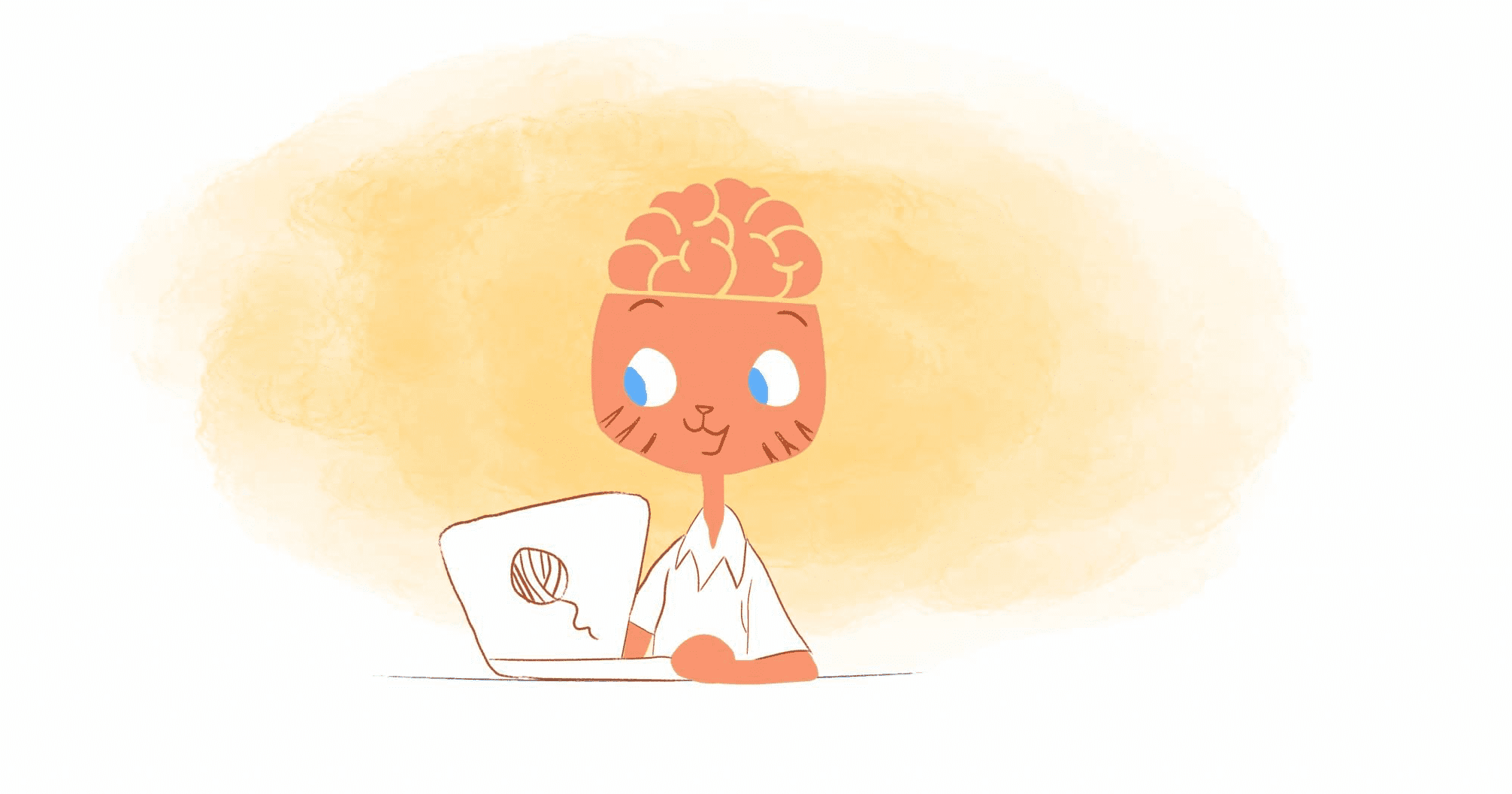

Albert Costill
My name is Albert Costill and I'm a content marketer at Calendar. If I can help people become more productive in my journey, even better. If you ever have a question about your Calendar or how you can use it - - don't hesitate to reach out. I'm a Calendar Pro.