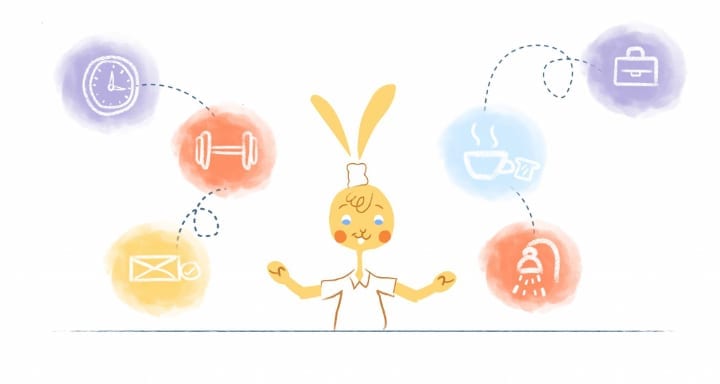
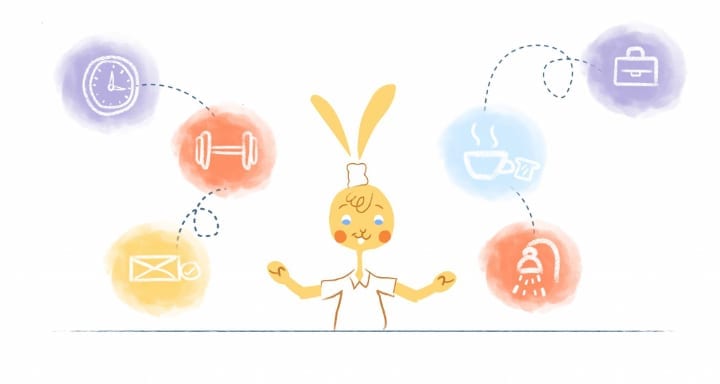
Is there anything more important for an executive than to stay on schedule and manage time effectively? I doubt it. That’s why the role of a secretary or executive assistant is one of the most important members within an organization. To ensure that you have job security, and become one of your executive’s favorite people, here’s seven tips on how to effectively manage an executive calendar.
Get to know your executive.
Before you start scheduling meetings and managing your executive’s calendar, you should first get to know them. Go back and review their calendar from the previous two or three months. Shadow them for a week or two to better understand their daily routine. Don’t be afraid to ask them how they want tasks prioritized.
Shadowing and mentoring.
This shadowing or allowing them to mentor you during the initial legwork — will help you know who they are. It will tell you when and whom they regularly meet with. You’ll quickly learn whom their most important and professional people are.
You’ll learn which personal items, apps and processes they want., and you’ll learn what they may want added or subtracted — and when they prefer to do specific tasks. Possessing this knowledge will help you create a daily routine — which will make managing their calendar easier to do.
Look at biological prime-times.
For example, if you know that they pick their children up from school everyday at four pm, then you wouldn’t schedule a meeting for your exec around that time. If their biological primetime is between nine am to 11am, then that’s when you would block that specific time in their calendar for undisturbed week.
Meet frequently.
Even after you’ve gotten to know your executive, you still should schedule a one-on-one meeting with them to review their calendar. Generally this can be a quick weekly event — but even if it’s just once a month that will suffice.
The reason why you need to review the executive calendar together is because your executive’s schedule is a work in progress. Maybe they need to adapt their schedule to increase their productivity or have more time for extracurricular activities.
Schedule their calendar like a pro.
Now it’s time for you to start managing their calendar like a pro — even if you don’t have years of experience. This may vary from executive to executive — which is why you need to meet frequently with them.
Here’s some tried and true calendar management tips:
- Create a routine. This is where you block specific times for specific activities for your executive. This way when they review their calendar every morning they know exactly what they’re doing and how much time will be spent on each task or meeting. These blocks should be at the same time every day.
- Group all meetings and calls together. If your executive has meetings that are outside of the office then schedule those meeting on the same day(s) of the week, like every Tuesday and Wednesday afternoon. This way they’re not leaving the office every day. The same goes with phone calls. Block out two days a week for your executive to return important calls. Then the other days they can focus on other priorities.
- Block time for email. Emails will eat-up your executive’s day if not managed properly. Block out specific times for them to check their email, such as first thing in the morning and before they leave. This way they won’t check their inboxes every five minutes. If you want to go above and beyond organize and consolidate their emails for them as follows; waiting for a reply, follow up, hold, to do, and to process.
- Optimize time for different meetings. Meetings consume a lot of time for executives. Instead of blocking out an hour for every meeting, optimize the best times for different types of meetings. For example, for introductions and offering advice a 10-minute phone call is more than enough time. 45 minutes is perfect for a meeting that takes place outside of the office. And those weekly staff meetings don’t need to be any longer than 30 minutes.
- Don’t double-book. This leads to embarrassment and unnecessary stress. Give your executive a buffer time in-between meetings as well so that they’re on-time. If you accidentally double-book, reschedule and apologize ASAP.
- Plan out time for breaks, lunch, exercise, and their family. Your executive may give off the appearance that they’re superhuman, but they even need breaks to recharge, eat, exercise, and spend time with their families. If these aren’t added to their calendar they may get overlooked.
Sync and share their executive calendar.
Don’t forget to sync your executive’s electronic devices. This way they’ll be able to access their calendar whenever and wherever they are.
Additionally, make sure that you share your executive’s calendar with other key individuals, such as a their spouse, business partner, or high-profile client.
By sharing their calendar through an email or embedded link — their family knows when they leave or arrive back from a trip and coworkers know not to disturb them at specific times. Clients can see when your boss is available for a meeting.
Be their timekeeper and weather/traffic reporter.
Even though you’ve efficiently planned out their day, there’s a good chance that your executive isn’t paying attention to the clock during a meeting. This is when you give them a subtle reminder that the meeting needs to conclude in five-minutes.
What’s more, you should also keep updated on traffic and weather reports if they have an off-site meeting. This way they won’t get stuck in traffic or forget to bring an umbrella. You never want your exec to show-up late — but showing up soaking wet is almost as bad as late.
Always use the right tools. Keep abreast of the highest functioning, newest apps and helps.
You can effortlessly become an executive “assistant ninja” by using the following tools:
- Calendar. This apps eliminates back-and-forth communications when scheduling an appointment or event. Just share your executive’s availability and the other party picks the date and time that works for them. The event is then automatically added to everyone’s calendar.
- Accompany. After a meeting has been scheduled, you can use this tool to provide profiles on attendees.
- TripIt. A handy tool will organize flights, hotels, restaurants, and car rentals in one location. There’s also an automated itinerary feature that you can share this information with your executive.
- Expensify. Allowing your boss to scan travel receipts so that you can easily create reports.
- Trello. Project management tools like Trello use a board of task “cards.” You can add checklists, due dates, and collaborators to your cards so that the entire team can stay on the same page visually.
- Skype, GoToMeeting, and Slack. Whether having a phone call with a client or communicating with the entire team, these communication tools are a necessity.
- SaneBox. Prioritizing your email inbox by analyzing its importance based on previous interactions should always be top of list.
- HootSuite. Manage your executive’s social media accounts through HootSuite, then use a tool like this to schedule and manage their accounts.
- Dropbox. If you’re frequently sharing files with your executive, colleagues, and clients, then you need Dropbox.
- Evernote. A popular app where you can store and share notes, todos, audio recording, pictures, and online content.
Follow the fundamental scheduling rule.
Finally, follow the fundamental scheduling rule: all scheduling goes through you.
Each and every appointment, meeting, phone call, or other calendared items are only to be scheduled by you. If meeting has to be cancelled or rescheduled, you make the changes. Your boss may want to add a task — make sure it goes through you.
The less people managing an executive calendar the better. Too many people adding and editing a schedule can cause the calendar to become cluttered, confusing. This can lead to conflicts like double-booking or dropping something important.
In short, you are managing an executive’s calendar and have to be a pro at it. If you’d like to learn more about managing calendars, check out How to Create an Effective Work Calendar.











John Rampton
John’s goal in life is to make people’s lives much more productive. Upping productivity allows us to spend more time doing the things we enjoy most. John was recently recognized by Entrepreneur Magazine as being one of the top marketers in the World. John is co-founder and CEO of Calendar.