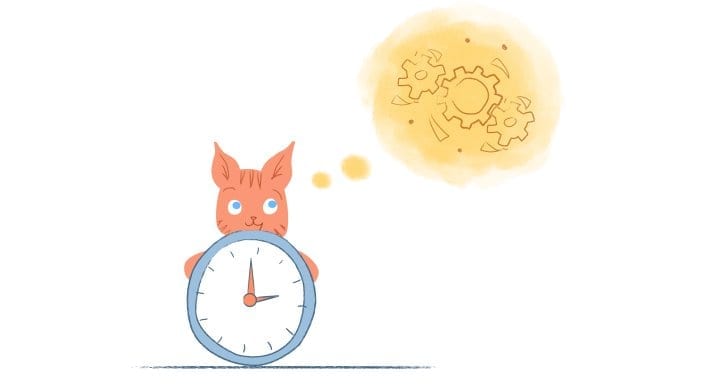
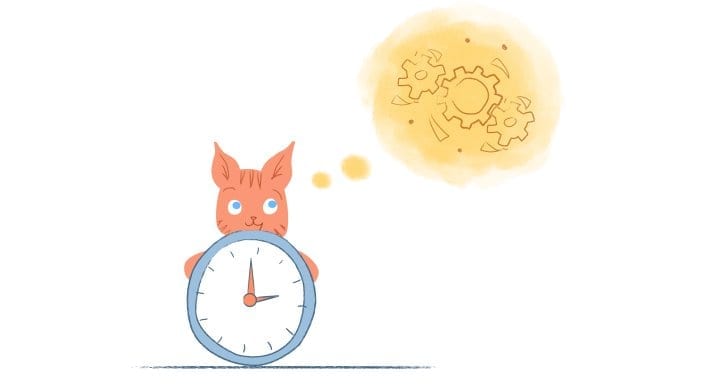
What is data visualization? That’s an excellent question since it plays a vital role in analytics — you know, which are two vitally important topics in today’s high-tech world. Anyway, data visualization as easily defined by the SAS Insitute as “the presentation of data in a pictorial or graphical format.”
SAS adds that this “enables decision-makers to see analytics presented visually, so they can grasp difficult concepts or identify new patterns.” That means using interactive visualization to “take the concept a step further by using technology to drill down into charts and graphs for more detail, interactively changing what data you see and how it’s processed.” Or, to put it more straightforward, data visualization is one of the steps you need to take in data analysis and science.
What’s interesting about data visualization, though, is that it’s not a not concept. It’s been used for centuries in the form of maps in the 17th century and the introduction of the pie chart in the early 1800s. However, one of the most well-known examples is the statistical graphics that Charles Minard mapped during Napoleon’s invasion of Russia. The map, as SAS explains, “depicted the size of the army as well as the path of Napoleon’s retreat from Moscow — and tied that information to temperature and time scales for a more in-depth understanding of the event.”
Data visualization today.
But, data visualization came into its own as technology advanced. Since computers are now able “to process large amounts of data at lightning-fast speeds,” we need a way to digest this information efficiently. By breaking down this data, we’re then able to identify problems and develop solutions. It can also be used to drive innovation, spot emerging trends, and uncover new insights — just to name a few.
While these benefits are incredible, did you also know that data visualization can be the key to team productivity as well?
Visual learning is more efficient.
Humans are visual creatures. Sure, some of us may be auditory or kinesthetic learners. But, a majority of us learn best visually. The reason? We’re just better able to respond to and process visual data than any other type of data.
It’s been found that the human brain can process images 60,000 times faster than text. Also, 90 percent of information transmitted to the brain is visual. Even more impressive, MIT neuroscientists have reported that the brain can identify images seen in just 13 milliseconds.
It’s also been found that when using visuals, the average worker can increase both retention and comprehension by 50 percent. Moreover, visuals can break down language barriers and motivate others.
Focuses on what’s important.
Let’s say that your organization uses a visual aid like a dashboard. For those unfamiliar, Stephen Few defines this as “a visual display of the most important information needed to achieve one or more objectives; consolidated and arranged on a single screen so the information can be monitored at a glance.”
A dashboard, adds G2’s Laura Nunneley, “makes your team’s most important data visible, understandable, and actionable so that they can measure and improve their performance.” Having this at their fingerprints can improve their performance in several ways.
At the forefront, this makes their critical data accessible, and this shows where they’re making the most impact. As a result, this keeps them motivated and inspired to take action. But, most importantly, it keeps your entire team on the same page by reminding them what’s most important.
“When your team is taking care of day-to-day tasks, they can get distracted and lose sight of what’s important,” writes Laura. “A dashboard avoids this by making any KPIs (key performance indicators) or meaningful and important objectives visible for your team.” In turn, this will encourage them to “focus on work that will make a difference. And, “when priorities change, a dashboard makes new objectives clear to keep your team on course.”
Remember that sometimes you have to unclutter your life in order to be more productive.
Data helps make faster and better decisions.
It’s been estimated that the average person makes an astounding 35,000 remotely conscious decisions each day. So if you’re indecisive or hung up on decisions, then you need all the help that you can get so that you can proceed. And, this is most true when others can’t move forward until you’ve made a decision.
For example, before implementing a marketing campaign, you have to OK it before it’s launched. The longer you wait to make the decision, the longer your marketing team is just sitting there waiting.
How can data help in this area? Well, when you’re presented with data visually, you can spot any patterns or trends more easily and quickly –or even those that you may have never noticed. With this information at hand, you can make more informed decisions promptly.
Advances AI and machine learning.
Big data. Artificial intelligence. Machine learning. I’m sure you’ve heard all about these buzzwords. While each is unique, they’re also closely interconnected. For instance, you need to collect and analyze specific datasets for machine learning algorithms to make predictions and automate particular actions. Case in point, machine learning could learn you and your team’s schedule to make smart suggestions on how everyone should spend their time.
Of course, that’s just one example. Machine learning and AI can be used virtually everywhere, ranging from providing customer service to creating content for managing shipping logistics. In turn, this frees up your team’s time so that they can devote their time and energy on the most critical matters.
If this isn’t your wheelhouse, then that’s where data visualization comes in. It puts the data in context so that it can be applied to automating decisions. Keep searching for the best way to up your productivity.
Enhances communication and collaboration.
Finally, and most importantly, data visualization enhances both communication and collaboration. That’s because, through visuals, you can quickly and more effectively communicate your story to others. Furthermore, visuals give you and your team access to everyone’s strengths and skills. That means you can assign the right tasks to the right individuals and fill in the gaps when you need to.
Getting the most out data visualization.
Here’s one final advantage to data visualization; it can be accessed and shared from anywhere. That makes it an indispensable tool for both your in-house and remote teams. The caveat? You need to make sure that you’re using it properly. And, here are some ways to make that’s possible.
SAS suggests that before doing anything with data visualization, you should take the following steps:
- Understand the data you’re trying to visualize, such as the size and uniqueness.
- Determine the data you want to visualize and what needs to be communicated.
- Know your audience and their learning preferences.
- Use visuals that present the information as briefly and simply as possible.
Also, keep in mind that there are different diagrams for various situations that write Nishadha Silva over at Business 2 Community. Examples include:
- Mind maps for brainstorming. They’re able to “stimulate creative thinking and work both the left brain and the right brain.”
- Flowcharts to visualize processes and flows.
- Gantt charts can be used when updating the status of a project.
- Organizational charts “provide a visual hierarchy of your organization.” You can use this to clarify the various roles and responsibilities within your organization.
- Fishbone diagrams, also known as cause and effect. These are perfect when you need “to find defects or inefficiencies in a process.”











John Rampton
John’s goal in life is to make people’s lives much more productive. Upping productivity allows us to spend more time doing the things we enjoy most. John was recently recognized by Entrepreneur Magazine as being one of the top marketers in the World. John is co-founder of Calendar.