

Keeping track and staying-on-top of everything you have to do is no easy. That’s why the most productive people live by their calendars. The problem, however, is that a lot of people create multiple calendars to represent different parts of their lives.
You may have one calendar that contains all of your work responsibilities, another for your personal life, and even a separate schedule for events like birthdays and anniversaries. Over time, it can become a challenge to stay organized because you’re continually bouncing back-and-forth between these calendars. The most natural solution is by creating a master calendar.
By relying on just one primary calendar, you can avoid scheduling conflicts and be better prepared. Additionally, it makes scheduling future tasks and appointments easier. And, it allows you to access your calendar anywhere, anytime. But, how can you get started on creating a master calendar that works?
Here are 25 tips that you need to keep in mind when creating your own master calendar.
1. Write down everything.
Before you create a master calendar, you need to know what exactly should go into it. The only way to achieve that is by listing everything that you need to focus on daily — both at work and home. Because this is not a to-do-list, don’t stress about how these items are written down or organized. It’s merely a brain dump that lets you see what activities consume your days.
After you’ve jotted all of your recurring tasks and activities, you can input them into your calendar. Knowing precisely what is on your to-do Calendar, will help you establish a schedule so that you can get more done in less time. If you notice that you regularly have weekly team meetings on Tuesday afternoons, then you would create a recurring event for these meeting every Tuesday at three pm. This type of schedule will ensure you make this event a priority, while also allowing you to base your Tuesday afternoons around your meeting.
As an added, it also gives you a chance to remove anything that wastes time or no longer serves a purpose. For example, weekly networking events may have been relevant when starting your business. Now that your business is established, this time can be spent more productively like learning a new skill.
2. Keep a time log.
Writing down everything that you do in a day is just the tip of the iceberg. You also need to determine how long each of these responsibilities take to complete. Doing so prevents you from under-or-overestimating the amount of time you should set aside. Let’s say that that weekly meeting takes 20-minutes, but you devote an hour to it. That’s 40-minutes you could have spent elsewhere.
Another benefit of tracking your time is that you’ll get to notice where you’re wasting time. Before I started tracking my time I was spending at least an hour per day on email and social media. It didn’t feel like I spent this much time on these mundane and unproductive tasks. If I hadn’t found this information out, I would have kept on wasting valuable time every day.
The most effective way to track your time is by keeping a time log. You don’t have to do this for a lengthy period. Sometimes you need a week or two to determine how you’re spending your days. You can either use a notebook to list all of your activities and note how long they take. Or, you can use a tool like a timesheet or an app like Doodle, Toggl or RescueTime.
3. Structure your day.
Did you notice any patterns after analyzing your time log? Hopefully, you spotted the times when you work best or have the most energy. Or, in other words, are you an early bird or night owl. Knowing this will help you identify when you should schedule certain activities.


Make Your Schedule Include “How to be a Better Manager of Yourself.”
Here’s a general idea of how you can structure your day:
- Kick off your day with a morning ritual. As opposed to rushing out the door every morning, wake up early and start your day on the right foot with a morning ritual. You may choose exercising, cleaning out your inbox, reading, and planning out your day.
- Eat your frog in the morning. Your “frog” is your most important task for the day. Studies have found that we have the most alertness and focus two hours after waking. As such, your mornings should be spent on your main priority for the day.
- Spend your afternoons on soft tasks and physical activities. As the day goes progresses our energy levels begin to drop. Instead of forcing yourself to work on tasks that involve a lot of mental energy, your afternoons should be spent on physical activities and tasks like meetings and organizing your emails.
- Use your commute to brainstorm. At the end of you’re probably exhausted. Believe it or not, this is a great time to come up with fresh ideas since it’s more difficult for your brain to make connections.
- Relax in the evenings. After dinner, you need to relax to recharge for tomorrow. Going for a walk, reading, meditating, writing, and reviewing your calendar are some of the best ways to spend your nights.
4. Get as specific as you want to be.
Personally, my calendar isn’t precise. For instance, I may add “morning routine” to my calendar from 5:30 am to 7:00 am. Because I know how I’m going to spend this time I’m not going to write out my entire routine. I think my calendar would become too cluttered if I added minimal tasks like brushing my teeth, eating breakfast, and exercising.
At the same time, some people prefer to list everything that they need to do, literally. These specifics create a very detailed calendar. But, it helps them make sure that they don’t forget anything of importance no matter how big or small.
5. Establish boundaries.
To make and keep firm boundaries takes a lot of self-discipline. But, it’s essential if you want to maintain a structured schedule. Furthermore, it protects your time and prevents others from putting their priorities over yours.
For example, if you schedule in your calendar that you’ll be working from nine am to 11 am, then that’s the only thing that deserves your attention. If a potential client or friend wants to chat with you during that period, you’ll have to suggest another time when you’re available. When you’re home for the night, don’t respond to any work-related calls, messages, or emails. Not responding to those who interrupt you is your way to protect the personal time that you need to for self-care or to handle personal obligations.
6. Become familiar with your calendar.
Like any other tool, you need to spend some time getting to know what your calendar can and can not do. This way you get the most out of your calendar. For example, there are a number of calendar keyboard shortcuts you can use to add a new event quickly — this would be ‘q’ in Google Calendar and ⌘ + N in Apple Calendar. What’s more, most calendar apps permit you to use natural language to manage your calendar.
Thankfully, we’ve already put together some useful guides to assist you in familiarizing yourself with your online calendar.
7. Give your days themes.
Take a look at your calendar. You’ll notice that everything you’ve listed requires different skills and resources that take place at various locations. As a consequence, you end up wasting a lot of valuable time. For example, if you have a meeting every afternoon, that means you have to stop working on other tasks so that you can attend the event. There’s also the time needed to prep and potentially commute. And, you also need time to refocus from the meeting to your next task.
By creating theme days, you reserve mental bandwidth since you know exactly what you’re working on and when without having to shift gears mentally. For example, your Mondays might be spent on creative tasks like writing blog posts, Tuesdays would be when you scheduled all of your meetings, and Wednesdays would be used for marketing and growth.
8. Try-out a zero-based calendar.
Championed by Cathryn Lavery and Allen Brouwer, co-founders of BestSelf Co., a “zero-based calendar approach is essentially the principle of accounting for every hour in your day, leaving no blank space on your calendar or agenda,” writes Melanie Deziel for Inc.com. Every hour accounted for then makes sure “that everything you need to do has time booked and assigned to it.”
Since you’ve already listed your responsibilities for the day and added them to your calendar, implementing a zero-based calendar shouldn’t be that challenging. The key is estimating how long each item takes to complete. According to Lavery, “Without a clear start and finish time, tasks will eat up way more time than necessary.”
A zero-based calendar also encourages you to stop wasting “in-between” time. Let’s say that you have back-to-back meetings. You could use the 30-minutes between those meetings to respond to emails and prep for the next appointment.
What’s more, this approach can protect your personal time since it forces you to set clear boundaries between your work and your own life. “How many of us push off the stuff we enjoy because we’ve run out of time?” asks Lavery. “A zero-based calendar helps to address this.”
9. Master the art of “time blocking.”
Time blocking is merely devoting a specific amount of time to a given task. It’s a popular and effective calendar practice since it reduces multitasking and distractions. Another benefit is that it persuades you to take breaks so that you can recharge and refocus.
For example, in my calendar, I blocked out 4 hours for this article. Because I only focused on writing for this timeframe, I turned off all notifications so that I wouldn’t get interrupted by emails, Slack messages, or texts. I also set a timer so that after an hour I would take a five or 10-minute rest. After all, we can only focus for so long — usually 90-minutes. It was just enough time to clear my head and get back to the article.
10. Optimize time for various tasks and events.
Not all tasks and events are created equal. Take meetings as an example. There’s no need to set aside an hour for offering advice, catching up with someone, or having a discovery call with a potential client. In most cases, you only need around 10 to 15 minutes for these meeting types. However, a lunch or dinner meeting will need about an hour in addition to travel time.
11. Include time buffers.
Instead of jumping immediately from one item in your calendar to the next, insert time buffers. These are blocks of time that you use to grab a snack, commute, prepare, or just rest. For instance, if you have two meetings scheduled, you would want to put an hour between them to accommodate for travel time, reflection, and prep.
12. Schedule time for breaks and interruptions.
As already noted, we need to take breaks throughout the day. If you don’t pencil in these breaks, there’s a good chance you’ll bounce from one thing to the next. Again, we need breaks to give our brains a chance to rest so that you have enough energy to make it through the day.
What’s more, no matter how organized you are, there will be unexpected interruptions such as a work-related or personal emergency. If you have some free time in your calendar, you can either use that time to address the situation or push back a to-do-list item without completely throwing your schedule out of whack.
13. Make the most of the extra fields.
Whenever you create a new event in your online calendar, you have the option to include additional information. Let’s say that you just added a meeting to your calendar. You not only want to schedule the date and time, but you also want to include the client’s name, contact information, and the location of the appointment.
14. Don’t stick with your calendar’s default time.
Regardless of the calendar that you use, the default time for most of them is one hour. Thankfully, you can alter that time so that you’re only blocking out the appropriate time needed for specific tasks and events.
For example, if you have a 15-minute conference call, there’s no need to set aside 60-minutes. Instead, change the time to 30-minutes so that you have enough time for the call. What about the other 15-minutes? Spend that time to prepare for the call, and to jot notes for what actions to take next.
15. Color-code your calendar.
Because there are so many items on your calendar, it may become a hassle to quickly differentiate between them all. The most natural solution is to color-code your calendar. You can use red for all of your work-related tasks, blue for meetings, and green for social obligations.
To further help essential dates and deadlines stand out you can also use boldface or all caps. Now you can glance at your calendar and know exactly what your priorities are for the day, week, or month.
16. Set alerts and reminders strategically.
Even if you’ve made it a point to review your calendar first thing in the morning, there’s still a good chance that something of importance will slip your mind. The good news is that most calendars allow you to create reminders like when you should take a break or depart for a business meeting.
Receiving a reminder, either via email or push notification, is a simple way to stay-on-track and assure that you’ll never forget a task or event.
17. Use a combination of tools.
When it comes to creating a master calendar there is no such thing as a one-size fits all approach. Because of this, you should use a combination of tools to keep your calendar running smooth and efficient.
Let’s say that you use Google Calendar. It’s almost a perfect tool. However, there are other solutions better suited for specific actions. Calendar can handle all of your scheduling needs since it eliminates back-and-forth communications and makes smart meeting suggestions. Project management tools like Basecamp and Trello can keep your team on the same page while working on a significant project for a client.
18. Capture information in real-time.
I’m sure that throughout the day you have several new ideas pop-up in your head. There’s also new tasks and time requests that will have to be added to your calendar. If you don’t want to forget about all of this information make sure that you capture it immediately. That doesn’t mean that you have to add it to your calendar right now. It just means writing it down so that it can be inserted into your calendar.
19. Only add new events and tasks if they serve a purpose.
Speaking of new event and tasks, make sure that they have a purpose before scheduling them. This way your calendar isn’t full of time-wasting activities. For instance, before agreeing to a meeting, make sure that it aligns with your goals. There should also be an agenda that includes details like the purpose of the meeting, how long it will take, and when and where it takes place.
20. Import and sync all of your other calendars.
If you’re using multiple calendars, go ahead and import and sync them to your master calendar so that you don’t have to switch between calendars or apps. Besides a being a time-saver, this also prevents scheduling conflicts from happening. For example, if you had planned to meet with your best friend, and you were just asked to attend a business function at the same time, you would immediately spot this conflict because your work and personal calendars are synced.
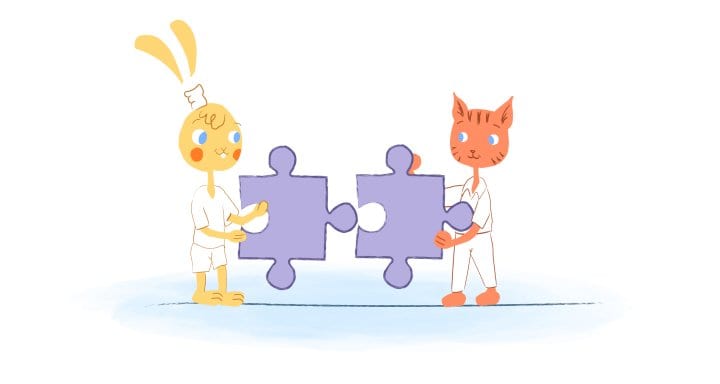
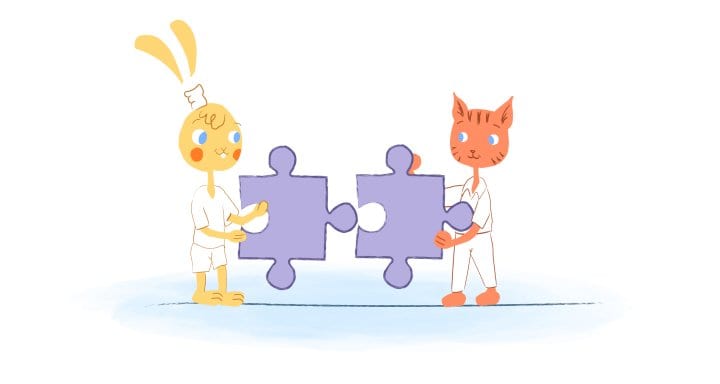
How To Fix Sync Problems With Google Calendar
If you’re using one calendar, this isn’t a headache. It does get complicated, however, when you want to sync your Google Calendar with your Outlook or Apple calendars. Does this mean it’s impossible? Absolutely not. It may just get a little trickier.
- How to Export a Google Calendar to Outlook or Apple
- How to Import an Outlook Calendar into Google
- How to See Google Calendar Events on an Apple Calendar
What’s more, you should also connect your calendar to tools like Slack or voice assistants like Google Home.
21. Don’t keep your calendar to yourself.
Sharing your calendar with your family and co-workers is a surefire way to keep everyone in your life on the same page. Fortunately, most calendars can be shared via email or an embedded link. Just make sure that you share the right calendar with the right people. There’s no reason why your employees need to know how you’re spending your time out-of-the-workplace.
22. Allow people to schedule on your calendar.
It’s not uncommon for most people to hire someone like a virtual assistant to manage their calendar. Or you can get an AI-assisted scheduling calendar. You may decide who can schedule on your calendar such as family members, friends, business associates and clients.
23. Keep the calendar in a central location.
Because of the cloud, you should have no problem with having your calendar in a central location since you can access your calendar on your phone, tablet, or desktop. These people will have access as long as you’ve granted them access.
If you still like to use a paper calendar, then print out a copy and place this in a location where your family or team can view it. Better to stay with a digital copy.
24. Review this week’s (and next weeks) calendars.
Every Sunday night I review my calendar to see what I accomplished the previous week. It gives me a better idea of what I accomplished and how I want to spend my time going forward. Additionally, it lets me notice if there are any conflicts or items that I believe are not relevant. If so, I can address them immediately before they become an issue.
25. Test and review your schedule.
You’ve spent a lot of time on creating and sticking to your schedule and calendar. But, that doesn’t mean it’s permanent. In fact, after about a month should you review your calendar to see if it’s keeping you organized and productive. If not, you’ll need to make some adjustments.
What’s more, priorities are constantly changing. If you don’t address these changes, then your master calendar isn’t effectively helping. It may become a hindrance since you’re focusing on the wrong things at the wrong time.











John Hall
John Hall is the co-founder of Calendar a scheduling and time management app. He’s also a keynote speaker that you can book at http://www.johnhallspeaking.com.