

Your calendar is where productivity begins. But sometimes it ends there as well. After an emergency, does anyone really want to reprioritize their entire week? Even though Tetris may be a fun game on your phone, scheduling a meeting with that busy lead can be incredibly time-consuming when you play calendar Tetris.
Thankfully, this is where AI scheduling assistants can help. Rather than working on your schedule, let AI calendar apps handle it for you.
As such, this blog post explores the top 10 AI-powered scheduling tools that can streamline your calendar, prioritize tasks, and free up your time in 2025. Everyone can benefit from a personal assistant, whether a busy professional, a team leader, or just someone who wants to regain control of their schedule.
1. Calendar.com: Your All-in-One Scheduling Hub
There’s more to Calendar.com than just showing you your appointments. You can seamlessly integrate your existing calendars (like Google or Microsoft) into one unified view. However, it doesn’t end there. This powerful tool allows you to share calendars with others, create custom scheduling links, and analyze your meeting patterns. From there, Calendar.com will make automated scheduling suggestions.
Key Features:
- Effortless scheduling. Make scheduling meetings effortless by sharing meeting links.
- Calendar analytics. Discover how your time is allocated and what appointments you have this week.
- Unified calendar view. For a clear overview of your calendars, view them all in one place.
2. Motion: Your Intelligent Task and Meeting Manager
With Motion, you can manage scheduling, tasks, and projects on a single platform. An intuitive interface makes it easy to create tasks, assign them, and prioritize them according to urgency and deadlines. You will also receive timely notifications when deadlines are approaching.
Key Features:
- Intelligent scheduling. Automate the scheduling of meetings and communication with attendees.
- Advanced task management. Keep track of progress, prioritize tasks, and set deadlines.
- Personalized workflows. As Motion learns your work habits, it adapts your schedule to suit your needs.
3. Reclaim.ai: Building Habits, Building Success
Establishing consistent routines is key to productivity, and Reclaim.ai excels at helping you achieve this. During the onboarding process, you can customize your work hours and habits. After creating a schedule based on your preferences, the AI engine keeps you informed and in charge.
Key Features:
- Habit-focused scheduling. Create a routine built on your habits by weaving them into your calendar.
- Transparent AI. Reclaim informs you of its scheduling decisions.
- Prioritized tasks. By using the Planner screen, you can keep track of priority tasks and open tasks.
4. Trevor AI: Streamlined Scheduling with Real-Time Insights
Utilize Trevor AI’s AI features to streamline your scheduling. Featuring time-blocking and daily planning tools, this app helps you stay on top of high-priority tasks. Detailed reports also help you visualize your daily tasks and gain valuable insights.
Key Features:
- Intelligent scheduling. With AI assistance, you can schedule meetings and plan your day.
- Visual task management. At a glance, you can see everything you need to do each day.
- Detailed reporting. Improve your performance by tracking your progress.
5. BeforeSunset AI: Focus on What Matters Most
With BeforeSunset AI, you can stay focused and avoid distractions. Your calendar and notes are all combined in this tool. Knowing how long a task takes will help you plan your day efficiently and avoid any last-minute scrambling.
Key Features:
- Focus-driven scheduling. To maximize productivity and minimize stress, plan your week.
- Task organization. Separates personal tasks from work tasks to keep your work organized.
- Team collaboration. Keep in touch with your team, no matter what time zone you’re in.
6. TimeHero: AI Scheduling for Small Teams
With TimeHero, you can schedule small teams using artificial intelligence. Integrations with Google Calendar, Slack, and Gmail are seamless. Using advanced algorithms, roadblocks are identified and schedules are adjusted to minimize overdue tasks.TimeHero also offers personalized suggestions to avoid missed deadlines.
Key Features:
- Team-focused scheduling. Identify potential project risks by automating the scheduling process.
- Workload management. Analyze individual and team workloads.
- Improved productivity. Make data-driven decisions based on task completion data.
7. Kronologic: The Sales Team’s AI Ally
In contrast to most other solutions listed here, Kronologic focuses on sales teams. By building robust sales pipelines, identifying and nurturing leads, and closing more deals, this AI assistant acts as a virtual wingman.
Key Features:
- Automated sales pipeline management. By automating pipeline building and tracking, Kronologic streamlines the sales process, allowing you to focus on closing deals.
- Enhanced lead generation. With Kronologic’s AI capabilities, you can identify and prioritize high-quality leads.
- Boost conversion rates. By personalizing the onboarding process for each customer, Kronologic increases conversion rates.
- Effortless scheduling. Save time by scheduling customer calls and meetings automatically and managing rescheduling efficiently.
8. SkedPal: Effortless Scheduling Based on Your Priorities
With SkedPal, scheduling is no longer a guessing game. By telling SkedPal your tasks, deadlines, and priorities, it will create a personalized schedule for you.
Key Features:
- Task management. Organize your day by adding tasks, setting deadlines, and even creating recurring activities.
- Priority-based scheduling. Based on your priorities and deadlines, SkedPal automatically schedules tasks in your calendar.
- Effortless time management. Don’t worry about getting everything done in a day. With SkeddedPal, you can clearly understand your obligations and stay on track.
9. Schedule.cc: Streamlining Client Meetings for Small Businesses
Designed specifically for small businesses, Schedule.cc is an easy-to-use scheduling tool. You can seamlessly integrate it with your website, blog, and email, allowing clients to book appointments directly.
Key Features:
- Automated appointment booking. By using the one-click scheduling feature, you can avoid lengthy back-and-forth communication.
- Seamless integration. Streamline your workflow with Schedule.cc’s integrations with marketing, collaboration, and customer support tools.
- Enhanced productivity. To help small businesses manage their operations efficiently, Schedule.cc offers over 50 productivity tools.
- Multi-timezone support. You can easily manage appointments with clients in different time zones.
- Reminders and follow-ups. To ensure everyone stays on track, Schedule.cc automatically sends reminders and follow-up messages.
10. Clockwise: AI-Powered Scheduling for Teams
Clockwise is an AI-powered scheduling tool that saves teams time and improves productivity. It addresses team commitments, conflict management, and meeting scheduling.
Key Features:
- Smart daily scheduling. By personalizing daily schedules, Clockwise ensures everyone has dedicated focus time.
- Effortless meeting planning. Easily schedule one-on-one meetings and find suitable time slots that work for everyone.
- AI-powered calendar management. With Clockwise, you no longer need to update or adjust your calendar manually.
- Data-driven insights. Using Clockwise’s detailed reports, you can gain valuable insight into team productivity.
- Customization options. Depending on your team’s needs, Clockwise offers a variety of customization options.
Conclusion
With this wide range of AI assistants, you can manage tasks individually or collaborate with others efficiently. It doesn’t matter if you’re juggling deadlines, managing a team, or simplifying client communication, an AI assistant is waiting to assist you.
Are you ready to find the perfect AI scheduling tool? Take advantage of the options listed above to enhance productivity and reduce stress!
FAQs
What are AI-powered scheduling tools?
A scheduling tool powered by artificial intelligence automates and optimizes the scheduling process. Keeping meetings on schedule, handling rescheduling efficiently, and even personalizing your onboarding process are all things they can assist with.
Why should I use a scheduling tool powered by AI?
You’ll get the following benefits from using an AI-powered scheduling tool:
- Automates repetitive tasks like scheduling meetings and appointments to save time.
- By finding times that work for everyone, scheduling conflicts can be reduced.
- Boosts productivity by keeping you focused.
- Helps you identify areas for improvement by providing insights into your schedule.
What features should I look for in an AI-powered scheduling tool?
These are the most useful features, but they differ from person to person;
- The ability to sync your calendar with your productivity tools.
- Automatic scheduling of appointments and meetings.
- The ability to manage multiple time zones and schedules.
- Being able to set preferences and priorities according to your needs.
- Reporting and analytics to track your progress.
Which AI-powered scheduling tool is right for me?
You should choose an AI-powered scheduling tool based on your specific requirements. A few factors to consider are:
- Are you an individual or part of a team? Aside from tools designed specifically for teams, some tools work for individuals.
- What is your industry? Kronologic, for example, caters to certain industries, like sales.
- What features are most important to you? Out of the features listed above, pick the ones you’re most interested in.
Is there a free trial available?
Free trials are usually available for AI scheduling tools, this way you can try them out before you buy.
How secure is my data with these tools?
Whenever you use an AI-powered scheduling tool, be sure to research its security practices.
Image Credit: Solen Feyissa; Pexels









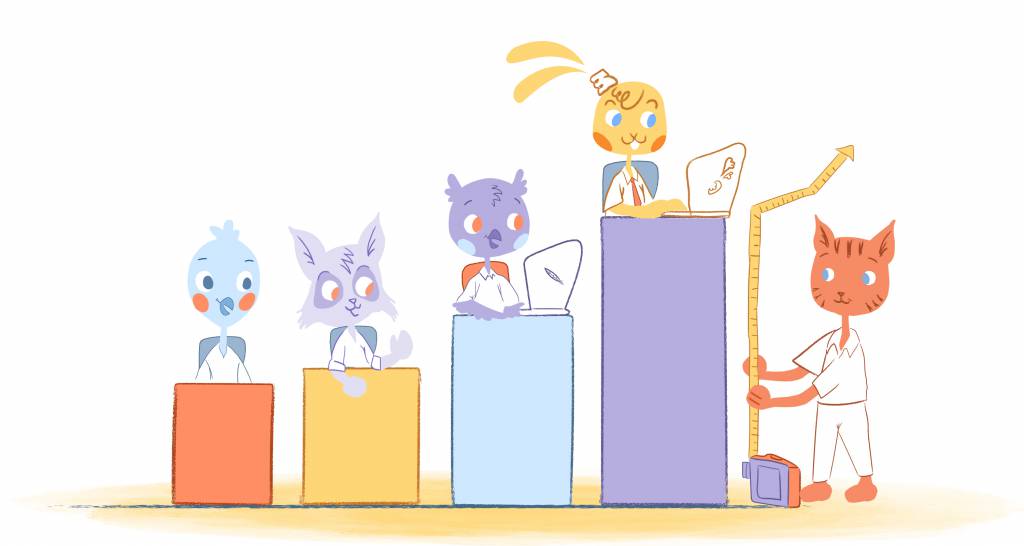

John Hall
John Hall is the co-founder of Calendar a scheduling and time management app. He’s also a keynote speaker that you can book at http://www.johnhallspeaking.com.