

Keeping focused can be difficult with the constant distraction of emails, notifications, and scrolling social media. In recent years, though, the Pomodoro Technique has proven to be an effective time management method for slaying the procrastination dragon and regaining control over your day.
The Pomodoro Technique consists of 25 minutes of focus followed by a 5-minute break, repeated until the job is completed. It’s not just the structure that makes the difference but also the tools that enable implementation. In particular, Pomodoro timer apps are designed to help you get more done.
However, choosing the right one can be difficult, with many Pomodoro timer options flooding the app store. To help you out, we’ve compiled a list of the best Pomodoro timer apps.
1. Pomotodo
According to its description, Pomotodo is a to-do list based on the Pomodoro technique. Simply put, Pomotodo offers a simple way to organize your daily work routine by combining a to-do list with Pomodoro functionality.
To-do lists on this app are simple and easy to use. In addition, hashtags, priority, and other convenient features are available. It is also possible to log the start and end times of the Pomodoro intervals for each task and to see how long it takes to complete that task.
While there is a version, there are more features in the Pro version, including reminders, recurring tasks, weekly reports, etc. Additionally, you can download Pomotodo apps for Android, iOS, Mac, Windows, or Chrome extensions.
2. MarinaraTimer
As a personal productivity technique, the Pomodoro Technique is also an incredibly effective tool for small groups working physically or virtually. Work for 25 minutes, then discuss what you have done for five minutes. Then repeat.
It is uncommon, however, to find Pomodoro timers set up in this way. It is for this reason that we have included MarinaraTimer on our list.
In any case, MarinaraTimer is an extremely simple application. You’ll see three timer options when you first open the website:
- With Pomodoro, you work in 25/5 rounds with a 15-minute break after four rounds.
- With Custom, you can set up work, break, and rest periods according to your team’s requirements.
- Kitchen is your standard run-of-the-mill timer.
One of the things that makes MarinaraTimer special is the fact that you can share timers. Coworkers in other locations can share these URLs with each other. As a result, everyone will be working off the same countdown. It is even possible to customize the link text and create an administrator link for others to reset the timer themselves.
To top it off, you don’t even need an account to share timers. And, it’s 100% free.
3. Toggl Track
With Toggl Track you can use the Pomodoro Technique and track the time you spend working while using the Pomodoro Technique. For businesses, you can use this app for payroll, billing, and project budgeting. More importantly, it keeps your team on the same page with micromanaging them.
Your favorite apps can be integrated with Toggl Track timers, which track time, sync with your calendar, and connect to your calendar. Weekly reports allow you to track your working hours and analyze your time as well.
In addition to the free plan, there are three paid plans: Starter plan for $9/month, Premium plan for $18/month, and Enterprise plan for companies.
4. Focus Mode
Focus Mode is a free Pomodoro App that integrates directly with your Slack channel. Why is this important? While Slack is a great tool, it also tends to cause a lot of interruptions. However, you can curb these interruptions with this Pomodoro App.
You can customize how long you want to stay in “focus mode” before taking a break with Focus Mode. You’ll be able to see the current task you’re working on in Slack once you turn on Focus Mode. Now, your coworkers and supervisors will know what you’re working on without interrupting you..
5. TomatoTimer
With TomatoTimer, you can keep track of your work throughout the day. There was, of course, a Pomodoro interval involved here.
The process is similar to MarinaTimer. You simply need to create tasks, start working on them, and track your time with a timer. In addition to customizing intervals and pausing or resetting them, you can also receive a notification when an interval has ended, which is especially convenient if you run it in the background.
Additionally, you can use keyboard shortcuts to make this tool even easier. Further, there’s no need to sign up for an account. And, it’s completely free to use.
6. Forest
With Forest, you can tame your biggest distraction: your smartphone.
The idea is to plant a tree whenever you want to stay focused. On your phone screen, a tree grows as you work and the timer counts down. There is even the option of listening to calming forest sounds.
When you leave the app while in Deep Focus Mode, your tree withers and dies. You plant a tree every time you complete a focus session in your forest, which grows over time. Additionally, you can unlock coins and get new trees or even plant a real tree. Despite its simplicity, it’s surprisingly effective as gamification.
Other noteworthy features include:
- Analytics track when you are most productive based on what you are doing during your work periods.
- If you invite your friends or coworkers to join, you can compete to see who’s most productive or plant trees together.
It’s not strictly a Pomodoro timer. However, it defaults to a 25/5 split. You’ll also have to schedule breaks manually. However, if traditional Pomorodor timers do not work — it’s still worth considering.
As for the prices, it’s $3.99 on iOS and free on Android with ads.
7. Pomofocus
To improve your productivity, Pomodorofocus allows you to use timers and track your time.
While focusing on work, Pomofocus also generates activity reports and schedules your hours. Additionally, you can set up auto-Pomodoro sessions and toggle ticking sounds. The unique feature of this app is that you can add the tasks you have to do throughout the day. By adding templates, you can save repetitive tasks as templates and add them in a single step.
There is a free plan, as well as Premium ($1.99/mo, $12/year, $36 lifetime).
8. Minimalist Pomodoro Timer
The Minimalist app is a Pomodoro timer with a sleek, modern design. Since this is only available on the App Store, it makes sense. The Minimalist is black and white, unlike most Pomodoro apps on our list that are red — pomodoro is Italian for tomato.
Upon opening the app, you see a blank white screen. By swiping down, you are able to add new tasks. Besides assigning due dates, you can also prioritize tasks based on their importance.
Tasks with a high priority appear at the top of your screen. When you click on the task, Minimalist opens a mostly white screen with a thin black circle representing your Pomodoro timer.
If you have an iPhone, you can download the app for free.
9. PomoDuctivity
The PomoDuctivity app offers great efficiency-driven results using the Pomodoro technique. By developing PomoDuctivity, developers aimed to increase the attention retention of users while accomplishing their tasks.
User controls can be applied to the onscreen playback controls to enable or disable time intervals. As a result, tasks won’t be interrupted.
In addition, these controls allow users to reset or abort the task time whenever they want. It also provides a leaderboard for tracking productivity progress. Additionally, it integrates with Google Tasks, Microsoft To-Do, and Trello (in the future).
You can download PomoDuctivity for free from the Microsoft Store.
10. TomatoTimers
With TomatoTimers, you can use the Pomodoro Technique to fight procrastination. As with other tools on this list, using timers, you can do Pomodoro sessions.
There is also a mobile app (App Store and Google Play) with even more features, such as task management. For me, the best feature is creating loops for your Pomodoro sessions, which automates the process and makes it easier to work.
TomatoTimers is free — with in-app purchases.
11. Focus Booster
You can use this app to improve your focus and track your work time. By automating time tracking for specific tasks, Pomodoro sessions eliminate the hassle of remembering where your time went.
On visual dashboards, you can see your productivity dynamics in real-time. Time data can be exported to a .csv file, invoices can be generated, and they can be shared with the Focus Booster app.
The Individual Plan costs $2.99 a month and includes 200 Pomodoro sessions. Time tracking using a 25-minute Pomo gives you just over 20 hours of tracking a week — which is around 83 hours a month.
With the professional plan ($4.99 a month), you can track your revenue along with your Pomodoro sessions.
12. Bear Focus Timer
Bear Focus Timer, or BFB, offers a story-based, gamification-free timer. It is just a Pomodoro timer with white noise. There is not much to this app, except the standard Pomodoro Technique, but it is excellent for students and those with ADHD.
In order for the user to focus, the screen of their phone must be placed down. There is then a variety of white noise that plays and it helps increase the person’s focus.
Tom the Bear will praise the task-doer if they concentrate well. This app is available for $1.99.
FAQs
What is a Pomodoro timer used for?
With a Pomodoro timer, you can avoid procrastination and stay focused. By taking short breaks, you can avoid burnout and keep your energy levels high.
What are the benefits of using a Pomodoro timer?
- Improved focus. Focusing on a smaller task at a time helps you avoid getting overwhelmed.
- Reduced procrastination. It is easier to begin large projects when they are broken down into smaller, more manageable chunks.
- Increased productivity. When you use the Pomodoro Technique, you can eliminate distractions and stay focused.
- Reduced stress and burnout. The benefits of regular breaks include preventing burnout and feeling refreshed and energized. The benefits of regular breaks include preventing burnout and feeling refreshed and energized.
Are there different kinds of Pomodoro timers?
- Traditional kitchen timer. With this option, you’ll receive a simple analog countdown.
- Digital timer. A visual countdown, alarm sounds, and different interval settings are all included with these timers.
- Mobile app. In addition to Pomodoro timer functionality, many apps offer tracking, setting goals, and integration with other productivity tools.
- Online timer. A variety of websites offer free Pomodoro timers that can be customized.
How do I use a Pomodoro timer?
- Decide which task you will work on.
- For 25 minutes, set the timer.
- Until the timer goes off, work on the task.
- Take a five-minute break.
- The steps 1-4 should be repeated four times.
- Break for 15-30 minutes.
What are some tips for using a Pomodoro timer effectively?
- Choose a distraction-free environment. Finding a quiet place where you won’t be disturbed by noise or notifications is best.
- Set clear goals for each Pomodoro. Every time you work, what do you want to accomplish?
- Avoid multitasking. During the work interval, focus solely on the current task.
- Take breaks seriously. Refresh your mind by getting up, moving around, and doing something completely different.
- Adjust the intervals as needed. You may need to experiment with different lengths if 25 minutes is too long or too short for you.
- Be consistent. You will become more efficient by using the Pomodoro Technique more often.
Image Credit: Photo by RUN 4 FFWPU; Pexels









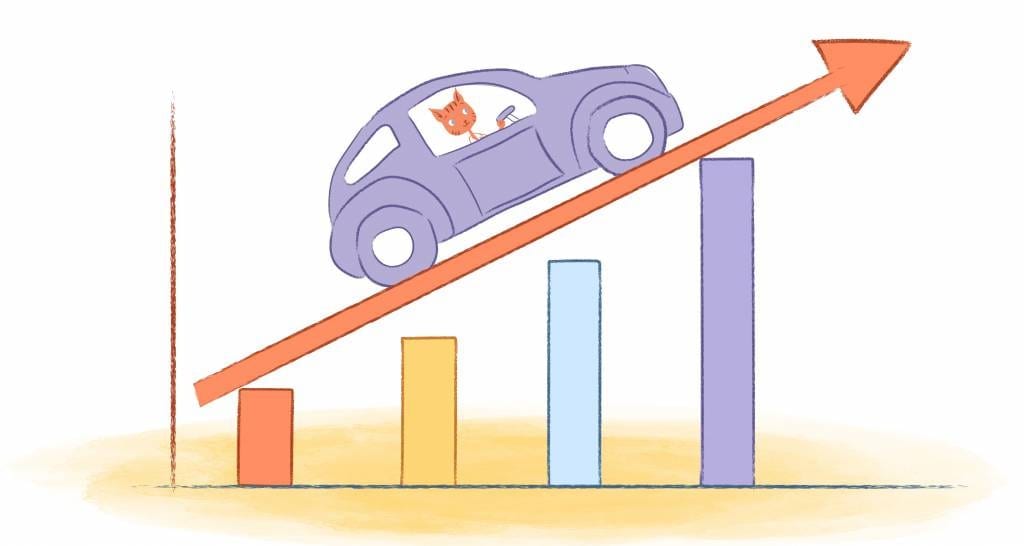

John Rampton
John’s goal in life is to make people’s lives much more productive. Upping productivity allows us to spend more time doing the things we enjoy most. John was recently recognized by Entrepreneur Magazine as being one of the top marketers in the World. John is co-founder of Calendar.