

Starting a business isn’t easy, even with a calendar app to keep you organized. As an entrepreneur, you’ll wear many hats. One of the trickiest? Hiring manager.
You’ll need help to run your business. To help you hire like a boss, pull up your online calendar.
Using Your Calendar for Hiring
Not sure how to find and hire a top-notch team? Follow these nine steps:
1. Build Your Brand
The hiring process starts long before a formal interview. One step a lot of small business owners neglect is to build a brand. People want to work for companies that align with their values, which are the base of every business’s brand.
To attract the highest quality candidates for your job openings, you’ll want to regiment your branding efforts. In your online calendar, schedule social media posts. Pepper in community events to get your name out there as an attractive place to work.
2. Simplify Scheduling
Throughout the hiring process, you’ll need to coordinate meetings and interviews. Finding a time that works for both you and the interviewee can be a challenge. For stress-free scheduling, use links that let people book a time with a click.
Start by setting your availability in your online calendar. You can then get a customized link to send to job candidates so they can see your availability. Instruct them to select one of the open scheduling events; your online calendar will automatically prevent double-bookings.
3. Be Prompt With Replies
After each interview, candidates will be anxiously awaiting an answer as to whether they got the job. Taking forever to give feedback, or failing to give any at all, can be discouraging. Worse, it can tarnish your company’s brand, hurting your ability to attract other applicants.
After each interview, set a reminder in your online calendar to reply to the candidate. They’ll be grateful that you reached out promptly, enabling them to move forward one way or the other.
4. Check Postings Often
When you open a position, you’ll need to post it where it can easily be found by job seekers. Hiring platforms like Indeed and Monster are good places to start but don’t forget about your company’s website and its LinkedIn profile.
Once you’ve posted your opening, you’ll need to check it frequently to gather applications and check the site’s effectiveness. Create a schedule on your online calendar to routinely go through applications and stay on top of your hiring cycle.
5. Attend Career Fairs
The perfect event to add to your online calendar is a career fair. Attending these sorts of events helps you scale your outreach efforts with a receptive audience.
At a career fair, you’ll have the chance to speak with many people and receive a variety of resumes. While online job postings can be far-reaching, having in-person interactions with a large group of people can work wonders for small businesses looking to take off.
6. Look Internally
The perfect candidate for your open position could already be a part of your organization. Before reaching out to the world for applicants, schedule some employee performance reviews to see if a current employee is qualified and interested in the new position. This will show appreciation for your staff, boosting their loyalty and morale.
Performance reviews give you a chance to connect with your team and gauge their progress with the company. When scheduling these in your online calendar, think through four or five key questions you can ask everyone so you can compare apples to apples.
7. Practice Your Interviewing Skills
Just as important as being a good interviewee is being a good interviewer. To discern the capabilities of each candidate, you’ll need to ask the right questions and present yourself in the right way. This isn’t always easy, and you might need to make changes to your approach as your company grows.
You can use your online calendar to schedule mock interview classes, study time, or seminars to unlock your potential as a recruiter. Although it might not seem like a high priority, honing this skill helps you put your company’s best foot forward.
8. Create a Follow-Up Plan
When you’re done with an interview, there will be other steps you’ll need to take before you hire or rule out a candidate. Checking their social media, revisiting their resume, or reaching out to their references should all be part of your plan.
This process can be cumbersome, so plot it out in your online calendar. Use time-blocking to group like tasks, such as checking all of your candidates’ Facebook profiles at once. Your goal should be to be both diligent and efficient.
9. Welcome Them With Open Arms
Once you’ve made your hiring decision, don’t drop the effort. Retaining employees is just as important as hiring them. Make them feel welcome in their new work environment.
You can plan a meeting in your online calendar to introduce new members to the rest of the team. Take it to the next level by bringing a box of donuts and a gallon of milk. Consider writing a card for a personal touch.
You don’t have to run your business by yourself. Let your online calendar help you build a dream team, and you’ll achieve more than you ever could alone.










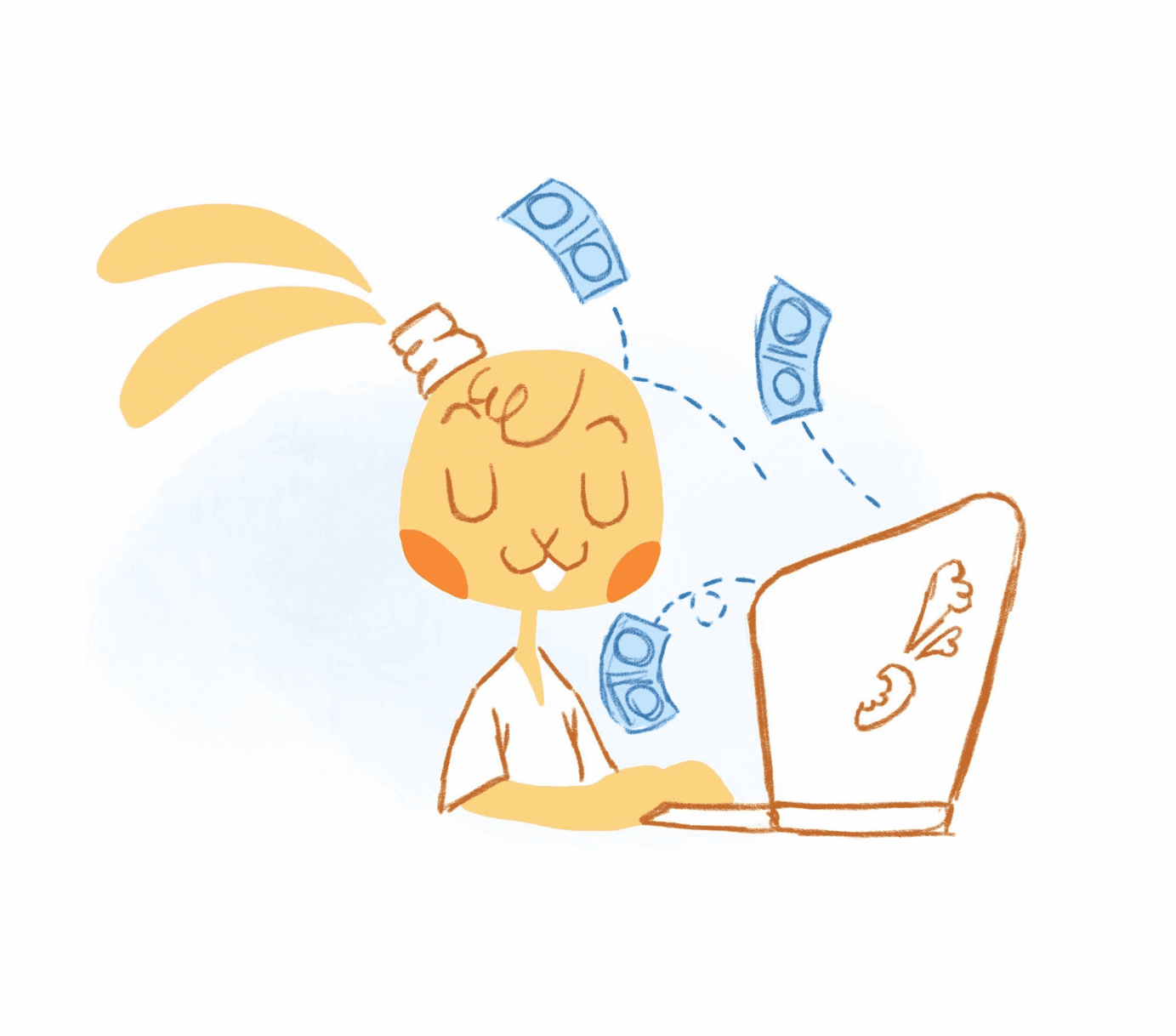
Howie Jones
My name is Howie and I'm a Customer Success Manager at Calendar. I like to ensure our customers get the best experience using our product. If you have questions email me howie at calendar.com