

When it comes to social media platforms, LinkedIn might come across as Facebook’s older, more responsible, and infinitely more boring sibling. When it comes to functionality, however, it is an invaluable resource to professionals all across the globe. As of 2021, LinkedIn has more than 774 million registered members from more than 200 countries, and savvy HR and marketing-minded professionals would be wise not to overlook the vast array of resources it offers.
From networking to brand building, to publishing, LinkedIn can provide a multitude of services. However, all of these options and the wealth of data can potentially hamper efficiency and productivity.
Here are the seven must-have Linkedin automation tools that will help get the results you want in less time.
Lead generating software that responds at the click of a button is good. Software that runs in the background while you accomplish tasks elsewhere is even better. For example, Castanet can manage single or multiple LinkedIn profiles and continuously run to automatically generate appointment requests, connection invitations, and skill endorsements.
Searches can be precisely filtered by LinkedIn profile characteristics in order to seek out quality clients who are more likely to have an interest in your company and the products or services you offer. When you have a connection with your clients, it means better leads and less wasted time on undesirable prospects.
Dux-Soup is a sales tool focused on automated lead generation. Based upon the parameters you set, it automatically contacts sales prospects selected on LinkedIn. It can also send direct messages, endorse skills, send personalized connection requests. A handy feature is its ability to schedule multiple, delayed, personalized messages.
Crystal is an excellent source of information for both sales and HR professionals. It is able to mine data from LinkedIn profiles to predict communication styles and personality types and therefore give you a better idea of how best to approach customers, coworkers, and prospective employees.
Using the DISC personality method, Crystal also offers various training courses to show you how to implement your acquired data into the most effective processes for team building, hiring, and sales generation.
LeadFeeder uses web tracking technology to identify what companies visit your website and are potentially interested in your services. It is beneficial for gauging the effectiveness of your marketing efforts, as it also tracks how visitors find your website and the path they take. It can even offer data on the specific portions of your website being viewed.
One strange downside of LinkedIn is the overabundance of users and potential sales opportunities. LeadFuze uses powerful filters to narrow down prospects, generate lead lists, and acquire verified personal email addresses to initiate contact.
On the HR side, LeadFuze can run filters to search for potential candidates across LinkedIn who are not actively searching for a job. The LeadFuze search allows hiring managers to find contact information for quality individuals who would be unlikely to apply for posted job offerings independently.
LinkedIn Sales Navigator is added via a simple Chrome extension. It allows you to view LinkedIn profile data if you are emailing someone with a corresponding Gmail account. The LinkedIn Sales Navigator account gives you additional information about them as you’re engaging in direct contact, making it easier to tailor your communication to the specific individual you’re dealing with.
When trying to gather as much information about a potential client as possible, it can sometimes be an arduous process to search throughout the various social media platforms for the same individual or company. Discoverly streamlines that process by gathering all the information from the most commonly used social media sources and compiling each person or company’s social media presence all in one place.
No more logging into five different places to get a comprehensive view of a prospective client’s web presence. Instead, Discoverly lets you toggle between all the platforms in one location for quick searching abilities.
Conclusion
Whether you’re using LinkedIn to build your brand, generate sales leads, or expand your hiring search, the actual platform can contain so much data that streamlining is necessary. These after-market tools and plugins can help you navigate LinkedIn and make the most out of all the resources at your disposal.
Image Credit: pixabay; pexels; thank you!








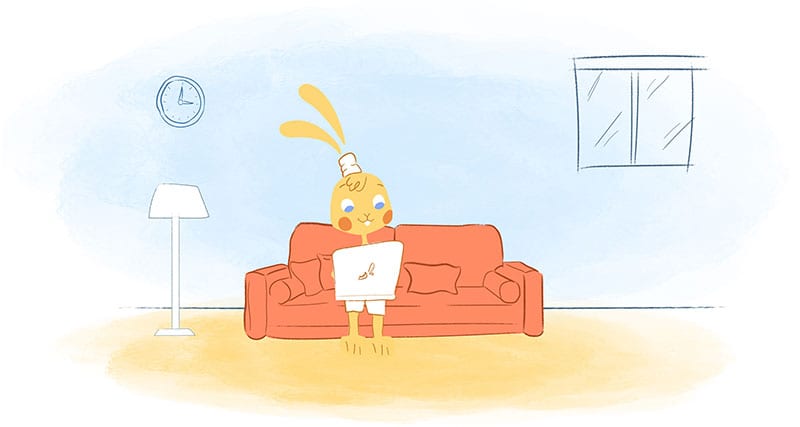


John Hall
John Hall is the co-founder of Calendar a scheduling and time management app. He’s also a keynote speaker that you can book at http://www.johnhallspeaking.com.