

Having a reliable calendar can be the difference between having a smooth, productive day and a chaotic one. You’ll get notifications when all your events are scheduled, so you’ll always be where you should be and on time. However, your calendar is more than just a tool to keep track of dates! It’s a critical tool for managing your time effectively.
That said, not all calendars are created equal, and relying on one that doesn’t fit your needs can lead to missed appointments, overlooked tasks, and unnecessary stress. When you entirely rely on your calendar and use it correctly, it’ll help you stay organized and on top of your commitments. Keep reading for tips to ensure your calendar becomes a trusted ally in your daily life.
1. Find a Calendar You Love
Have you ever bought something you wanted for a while and never used it? This item you believed would profoundly impact your life was OK, and then you collected dust amongst your other possessions. Calendars are the same — if you don’t love them in practice, they’ll sit around in a digital graveyard.
That’s why it’s so important to test different options before deciding which platform to move forward with. Most calendars, like those from Microsoft, Google Calendar, or Calendar, offer the same basic functionality. However, it’s the details that set one apart from another.
Layout, aesthetics, and integration with other apps you know and love make a difference. Being able to customize, set up automation, and integrate artificial intelligence scheduling tools also plays a part. To an extent, familiarity can be a stand-out factor. Ultimately, you’re aiming to find a calendar that you enjoy using. You’ll build something second nature to you and your daily life from there.
2. Update, Update, Update
It’s ironic that to have a calendar you rely on, you need to block time in your schedule to update it. But that’s arguably the most essential step in managing a calendar. Whether you like it or not, this to-do list item isn’t going anywhere. So, find ways to make it habitual.
That might be setting a time daily to review and update your calendar’s happenings. Or it could be a weekly calendar refresh session — dedicated time to tweak and move blocks as needed. Maybe you’re on the go so much you change your daily plan on the fly. It’s all about finding a process that works for you.
Then, all you have to do is look at what you have upcoming. Doctor appointments are included in the calendar well in advance, so they shouldn’t be a surprise. Planning your social life becomes easier when you know the days you travel for work. Your extra effort to update your calendar religiously gives you the peace of mind that everything is correct.
3. Be Specific
With your calendar platform selected and a routine for updating its content, you’re in good shape. But you can’t forget the importance of the information you’re inputting. Throwing vague updates into your time blocks won’t do you any good. So, be intentional and specific in the content you choose to include.
One way to approach your calendar content is to create a shorthand that’s easy to remember but impactful. Naming conventions for common blocks like appointments, travel, and socializing can be helpful. Or consider color coding your calendar based on the activity to make reviewing your schedule at a glance easy. Choose one color for meetings, one for social activities, and so on.
Don’t forget about the details, though. Add a description to highlight anything you need to know about your time block, like flight information for travel. Include important addresses, reservation details, and anything else that you may want to know. With these details added, you’ll be completely clued into your calendar.
4. Set Reminders
Another calendar feature worth using is reminders. Whether you’re forgetful about bills or have a recurring task at work, they can help. You simply need to determine what cadence works best for you.
For meetings, it may be nice to have a reminder 15 minutes before it starts to ensure you have a few minutes to prepare. If you’re presenting, you may want to set up one for 30 minutes ahead of time to get in the right mindset. Or you can take the full-day approach. Put larger blocks on your calendar to remind yourself of due dates or block time off.
Use your calendar to remind yourself about your personal life, too. Add important dates — like birthdays and anniversaries — to your calendar with reminders a few days out to prepare. Mark monthly subscription charges to ensure everything works properly. If you need to remember it, set a reminder. Then, you can sit back and relax with confidence that you’re not missing anything important.
5. Enable Offline Mode
Memorizing your calendar’s events is an excellent idea if you have a photographic memory. Otherwise, you’re placing a losing bet time and time again. There’s simply too much information to keep it all straight. That’s where offline mode comes in to help.
While phone service and internet are commonplace at most places, they’re not guaranteed. Whether you’re on a road trip or are dealing with a power outage, it’s not ideal to be disconnected. However, you never have to worry if you make changes and have an offline mode in place.
Each calendar provider handles this feature differently, so research how your preferred platform does it. Then, ensure it’s enabled and test it out to know it works properly. It’s also a good idea to periodically test the feature and verify it’s syncing. Once that’s done, you’re all set.
6. Get the App
Many calendar programs have welcomed the digital age with open arms. On top of desktop platforms, you can download your favorite calendar app to manage your days. That means complete calendar access on the go.
If you’re in the waiting room for your kid’s pediatrician and you need to see your schedule, it’s there. If you’re parked before going into a restaurant for your reservation in 10 minutes, it’s there. If you’re making plans on the phone with a friend and need to know when you’re free for a trip, it’s there.
Even better, you can make changes on the fly, too. Move meetings if a required attendee isn’t able to make it. Update your appointment time for therapy or the dentist. Make any adjustments you need with your phone or tablet in a few minutes. Talk about reliability.
7. Connect with Your Family and Friends
Whether you’re planning a family vacation or a small birthday celebration, it can be hard to coordinate with big groups. There are more scheduling conflicts than you can count, making it impossible to nail down a day and time. Luckily, you can sync your calendar with friends and family to simplify life.
Of course, you may not want to connect your entire calendar for your loved ones to see. You can simply invite or share necessary information with them on a case-by-case basis. If you decide on a dinner spot for this Friday, you can only send that time block, if you want. It’ll appear on the other calendars you sent to in the first place, alongside any updates you may make.
Take this approach with your bigger gatherings, or use it to keep your immediate family in the loop. With syncing in place, you can rest assured that everyone’s on the same page, which takes yet another thing off your plate.
A Calendar You Can Count On
When your schedule is packed to the brim, staying on top of things is challenging. Add in calendar access issues, and you’re destined for failure. That’s why finding ways to rely on your calendar is so important. With these tips in place, you can focus on preparing for your next event instead of questioning what it is.
Featured Image Credit: Photo by Tima Miroshnichenko; Pexels









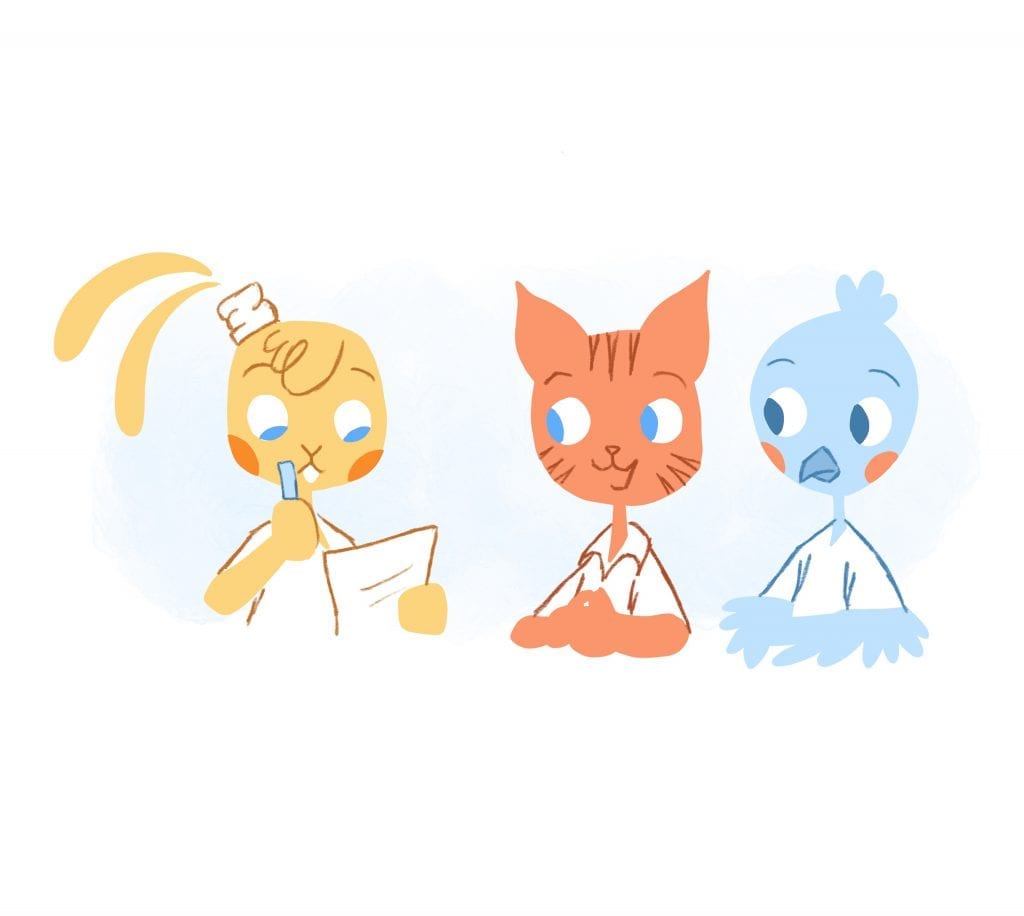
Abby Miller
Student at UC Berkeley, currently working on a degree in Electrical Engineering/Computer Sciences and Business Administration. Experienced in CSX, productivity management, and chatbot implementation.