

Whether you work in a cubicle or a home office, your desk is practically an extension of your body. You spend more time there than anywhere else (except maybe in your bed, if you’re lucky). That’s why it’s important to personalize your desk not just for personal taste, but for productivity. Here are seven productivity-minded to personalize your desk.
A messy desk can destroy your productivity. Not only can a clean one keep your stress levels low, but it provides you with a sense of order. Knowing exactly where your supplies are makes it easy to sit down and get stuff done.
But you need more than a new pencil holder to optimize your desk for productivity. Here are some efficiency-oriented ways to upgrade your personal workspace:
1. Invest in a Standing Desk
Sitting at a desk all day can be not just boring, but also bad for your health. Standing desks are a way to combat the back pain and lack of energy associated with sitting for hours at a time.
Standing desks come in two flavors. The best ones have risers, allowing you to either stand or sit at your workspace. Some are simply standing height, meaning they can’t be lowered if you need to sit.
Whichever you choose, a standing desk gives you the opportunity to get your blood flowing while getting work done. Even standing up for 15 minutes increases blood flow to your extremities and stimulates your mind.
2. Bring a Piece of Home
One of the best ways to boost productivity is to find your “why.” Deciding what really matters to you can be a driving force. Displaying a token of that “why” on your desk is a great way to keep it in mind when the going gets tough.
Take your family. You work to support them, so why not add a couple of family photos to your desk? If it’s travel, keep some souvenirs from your favorite corners of the world. When your energy is running low, a glimpse of those personal items can be just the kick in the pants you need.
3. Take Organization to the Next Level
How you arrange your desk makes a big difference in your efficiency. Something as simple as knowing where your client files are can prevent you from wasting time trying to locate them. But next-level organization isn’t as easy as adding a few folders.
Take ten minutes for a practice run. Go through the motions of all of your tasks. Do you find yourself reaching for highlighters? Get a pack, and store them in a caddy next to your whiteboard. Is your computer cord getting in your way? Use a cord organizer to keep it wrapped up but within reach.
Think, too, about your digital space. If you use Trello for project management, for example, do your boards reflect what you’re working on? If not, delete the old ones, and set up a fresh set.
4. Get Some Natural Light
A recent survey shows that of all the office perks offered by employers, natural light was what employees wanted most.
Nearly half of those surveyed said the lack of natural light in their workplace made them feel more tired, strained, and stressed than normal. For that reason, they ranked light over other in-office features, such as an on-site cafeteria or fitness center.
Some office space simply doesn’t allow for everyone to have access to natural lighting. Not everyone can have a corner office. A solution to this is to purchase a “daylight” lamp for your desk. These lamps provide the benefits of natural light where it’s otherwise unavailable.
5. Show Off Your Green Thumb
In addition to natural lighting, some greenery can also bring nature’s productivity benefits to your desk. Studies show that office plants can help you get more done for a few reasons, including:
- Building a connection with living things
- Providing a sense of purpose by requiring regular care
- Improving perceived air quality
- Creating a sense of calm through closeness to nature
If any of those resonate with you, get an office plant. There are many different species of plants that are easy to care for and thrive in low-light conditions. Most of them are next to impossible to kill, so don’t worry if you aren’t a natural gardener.
6. Tech It Up
One of the easiest ways to make yourself more productive is to get new tools for your trade. A carpenter is much more efficient when equipped with a top-of-the-line mallet than a rusty hammer. Whatever your line of work, the same is true for you.
Think through your ideal setup. This might include a second monitor to display information on one screen while you type on the other. Perhaps a new mouse or keyboard would make things run more smoothly.
On the software side, explore productivity apps. A digital calendar is a great place to start. What about a Pomorodo timer? If you’re self-employed, maybe a better invoicing system would speed things up.
Consumer technology tends to be expensive, so start small. If you like to work with music, treat yourself to a new pair of headphones. Try out free software tools before splurging on paid ones.
7. Just Add Water
Second only to breathing, drinking water is your most important bodily need. Dehydration is a major productivity killer. Water increases blood flow, improves focus, fight drowsiness, and staves off headaches.
The water cooler is an office staple. Unfortunately, it may be far enough from your desk that it’s out of mind. If you work from home, you may not have one at all.
Instead, add cues to your desk to drink water. A dedicated water bottle and a coaster can be great signals to have a sip. Get a bottle that brightens your day: They come in all sorts of shapes and colors and with many different accessories.
A popular type on my team is the Hydro Flask. The Hydro Flask has a special surface designed to be personalized with stickers. Some people add stickers until every inch is covered. Doing so can help you express yourself while keeping your hydration needs top of mind.
There are lots of options to dress up your desk, but don’t overdo it. Crowding your desk with too many accessories can be overwhelming. Remember, the goal is to boost your productivity, so pick and choose what will serve you best.








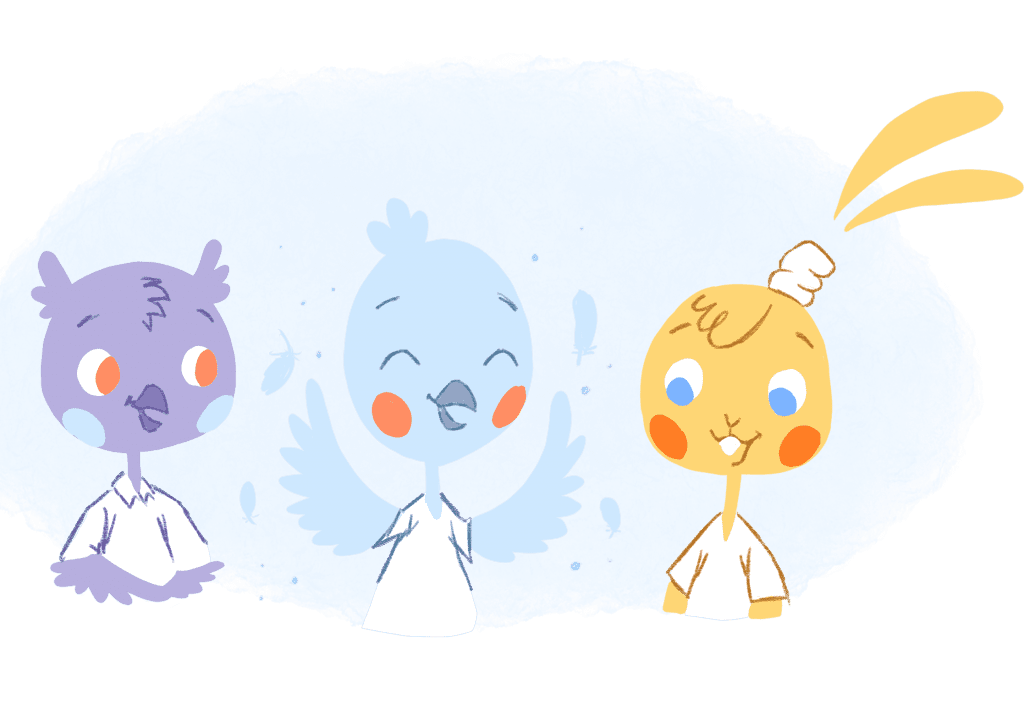
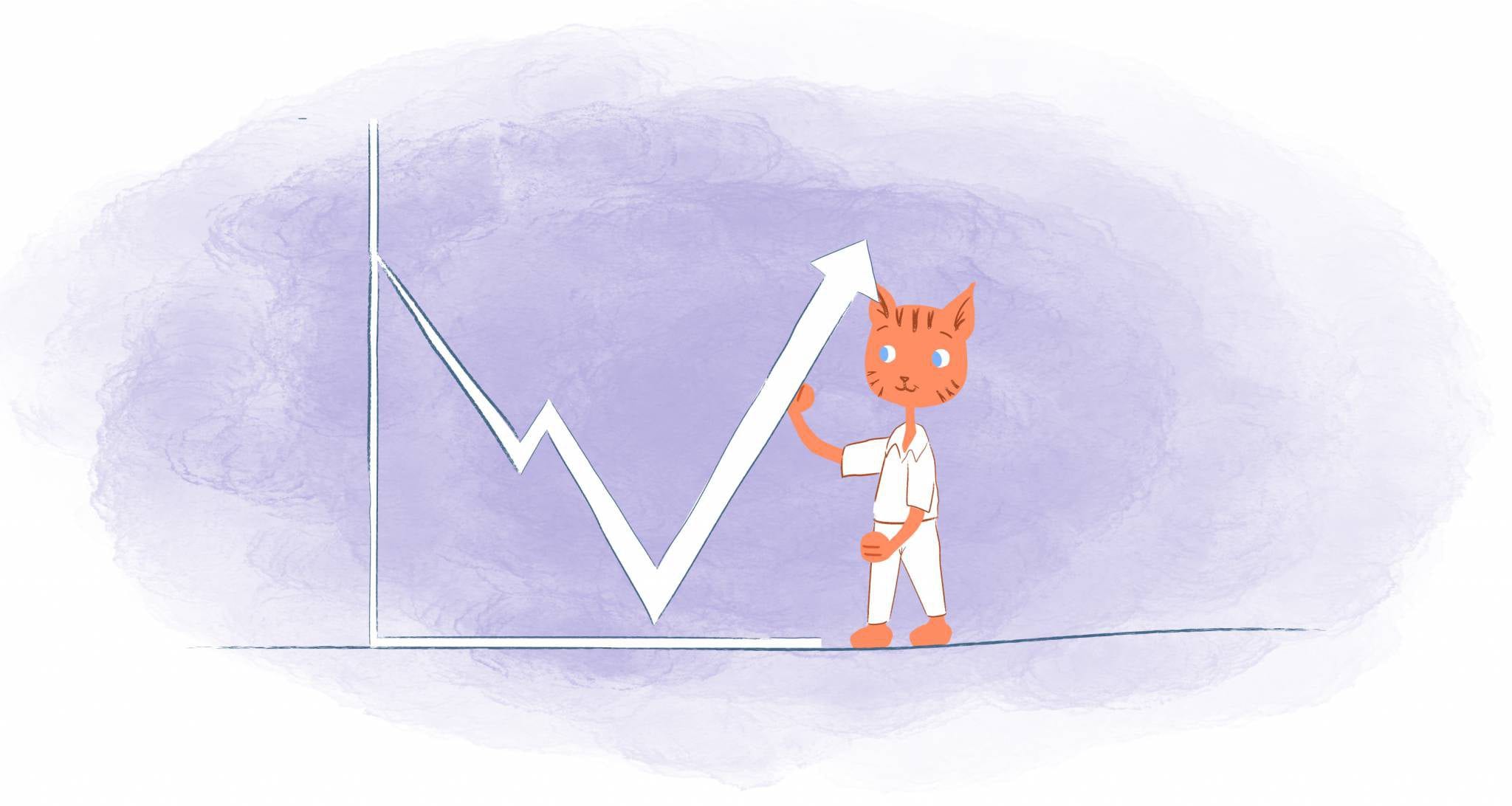
Abby Miller
Student at UC Berkeley, currently working on a degree in Electrical Engineering/Computer Sciences and Business Administration. Experienced in CSX, productivity management, and chatbot implementation.