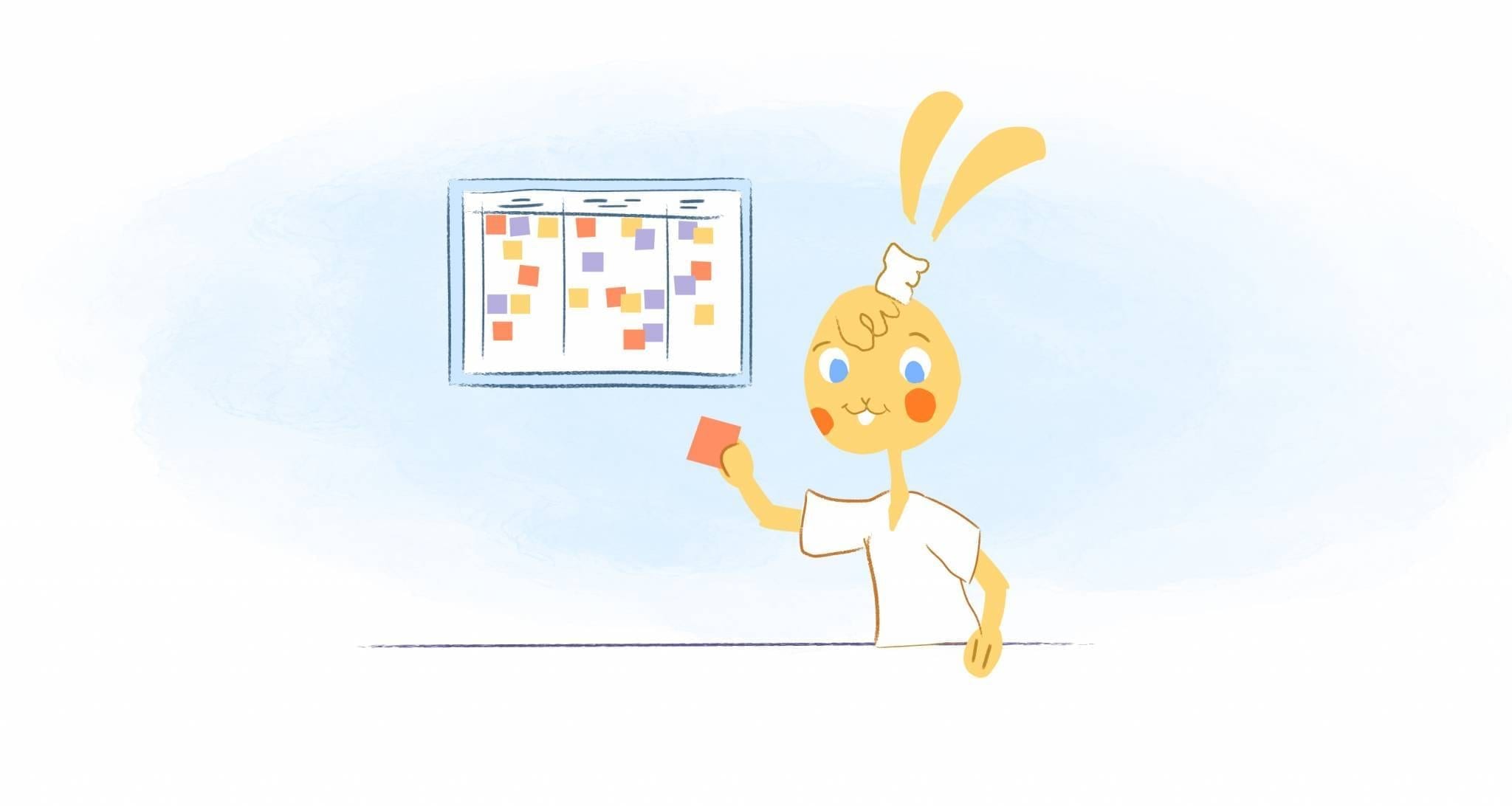
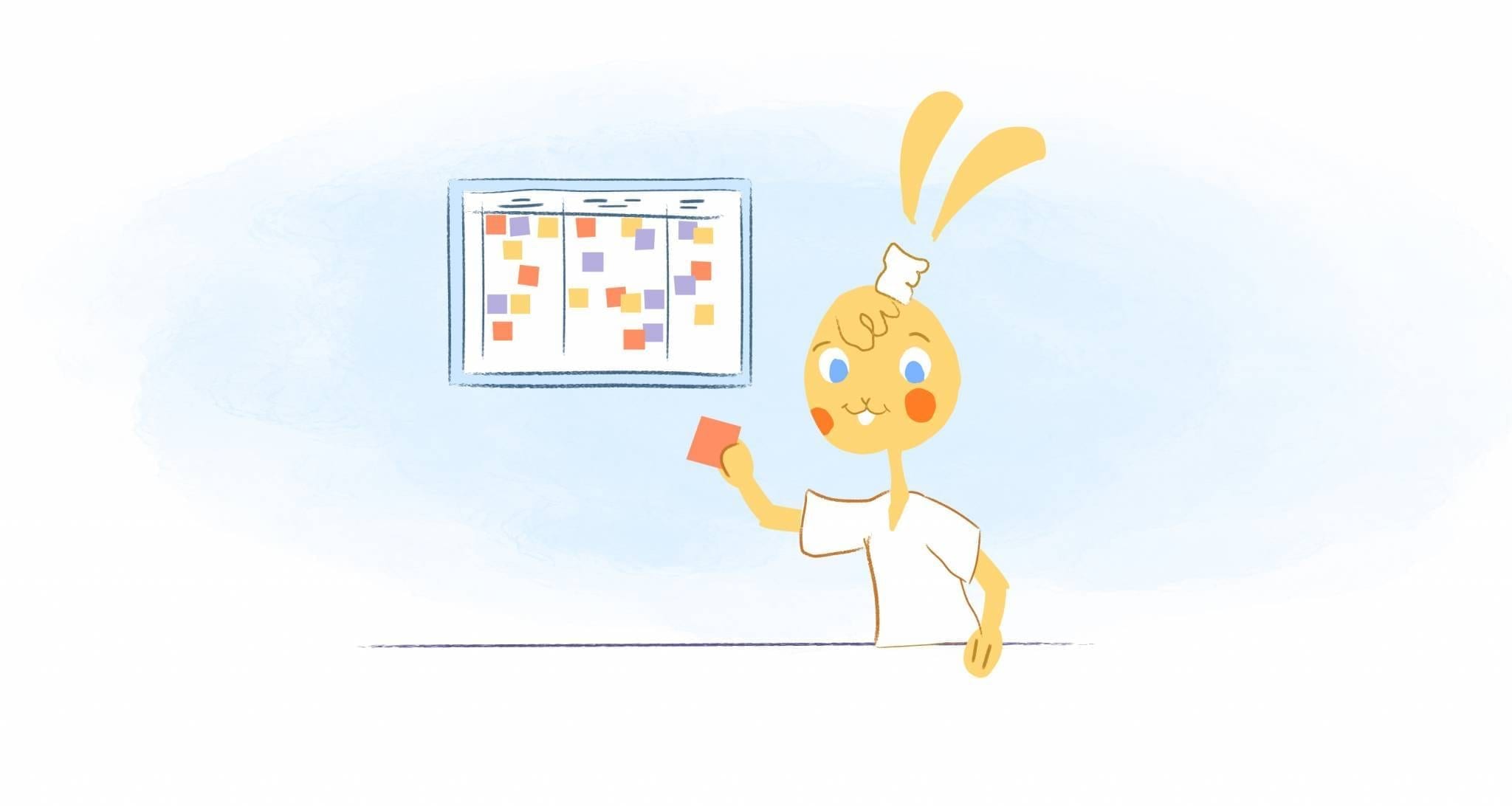
Even small changes can be scary. To some employees, that includes transitioning to an online calendar. When introducing new technology to a team, there is always a challenge. There may be pushback from team members who prefer things the way they are. Others may simply be unwilling to learn at first. Here are six tips to get your whole team using an online Calendar.
Whatever barriers you face around company-wide online calendar use, know that they pale in size to the advantages of an online calendar. Here’s how to help your team see that:
1. Lead by Example
With any initiative, leading by example is key. Employees are much more likely to follow the guidance of leaders who are willing to walk through changes with them.
Leadership speaker John Maxwell put it best, “A leader is one who knows the way, goes the way, and shows the way.” By taking the plunge first, leaders show that it’s safe for others.
Start by using an online calendar yourself before ever bringing up the transition. You can use your positive experience as a selling point. When employees see you working more productively, they’ll be tempted to try an online calendar for themselves.
2. Hold a Training Meeting
One of the biggest fears employees have about new tech is that they’ll struggle to use it. On every team, some members are more tech-savvy than others. For some individuals — it’s a matter of a thinking pattern. Some want to be “done” with updating. But with tech it’s important to always present training with the excitement about the new changes — because, seriously, we will never be done updating!
Schedule a training meeting. Make sure to send everyone login information for setting up their account, as well as an agenda, two or more days before the meeting. That gives everyone a chance to play around with the tool themselves and develop a list of questions.
Remember, the most productive meetings tend to be brief. You probably won’t need a full hour to talk through a new online calendar. Keep instruction short and simple, and it will likely stick better than a long, drawn-out lecture.
Interactivity is important as well. In the meeting, show team members how you use your online calendar. Do a walkthrough before opening the floor for questions. If you can’t sincerely answer everyone’s questions within the hour, schedule a follow-up session.
3. Provide Practice Opportunities
If your team is going to be using an online calendar professionally, they’ll need to practice its key features. Let them practice on you, not their clients or each other. Also — allow that questions will come up later — and you are happy to assist them, too.
Ask them to schedule a meeting with you
One of the best features of an online calendar is the ability to schedule meetings and appointments directly through the app. Ask team members to add one to your calendar — no back-and-forth emails required.
- Ask for an analytics report
Some online calendars provide time analytics, which show users how and with whom they spend their time. After team members have scheduled a few meetings, ask them to share a breakdown with you. To make the most of their online calendar, they need to understand its reporting features.
- Challenge them to color-code
Color-coding allows you to glean information from your calendar with just a glance. Explain what different colors represent, and let them choose a scheme that makes sense to them.
4. Migrate Fun Events First
To accelerate adoption, associate your team’s online calendar with fun. Nobody wants to feel left out: Make sure they have to use their online calendar if they want to be clued into company culture events.
Once you’ve got employees using an online calendar for the fun stuff, you can start adding the not-so-fun things: Gradually pepper in projects, deadlines, and meetings. Team members will gradually become accustomed to checking their online calendar for all company happenings.
5. Make it Part of a Larger Productivity Push
If you suddenly decide everyone should start using an online calendar, team members may see it as arbitrary. Make the migration to an online calendar part of a larger initiative.
If you don’t already have a digital project management system, for example, now is a great time to get one. Especially when paired with an online calendar, project management tools improve communication and organization.
Another great productivity upgrade is an instant messaging platform. A tool like Slack can help your team get quick questions answered and stay in touch from afar. As with your online calendar, start with some “just for fun” channels to make workers want to join.
6. Highlight Non-Work Uses
Personal use is the gold standard for online calendar adoption. If you can convince your team members to use an online calendar for their personal lives, they’ll have no trouble using one in the office.
Online calendars are great for couples. When you’re traveling, for example, you may need to coordinate certain activities with your partner from afar. Many online calendars automatically account for each member’s time zone, making it easier to schedule video chats or remind your spouse when it’s time to pick up an order.
Your team is unique, but many of the challenges it faces aren’t. Entire companies exist to help leaders manage technological change. If you can get everyone using an online calendar yourself, in a few weeks, and with minimal stress, you’ve accomplished quite a bit.








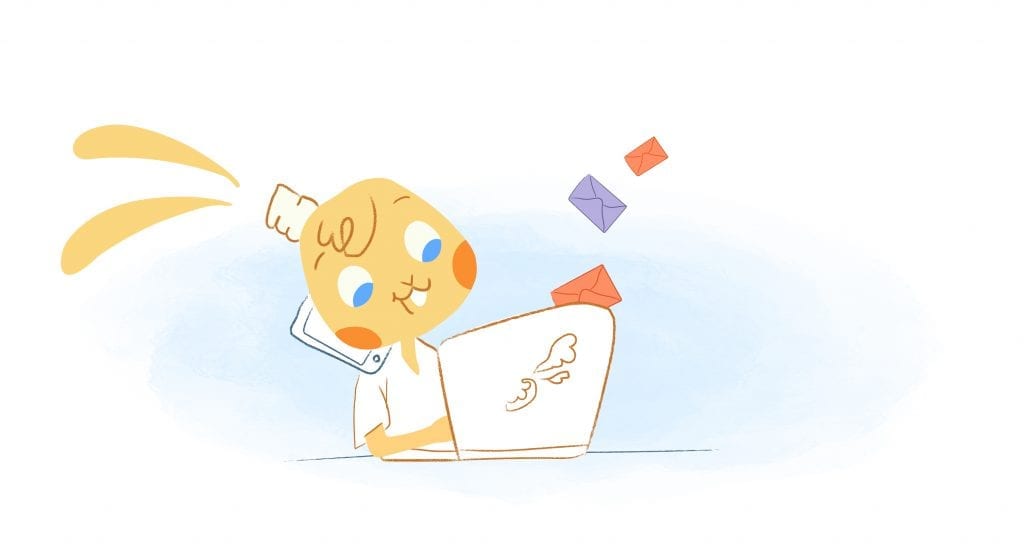


Howie Jones
My name is Howie and I'm a Customer Success Manager at Calendar. I like to ensure our customers get the best experience using our product. If you have questions email me howie at calendar.com