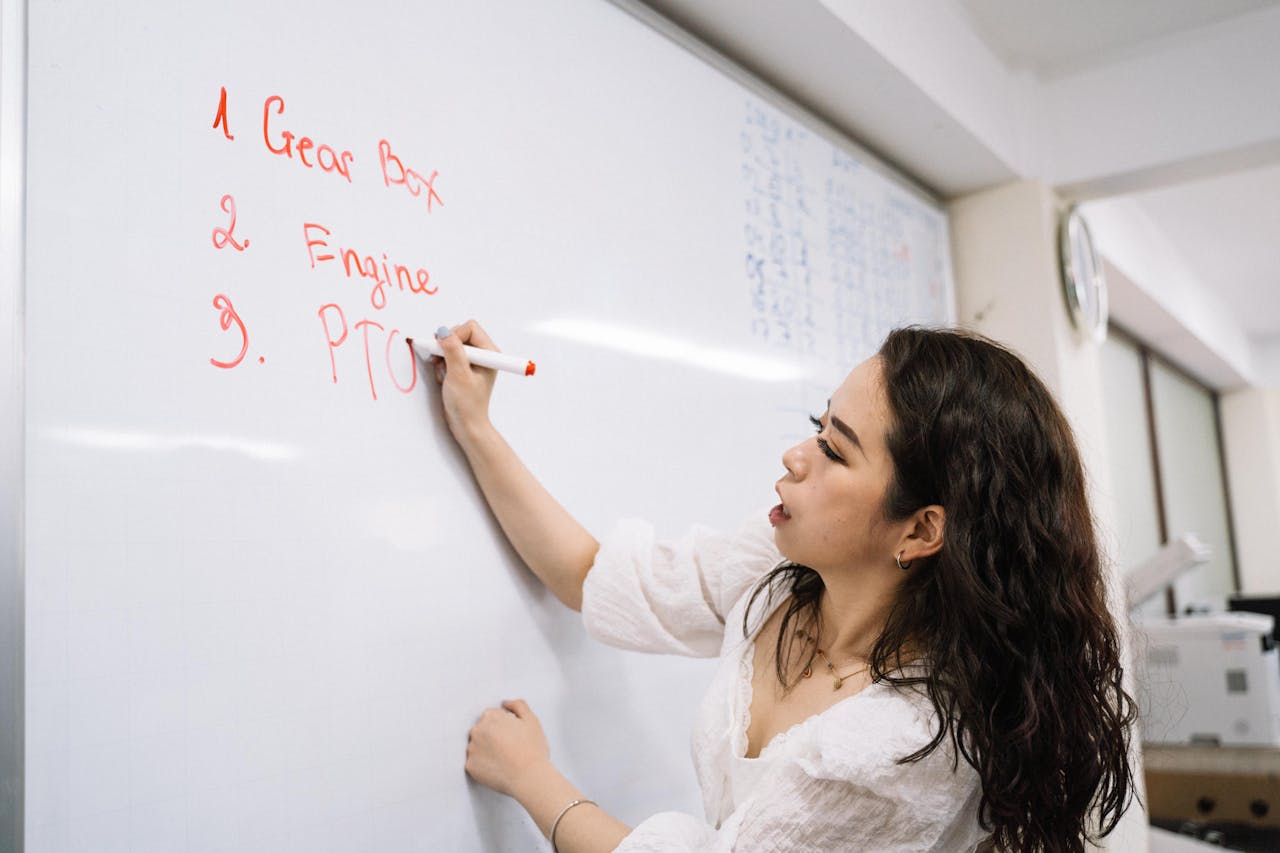
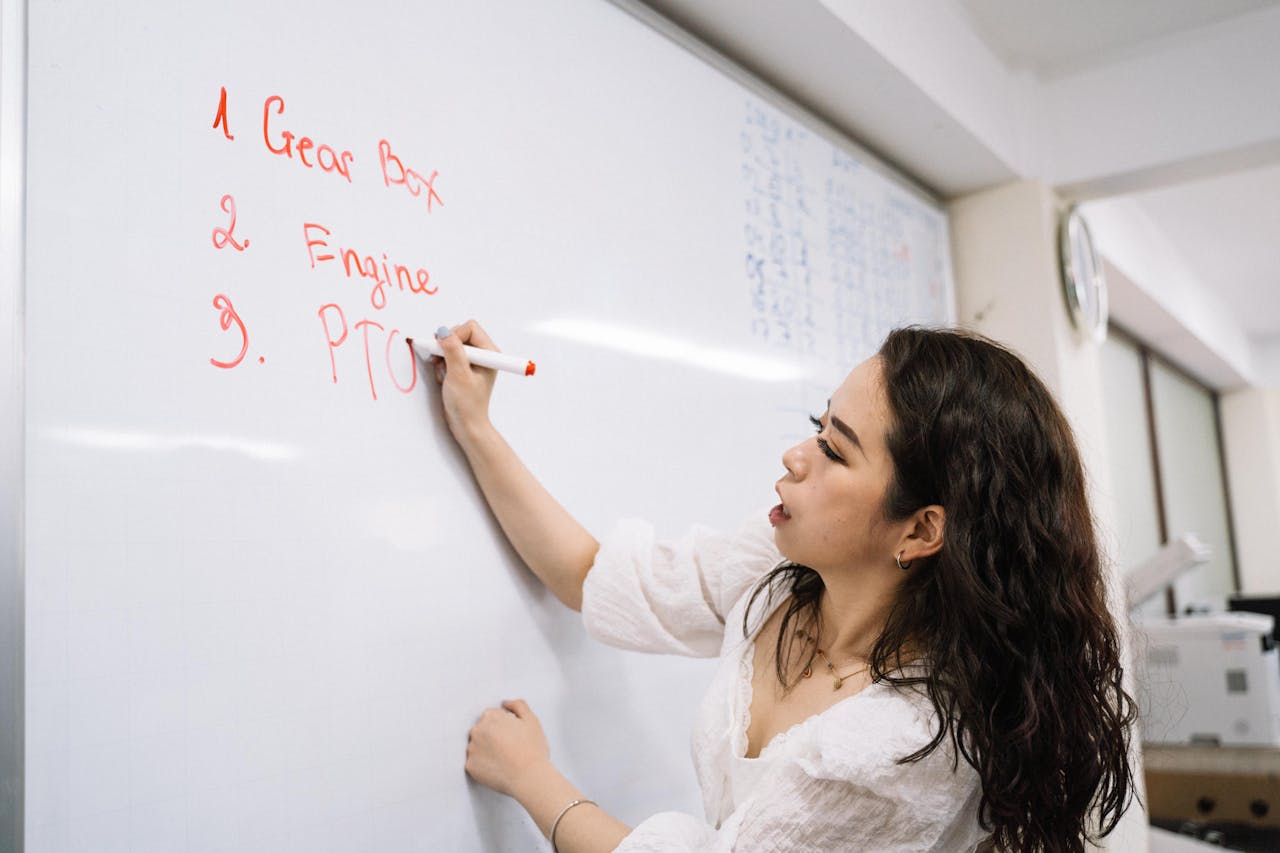
Your calendar may be filled with upcoming meetings, company-wide events, client presentations, and even booked workout classes. But what about your vacation days? As a business leader or manager, you may think that taking a vacation isn’t important right now or that you’ll take a day when you need it.
However, no matter how much you love your work, vacation days are essential to your overall well-being. Having a planned PTO, or paid time off, day can actually increase your productivity. You may be more inclined to finish up a lingering task, so it’s done before you head out on vacation. With that in mind, here are six calendar tips to simplify your PTO planning this year.
1. Sync Your Work Calendar and Your Personal Calendar
Having too many digital calendars is a recipe for disaster. Before you schedule a meeting on top of your planned vacation, go ahead and sync your work and personal calendars. This will allow you to see all of your commitments in one place. It’ll give you a holistic view of your schedule in its entirety. So maybe that early 8:00 a.m. meeting on the Monday after your trip to Mexico doesn’t happen in the first place!
Many of the most popular digital calendars allow for easy syncing, including Google Calendar, Microsoft Outlook, Apple Calendar, and Calendar.com. Navigate to your main calendar, whether your work or personal calendar. Then, add a new calendar under settings or account management to add a new one. All your calendar events and scheduled vacation time will appear on your primary Calendar.
You should be mindful if you share your calendar. If your personal calendar is in sync with your work calendar, colleagues may be able to have full visibility into your life — unless you use Calendar.com. To prevent this, adjust the settings so they only see when you are blocked or have visibility when you have scheduled days off. Check your settings regularly and remove individuals who no longer need your calendar access, such as those who have switched teams.
2. Set Reminders Ahead of Your Time Off
Life is busy. While that extended weekend to visit your parents or in-laws may be in the back of your mind, you may not realize how quickly it’s coming up. Setting a calendar reminder two weeks ahead can give you the nudge you need to set up your coverage. This will help you plan accordingly and avoid any last-minute disruptions. It will also give you enough time to figure out a coverage plan and delegate tasks accordingly.
You can set a calendar reminder on either your phone or computer. To set up a reminder in Google Calendar, tap the “plus” icon and navigate to the “task” menu. From there, enter a title for your reminder, such as “PTO in 2 Weeks.” Choose the date for the reminder to appear and select how often you want it to repeat. Tap “save” and click out of the window.
For Microsoft Outlook users, create a new meeting on your calendar and select the “reminder” feature from the drop-down menu. Choose when you want to be reminded, including the specific day and time. Select “save and close” before exiting out of the calendar.
3. Send a Meeting Invite to Your Team
To ensure that everyone on your team knows about your vacation time, sending a notice to your team ahead of time is helpful. Even if your colleagues can access your calendar, they may not be looking out for your time off. And just because your upcoming vacation with the family is top of mind for you, that doesn’t mean it’s top of mind for them!
A week or so before you plan to head out, send a meeting invite to everyone on your direct team and those that you collaborate with regularly. Add who your point of contact will be in the invite while you are away. Clear communication will avoid any misunderstandings about your availability. If you send the invite with enough notice in advance, others can schedule time with you before you head out, too.
Keep the meeting invite brief with a simple “out of office message,” including the dates you will be unavailable. Set your calendar settings so any new meetings added to your calendar while you’re away will automatically be declined. This is helpful for clients or vendors who are outside of your office and may be unaware of your PTO days.
5. Schedule a Meeting with Your Coverage
If you are out of the office for an extended amount of time, scheduling a meeting with your team may be worthwhile to discuss your coverage plan. As a manager, the last thing you want after coming back from your European honeymoon is to find out that your team is scrambling. Even worse, projects with timely due dates were missed because they were unaware of what was expected.
Set up a meeting with your direct team a few days ahead of your planned time off. This can be discussed during a team meeting that is already scheduled or set up a new meeting entirely. Communicating your responsibilities and delegating tasks ensures everyone knows what is expected. Having the meeting a few days before you plan to head out also means that teammates can come to you with questions before you’re unavailable.
During the meeting, discuss what the priority is while you are away. If deadlines are approaching, address how the team will function and meet them while you are away. If a team lead is stepping in for your coverage, let everyone know to reach out to them with questions. This lead should also understand what to do in emergencies if you need to be reached. Setting a boundary so they only have access to you ensures you aren’t receiving questions via Slack throughout your vacation.
6. Create Calendar Reminders Throughout the Year to Use Your Time
If you’re guilty of working non-stop and not taking your PTO days, this final tip is for you! No matter how busy you are or what is going on at work, using your time to log off is essential. Time away from work can reduce stress, improve your mental health, and give you the reset you need to return refreshed and recharged. Most Americans are guilty of not taking their PTO: Recent research shows 62% don’t use all their paid time off.
To avoid being part of this statistic, creating calendar reminders throughout the year may be worthwhile. Adding a reminder at the start of every quarter to schedule time off can be a friendly prompt to take a long weekend or finally plan that summer trip. This will ensure you aren’t left with two weeks of PTO days to burn at the end of the year when many companies already have a holiday calendar.
If you have unlimited vacation days, you may assume you must set up reminders because you can take time whenever. However, even those with endless days off may be guilty of not using them. Even more so, those with unlimited vacation days may feel guilt about using them. Being transparent with your boss or manager about what this policy means and communicating with your direct team is essential. If your team sees you taking PTO, they may also feel inclined to do so in the near future.
Featured Image Credit: Photo by Anna Tarazevich; Pexels











Abby Miller
Student at UC Berkeley, currently working on a degree in Electrical Engineering/Computer Sciences and Business Administration. Experienced in CSX, productivity management, and chatbot implementation.