

Is your calendar causing you more stress? Do you feel overwhelmed whenever you get another meeting invite or a teammate asks to find time on your calendar? Do you say “no” to a lot of fun activities because you feel like you just don’t have time for them? If you answered yes to any of these questions, then there’s a good chance that your calendar is sabotaging you.
Life is meant to be spontaneous. While everyone has deadlines to meet and appointments to keep, that doesn’t mean you need to feel constrained by your calendar. Your calendar should be a window of opportunity for you! Rather than thinking of how you will squeeze everything into a day, think of how to best set your day up for success.
No matter what digital calendar you use, Google, Microsoft, Apple, or Calendar.com, remember that it’s meant to help you, not hinder you. Your calendar is a way to design and craft your life in a manner that truly serves you. Here are four ways to transform your life with the help of a well-planned calendar.
1. Take Control of Your Time
Many people are held hostage by their calendars. Whatever is on it, they feel pressure to do. But your calendar shouldn’t control you; instead, it should empower you to take control of your time. It starts with prioritizing what is most essential for you. Knowing what matters most to your life and how you want to slate these things in will allow you to schedule out the rest of your day.
Let’s say that spending time with your young kids is a significant priority for you. Adding in set working hours on your calendar that your teammates can view is a first step in creating a boundary. Your team knows that after 6:00 p.m., you’re unavailable until the next morning. Or if taking a vacation every summer matters to you, block this off as soon as you plan it. Again, you are in control of setting the schedule, so make sure it is labeled and added to your calendar appropriately.
Another way to take control of your time is through time blocking. This time management system divides your day into chunks of time designated for specific tasks. When it comes to taking control of your time, this is where you can add in your non-negotiables. Put in your lunch hour daily so you don’t skip out on taking a midday pause. Also, setting some time buffers around appointments or activities where commuting is necessary is best. Nobody likes to feel rushed, so be sure to prep ahead and add a time buffer for any time block that may run over.
2. Collaborate and Coordinate Schedules
A huge benefit of digital calendars is the ease of sharing them with others. Can you imagine if you used a paper calendar and teammates, family members, or friends had to copy down your schedule? Thankfully, you’ll never be in this position, as every major calendar platform (Google, Microsoft Outlook, Apple, and Calendar.com) allows for calendar sharing. Calendar sharing allows you to work better with others while notifying them of your availability.
The trick with calendar sharing is, first, identifying who should have access and to what extent. You may want your partner to see your entire calendar, with all the details of doctor’s appointment locations and childcare pickup. However, you may want to keep some of this information private amongst your coworkers. In this instance, be sure you have your calendar settings marked as “private” so your team can just see your availability. You can do this by double-clicking on the event or appointment, hitting the private button, going to settings, and making the entire calendar private.
While you’re at it, adjust your access settings so your partner can make edits on your personal calendar but your boss cannot. You’ll want to do this before you share your calendar, but you can always readjust your settings at a later date. Once you’ve shared your calendar, you’ll be able to collaborate with your team more seamlessly. This will help avoid the unnecessary back and forths of finding a free window of time to meet. For your personal use, you can coordinate your schedule with your spouse, friends, and family.
3. Create “Me Time”
No matter what it looks like to you, “me time” is so important. It’s a way for you to recharge your batteries, focusing on your own needs. It can help you manage or lessen stress, returning to work feeling more energized and inspired. It’s a necessary component of your mental health and a way to avoid feeling run down and burned out. While you may currently use your calendar to keep track of your appointments and to-do lists — it can also be a place to designate “me time.”
While you may mentally block off time for yourself, how often do you follow through? That walk during lunch sounds great, but you may push it aside to answer some emails when the time comes. But if you have a scheduled block on your calendar, you’ll likely stick with it. At the start of every month, look at your calendar and see where and how you can give yourself back some time. Block off any personal appointments that nourish you, including manicures, acupuncture sessions, facials, or anything else that fulfills you.
Then, go through each week and look for areas where you may need a bit more TLC. If you have a big project due on Wednesday evening, maybe you can set aside time for yoga on Thursday morning. If there’s something that you’d like to add in regularly, such as a lunchtime walk, make it a time block. Be specific with each of these “me time” additions, noting exactly what you will be doing and who you’ll be doing it with. These little self-care calendar blocks may be exactly what you need to propel you through a challenging week.
4. Accomplish More in Less Time
Lastly, a well-planned calendar can actually help you with productivity. A calendar is meant to provide you with some level of organization. When your calendar is updated, you know exactly what needs to be accomplished on any given day. Some days, this means getting your kids to the dentist, while on other days, it means practicing a deck ahead of a client presentation.
Calendars also provide structure to your days. Glancing at your calendar will give you an overview of the day and week, meaning you can slot in “me time” or time blocks as you see fit. It’s also a way to best set up your day for success. If your best heads-down time is in the morning, block off that time for dedicated work. Then, set aside a few thirty minute blocks throughout the day to specifically answer emails and Slack messages. With this type of system in place, you’ll likely be checking more items off your to-do list each day.
When you’re in the groove, you won’t feel the pull to constantly check your calendar to make sure you’re not missing something. You can eliminate distractions by creating time-specific reminders. These notifications should be set for meetings and designated end times for your time blocks.
Takeaways
Your calendar is more than a time management system. It’s a tool that outlines your day, incorporating work and play areas. Reviewing your calendar on a regular basis is a good habit to practice. This assessment can help you pinpoint where in your day you’re feeling the most stress and allow you to either reorganize or pivot how you’re currently doing things. Remember, you control your calendar, including when and how you show up for others.
Featured Image Credit: Photo by RDNE Stock Project; Pexels










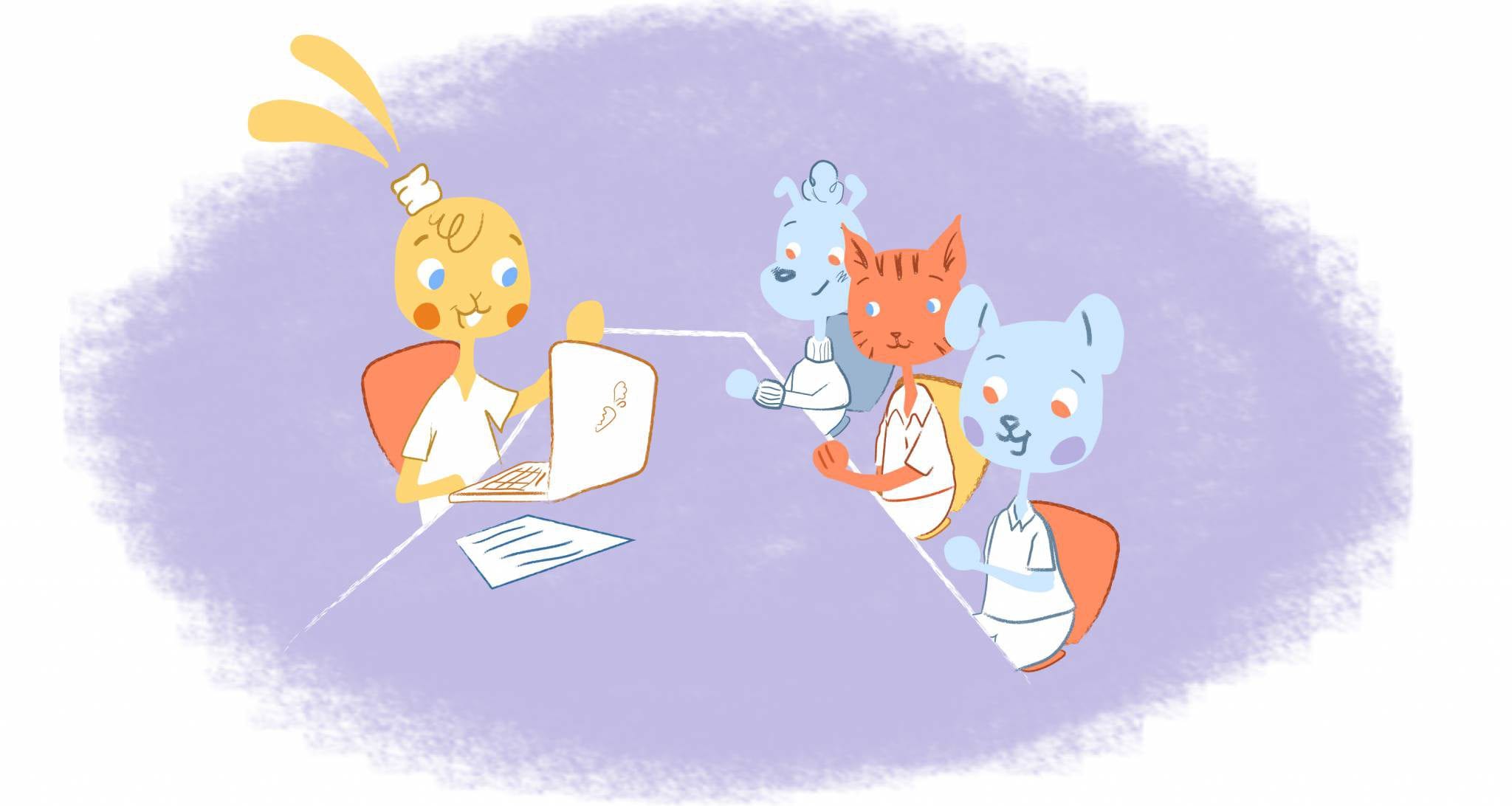
Angela Ruth
My name is Angela Ruth. I aim to help you learn how Calendar can help you manage your time, boost your productivity, and spend your days working on things that matter, both personally and professionally. Here's to improving all your calendars and becoming the person you are destined to become!