

Are you overwhelmed by juggling appointments and endless back-and-forth emails to find a time for a meeting? Don’t worry, you’re not alone. Scheduling can be a huge headache for individuals and businesses of all sizes.
The good news is that numerous scheduling tools can streamline the process and let you focus on what really matters.
This blog post explores 12 scheduling tools for business in 2024, tailored to different needs and budgets. Even better, no matter if you’re a solopreneur or a huge organization, there’s sure to be a perfect match for you
1. Calendar: For All-Around Scheduling
- Ideal Users: Ideally suited for scheduling internal meetings for both small and large organizations.
- Key Features: Includes a calendar app with scheduling and extensive meeting statistics.
- Pros: Provides smart scheduling with machine learning, unlimited scheduling, smartphone and tablet compatibility, team analytics, and CRM integration.
- Cons: Basic features, varying integration quality, and a steep learning curve.
This intuitive tool finds the ideal time for group meetings using machine learning. In addition to unlimited scheduling and multi-device compatibility, it integrates with popular email and calendar services, including Gmail, Office 365, and Outlook.
Furthermore, team analytics and additional team member access make it a great choice for collaborative environments.
Pricing: Free with the following paid options:
- Standard: $10 per month per user, billed annually
- Pro: $12 per month per user, billed annually
- Enterprise: Custom
2. Microsoft 365: For Microsoft Users
- Ideal Users: Businesses that are Microsoft-centric.
- Key Features: Group scheduling using Microsoft Teams, Bookings, and Outlook.
- Pros: With Microsoft tools, numerous scheduling options are available.
- Con: It can be challenging to schedule with a mix of internal and external attendees.
Even though Microsoft 365 does not have built-in group scheduling functionality, it comes with many useful tools. For example, you can create an online booking page for clients with Microsoft Bookings or leverage Microsoft Teams channel calendars for shared team events.
Microsoft 365 for business comes in three pricing tiers:
- Basic: $6 per month per user (billed annually)
- Standard: $12.5 per month per user (billed annually)
- Premium: $22 per month per user (billed annually)
You can try all the plans for free for one month.
3. CalendarHero: For Easy Client Scheduling
- Ideal Users: Businesses that schedule external meetings.
- Key Features: A customized group scheduling link that anyone can access makes it simple to schedule a meeting.
- Pros: Flexible meeting types, useful integrations, and information sharing made easy.
- Cons: There are some limitations with embedding and customization and no direct mobile support.
During the scheduling process with CalendarHero, invitees can ask questions about your business. As a result, it’s a great choice for startups and companies with frequent client meetings. It also integrates with popular email and calendar platforms like Gmail and Office 365.
Also included are scheduling links and file access through Google Drive and Dropbox integration.
Pricing: The Basic plan is free, but there are some limitations, and the premium subscription starts at $8 per month. Team plan users pay $12 per month, and Professional plan users pay $8 per month.
4. Doodle: For Group Scheduling
- Ideal Users: Those who need to schedule individual meetings or group polls.
- Key Features: Group polls, co-hosting meetings, 1:1 bookings, and calendar synchronization.
- Pros: Polling and scheduling appointments are both effective.
- Cons: Group scheduling is done manually, which can be time-consuming.
Originally, a polling tool, Doodle now offers appointment scheduling capabilities. Users can share a booking page with invitees, who can select available meeting times. You can also conduct group polls, co-host meetings, schedule one-on-ones, and customize your brand.
Pricing: Four pricing plans are available with Doodle, including a 14-day free trial:
- Ad-supported free plan (for users and invitees)
- Pro: $6.95 per month per user (billed annually)
- Team: $8.95 per month per user (billed annually)
- Enterprise: Pricing is based on custom requirements
5. Boomerang: For Email-Based Scheduling
- Ideal Users: Email users who prefer scheduling meetings directly in their inbox.
- Key Features: You can email your availability to colleagues and external parties with an embedded “Live Calendar.”
- Pros: Works entirely within email, considers time zones, and protects privacy.
- Cons: Access to private information, such as calendars and contacts, is required.
With this browser extension, you can schedule meetings directly within your email. You can share your availability with clients while keeping your private schedule hidden. When an invitee selects a time, Boomerang automatically creates a calendar event.
Pricing: There is a free basic plan, as well as the following plans:
Gmail pricing:
- Personal: $4.98 per month; billed annually
- Pro: $14.98 per month billed annually
- Premium: $49.98 per month billed annually
Outlook pricing:
- Personal: $4.99/month if billed annually
- Pro: $14.99/month if billed annually
- Teams: Contact for pricing
6. Google Calendar: For Free Scheduling
- Ideal Users: Google Workspace users who wish to conduct internal group meetings.
- Key Features: Group calendars, availability viewing, recurring meetings, and integration with other applications.
- Pros: Integrates easily with Google Workspace.
- Cons: Limited appointment scheduling features and complex scheduling with external parties.
For Gmail and Google Workspace users, Google Calendar simplifies group meeting scheduling by displaying everyone’s availability at the same time. You can also set up recurring meetings and video conferencing and integrate Google tools seamlessly.
Pricing: With a single booking page, invitees can make unlimited appointments on your calendar for free. However, your organization will need a Google Workspace subscription to access all of Google Calendar’s appointment scheduling options.
- Starter: $6 per month per user
- Standard: $12 per month per user
- Business Plus: $18 per month per user
- Enterprise: Custom pricing
7. YouCanBookMe: For Paid Online Events
- Ideal Users: Scheduling Paid Group Appointments
- Key Features: Stripe integration, mobile optimization, customizable interface, personalized notifications.
- Pros: This tool’s simplicity and power make it ideal for large organizations. Its calendar allows you to book a wide range of people, services, and locations.
- Cons: The free plan has limitations. Also, if your target audience does not prefer Stripe, you may want to consider another payment processor.
YouCanBook.Me, which integrates with Stripe, is perfect for groups with a price tag. As a result, it is ideal for online classes, training sessions, and similar businesses. A few of its features include mobile optimization, branding customization, and buffer time between appointments.
Pricing: You can choose between a free and a paid plan at $10.80 per calendar month.
8. Zoho Bookings: For Business Teams
- Ideal Users: Those looking for Automating Group Scheduling
- Key Features: In addition to meetings, you can list other resources that guests can reserve, such as rental equipment or conference rooms.
- Pros: Easily integrates with other Zoho apps, a centralized calendar, and helps you manage interviews.
- Cons: Setup can be confusing, and it does not integrate with all CRMs
Scheduling appointments has never been easier with Zoho Bookings. You can easily set up and manage meetings using its user-friendly interface. With Zoho Bookings, you can schedule individual consultations, team meetings with round-robin scheduling, or group classes.
Furthermore, you can customize your booking page to leave a lasting impression. You can add a background image, a theme, and a color scheme to Zoho Bookings, resulting in your brand identity being seamlessly reflected on your booking page.
Pricing: Zoho Bookings offer four pricing plans:
- Free: Online meetings only, one-on-one
- Basic: $6 per month per user (billed annually)
- Premium: $9/month per user
9. Calendly: For User-Friendly Scheduling
- Ideal Users: People who want to simplify and automate the process of scheduling groups.
- Key Features: Integrated workflows, simple interface, cross-platform compatibility.
- Pros: Teams of all sizes across industries can schedule meetings using Calendly, an easy-to-use web-based scheduling tool.
- Cons: Despite Calendly’s simplicity, it may struggle with complex workflows involving multiple participants.
Calendly is popular among sales teams for its user-friendly interface and automation capabilities. The application allows external clients to schedule meetings directly, integrates with various calendar platforms, and has a sleek and professional appearance.
Pricing: A free plan, as well as the following paid options:
- Standard: $10 a month per seat
- Teams: $16 a month per seat
- Enterprise: Starting at $15k/year
10. HubSpot Meeting Scheduler: For CRM Integration
- Ideal Users: It’s best suited for teams that (1) already use HubSpot CRM and (2) only need group scheduling for sales purposes. Appointments can be booked using the app for prospects who want to meet with a sales representative.
- Key Features: Automatic email triggers, round-robin availability, and group availability.
- Pros: Teams can collaborate, set deadlines, and track task progress.
- Cons: There are some who say HubSpot is too expensive and has a complex user interface.
This scheduler is integrated with HubSpot’s Sales Hub CRM and adds prospects to your CRM as they schedule meetings. The software integrates with popular meeting and calendar tools like Google or Office 365, offers group availability and round-robin scheduling, and automates sales emails.
Overall, HubSpot’s scheduling software syncs with your calendar, and video conferencing software automatically adds video conferencing links to every invitation and updating your calendar with new bookings.
Pricing: HubSpot’s meeting scheduler is included for Sales Hub users for free. The Sales Hub pricing plans are:
- Professional: Starts at $90 per month per seat
- Enterprise: Starts at $150 per seat per month
11. Trafft: For All-in-One Small Business Scheduling Software
- Ideal Users: This is the ideal solution for those needing help organizing their entire business.
- Key Features: You can let customers book appointments at their convenience 24/7 on your free booking page, which displays services, schedules, and availability.
- Pros: Trafft is an extremely feature-rich, affordable platform for growing your business and your brand.
- Cons: The core features of Trafft are excellent, but it lacks some advanced features found in more expensive tools.
Trafft is more than just a scheduling tool. In one user-friendly platform, it offers a suite of features for automating tasks, gathering valuable insights, and creating stunning booking websites.
With Trafft, you can also stay organized with your schedule thanks to their reliability. As a result of its features, you and your clients will have a smooth, efficient experience without double bookings or no-shows.
Pricing: Free for the first five members; $29.00 for additional members.
12. Sidekick: For In-Person Meetings
- Ideal Users: Suitable for a wide variety of meeting types.
- Key Features: An AI-powered calendar and appointment scheduler that automatically reschedules appointments and sends reminders.
- Pros: You can save physical locations (not just digital ones), and there is a minimalist and intuitive dashboard, too.
- Cons: There aren’t as many AI features as on other AI scheduling apps.
Businesses that hold in-person meetings frequently should take advantage of this free and user-friendly app. You can save your favorite meeting locations and link them to scheduling pages. Besides integrating with Zoom, Teams, and Google Meet, you can also save the locations of your most-used physical meetings.
Pricing: Free for up to three scheduling pages; $5 per month for unlimited scheduling pages, advanced analytics, and AI.
FAQs
What is a group scheduling tool?
A group scheduling tool allows you to find a time that works for all participants in a meeting or event. By integrating with calendars, showing availability, and automating scheduling processes, you can save time and frustration.
What are the benefits of using a group scheduling tool?
- Saves Time. Streamlines the meeting scheduling process by eliminating back-and-forth emails.
- Increases Efficiency. All participants can quickly identify common availability slots.
- Reduces Scheduling Errors. Provides consistency and prevents double bookings.
- Improves Communication: Provides a central platform for scheduling discussions and confirmations.
- Boosts Productivity. Organizes meetings when people are most alert and focused.
How should I choose a group scheduling tool?
- Calendar Integration. It integrates with popular calendar apps like Google Calendar and Outlook.
- Availability Sharing. Shares availability easily between participants.
- Time Slot Finding. Suggests times that are convenient for all parties.
- Meeting Booking. Sends invitations automatically after creating the meeting event.
- Integrations. It easily integrates with video conferencing tools and productivity applications.
What are some things to consider when choosing a group scheduling tool?
- Team size. You should consider how many people you usually need to meet with.
- Features. You and your team should decide which features are most important.
- Budget. Decide how much you are willing to spend on scheduling software.
- Ease of use. The tool should be easy to learn and use for everyone involved.
Are group scheduling tools secure?
Data encryption and two-factor authentication are some security features to look for when choosing tools to protect sensitive information.
Image Credit: fauxels; Pexels










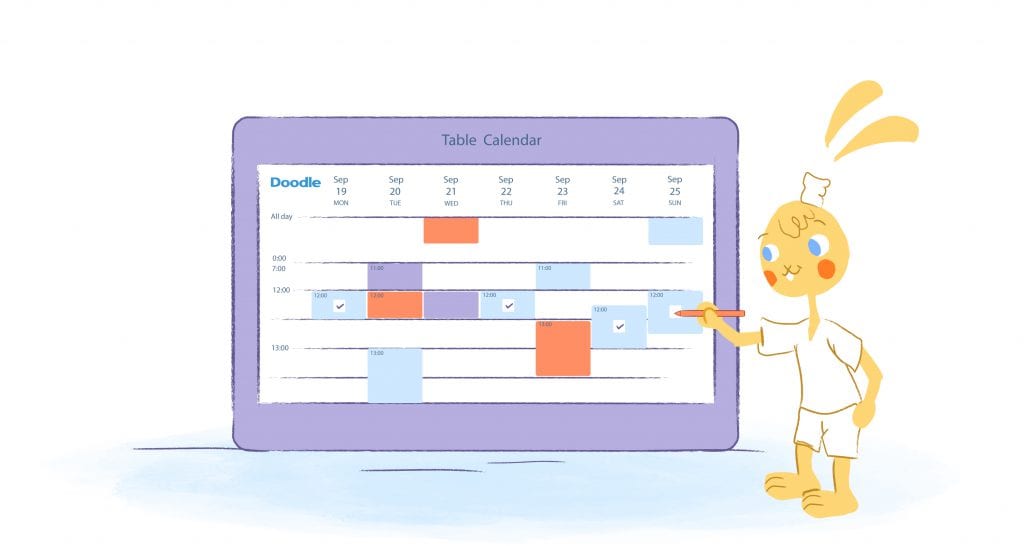
Howie Jones
My name is Howie and I'm a Customer Success Manager at Calendar. I like to ensure our customers get the best experience using our product. If you have questions email me howie at calendar.com