

Planning is one of the biggest things that stops people from sticking to a fitness routine. If you don’t have a schedule, it’s too easy to decide that it doesn’t matter if you don’t exercise today. Tomorrow will do. Or maybe the day after that — and before you know it, it’s been a month, and you haven’t exercised at all.
Another thing that gets in the way is not being prepared. If you’ve packed your gym bag the night before and made your protein breakfast smoothie, you’re more likely to exercise. Planning ahead removes one more excuse not to stick to your routine. It might make all the difference between reaching your goals or falling behind.
Get Out Your Calendar and Plan Your Perfect Fitness Routine
When you plan your schedule, it’s also easier to see when you have space in your busy day to fit in exercise. For example, you can quickly check whether you only have time for a 10-minute online HIIT class before work or whether you can enjoy a full hour’s dance class without running up against other appointments. This allows you to plan accordingly and still make sure you keep to your fitness goals.
There are many calendar features to utilize to maximize your time and put in the effort for the best fitness routine. These features include things like integrating and sharing your calendar, viewing group schedules, linking to calendars, and much more!
Here are just some of the features you can use to plan the best fitness routine:
1. Create a workout calendar
With Microsoft Calendar, you can create multiple calendars for different things. For example, you might have a calendar for work, a calendar for home, and a calendar for your kids’ activities. It’s simple to create another calendar just for your workouts. You can then switch between an overview that shows you appointments on all calendars and the view of just your workout calendar. It’s then easy to see how your workouts fit in around work and family time.
You can also share your workout calendar with family and friends so that they can support you by keeping your exercise time sacred.
If you create an appointment or meeting on your calendar, you can also set a location for your exercise. This helps in two ways: Firstly, you have a reminder of where you need to be, which can be helpful on a busy week. It also helps if you go to activities that change location each time, such as hiking. Secondly, it’s easier to plan journey times in your calendar to ensure you arrive on time.
2. Plan your schedule easily with your workout buddies
It’s great to have workout buddies as part of your fitness routine. They can cheer you on and motivate you to be there, even when you’re not feeling it. They’ll celebrate your successes and be there if you need some support.
With a calendar fitness plan, you can easily make arrangements and ensure you stick to meeting up when you said you would.
You can use the scheduling assistant to set convenient times for you to meet up and exercise. This is really helpful for one-off meet-ups. Or you can share your calendars so that everyone can see when the next meeting is.
If you link or synchronize your calendars, everyone will be looking at the same schedule, making it less likely that you’ll be waiting around for people. You can also get your synced calendars on any device, including your tablet and mobile, which is great for when you’re on the go.
3. Plan your meals and snacks each week
Being fit and healthy isn’t just about exercising — what you eat matters too. You can exercise all day every day, but you still won’t lose weight if you’re eating poorly. Nor will you see those sculpted abs you’ve dreamed of if you’re still eating foods that make you bloat. So you need healthy eating to support your fitness goals.
Use your calendar to plan out meals for the week. If you batch cook or prep ingredients in bulk, it saves you time during the week and makes you more likely to stick to your meal plan. Instead, add each meal as an appointment each night. You can attach the recipe as a file, so it’s to hand when you need it. And you can use your task list or the meeting notes to make a list of ingredients if you need to shop.
4. Categorize your fitness appointments
You know that you need rest days just as much as you need exercise of different types for optimum fitness. You can categorize each activity on your fitness calendar to ensure you have a balanced schedule. This will color-code your activities so that you can scan your calendar and see what’s coming up at a glance. For example, you’ll quickly spot that tomorrow is leg day or that tomorrow you’re playing badminton and need your racket.
You can more easily prep for the day after and ensure you have everything you need.
5. Set reminders
If you’re concentrating or simply having a busy week, it can be easy to miss your exercise times. However, you can set reminders to get a notification when your exercise is due with your calendar.
Set your reminders to give you plenty of time to get to your classes and change.
6. Set recurring times
You probably have some classes or perhaps meetings with your personal trainer that take place every week. Instead of adding these to your calendar every Sunday night or hoping that you remember them, you can set up recurring appointments on your calendar.
Let your calendar make life easier for you by using the recurring feature to schedule your repeating appointments.
7. Block out regular times when you aren’t available
As with repeating appointments, you undoubtedly have standard times on your calendar when you aren’t available for exercise. You can block out your time sleeping, time at work, and other routine appointments to see what space you have left for exercise.
Use the same recurring feature to do this, so that your busy times are permanently blocked off. This prevents you from accidentally double-booking or rushing from one thing to another.
8. Plan regular check-ins
If your goal is to lose weight, it’s not a good idea to weigh yourself every day as body weight fluctuates naturally. Schedule time once a week to weigh yourself. If you do it at the same time every week, you’ll know whether you’ve lost weight compared to last week.
It’s also a good idea to plan a monthly check-in where you both weigh yourself and measure yourself. Measure your waist, chest, hips, biceps, and upper thighs. You’ll be able to see how your body has changed and where you’ve tightened up. This can be much more accurate than weight loss. Muscle is heavier than fat so you may have put weight on but gained in fitness and strength.
Scheduling these check-ins helps you stick to them and gives you something to aim for. And it can be highly motivating. Especially if you attach images of your progress at each monthly check-in. You then have a visual record of your achievements and how your body changes.
9. Subscribe to group calendars
If your gym or fitness instructor offers their own calendar, you can subscribe to that calendar. You can then easily keep up with existing classes and appointments and any new classes and unexpected schedule changes.
10. Look at your analytics
Calendar comes with deep analytics to show how you’re spending your time. This lets you ensure you’re not spending too much time on specific muscle groups and have a balanced workout.
You can also ensure you have variety in your fitness routine and that you’re not simply scheduling endless gym and weight sessions. Boredom is a real barrier to getting fit, so use your calendar to make sure you change it up and keep it fresh.
Rest days are essential, so you do need to plan those in and make time for yourself. However, it’s equally important not to overschedule yourself and overdo the exercise. You might risk boredom with exercise or injury or burnout if you overdo it.
Take time just to relax and do what you want to do.
Of course, you want to be fit, but it’s just as important to enjoy your life and the journey while you get there.
Image Credit: by Darina Belonogova; Pexels; Thank you!








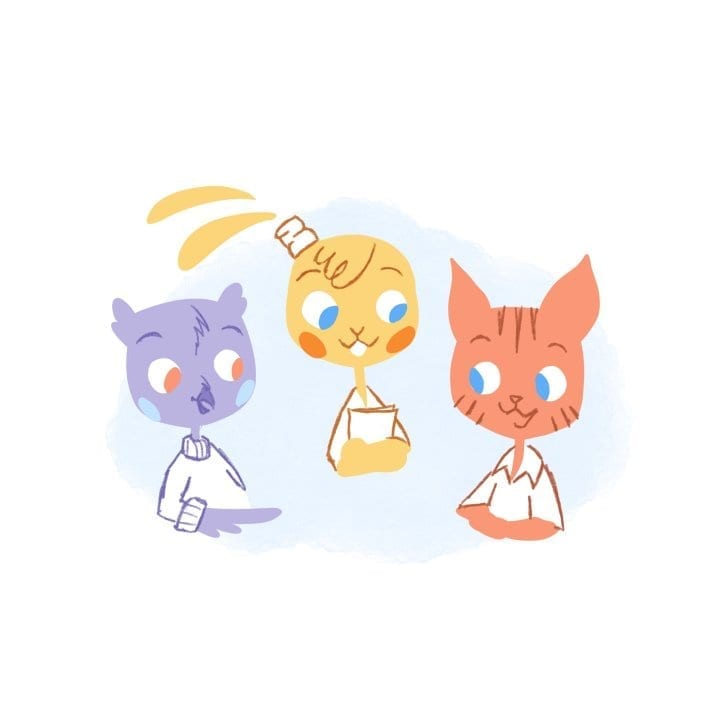


Howie Jones
My name is Howie and I'm a Customer Success Manager at Calendar. I like to ensure our customers get the best experience using our product. If you have questions email me howie at calendar.com